Do you have such old photos at home? They are full of childhood memories, but as time goes by, they have become blurred.
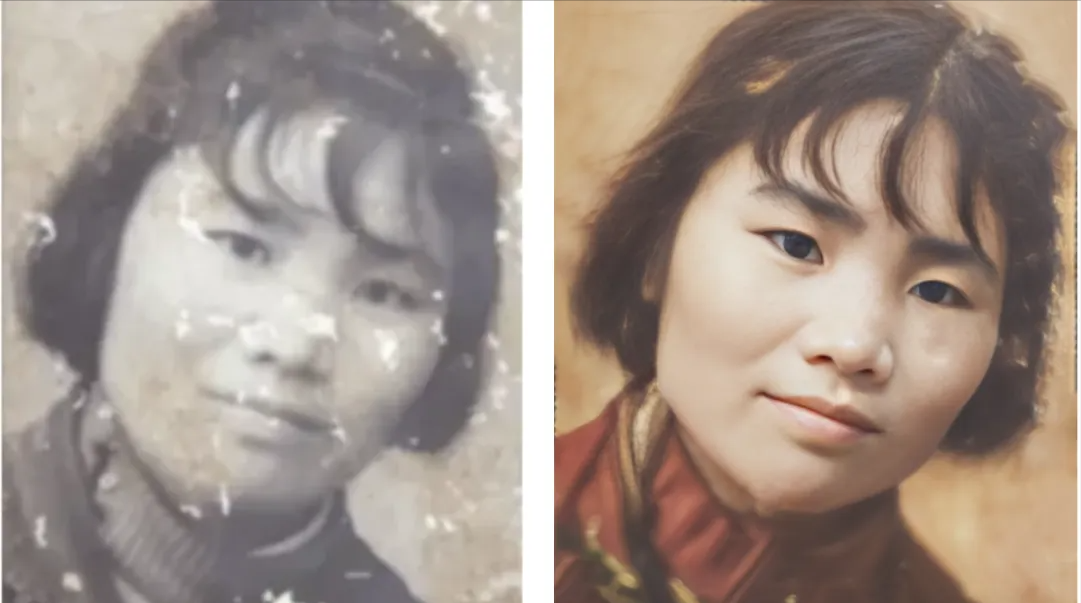
Want to repairOld photos, and restore the photos to their former glory. I checked the price on Taobao and it was 49 per photo. Wow, it's really expensive, but now it's the AI era, and this is a piece of cake for AI.
Today, let’s use AI to restore old photos with just one click.
1. Use ComfyUI PC version to restore old photos
ComfyUI It is an AI drawing productivity tool for interface design based on graphics/nodes/flowcharts based on the Stable Diffusion kernel. Its feature is that once a flowchart is designed, it can be shared with others. The picture below is a designed one-click old photo restoration workflow. It’s dazzling, but it doesn’t matter. I have uploaded it to the network disk to share with you.
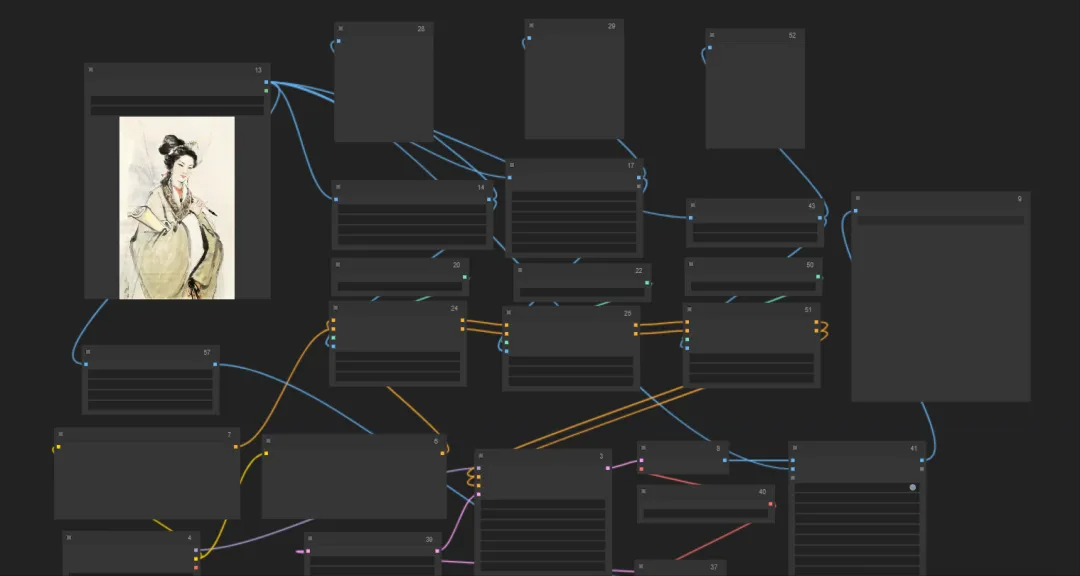
We simply upload the photo that needs to be repaired to the LoadImage at the location shown in the above picture (the location of the portrait in the above picture), and then directly click the [Queue Prompt] on the right to execute the one-click face-changing workflow.
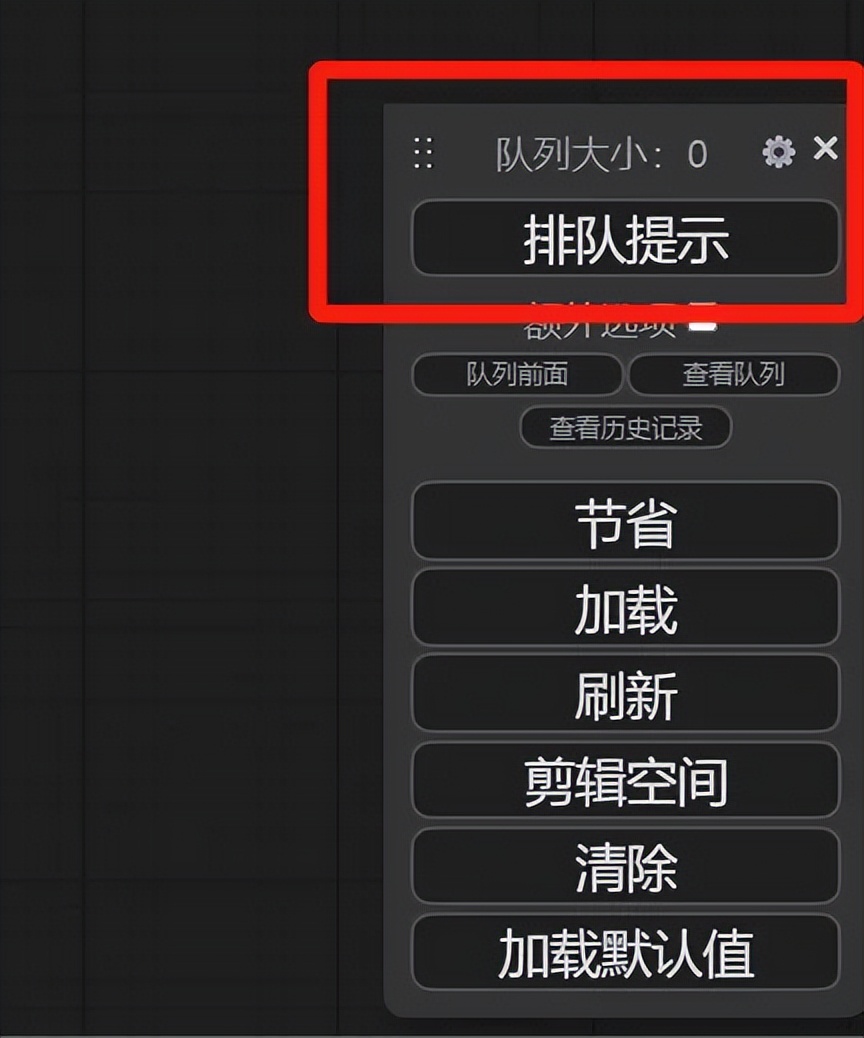
Let's take a look at the results of the photo restoration. Overall, there are no problems with the clarity and color of the characters. The spots on some parts of the face are caused by serious damage to the photo. We can use PhotoShop to repair these locations with one click.
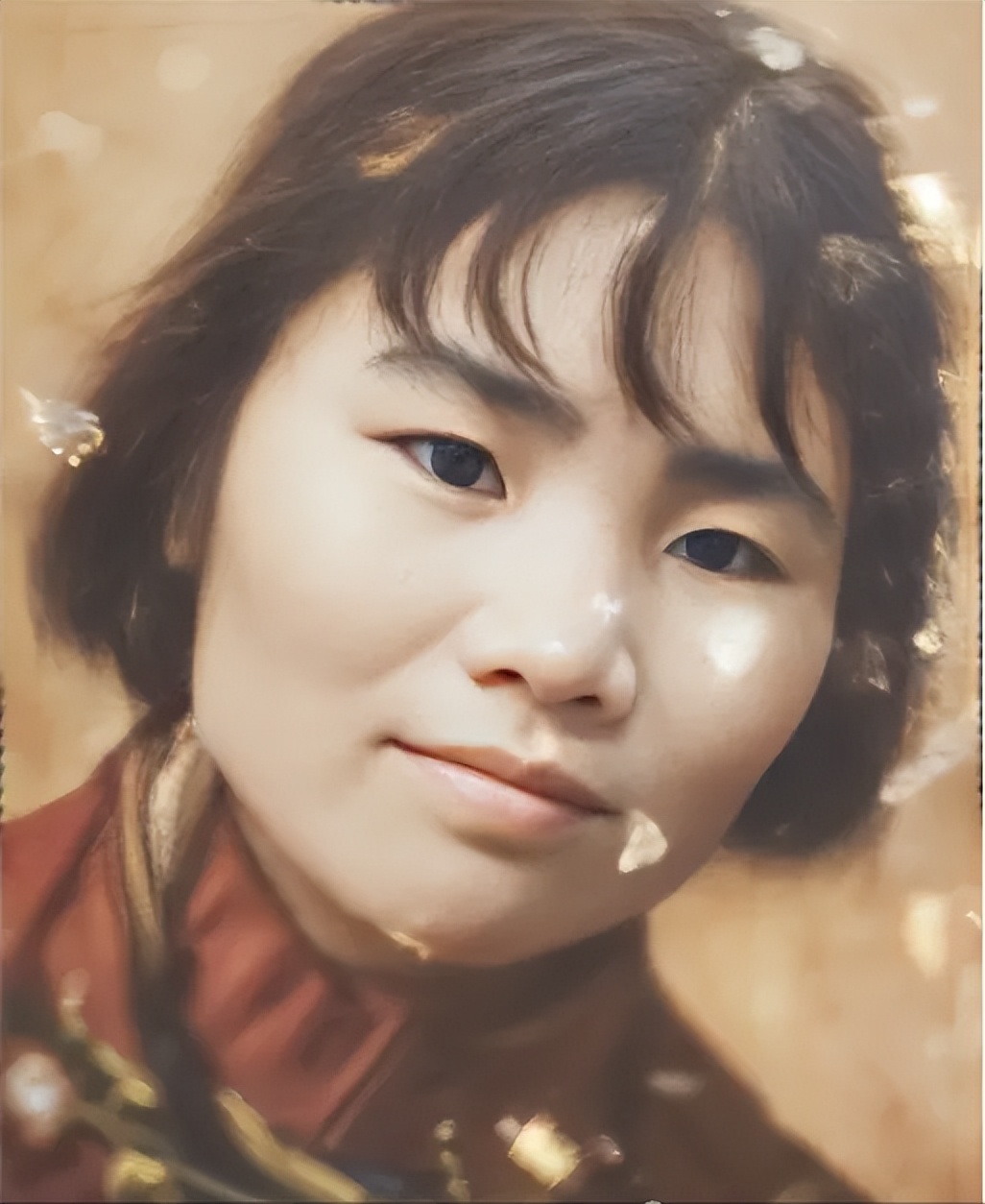
2. One-click photo repair on mobile phone
1. Login via mobile phoneeSheep
Log in to this website via mobile phone:
https://www.esheep.com/
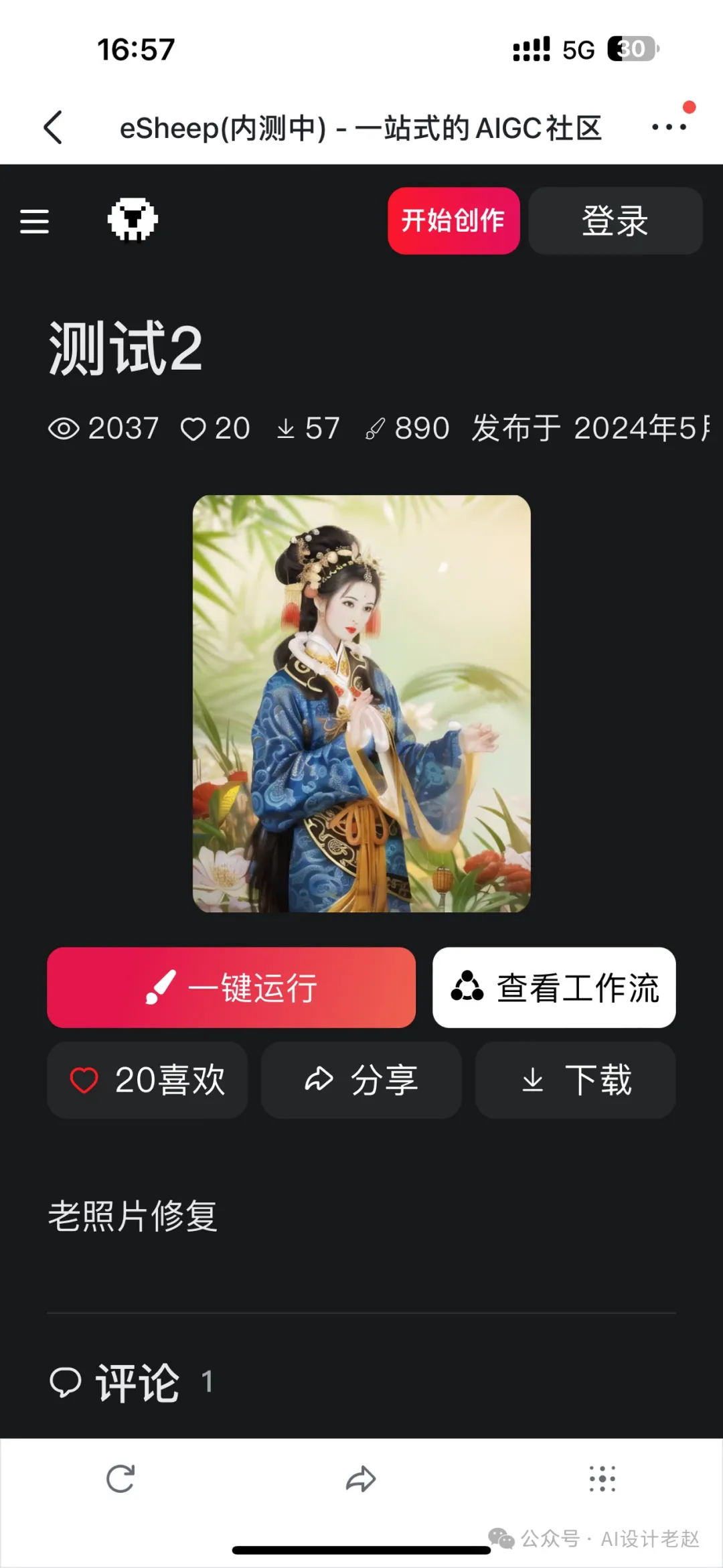
2. Click one button to run
Click one button to enter the following interface

3. Upload the photo to be restored
Click the plus sign below to upload a photo.
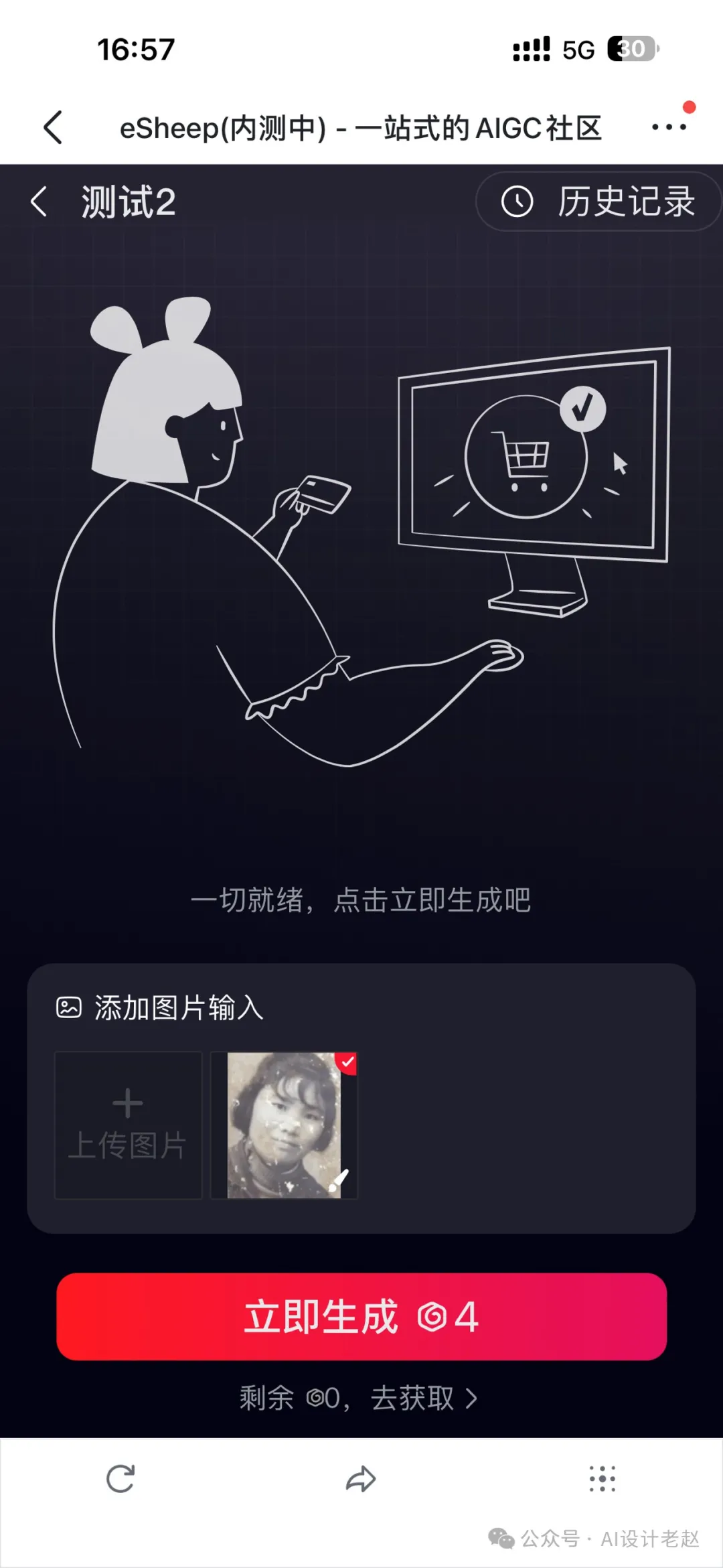
4. Click Generate Results Immediately
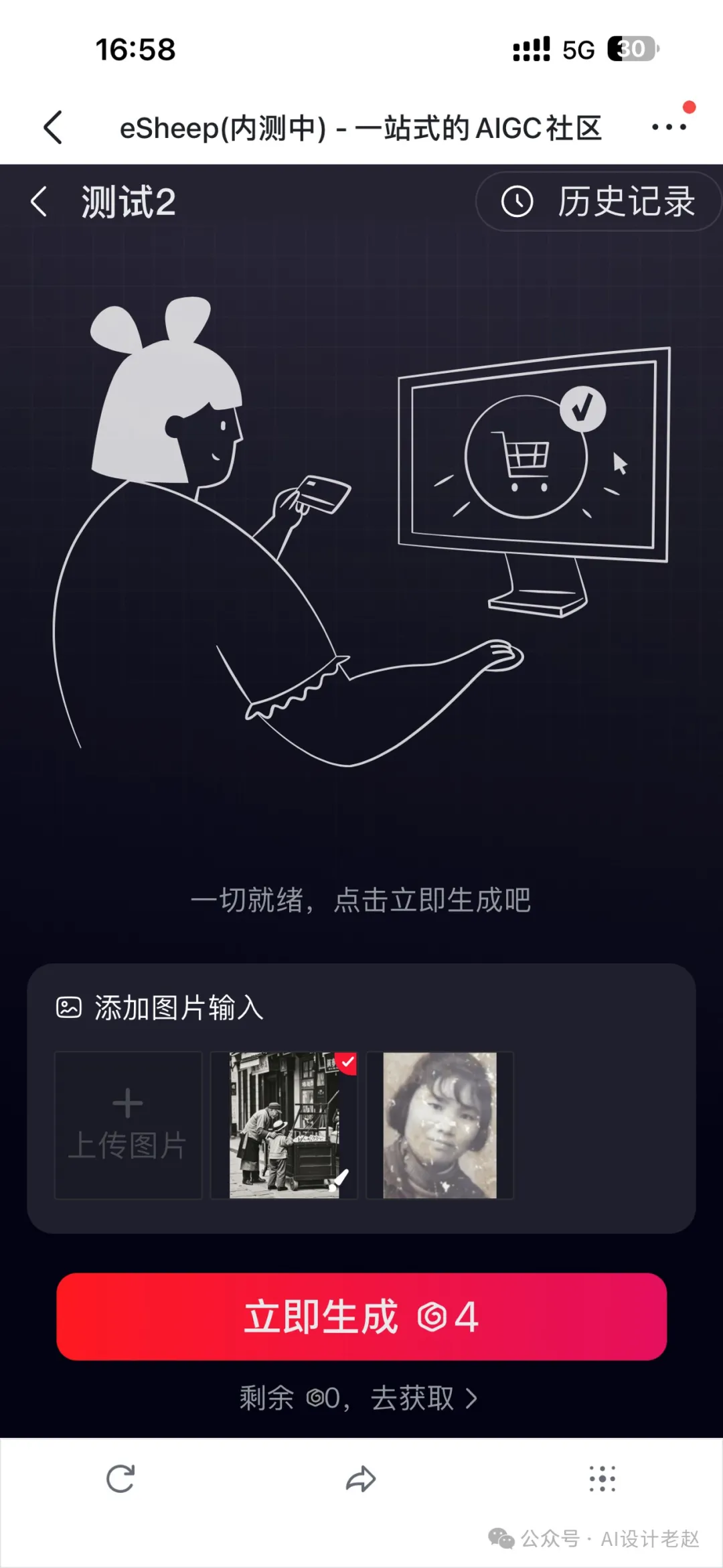
Finally, let's take a look at the generated results, which are still OK.

3. Use PhotoShop to partially repair photos
Now we come to PhotoShop, select the [Spot Healing Brush Tool] in the right toolbar, and use the brush to directly apply to the spotted areas on the image. PhotoShop will automatically erase the spots and complete the repair automatically. Isn’t the effect great now?
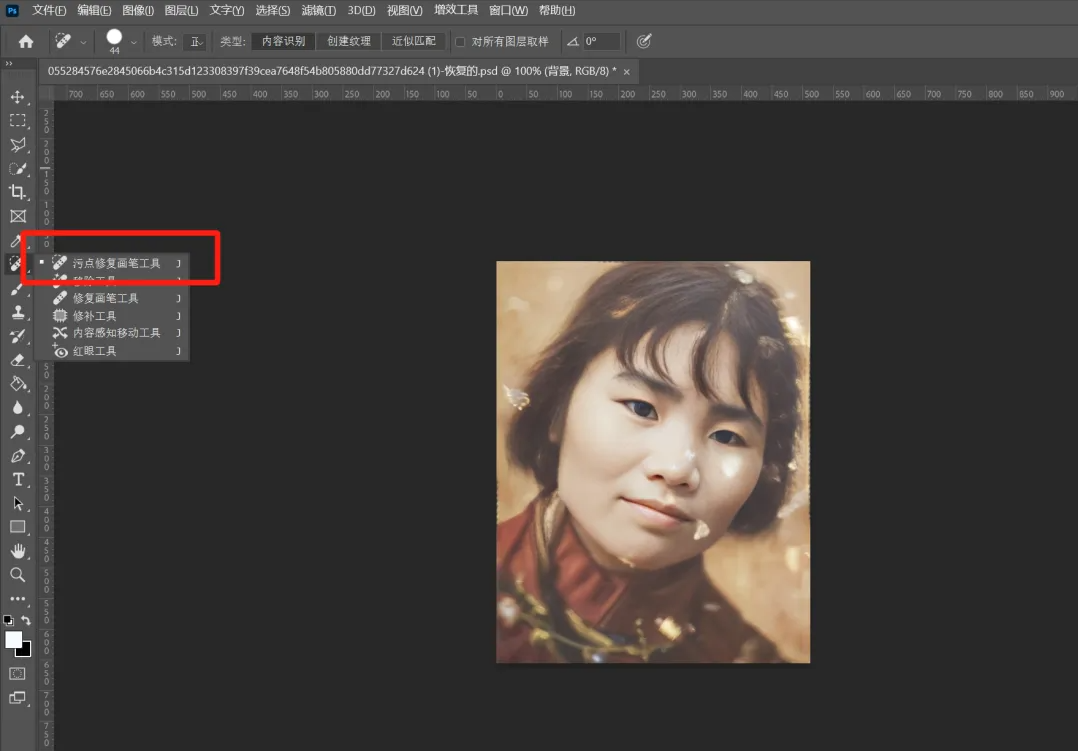
3. Conclusion
In this way, the work that originally required very professional photographers to complete can now be completed with just a click of the mouse in the AI era.