1. Introduction to Wenshengtu function
The text-to-image function refers to the process of converting the input text description into an image.Stable DiffusionWith the Wenshengtu function, we can transform the creativity and imagination in our minds into specific images, providing designers and artists with more sources of inspiration.
2. Wenshengtu operation steps
1. Prepare text description
First, we need to prepare the text description that we want to convert into an image. The more detailed and specific the description is, the more the generated image will match our expectations.
We have prepared a prompt: Portrait, a young Japanese high school student, short hair, wearing a JK uniform, walking on the bridge, youthful and energetic, sunny, film texture, natural light,
2. Choose a model
Stable Diffusion provides multiple models for us to choose from. The effect of each model generating images may be different. We can choose the appropriate model according to our needs and preferences. I choose majicmix7
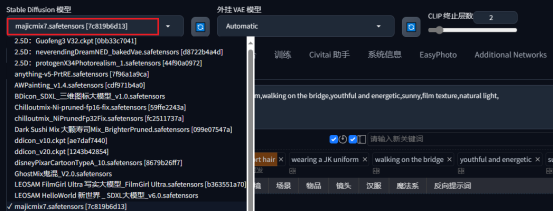
3. Set parameters
After selecting the model, we need to set some parameters, such as the size of the generated image, the number of iterations, high-definition resolution restoration, etc. These parameters will affect the quality and effect of the final generated image.

4. Start generating
After setting the parameters, we can start generating images. The generation process may take some time, depending on our hardware configuration and the parameters set.
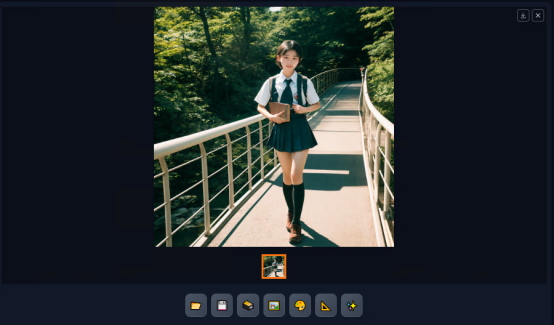
5. Adjustment and optimization
After the generation is completed, we can adjust and optimize the generated image, such as changing the color, adding elements, etc., to make the image more in line with our expectations. We can change the scene to a beach and try

3. Common problems and solutions
1. The generated image quality is not high
If the quality of the generated image is not high, we can try to modify the prompt words. The richer the details of the prompt words, the finer the image effect may be; adjust parameters, such as increasing the number of iterations, improving the image resolution; turning on high-definition resolution and repair magnification, etc. In addition, we can also choose to use a more advanced model to improve image quality.
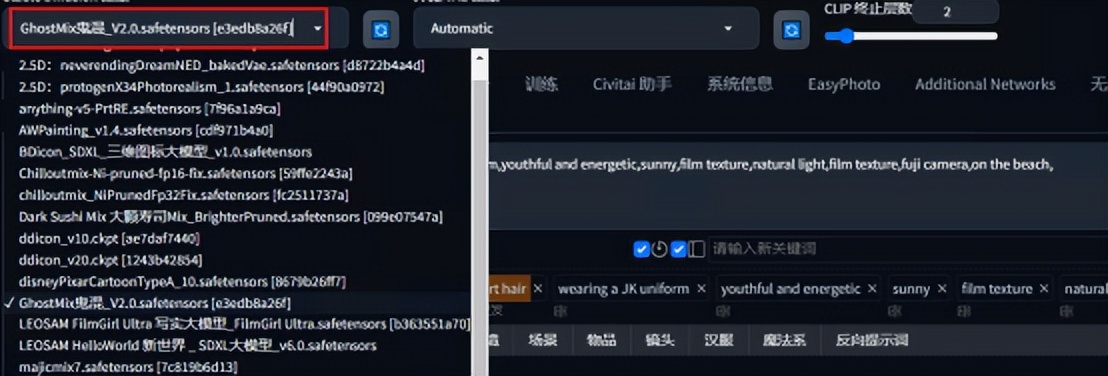
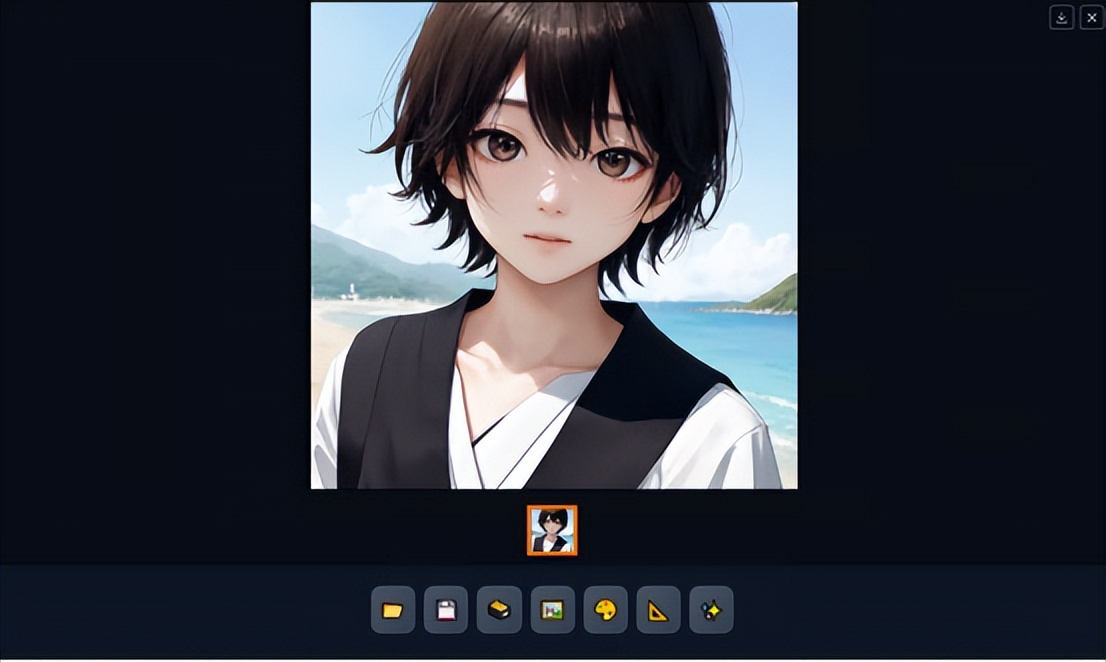
2. The generated image does not match the text description
If the generated image does not match the text description, we can check whether the text description is accurate and specific. If there is no problem with the text description, we can try to change the model or adjust the parameter weights and add Lora to improve the generation effect.
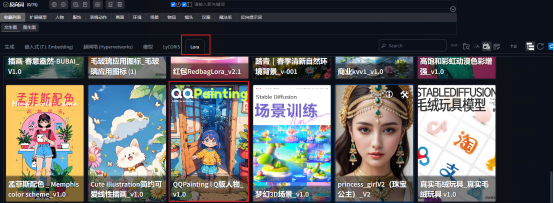
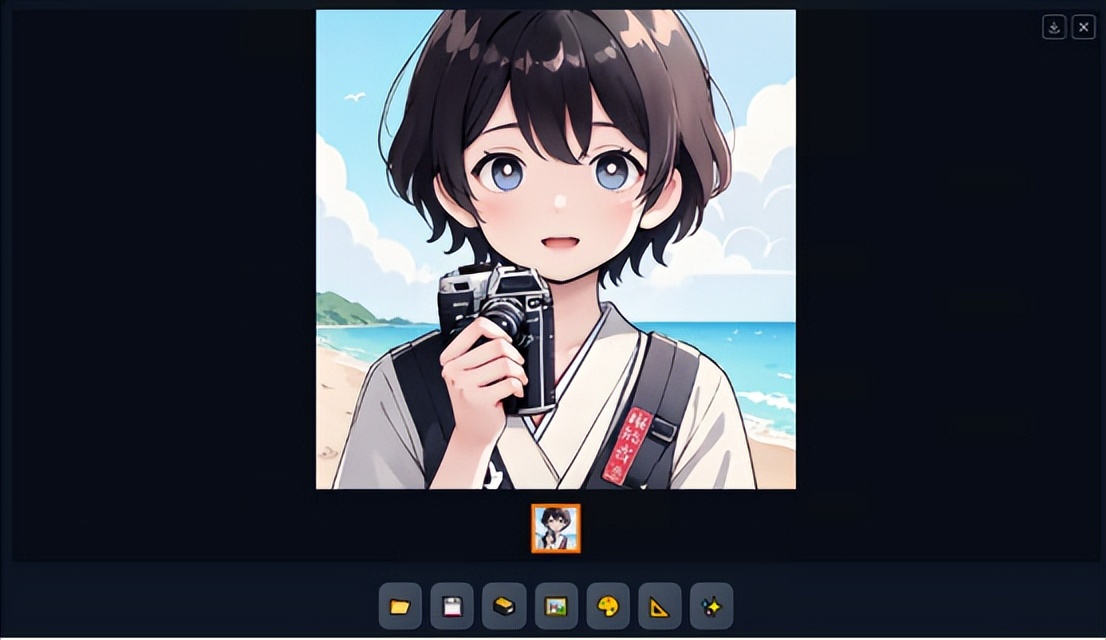
3. The generation process takes too long
The generation process may take too long due to insufficient hardware configuration or improper parameter settings, such as too many iterations of high-resolution restoration or too high magnification. We can try to upgrade the hardware or adjust the parameters to speed up the generation process.

4. Summary
Stable Diffusion's Vincent Diagram function provides new possibilities for creative design and artistic creation. Through the introduction of this article, I believe that readers have a preliminary understanding of Stable Diffusion's Vincent Diagram function. In practical applications, we need to constantly try and adjust to find the Vincent Diagram method and technique that best suits us. I hope this article can provide readers with useful reference and help.