I want to pair these “clean” words with some “clean” pictures. Requirements:It’s free and can be done with just one AI tool.
Workaround
- Collect your favorite sentences;
- Using AIWenshengtu ToolsGenerate favorite pictures;
- Add text to the image.
Sentences about "clean"
Cleanliness is the best appearance of a person
A clean appearance is the best business card
Clean conversation is the best self-cultivation
A clean circle is the best life
A clean mind is the best quality
Use the tools
See the effect first

How to use Jimeng to generate pictures + text for sentences?
Enter jimeng.jianying.com in the browser address bar, press Enter to enter the Jimeng official website, and click [Generate Image].
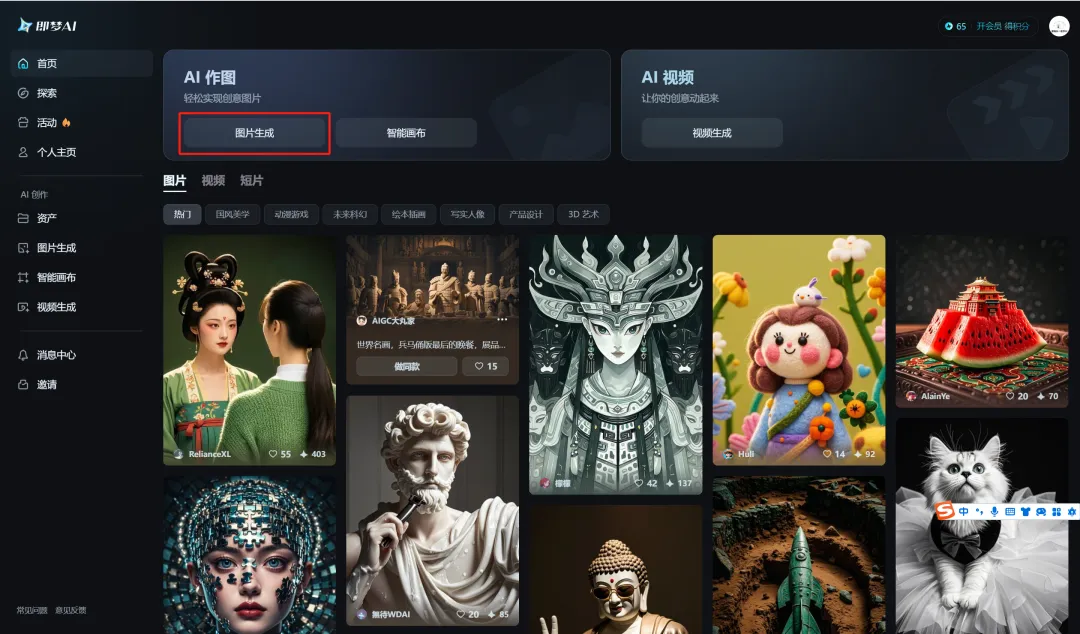
Go to the [Image Generation] page, enter the image generation description prompt, select the model and scale, and click [Generate Now].
The model selected by Guotou here is "Jimeng Universal v1.4", the image ratio is "9:16", and the image generation description prompt words are as follows:
Realistic photography, cool tones, new Chinese photography, an elegant girl in a skirt standing in front of the landscape, reflection in the water, full body display, exuding aura, white background, classical composition, strong contrast between light and dark, matte texture, low saturation colors, a lot of white space in the upper part of the picture
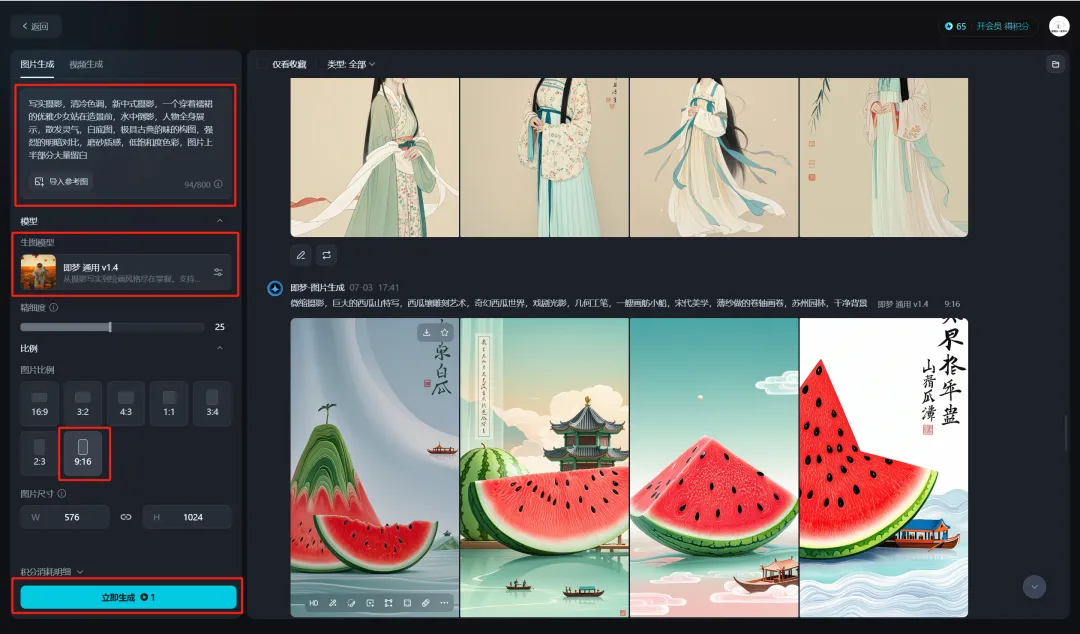
After the image is generated, move the mouse to select the image you like. An operation icon will appear at the bottom of the image. Click the [Go to Canvas to Edit] icon.
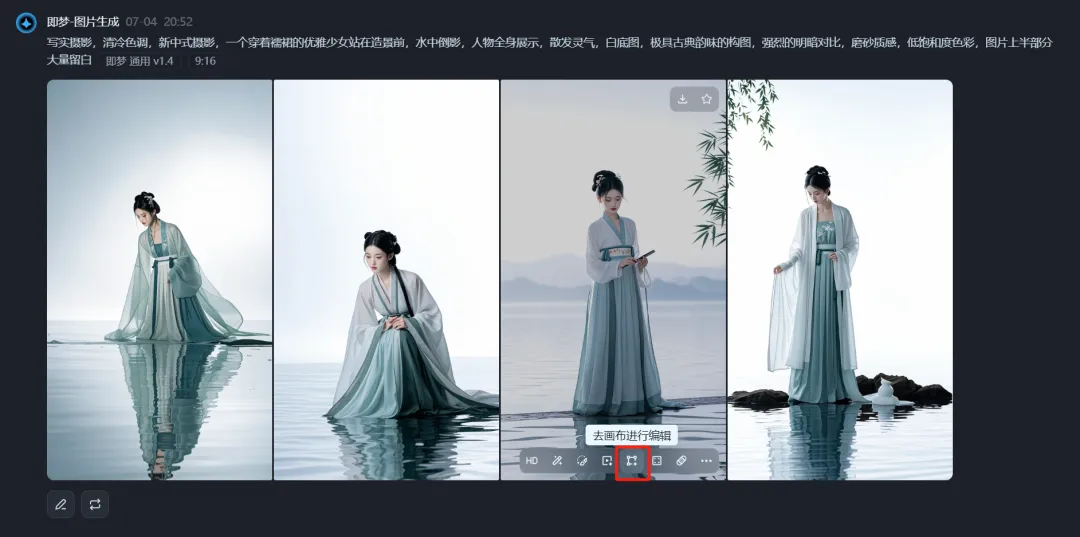
Enter the canvas editing page and find that the image is blurry, click [HD Lossless].
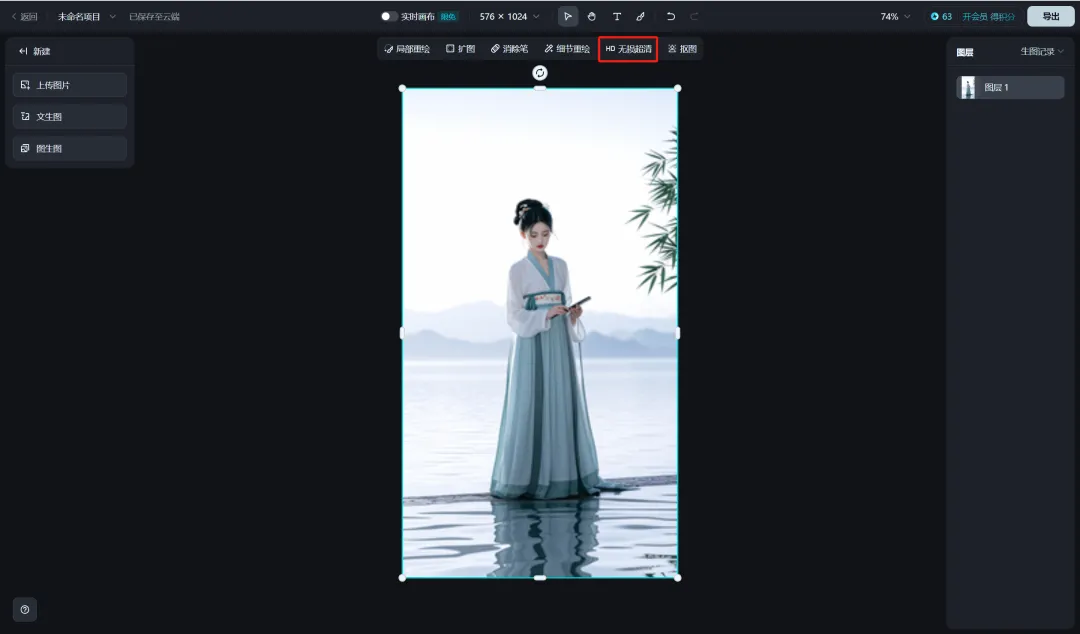
After getting a lossless high-definition image, click the [Add Text] icon at the top.
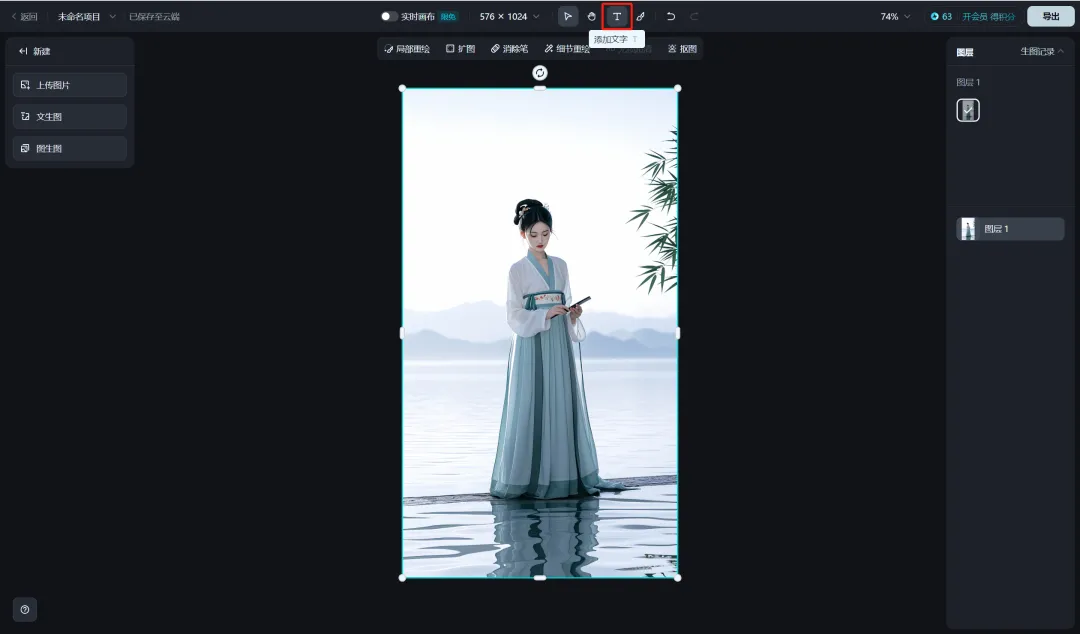
Enter a sentence, select your favorite font type, font size, and font color, and configure Guotou according to your favorite content to get the text effect shown below.

Click [Export] in the upper right corner. After the export settings are completed, select the export content as "Current Artboard" and click [Download].
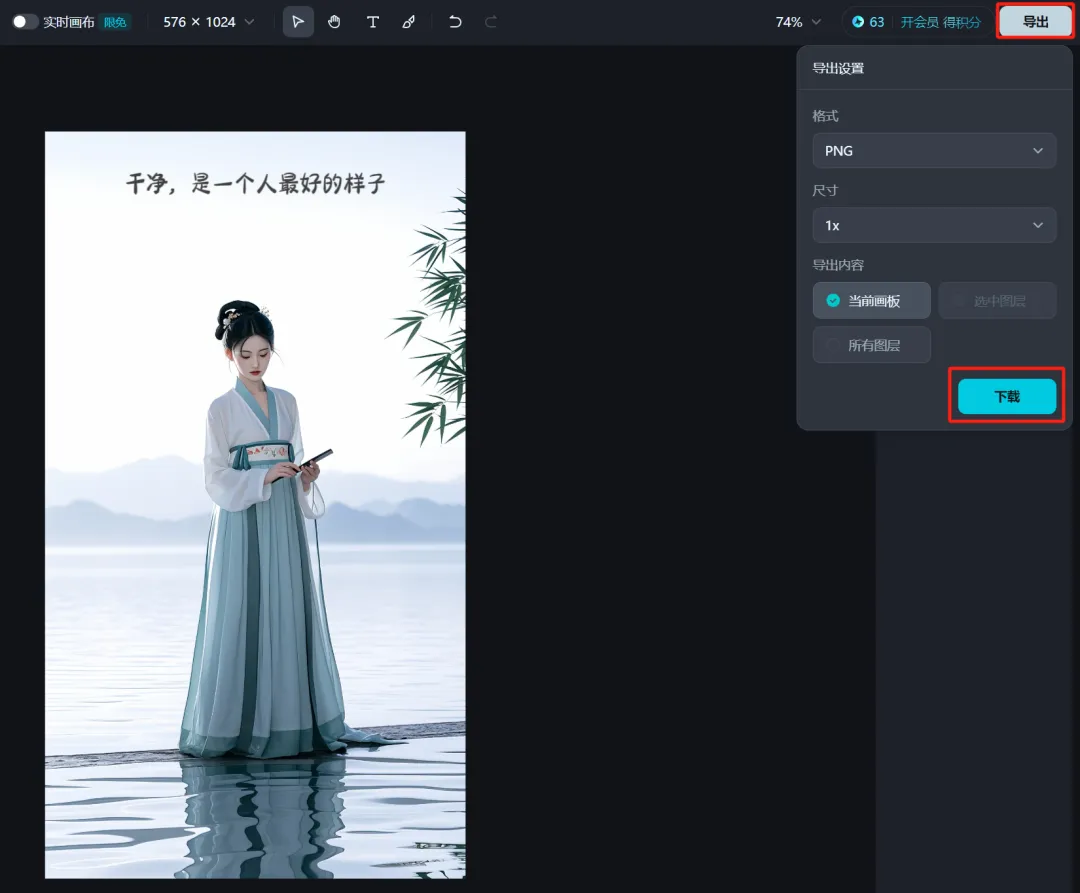
Here we are done.A picture (with text) for a sentence, have you learned it?
Learning Summary
Let’s review and summarize what we have learned:
- Collect your favorite sentences.
- Open the Jimeng homepage and click [Generate Image] to generate a draft image.
- Select the picture you like, go to the canvas to edit it, and use [HD Lossless] to generate a high-definition image.
- Add text and enter your favorite sentences.
- Export the image to your local computer.
After this wave, you can quickly add pictures to your favorite texts in the future.free,One AI tool to solve the problem, and mastered a new AI skill.