Do you really use AI to generate videos? Do you always feel that the videos you generate areAI VideoNot satisfactory. Recently, various AI video tools have been released frequently, such asKelingAI, LUMA AI, andRunwayGen3 version, but if you don’t enter the correct and detailed prompt words, the video generated by AI will be very poor, which will make people misunderstand that “the tool is too rubbish”!
Some people have powerful tools, but many people feel excited and confused. They are eager to create amazing video works, but they don’t know where to start and how to efficiently produce high-quality content that meets their expectations.
Recently, Keling officially launched the "Keling AI" Taming Guide-V1.0. This guide is like a beacon, illuminating the way forward for creators.
This guide not only introduces in detail the creation methods of text-generated videos and picture-generated videos, but also explains in depth the standard formula of prompt words for video extension. These contents are the knowledge that creators are most eager to learn.
Through this guide, you will learn how to use the powerful functions of KeLing AI to transform text into vivid video images, give pictures the rhythm of life, and even extend your video works infinitely on the timeline.
These tips and methods will help youAI Video CreationGo further and further on the road of AI video editing and create more amazing works. As long as you understand this article, you can easily master it not only on KeLing, but also on any AI video tool.
01. Vincent Video Guide
Enter a piece of text, and the KeLing model will generate a 5s video based on the text expression, turning your text into video images.
Part 1
Vincent video prompt word formula:
Prompt = (lens language + light and shadow) + subject (subject description) + subject movement + scene (scene description) + (atmosphere)
Lens language: refers to conveying stories or information through various applications of lenses and the connection and switching between lenses, and creating specific visual effects and emotional atmospheres. Such as ultra-long-range shots, background blur, close-ups, telephoto lens shots, ground shots, top shots, aerial shots, depth of field, etc.:
Light and shadow: Light and shadow are the key elements that give a photographic work its soul. The use of light and shadow can make a photo more profound and emotional. We can use light and shadow to create works with rich layers and emotional expression. Such as atmospheric lighting, morning light, sunset, light and shadow, Tyndall effect, lighting, etc.
Subject: The subject is the main object in the video and an important embodiment of the theme of the picture. Such as people, animals, plants, and objects, etc.
Subject description: The description of the subject's appearance details and body posture can be listed in multiple short sentences. Such as sports performance, hair style and color, clothing, facial features, body posture, etc.
Subject movement: Description of the subject's movement state, including stillness and movement. The movement state should not be too complicated and should fit within the 5s video.
Scene: The scene is the environment in which the subject is located, including foreground, background, etc.
Scene description: A detailed description of the subject's environment. It can be listed in multiple short sentences, but not too many. It can be displayed within the 5s video. For example, indoor scenes, outdoor scenes, natural scenes, etc.
Atmosphere: A description of the atmosphere of the expected video screen, such as lively scenes, movie-level color grading, warm and beautiful, etc.
Part 2
Wensheng video teaching case

Part 3
Excellent example of Vincent video prompts
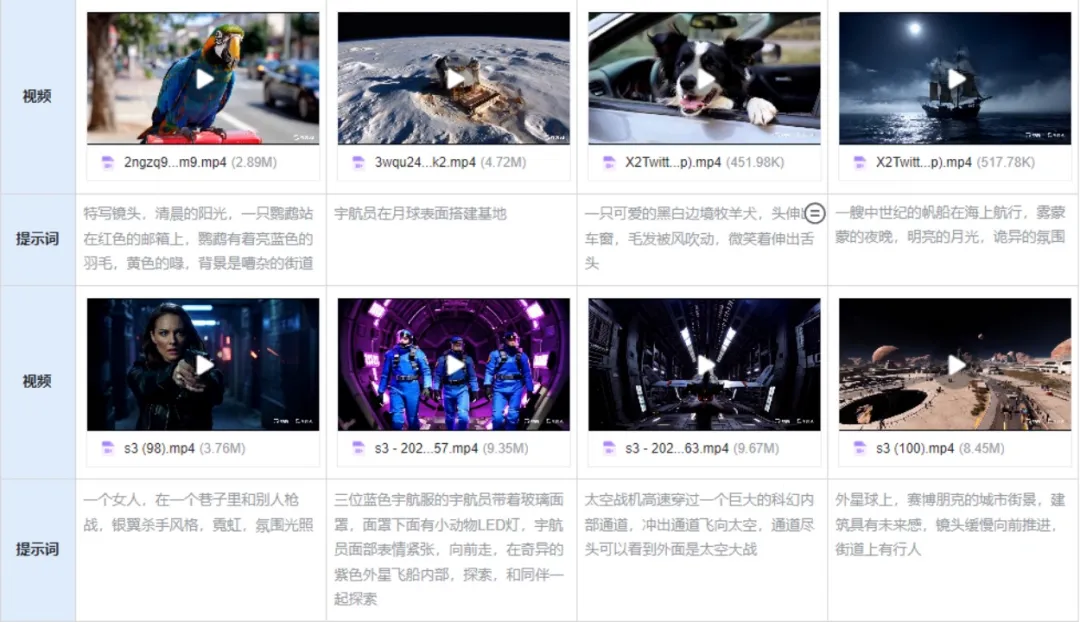
Part 4
Vincent Video Tips Notes
Simple sentences, try to use simple words and sentence structures, and avoid using overly complex language;
The content of the screen should be as simple as possible and can be completed within 5 seconds;
It is easier to generate Chinese style and Chinese people by using words such as "Oriental artistic conception, China, Asia";
Insensitive to numbers, such as "10 puppies on the beach", it is difficult to keep consistent numbers;
For split-screen scenes, you can use prompt: "4 camera positions, spring, summer, autumn and winter".
02Tusheng Video Guide
Upload any picture, and the Kelingda model can generate a 5s video based on the picture information. It also supports adding prompt words to control image movement.
Part 1
Formula for video prompts
Prompt = subject + motion, background + motionssasat
Subject: the subject such as people, animals, objects, etc. in the picture;
Movement: refers to the movement trajectory that the target subject hopes to achieve;
Background: The background of the picture.
Part 2
Tusheng video teaching case

Part 3
Excellent examples of video prompts
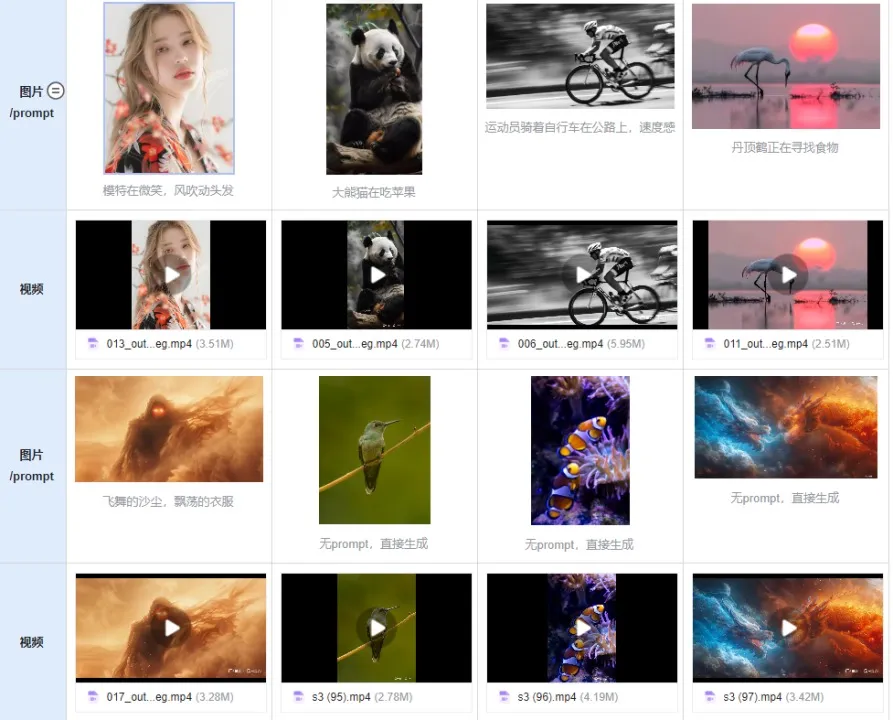
Part 4
Notes on the video prompts
Try to use simple words and sentence structures and avoid using overly complex language;
The movement conforms to the laws of physics, and try to describe it using the movement that may occur in the picture;
The description is very different from the picture, which may cause the camera to switch.
03Video Extension Guide
The generated video can be continued for 4-5 seconds, and supports multiple continuations (up to 3 minutes). The video can be continued by fine-tuning the prompt words.
Part 1
Video extension promotion word formula
Prompt = subject + movement
Subject: refers to the subject you want to move in the uploaded image. In order to ensure better text responsiveness, it will be better to select a subject;
Movement: refers to the movement trajectory that the target subject hopes to achieve.
Part 2
Video Extension Tutorial Case

Keling AI Taming Guide-V1.0
https://docs.qingque.cn/d/home/eZQDp092-vzqbhb02KUdurkwP?identityId=29WVK5yOrSt
There was once a saying that if you learn physics and chemistry well, you will not be afraid of anywhere.
However, with the rise and development of artificial intelligence (AI), should (learn physics and chemistry well) become a reminder word to learn well?