MicrosoftRecently announced its highly anticipated smart assistant Copilot A series of new features for Microsoft 365, which will be launched in July, will further strengthen the integration of the service in many of Microsoft's software products.
One of the much-anticipated updates is the introduction of Microsoft's AI-powered art-creation tool, Designer, to Word and PowerPoint apps.Users only need to open Copilot and describe their needs through text instructions, and Copilot will automatically generate images.Not only that, users can also use the Copilot command to search the genuine image library provided by Microsoft and easily select the appropriate image. In PowerPoint, the designer will automatically integrate the selected image into the slide design.
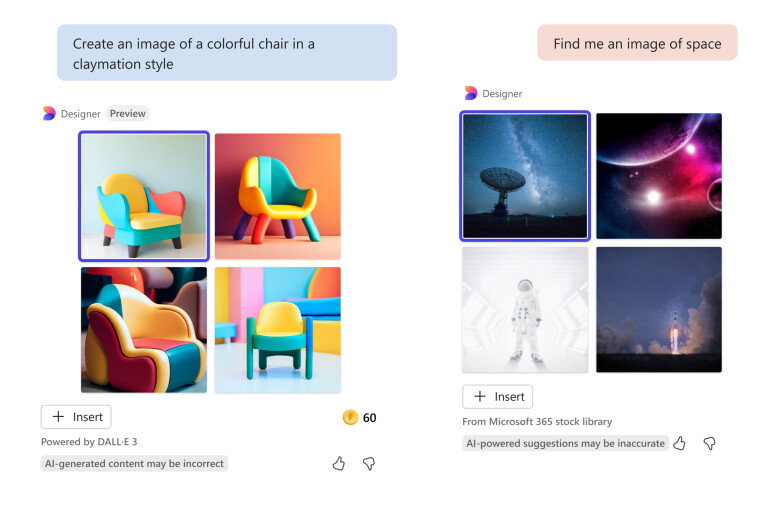
Another major update of Copilot is the SharePoint Text v1 version which will be launched in July.SharePoint users can modify existing text content on SharePoint news posts and sites directly through CopilotThis feature allows users to easily change the tone of text, review content before replacing it, adjust the length of text, and even automatically rewrite text.
Microsoft also announced that it is expanding the availability of Copilot for Microsoft 365 to more standalone software subscription plans. Users of these plans can now add Copilot as an additional service, including:
-
Microsoft 365 Apps for business and enterprise
-
Microsoft Teams Essentials, Enterprise, and EEA editions
-
Exchange Kiosk Kiosk Edition, Subscription Plan 1 and Plan 2
-
SharePoint Subscription Plan 1 and Plan 2
-
OneDrive for Business Plan 1 and Plan 2
-
Microsoft Planner Subscription Plan 1 (formerly Project Subscription Plan 1)
-
Microsoft Project Subscription Plan 3 and Plan 5
-
Project Online Essentials
-
Visio Subscription Plan 1 and Plan 2
-
Microsoft Clipchamp
Copilot for Microsoft 365 is currently available as an annual subscription for $30 per month.