Today I looked through old photos I took many years ago and found that they are very blurry. But the old photos are very precious, and I hope to restore the image quality of the blurred old photos through AI.
By the way, also check out the good ones on the InternetAI old photosWhat is the actual effect of image quality restoration?
Workaround
Find an AI with image quality restoration capabilities to repair it.
Compare the effects of different AI tools on restoring the image quality of old photos, and choose the AI tool that is suitable for you to restore old photos.
Use the tools
Baidu Pictures -> Image Quality Restoration -> Become Clearer.
360 Smart Drawing—>Photo restoration.
WHEE—>AI ultra-clear.
Button AI Bot—>Old photo restorer.
Old photo original picture

Next, let’s learn togetherHow to use AI tools to restore blurry old photosBar!
How to use Baidu Image Quality Restoration function to restore old photos?
Enter image.baidu.com in the browser address bar and press Enter to enter the Baidu Images official website.
Click the [Image Quality Repair] button.
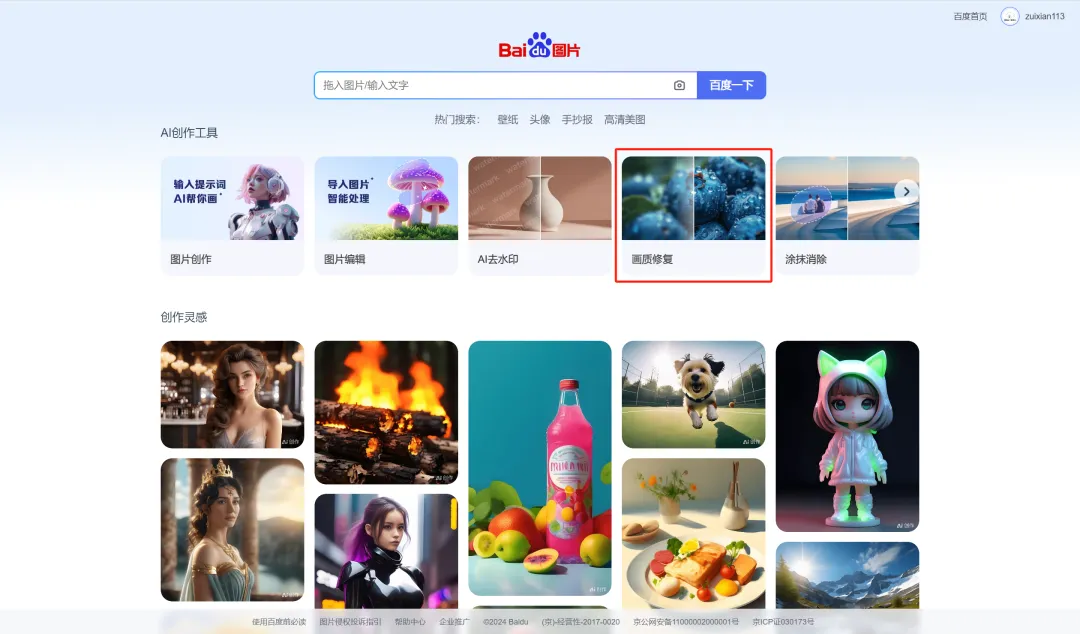
Enter the image quality restoration page and click [Upload Image] in the middle.
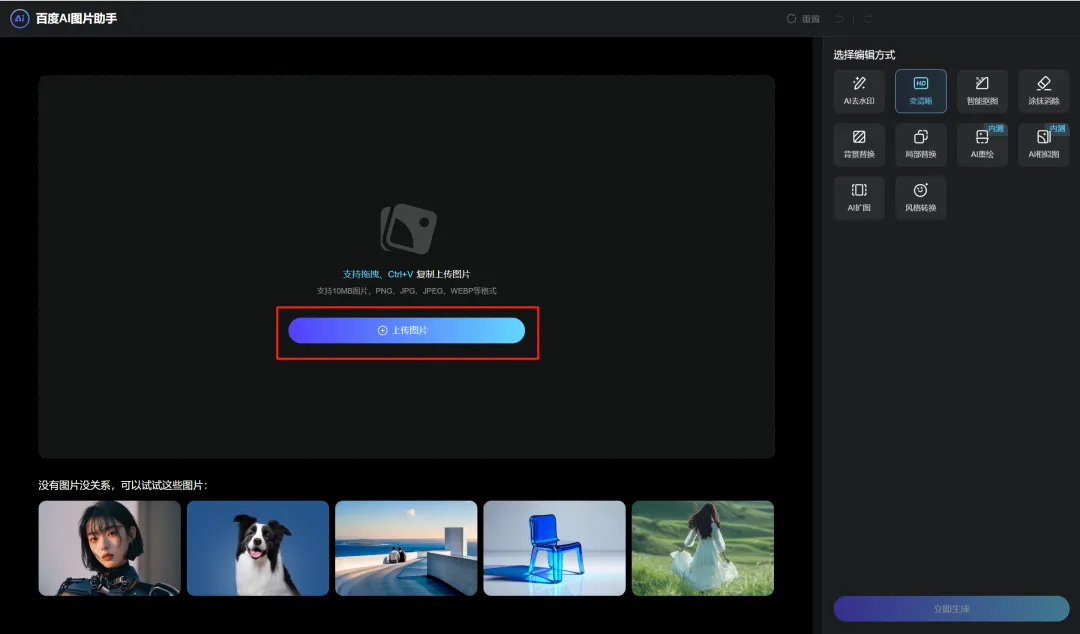
The picture is being uploaded.
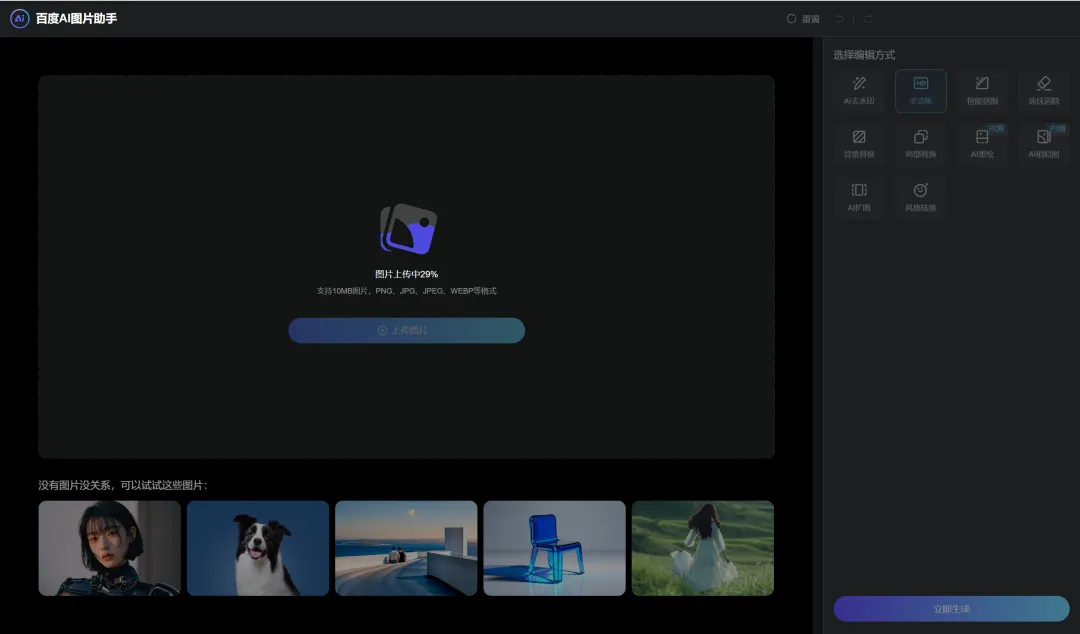
After uploading is complete, the image quality is automatically repaired and a new image is generated.

The generated image effect is shown in the figure below.
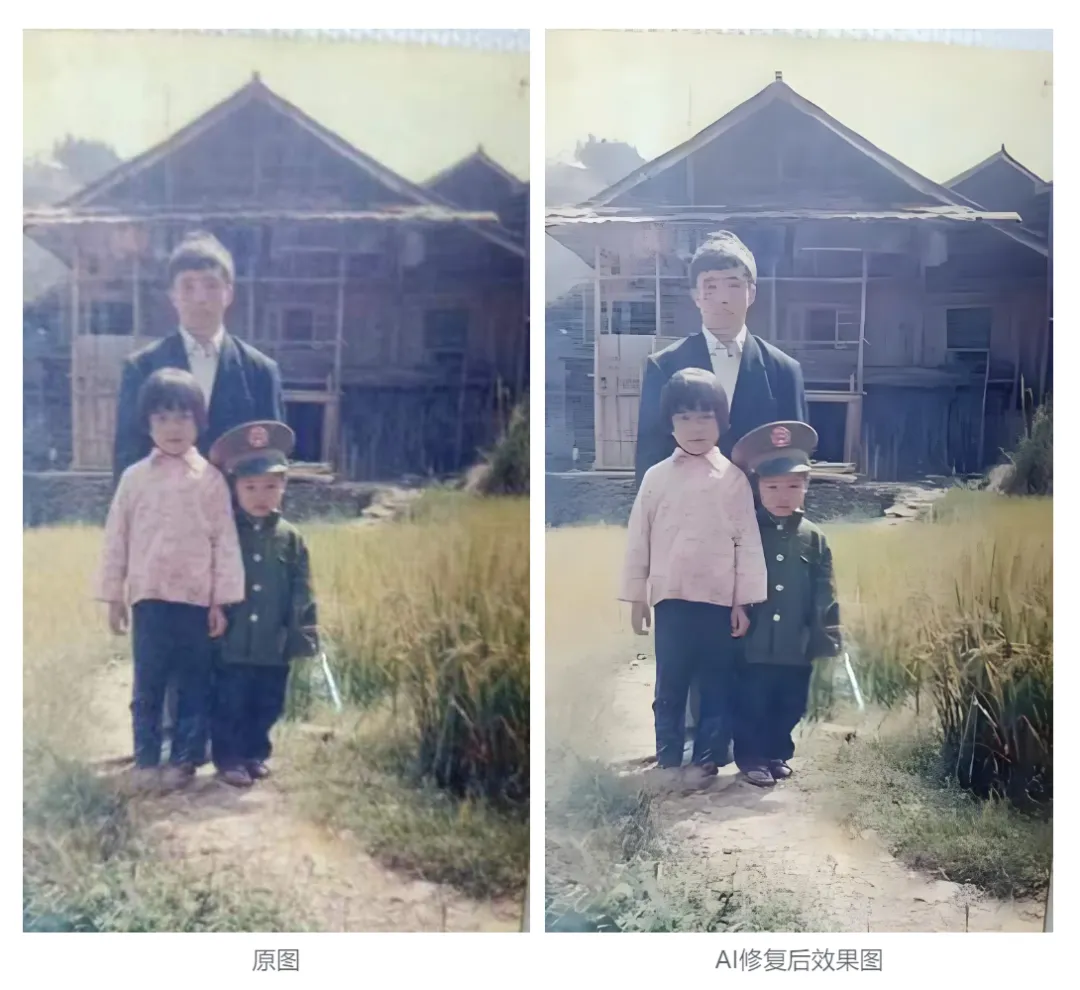
feedback:Although the image has become clearer in some places, the faces of the people are blurred like mosaics, and the facial features are not clear (the original image is still vaguely visible). The rice seedlings in the rice fields are also blurred, and the background of the houses in the distance is also partially blurred. This image is completely unusable. I can only give it 1 star out of 5 stars.
Star Rating:★☆☆☆☆
How to use 360 Zhihui to restore old photos?
Enter aigc.360.com in the browser address bar and press Enter to enter the 360 Zhihui official website.
Click the [Photo Repair] area in the lower right corner.
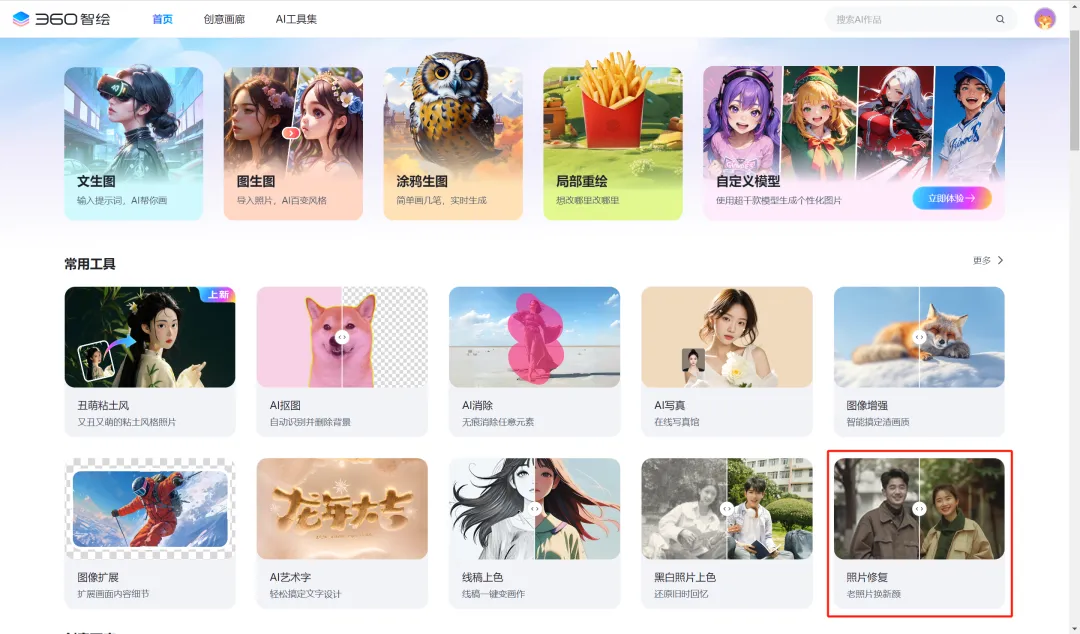
Go to the photo restoration page, click [Click/drag to upload picture] in the upper left corner to complete uploading the picture, and then click [Generate Now].
PS: Currently, the free trial quota for 360 Zhihui is 4 cards per day.
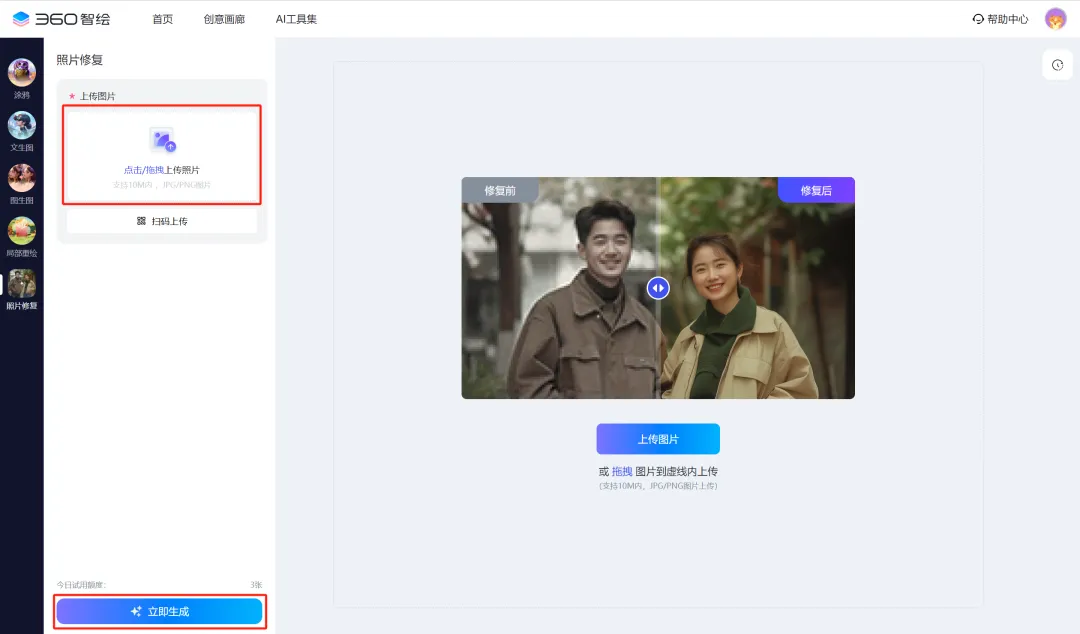
The generation is completed, and the restored photo can be seen in the work preview window on the right.
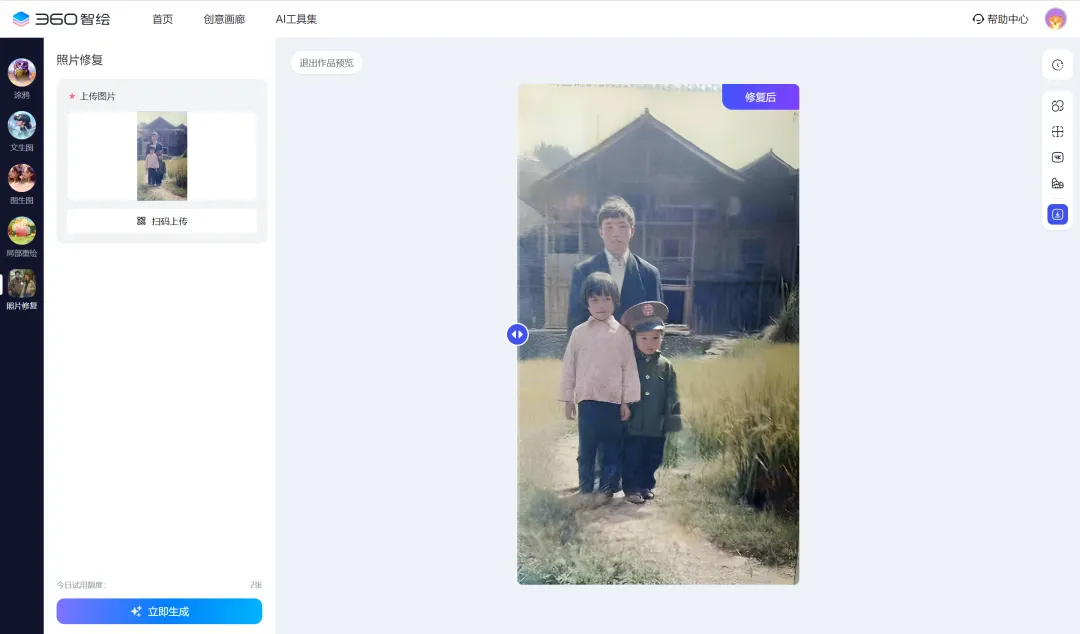
The generated image effect is shown in the figure below.
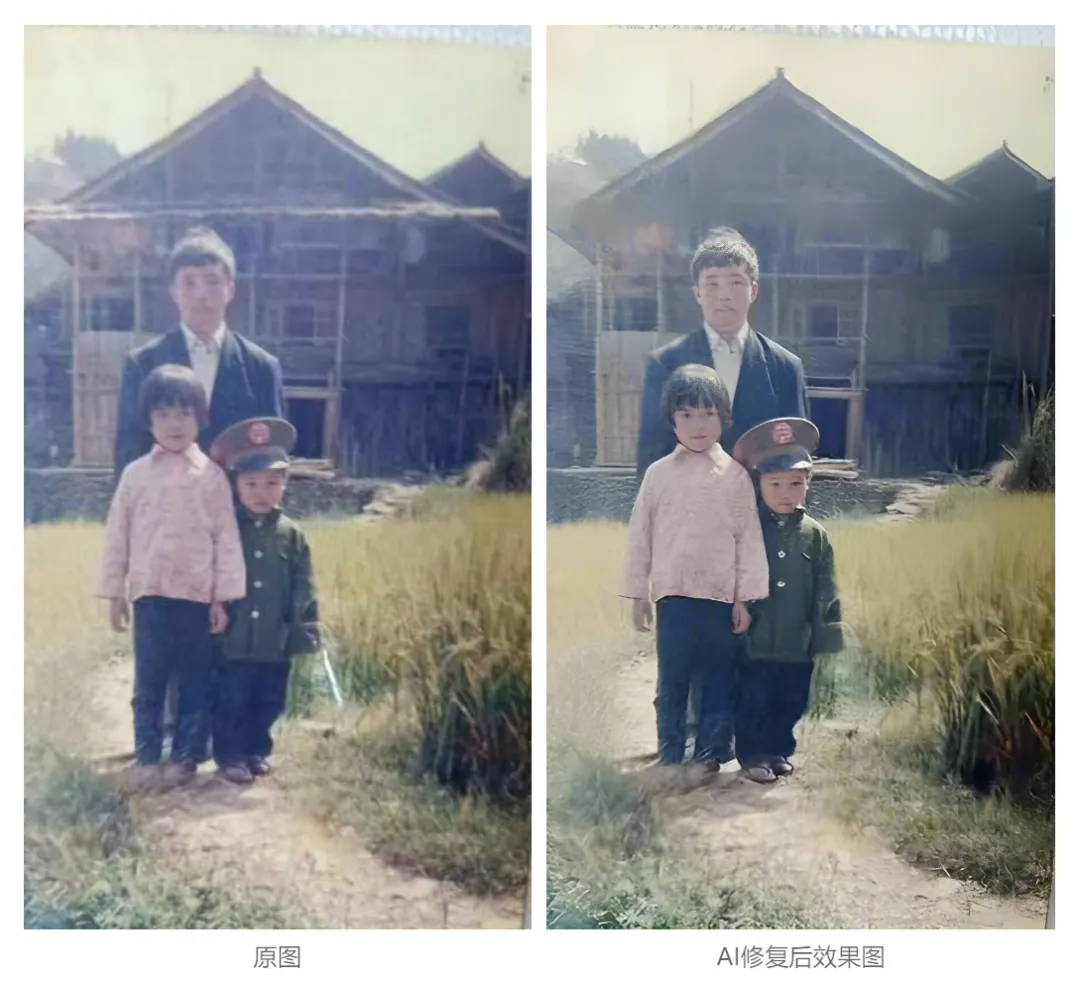
Feedback: The image has become slightly clearer, but the face is slightly deformed and still semi-blurred. The rice fields and houses are still blurry and deformed. This image is slightly better than the original. Due to the deformation of the face, I would rather use the original image than this restored image. I give 2 stars out of 5.
Star rating: ★★☆☆☆
How to restore old photos with WHEE?
In the browser address bar, enter www.whee.com, press Enter to enter the WHEE official website.
Click the [AI Ultra HD] area.
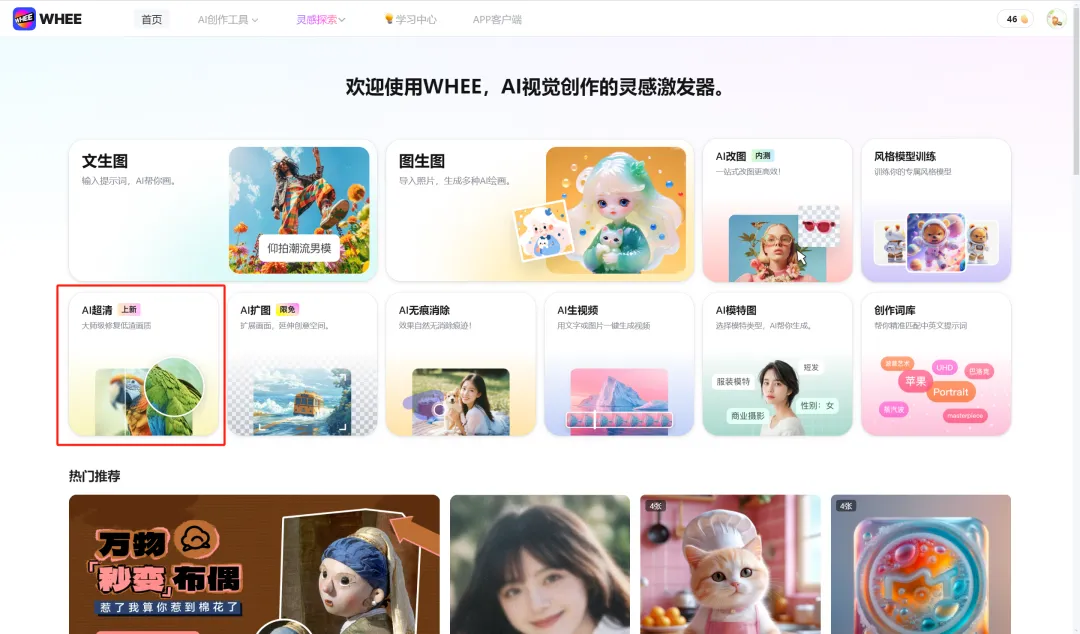
Enter the AI ultra-clear page, upload old photos, and click [Enhance Now].
PS: Please upload pictures with a size of 1280*1280 or less for the ultra-high definition function; please upload pictures with a size of 2560*2560 or less for the high-definition function. Each upgrade consumes 4 US beans.
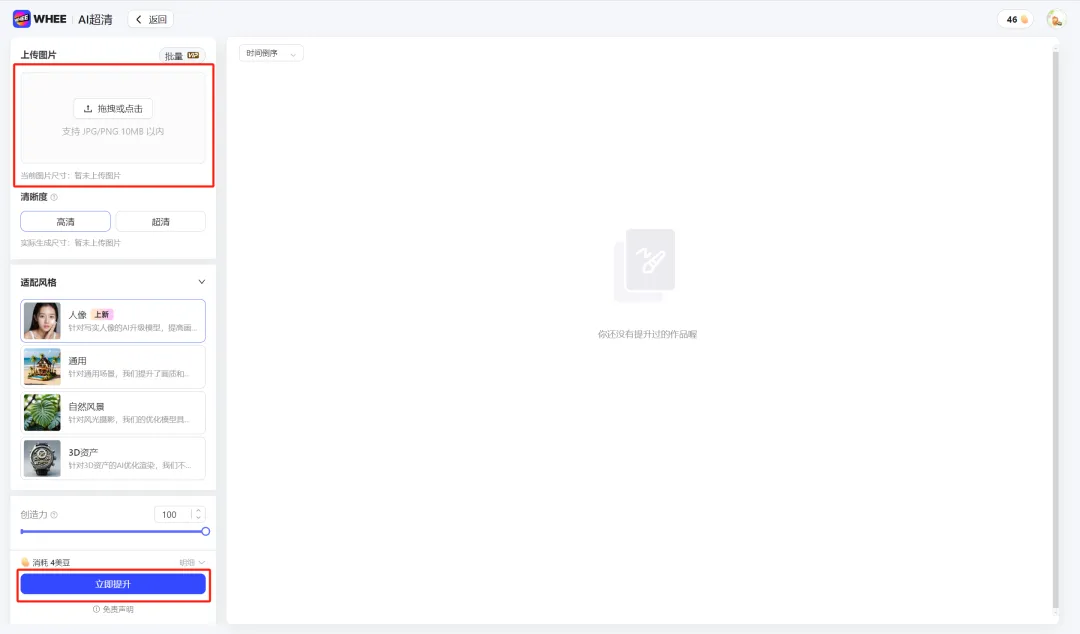
The upgrade is complete.
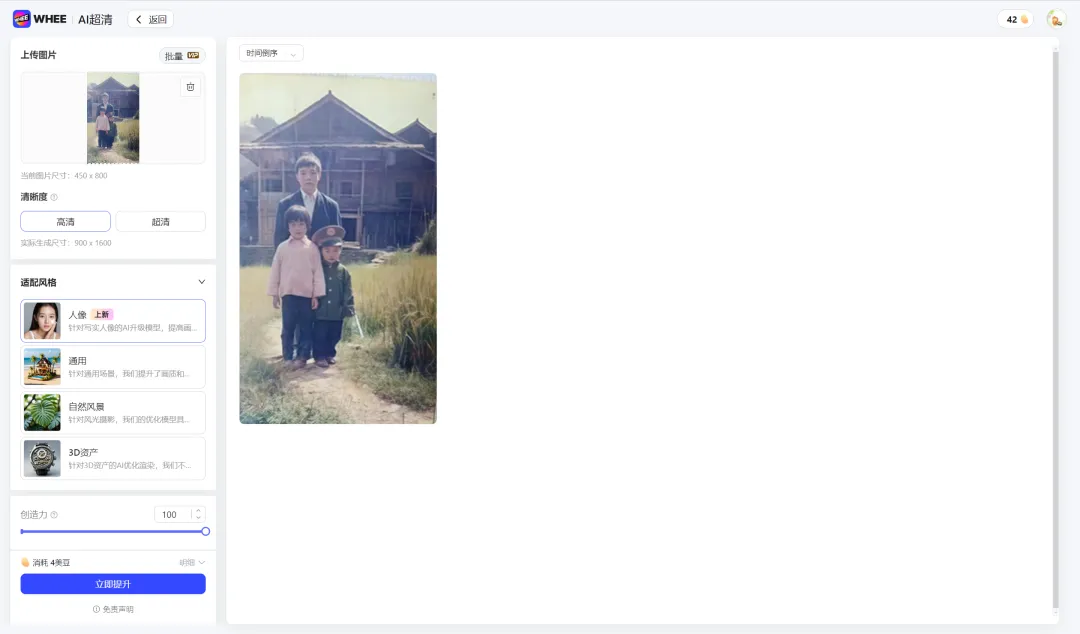
The generated image effect is shown in the figure below.
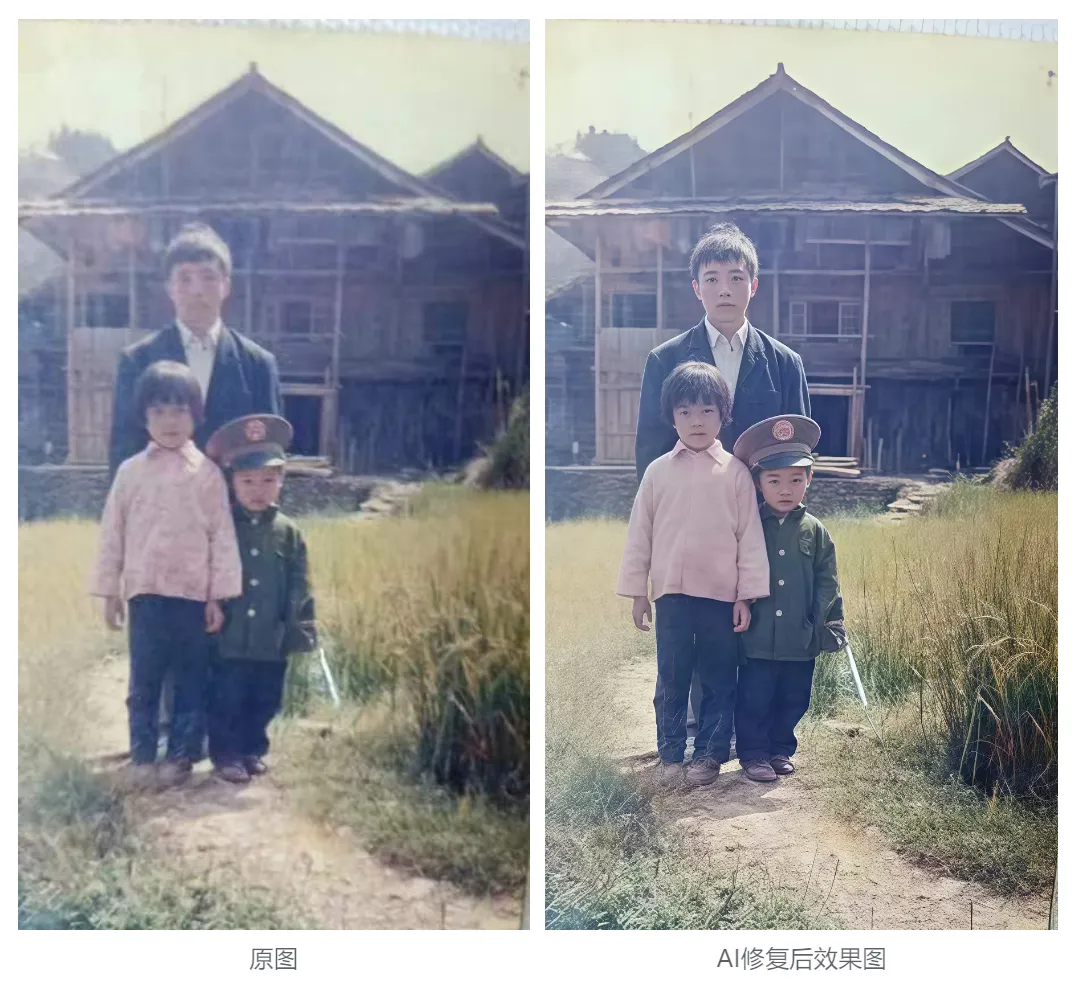
feedback:The picture has become much clearer from blurry, and the portrait is automatically beautified. The overall perception is okay, barely reaching the pass line, but the real appearance of the characters is quite different from the original picture. I give 3 stars out of 5.
Star Rating:★★★☆ ☆
How to use Button AI Bot to restore old photos?
Enter https://www.coze.cn/ in the browser address bar and press Enter to enter the button "Old Photo Restorer" AI Bot.
Note: This AI Bot of Button is an "old photo restorer" built by myself, which is only used for learning and communication. Due to the update of the system platform, some functions of Button are subject to certain quota restrictions, and it cannot be guaranteed to be used stably all the time, please be aware of this.
Click the [Upload Old Photos] button at the top of the dialog window.
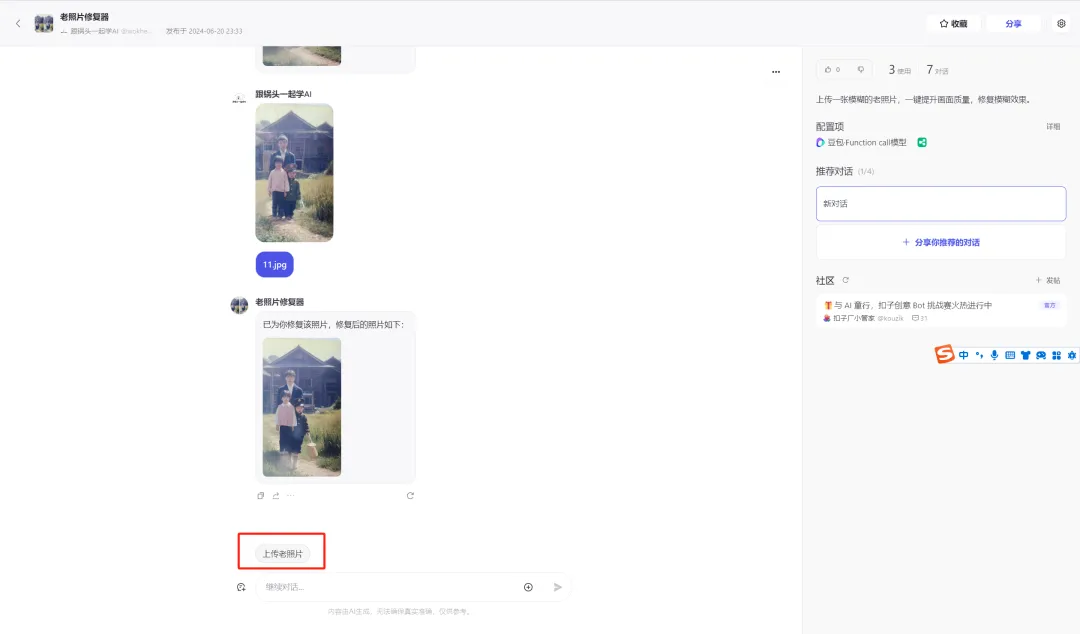
After successfully uploading the old photos, click the [Send] icon.
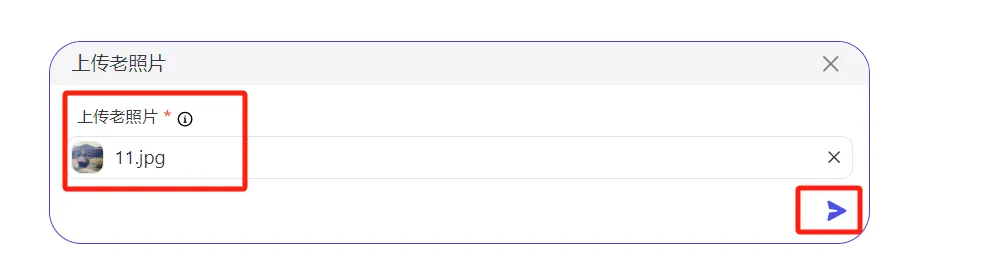
The generation is completed and the repaired photo can be seen in the dialogue window.

The generated image effect is shown in the figure below.
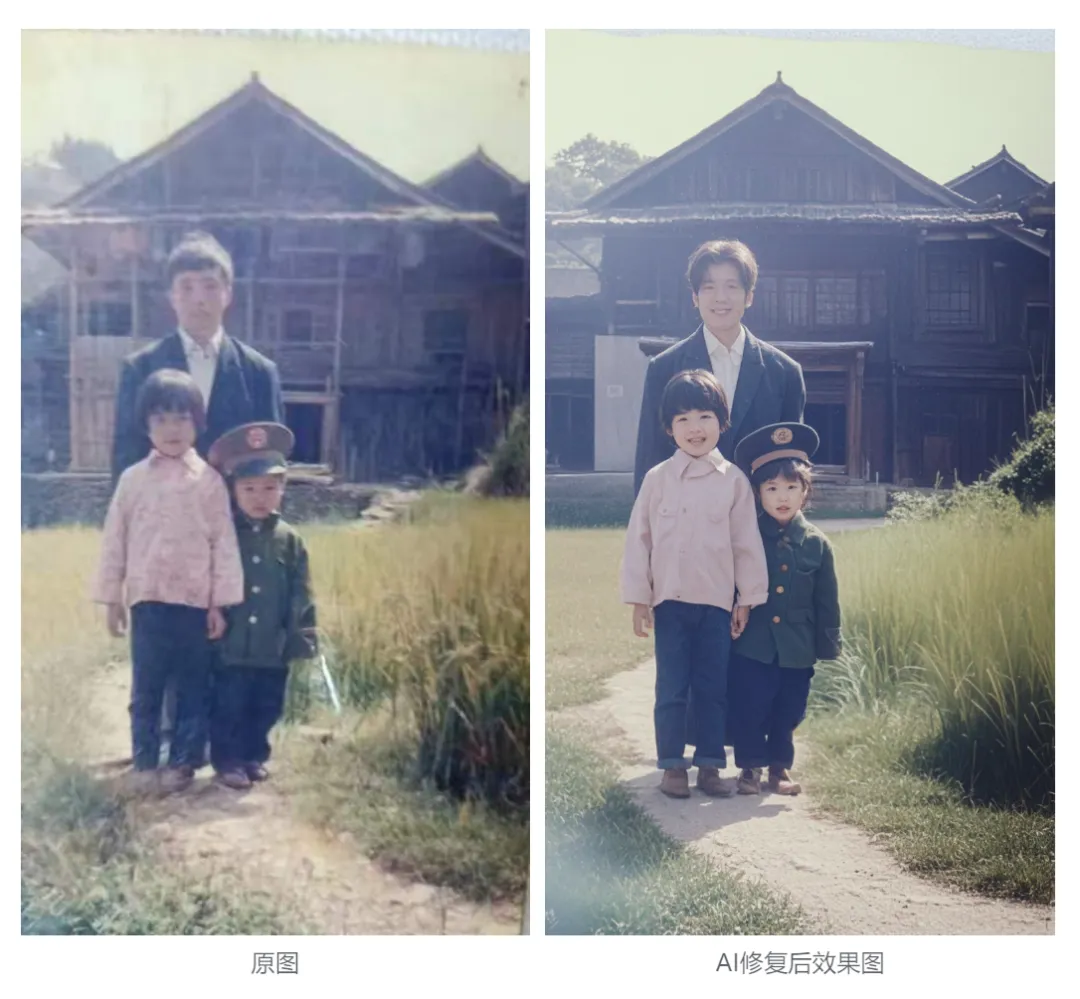
feedback:The picture has become clearer, but the characters and background have been altered too much. Although the main content is still there, the people are no longer the same people, and the house is no longer the same old house. Moreover, the pictures generated by AI random repair are unstable and unusable. I can barely give it 2 stars out of 5. (If you have a scene that does not require high fidelity to the original picture, you can still try it)
Star Rating:★★☆☆☆
Learning Summary
After this round of learning and practice, the summary is as follows:
- Currently, the tools that use AI to repair blurry problems in old photos are relatively simple to operate.
- After testing, my personal subjective feeling is that Meitu WHEE > 360 Smart Painting = Button Old Photo Restorer > Baidu Image Quality Restorer. (It is recommended to test the application scenarios of AI tools to decide whether they are suitable for your own use)
- For scenes with high requirements for original image fidelity, current photo restoration cannot fully meet the requirements.