AI PaintingWhat kind of video card do I really need?
notebookCan it be deployed locally?
MacintoshCan you run?
In this article, we will give you a program for your reference.
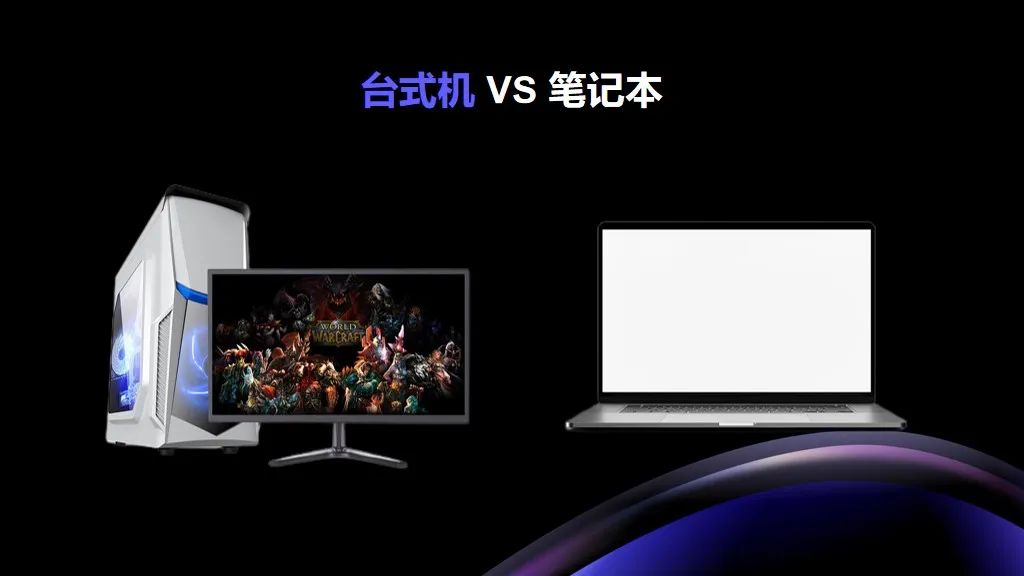
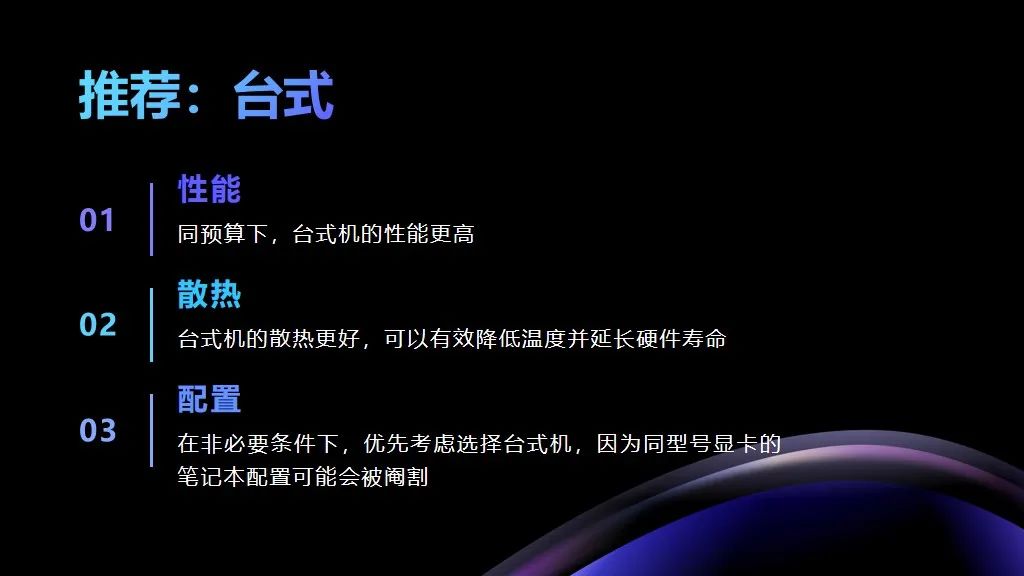
From a price/performance standpoint, a desktop is definitely the better choice.
This is because desktops have higher configurations for the same budget.
Laptops have to be compressed to a very small size in order to meet the portability requirements of the graphics card.
Not only does this complicate the design process and raise the cost, but the performance of the graphics card is somewhat neutered.
For example, with the same Four-Zero-Niner graphics card, some of the card's performance may be adjusted to some degree to accommodate the size and power consumption limitations of a notebook.
Another very important issue is heat dissipation.
Since AI paintings have a very heavy load on the graphics card during operation, and the graphics card is a big heat generator in the computer, the heating problem of the laptop is especially prominent when running stable diffusion locally.
In contrast, desktops have more chassis space and can be fitted with cooling systems such as multiple fans or water cooling.
We usually need to use it for a long time to train models or process a lot of images, and if the laptop is not cooling well, then basically this laptop will be on the grill for a long time.
This can greatly affect the longevity and performance of a laptop, a problem that is better addressed on a desktop.
Taking all of the above into account.We prioritize desktop recommendations.
If you often need to take your computer out with you for work or use, it is recommended that you choose a laptop with excellent cooling performance and a good price-performance ratio.
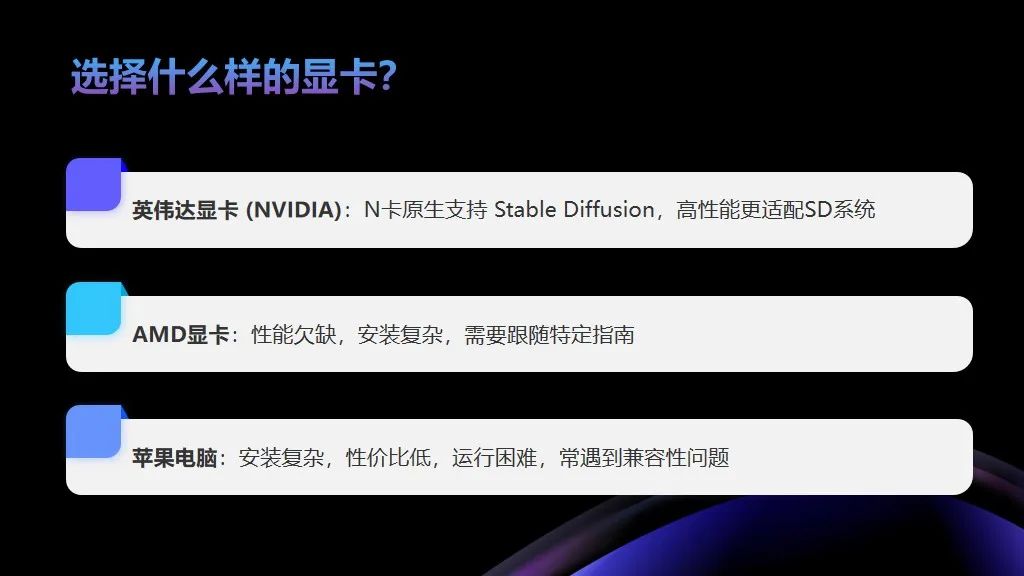
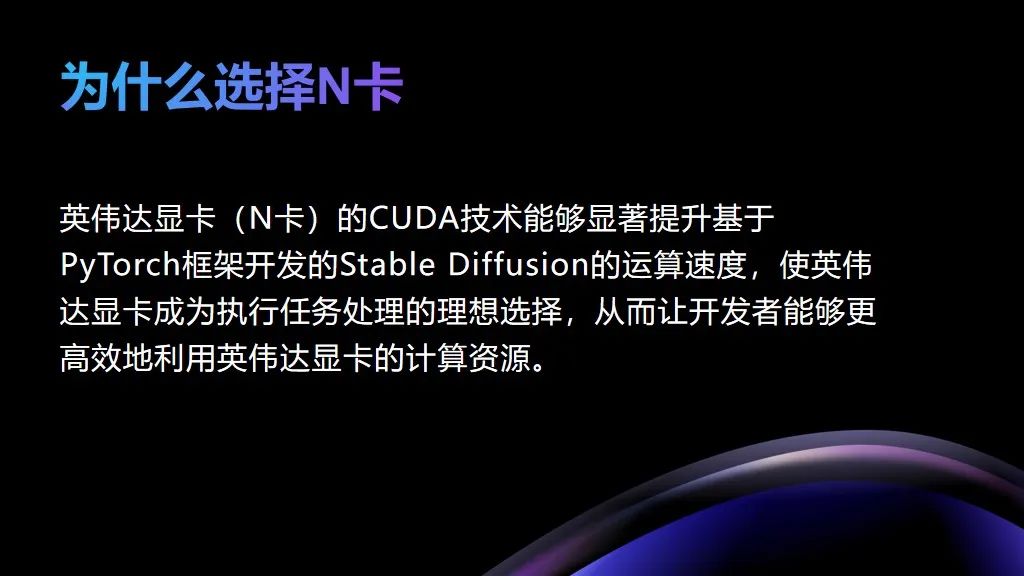

Stable Diffusion can also be installed on Apple systems, but the whole deployment process is relatively cumbersome.Also for the same price, Apple computers have lower graphics performance because they are not optimized for Apple computer graphics cards.
As an example, an Apple computer with an M1 chip might not perform as well as a vintage NVIDIA one-zero-eighty graphics card.
For Apple computers, we recommend starting with M1 or M2. In addition to the complex installation process, the folders and downloads of plug-ins are different from the Windows operating system, and there are relatively few solutions available online if you encounter an error report.
Again AMD graphics cards are possible, but again the installation can be very cumbersome and less performant.
So in summary, we should prioritize the N card.
If you already have an A-Card or an Apple computer, there is no problem with forcing a local deployment, but you may have to go through a complicated installation process and inefficiencies.
So if the device is a user of the above type, it is recommended to use stable diffusion with cloud deployment.


Now that we've settled on an NVIDIA graphics card, but with so many models to choose from, how should we go about it?
First of all, let's be clear about the difference between integrated and solo displays.
Collective display, a graphics processor built into the CPU, is mainly used for basic graphics display, such as video playback and simple games, with lower performance and not suitable for high-precision graphics processing.
A solo display is a separate hardware device with its own graphics processor and video random access memory for graphics and compute-intensive tasks.
So if your computer only has a centralized display, performance will be very limited when performing graphics processing or drawing.
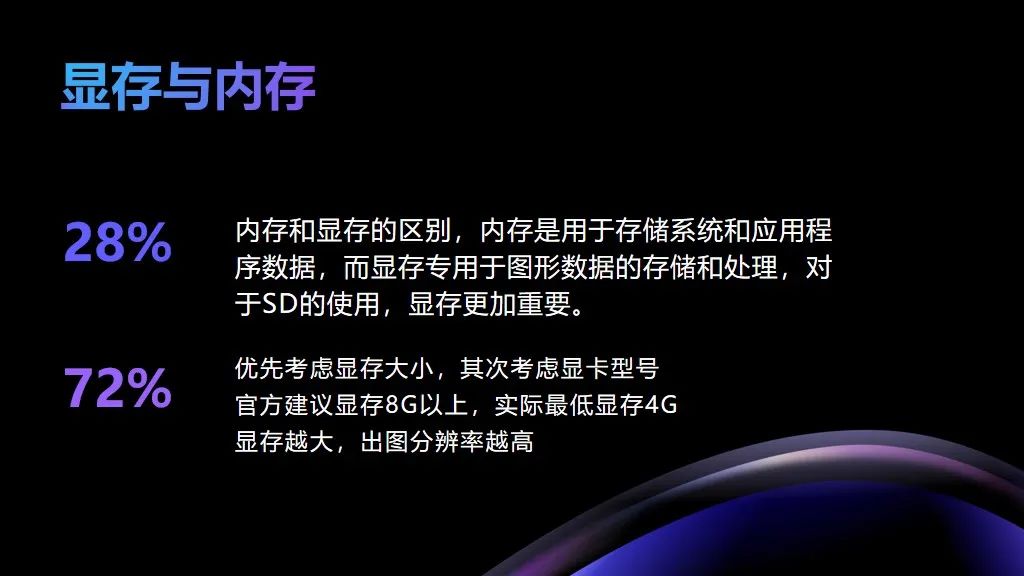
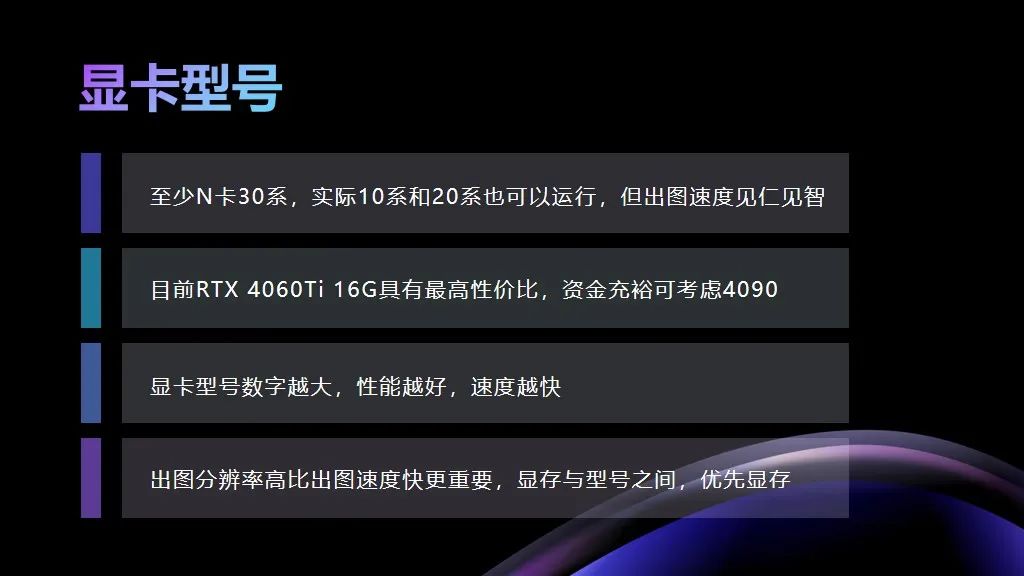
Next we need to understand the difference between video memory and RAM.
Memory RAM is the main storage space of a computer, used to temporarily store running programs and data, it caches some files to help your computer run smoother and makes it possible to run multiple programs at the same time.
Graphics memory, on the other hand, is the internal storage of the graphics card, which is specialized for storing data and mapping during graphics processing.
The size of the video memory directly affects the performance of graphics processing, so be sure not to confuse it with memory.
Once we know that, we can start choosing a graphics card.When choosing a graphics card, the first thing to consider is the memory capacity, followed by the model of the card.
The size of the video memory directly affects the resolution and size of the drawn image, while the model of the video card affects the drawing speed.
If you focus only on the advanced graphics card model and ignore the size of the video memory, even if you can draw an image quickly, the image size drawn will be small due to the limitations of the video memory, so that the speed advantage will be less important.
We believe that being able to draw high quality images is more important than drawing them quickly.
Even though it takes us longer to draw high-resolution images, in most cases the drawing time is much shorter than the post retouching time, so speed is not the most important consideration, and the size of the video memory is more important.
The official recommendation for video memory is 8GB or more, but in our experience, 4GB of video memory can barely run, while 6GB of video memory is a good starter option.
The larger the video memory, the higher the resolution of the drawn picture.
There are versions of the same model card with different memory capacities, for example, the RTX3060 comes in 8G and 12G versions, and in AI painting applications, the 12G memory version is significantly better than the 8G memory version.
The higher the model number, the higher the performance and speed usually is in the same series of cards, for example, RTX Three Zero Seven Zero is better than RTX Three Zero Six Zero.
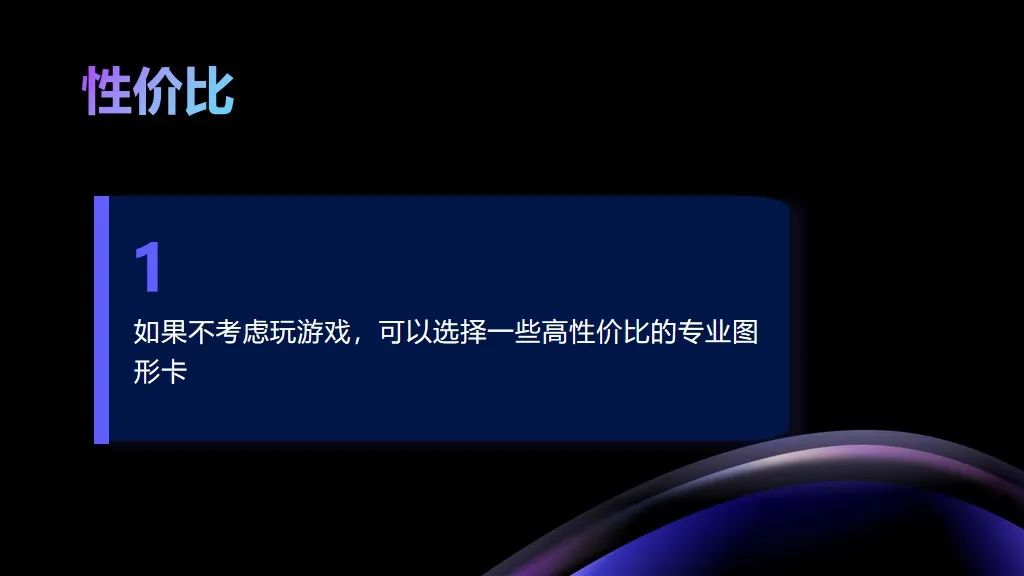
In addition to the widely used RTX or GTX series graphics cards, users who don't play games have plenty of other options in the field of AI painting.
For example, some professional graphic computing graphics cards, the Leadtek series and the Tesla series, are not suitable for gaming in daily use, but they have higher memory capacity and performance, which is perfect for AI painting.
The price may be a little higher, but as a professional graphics computing card, it is very friendly for AI painting and consumes less power. If gaming performance is less of a concern, there are more possibilities when choosing a graphics card.
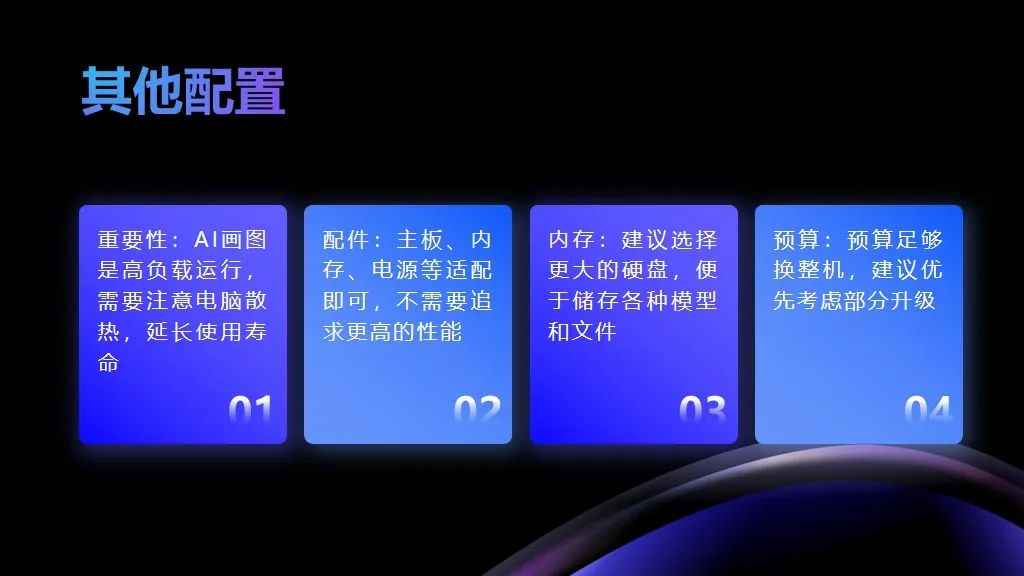
After selecting a suitable graphics card for AI painting, for the other configurations, the principle is that enough is enough and there is no need to pursue excessive performance.
AI painting relies heavily on graphics card performance and doesn't have to require a high level of overall configuration.
Heat dissipation is very important andOverloading the card for a long period of time will make it hot, so make sure you have a good cooling system, you can choose a case with good heat dissipation and install enough cooling fans, you can consider a system with dual or triple fans, or even water cooling system, they will be better in terms of heat dissipation.
Solving the heat dissipation problem will not only ensure the normal operation of the graphics card, but also extend the life of the card.
besides,The capacity of the hard disk also needs to be consideredBecause AI painting may require multiple model downloads or model training, this can require a large amount of hard disk space.
For other configurations such as CPU, memory and motherboard, as long as they can meet the basic needs of use, there is no need to go overboard in the pursuit of high performance.
If the budget allows, you can consider buying a new computer, but if the budget is limited, you can also optimize the configuration by upgrading gradually, such as upgrading the graphics card first, and then come to upgrading the power supply and solving the heat dissipation problem as needed.
Finally, other hardware such as CPU, RAM and hard disk can be gradually upgraded according to the actual usage situation, so as to reach a more ideal configuration state.
