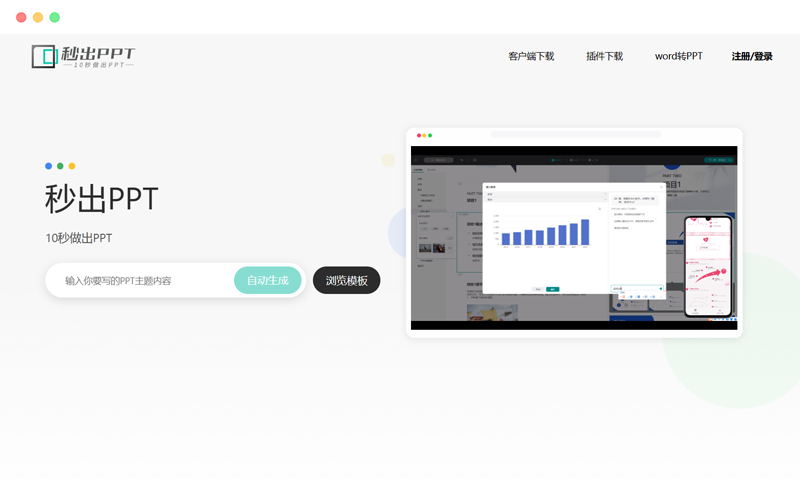
Create PPT in secondsIt is a program that can use AI technology to help you quickly create exquisitePPTIt can assist you in editing the content of PPT, such as automatic typesetting, intelligent generation of PPT, etc. It also provides many creative and high-end PPT templates, and you can choose the appropriate template according to your theme and style.
It supports importing and exporting files in multiple formats, such as word, pdf, pptx, etc. It is free, and you only need to register an account to use all its functions.
秒出PPT is a professional PPT production website. Its goal is to enable users to produce high-quality PPT in a short time, whether for work, study or entertainment. Its slogan is "PPT in seconds, make your presentation more powerful".
The core technology of the PPT is AI, which can automatically generate suitable PPT content and style for users based on their input and needs. Users only need to enter some keywords or upload some materials to get a complete PPT. Users can also modify and adjust the generated PPT according to their preferences.
Rich PPT templates
This is another important feature of the PPT in seconds. It provides many creative and high-end PPT templates, and users can choose the appropriate template according to their own theme and style. The templates of the PPT in seconds cover various types and occasions, such as business, education, technology, culture, entertainment, etc. Each template has its own unique design and style, such as simple, gorgeous, lively, calm, etc.
For example, if a user wants to make a PPT about "travel", he can browse the templates under the "travel" category on MiaoChuPPT's website and choose one he likes. MiaoChuPPT will provide the user with a blank PPT based on the template, in which the user can add the content he wants to show. MiaoChuPPT will also recommend some pictures, icons, fonts, etc. suitable for the travel theme to the user based on the style of the template.
Users can preview each template on the MiaoChuPPT website and view its detailed information, such as template name, author, introduction, rating, etc. Users can also collect their favorite templates and use them later. MiaoChuPPT will also regularly update and add new templates to give users more choices.
Import and export files in various formats
Seconds PPT supports importing and exporting files in multiple formats, such as word, pdf, pptx, etc. In this way, users can easily save, share and print their own PPTs. Users can also convert files in other formats to PPT, or convert PPT to files in other formats.
For example, if a user already has a word document and wants to convert it to PPT, he can click the "Import" button on the website of Miaochu PPT and select the word document. Miaochu PPT will automatically convert the content and style of the word document into PPT, and retain the structure and format of the original document. The user can view the converted PPT and modify and adjust it.
Similarly, if the user wants to save the PPT he made as a pdf file, he can click the "Export" button on the website of MiaoChu PPT and select the pdf format. MiaoChu PPT will automatically save the content and style of the PPT as a pdf file, and maintain the clarity and dynamic effects of the original PPT. Users can download or share the generated pdf file.
The file formats supported by PPT in seconds include: word, pdf, pptx, png, jpg, gif, etc. Users can choose the appropriate file format for import and export according to their needs.
Product Price
秒出PPT is a free website. Users only need to register an account to use all its functions. Users do not need to pay any fees or install any software. Users only need an Internet connection to access the 秒出PPT website on any device and make the PPT they want.
Official website address:https://10sppt.com/