You from Microsoft Copilot,ChatGPT The results obtained in and other tools are directly related to the quality of the prompts.
A prompt is the information you provide to an AI tool in the form of a phrase or sentence, which is the equivalent of telling it what you want in words.
Artificial intelligence uses machine learning (algorithmic systems that work without explicit instructions) and natural language processing (the ability to understand language) to interpret the prompts you provide.

Whether you want to rewrite your resume, create new art, or make a video to send to your friends, knowing how to use AI effectively can help.
However, there are certain skills required to accomplish any task. Below, I will introduce these skills and discuss in detail how to apply them to text, image, and video processing.
Use clear language
Direct, clear communication is the key to any good relationship. Be direct in your requests and don't use complex sentences or vocabulary.
If you want Dall-E 3 to depict a sunset at the seaside, it should be "Create a photo of a sunset at the seaside", not "Create an image of the sun shining in a pink and deep blue sky, lowering towards the beach, and finally disappearing into the sea."
If you want a short summary, just say so. If you need a long article, tell the AI how many paragraphs you need.
For example, if you don't know how the Roman Empire fell and don't want to read the six-volume "The Decline and Fall of the Roman Empire", you can ask ChatGPT to "explain in six paragraphs how and why the Roman Empire fell".
Be specific
While today’s generative AI systems are more powerful than ever, they still can’t read your mind. To get what you want, you need to tell it exactly what you’re looking for.
For example, if you imagine a Mediterranean landscape with a beachfront villa, several flower fields and farmland, and a few animals, but few people, you need to describe these details in detail in the prompt in order for the AI to generate the image you want.
In fact, you may even need to specify where each thing is in the image. Tell the AI if something is in the background, foreground, or on one side of the scene or the other. The more specific you are, the closer the generated image will be to your expectations.
Provide background information
Nothing exists in isolation, including you and the AI you're talking to. If you want to plan a perfect trip to Guilin, you need to tell the AI more details about your trip than simply saying "write me a five-day trip to Guilin".
For example, tell it when you plan to travel, the types of activities you enjoy, and the mode of transportation you will use.
You could say something like, "Please plan a five-day itinerary for me in Guilin. I will be going there in late October and would like to see the main sights and visit some museums. I will be taking the bus to get between places, please include all the bus stops in the itinerary."
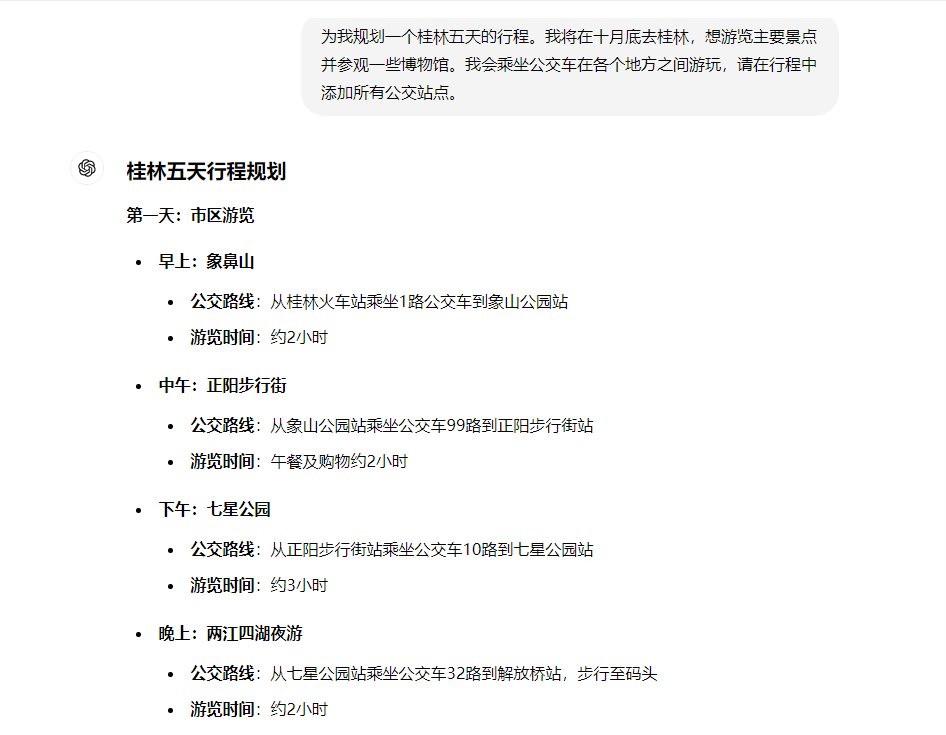
Give Feedback
Don’t give up just because the first response from an AI prompt isn’t exactly what you wanted. The prompt should be viewed as the start of a conversation.
If the six paragraphs you get about the Roman Empire are too hard, you can say, "Explain it to me like I'm a sixth grader." If the painting of the Mediterranean villa you want includes a car, you can type, "Remove that car."
Tips for getting better responses
When using AI tools, especially text tools, you need to be flexible in your search skills.
Although we have extensive experience with Internet searches, we are not yet familiar with unstructured databases for AI tools.
Therefore, in addition to the above steps, it is recommended to approach AI from the perspective of roles. Let the chatbot play a specific role, such as an expert in a certain field or a person facing a specific audience, to obtain more contextual responses.
You can also specify the format of the output, such as whether it requires bullet points, paragraphs, tables, etc. In addition, you can provide an outline or heading template for the desired output. You can even provide an example of what the response should look like or should look like.
Most importantly, if you want AI-generated text to look like a real person wrote it, insert your own real words.
Don’t treat AI tools as a replacement for you. Don’t simply copy and paste AI-generated responses. Instead, edit them and add your own perspective so they appear more authentic.
Tips for optimizing images and videos
I think of cueing as a very similar skill to photography. To get the most out of AI tools, you need to develop your visual abilities and seek out clear, well-written examples of cues.
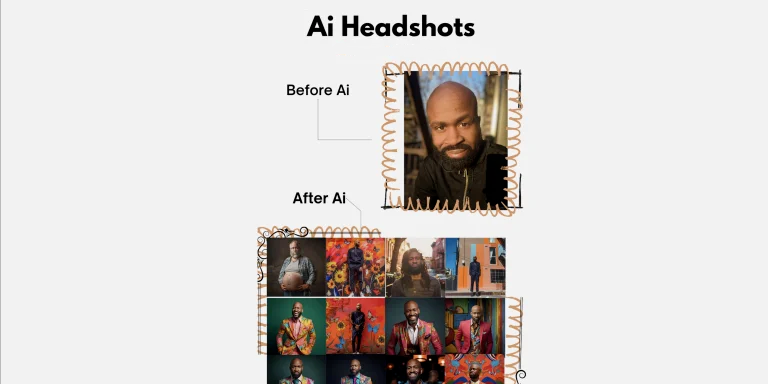
Before directing the AI to create an image, imagine in your mind the effect you want. What words would you use to describe it? Think about the overall feeling it gives you. Is it dreamy? Or scary? Use the words you think of in the prompt.
Separate the main elements of the image you want to create into nouns and write a list of adjectives to describe them. You don't have to use all of them, but making a list will help you express the effect you want more clearly.
If you have a particular artist's work in mind and want to incorporate similar elements into your image, find the art style they belonged to (e.g. Impressionism, Cubism, De Stijl) and the medium they created their work in (e.g. pencil, oil, watercolor) and use these words in your prompt.
Understanding the language and vocabulary of the field is essential to writing effective prompts. I recommend using Eyecandy, a library of gifs that is a great resource for learning visual vocabulary. You can click or type in a term and see examples of that concept.
For images and videos, provide detailed descriptions of elements such as lighting, animation, filters, camera position, and framing.
Eyecandy visit website: https://eyecannndy.com
at last
Although AI-generated information may appear credible, the technology is not perfect and can generate misleading information and present inaccuracies as hard facts.
So when you use AI to create, even though it can generate anything you want in seconds, be sure to be cautious and question all the generated content instead of blindly accepting it.