Recently I often brushLittle Red BookHot on the InternetHealing illustrationsandwallpaper, and found that it was well received by everyone. I heard many people say that AI can be used for batch production.
After trying many AI tools, I found that the "Dream"(formerly Dreamina) can meet this illustration requirement relatively well.

Next, let’s learn togetherHow to useKimi+Jimeng produced the healing illustrations that became popular on XiaohongshuBar.
Generate healing sentences with Kimi
Enter kimi.moonshot.cn in the browser address bar and press Enter to go to Kimi's official website.
Enter the prompt words "Healing, playful and cute, sentences that refuse anxiety, 5 to 15 words" to get the healing sentences. Keep them for later use.

- "A smile makes you ten years younger."
- "Don't rush. Take your time."
- "Happiness is the most important thing!"
- "Throw away all your worries!"
- "Today I want to be full of energy!"
- "Let everything take its course and let nature take its course."
- "There is more to life than just the present."
- "Every day is a fresh start."
- "Keep smiling and good luck will come."
- "Keep it simple and be happy."
- "There is always sunshine after the storm."
- "Let's do our best today!"
- "Small happiness brings great joy."
- "If your heart is facing the sun, you will not be afraid of sadness."
- "Put down your burdens and travel light."
Use the JIMENG [Smart Canvas] function to generate healing pictures
Enter https://jimeng.jianying.com/ in the browser address bar, press Enter to enter Jimeng’s official website, and click [AI Drawing] - [Smart Canvas].
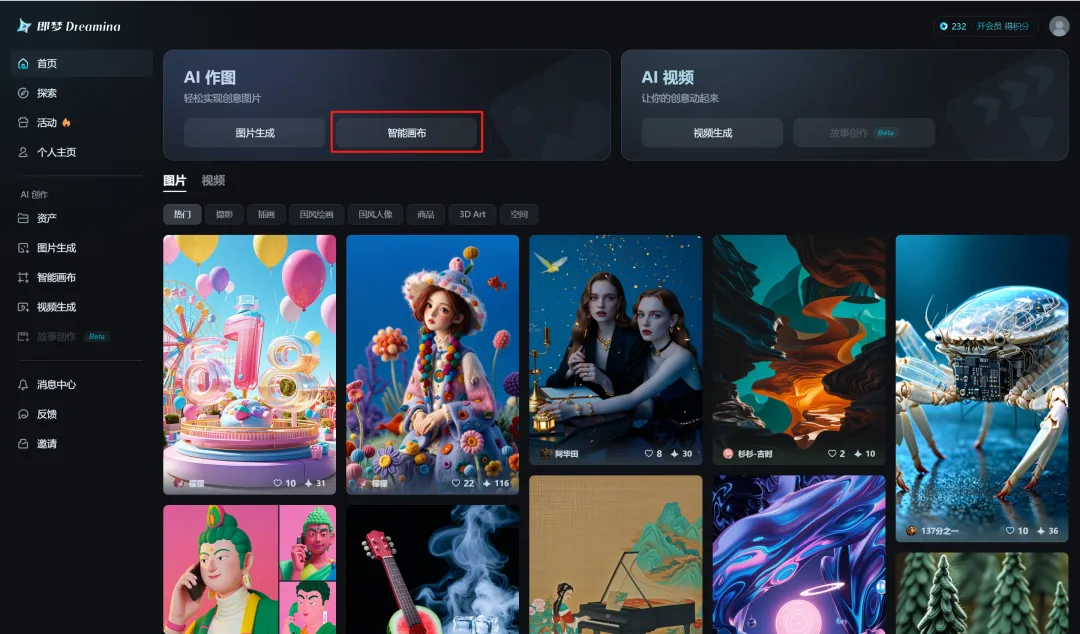
Click on the left menu [Vincent Photo].
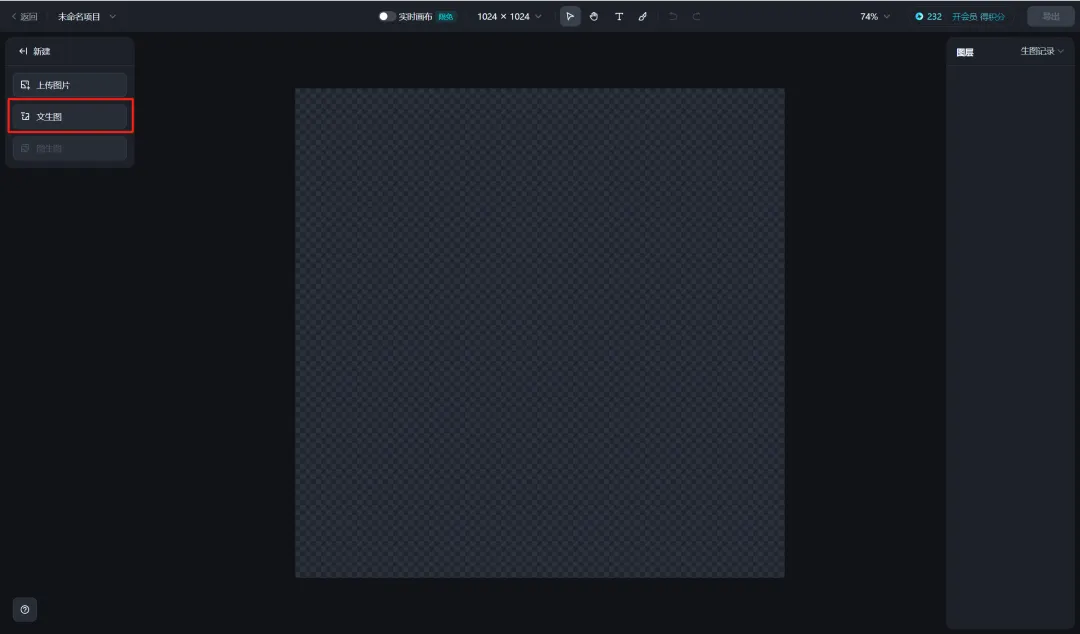
You can see a new graphic editing window on the left.
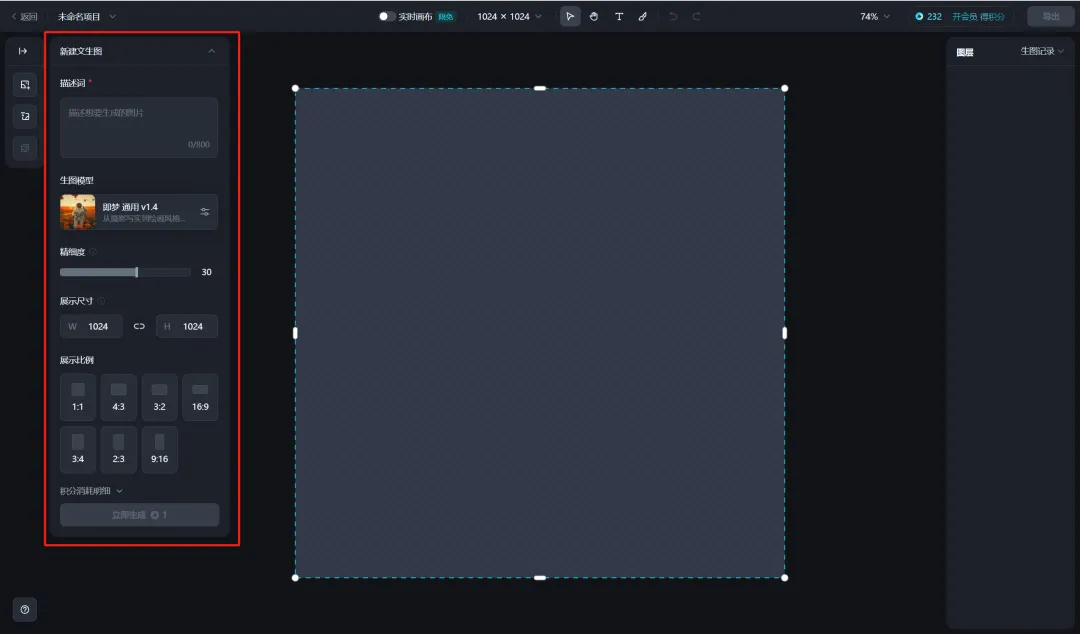
Enter the description word, select the image generation model of Jimeng Universal v1.4, the default precision is 30, select 3:4 for size, and click [Generate Now].
The description words are as follows:
A cute little girl is smiling happily, healing, minimalism, Chinese ink painting, Wu Guanzhong style, white background, centered composition, minimalist design, ancient style with blank space, minimalist picture, a master's work.
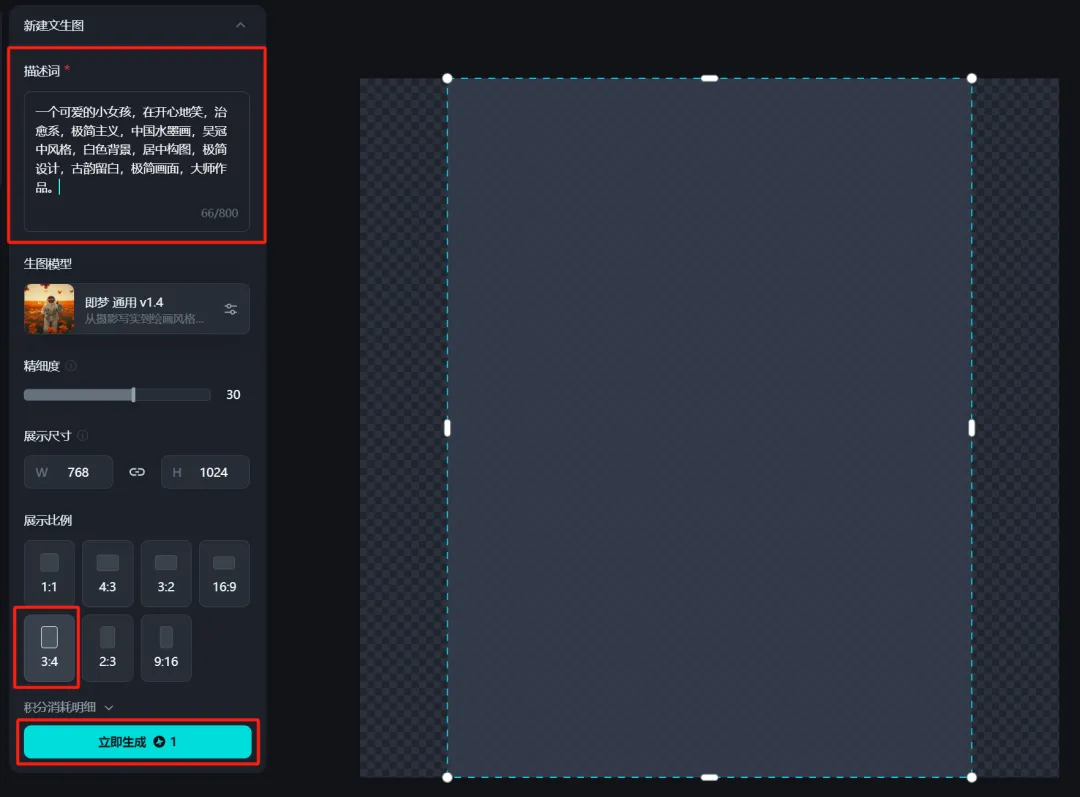
Generating image...
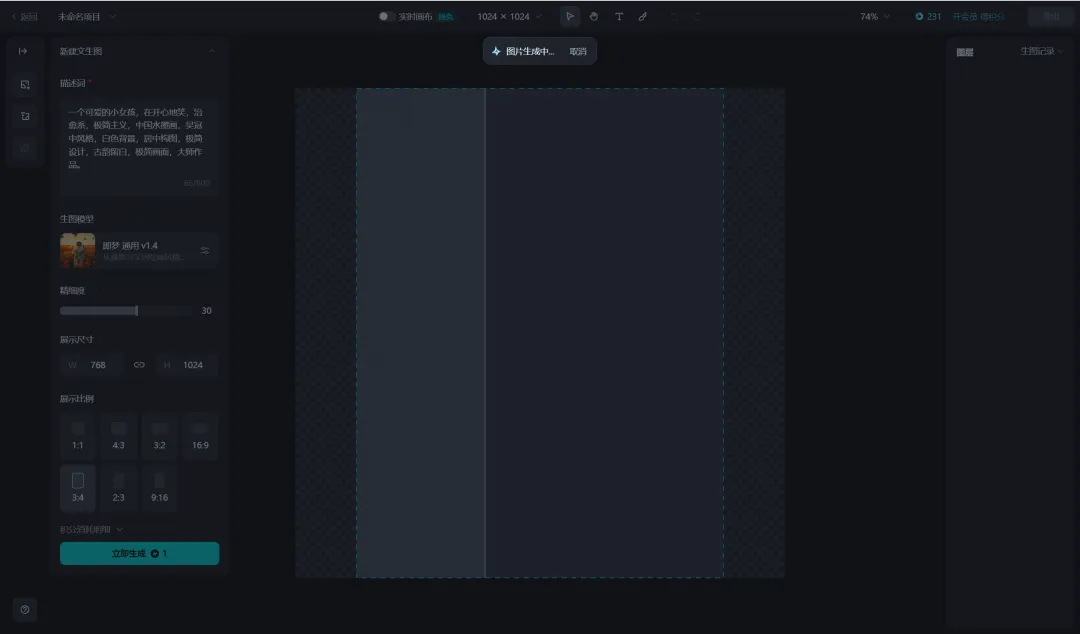
Generation is complete, four images are generated at a time.

After some selection, I chose the second picture.
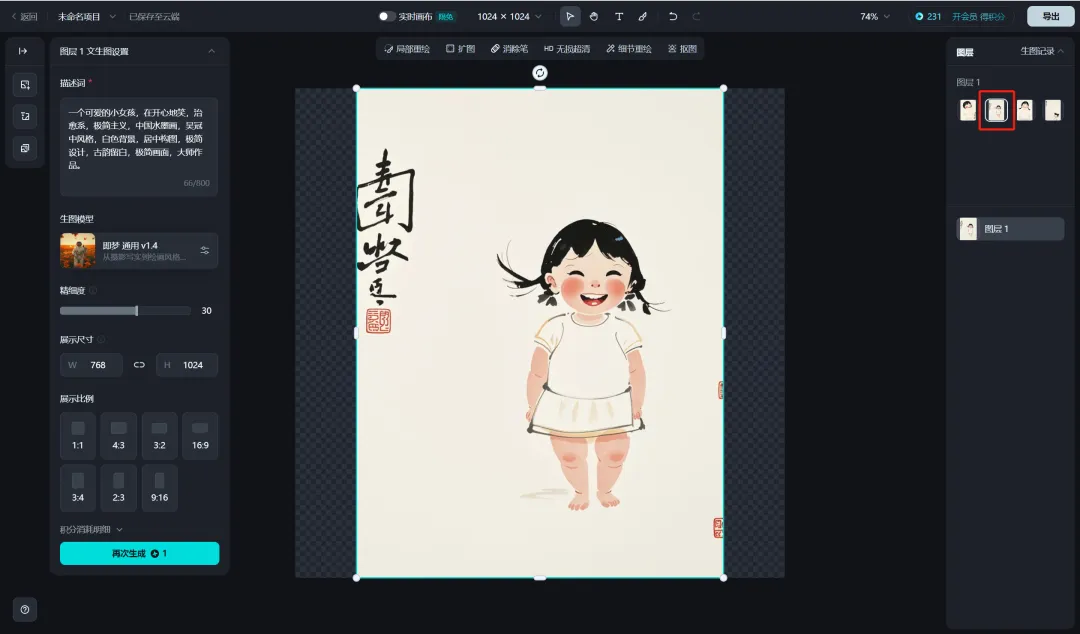
Click the [T] icon above the image to add text.

Select your favorite font style and enter the healing words you received from Kimi.
Enter "A smile makes you ten years younger" here, and choose the font as "Light Smoke", 16pt.
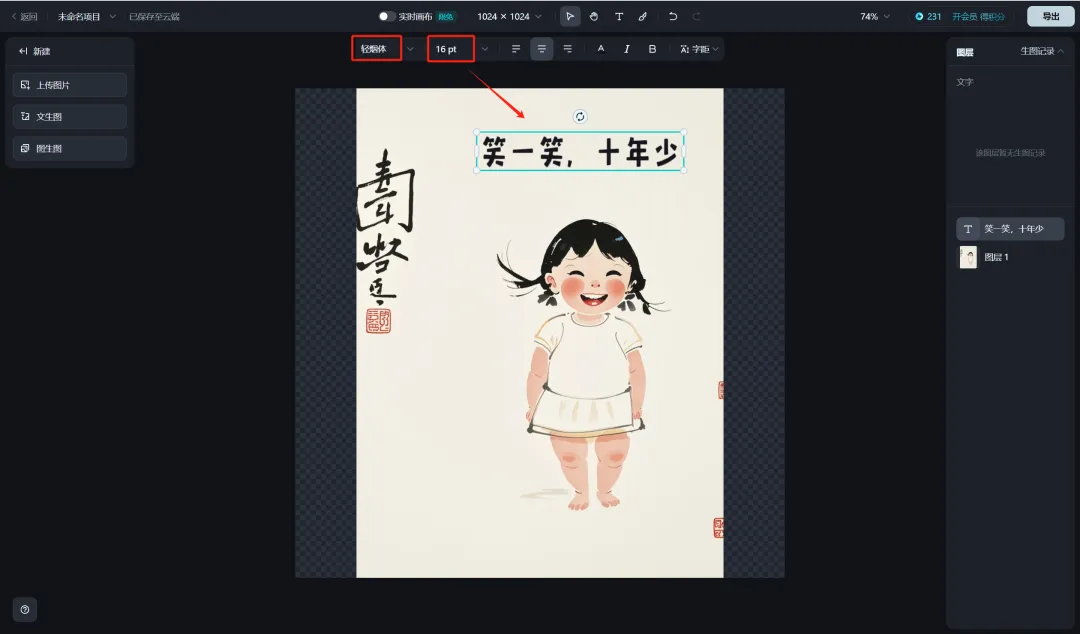
If you find that the canvas and image sizes are inconsistent, click the canvas size at the top, select the canvas ratio that is consistent with the image, which is also 3:4, and click [Apply].
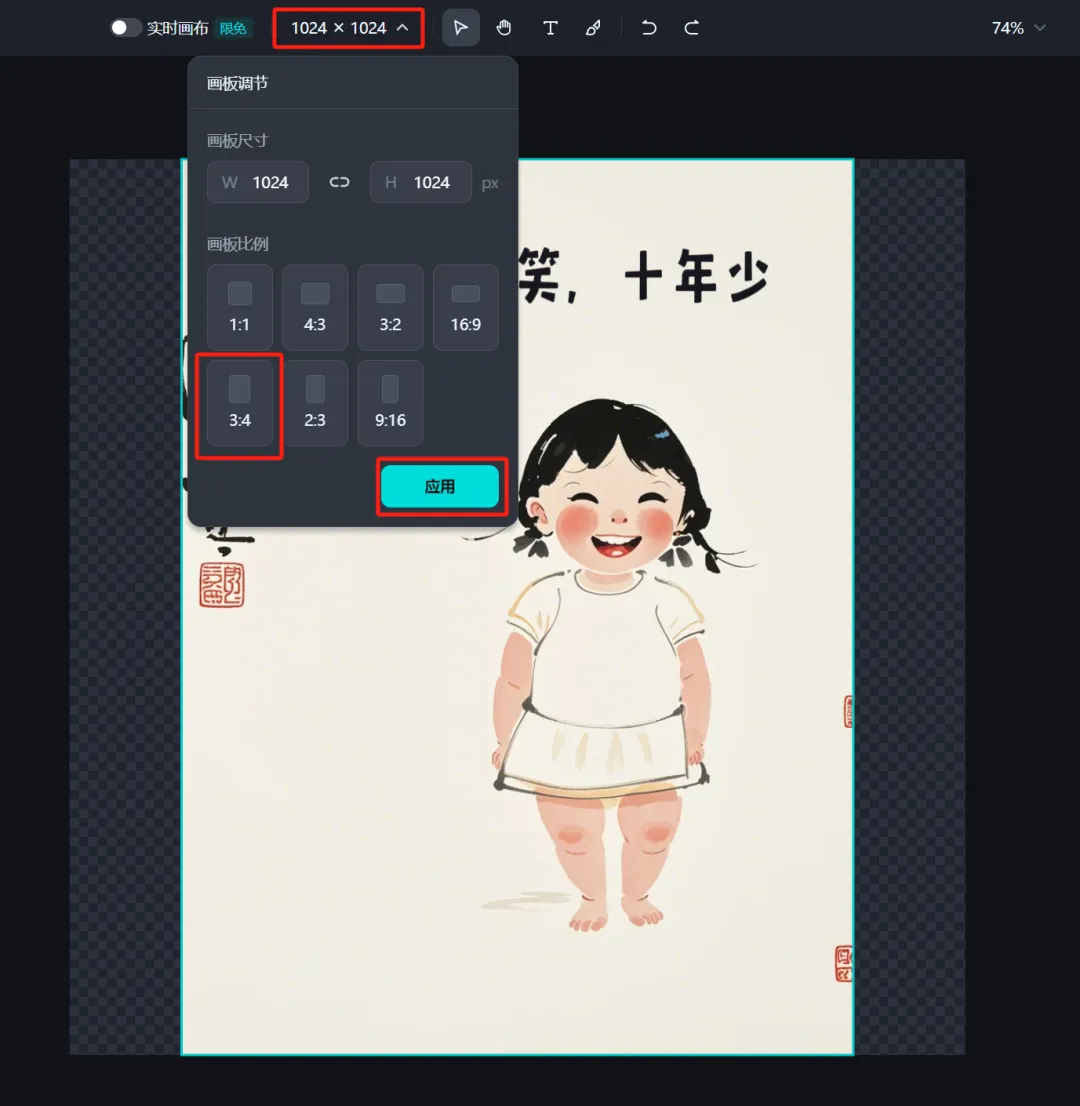
The canvas and image after application are inconsistent.
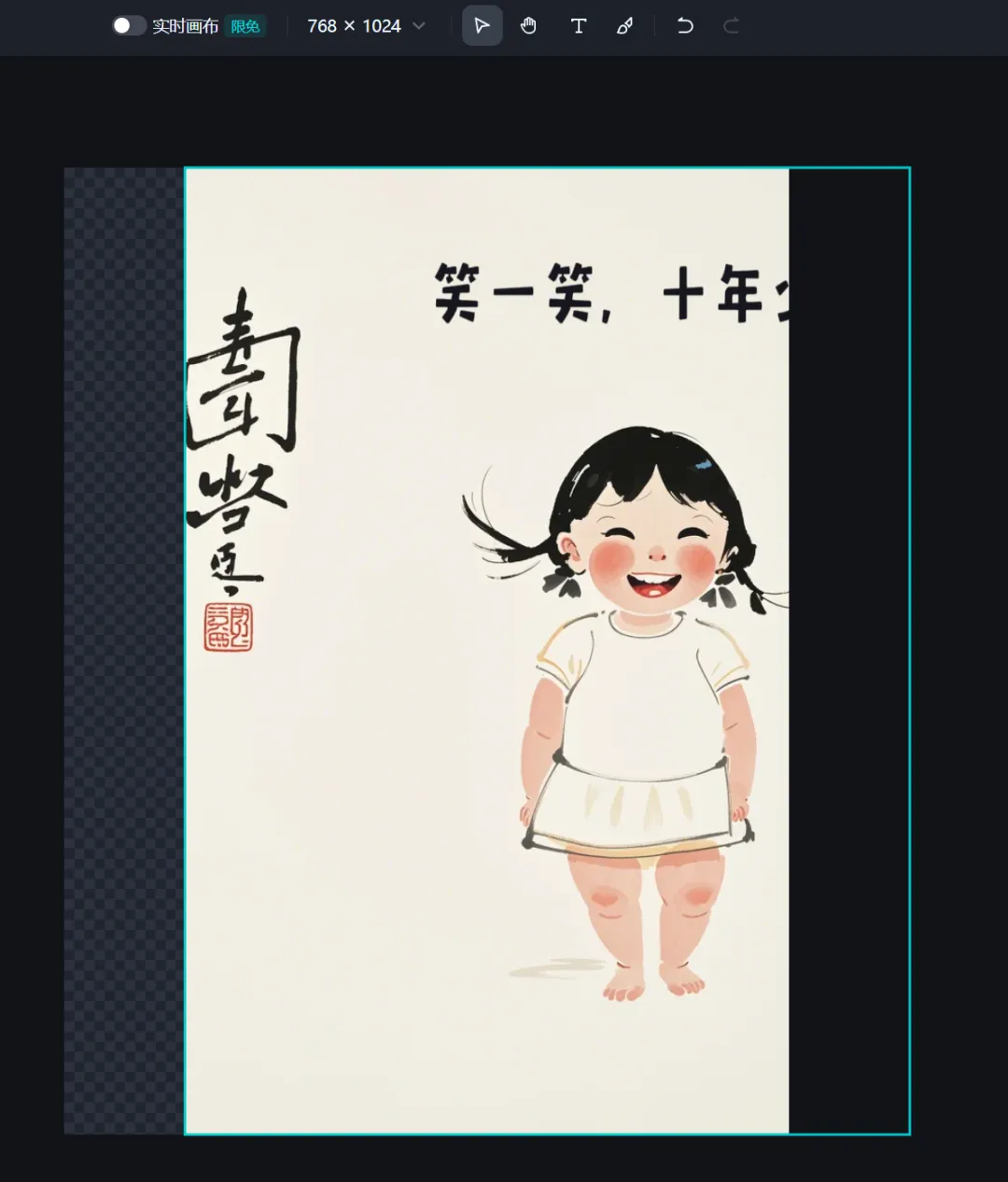
Drag the image and text to match the size of the canvas.

The adjusted canvas and picture meet the expected effects. Click [Export] in the upper right corner, select PNG as the format, and click the [Download] button.
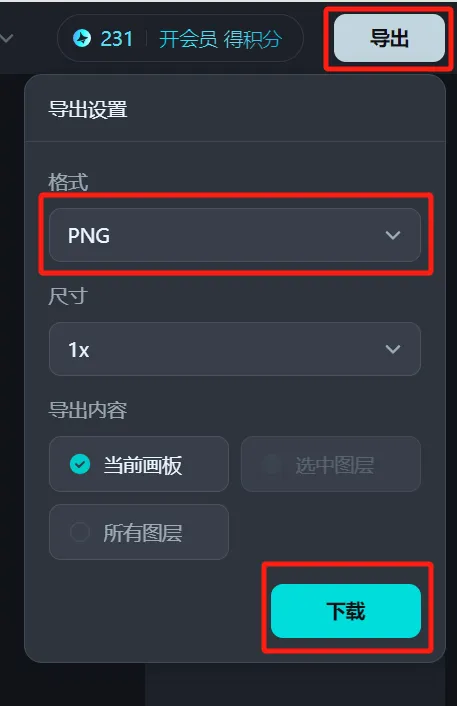
The downloaded pictures are as follows:

Use the "Partial Redraw" function to generate the remaining healing pictures
Next, let’s make the next picture “Don’t be in a hurry, take your time”.
Click on the picture in Jimeng, and when the picture editing menu above appears, click [Partial Redraw].

Use the paintbrush to paint the little girl's mouth, eyes, and feet, and change the description words.
The description words are: a cute little girl, walking calmly and leisurely, healing, minimalism, Chinese ink painting, Wu Guanzhong style, white background, centered composition, minimalist design, ancient style with blank space, minimalist picture, a master's work.

The picture is generated, and it feels like walking calmly and leisurely.

Double-click the text and change it to "Don't be in a hurry, take your time."
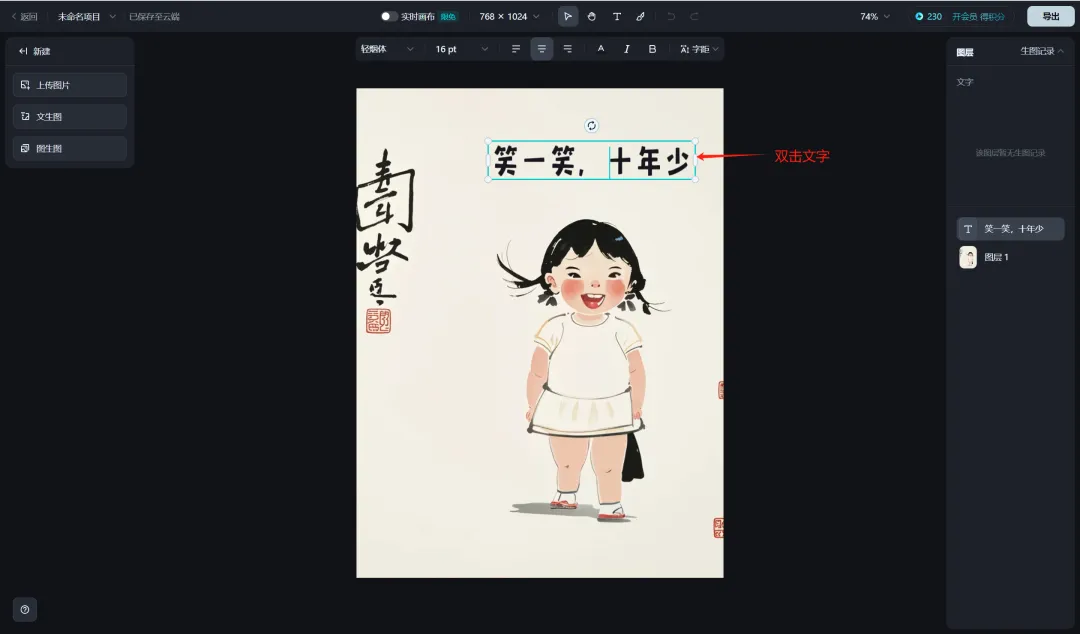
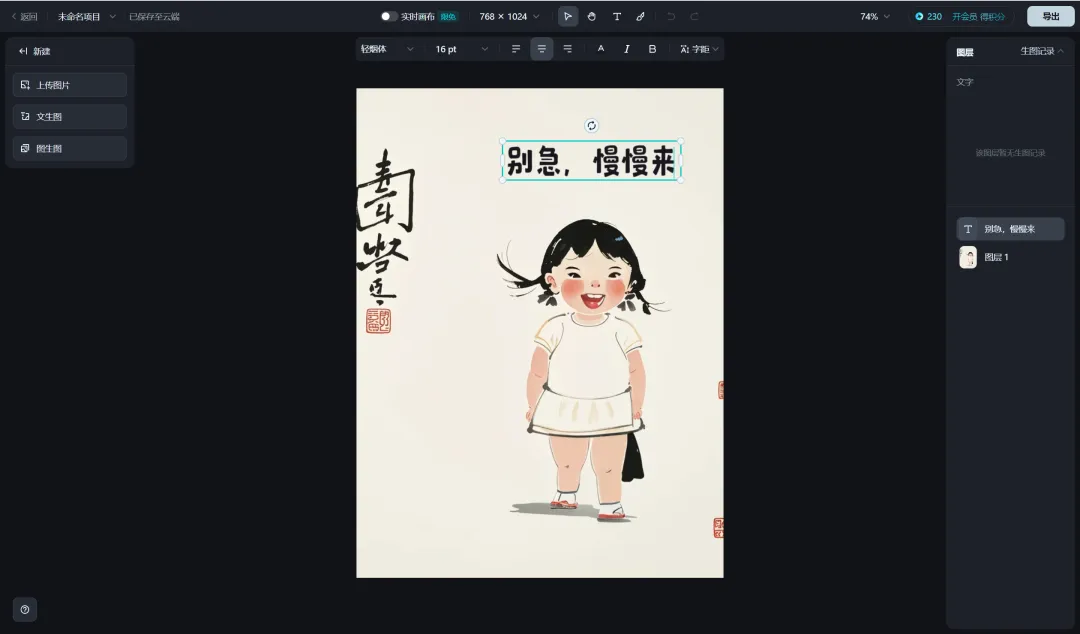
To get the effect of the second picture, click [Export] in the upper right corner, select PNG, and click [Download].
Similarly, through the method of partial redrawing function + changing text, we can continue to make other healing pictures and texts.
Learning Summary
After a round of practical learning, let’s review and summarize the content of this study:
- Use Kimi to generate healing sentences.
- Use Jimeng's [Smart Canvas] function to generate healing pictures.
- Use Jimeng's [Partial Redraw] function to generate the remaining healing pictures.
Judging from the generated effect, the overall feeling is pretty good, and it has the feeling of the healing illustrations on Xiaohongshu. It is possible to complete the production of such healing illustrations and wallpapers quickly.
However, the pictures generated so far still have some defects in some details, just like most AI, such as fingers are sometimes missing or not realistic enough. If you want to display the details perfectly, you need to redraw the parts several times, which takes a lot of time and effort.
At this stage, using Jimengwenshengtu earns 1 point per time, and using Tushengtu earns 2 points per time. 60 points are given for free at 0:00 every day, and the points will expire and be cleared at 23:59 on the same day. This is enough for ordinary users.