existAI PaintingHand problems have always been a troublesome problem. Deformed hands, missing fingers, extra fingers and other problems often confuse us. This article mainly discusses the following issues:Stable DiffusionWhat methods can be used to repair hand problems.
1. Material preparation
Generate a picture with hand problems in the Wenshengtu function interface.
- Large model: majicMIX realistic majicMIX realistic_v7
- Positive prompt words
Prompt: a super beautiful chinese girl showing two hands,Open palms in a welcome sign,smiling,wearing pink dress,standing in the street,front view,upper body
Prompt words: A super pretty Chinese girl stretches out her hands, opens her palms in a welcoming gesture, smiles, wears pink clothes, stands on the street, front view, upper body,
- Sampler: DPM++ 2M Karras
- Sampling iteration number: 25
- Image width and height: 512*768
- CFG: 7
Randomly pick a picture with a finger problem

There are problems with both hands in the image generated above. The hand repair in this image will be used as an example in the following.
2. Method 1: Use the image to partially redraw the image to fix the hand problem
[Step 1]: Local redrawing settings for raw images
In the menu interface of the partial redrawing function of the original image, upload the photo of the hand to be repaired.
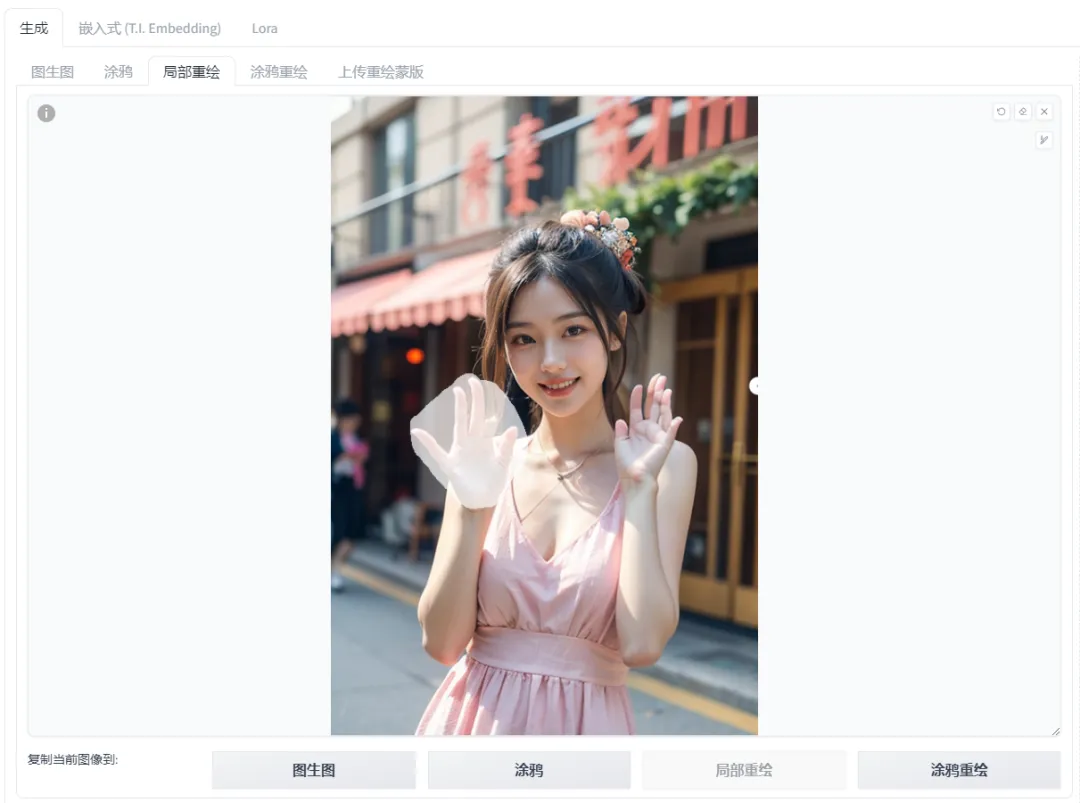
Since both hands have problems, in order to obtain the best repair effect, it is best to repair them in two steps, first repair the left hand, then repair the right hand. We first use the brush on the right side of the picture above to paint the left hand area white.
Below are the relevant parameter settings for partial redrawing of the raw image
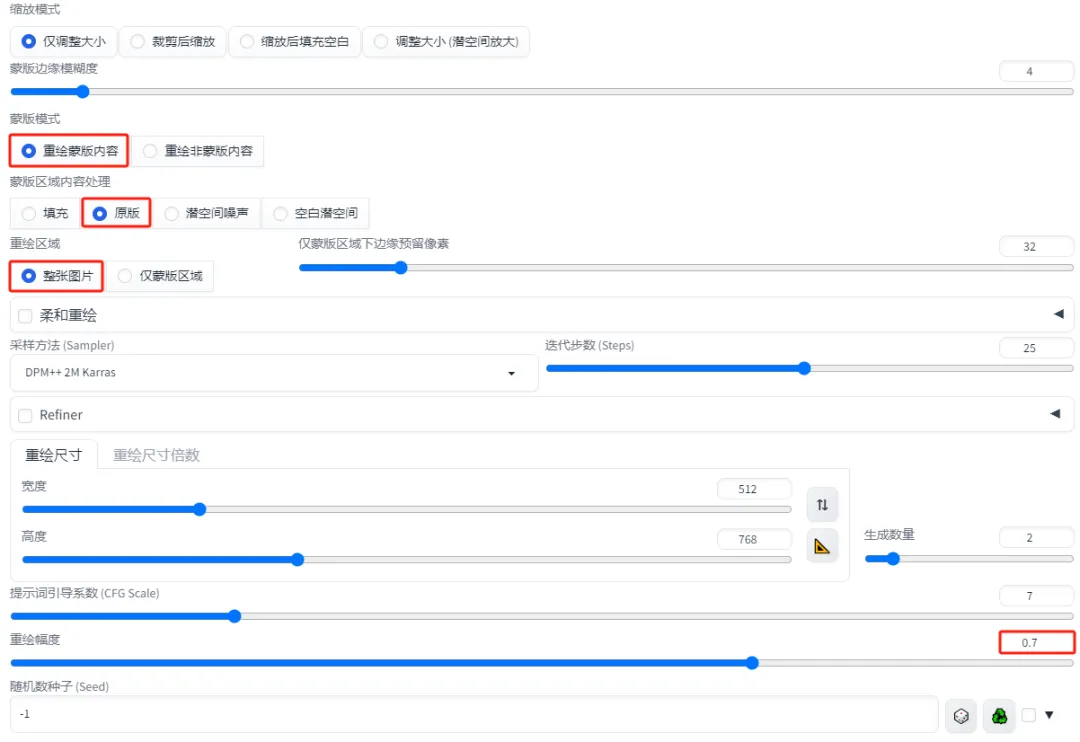
- Mask Mode: Redraw the mask content, specifically for hand issues.
- Mask area content processing: original
- Redraw area: the entire image
- Sampler: DPM++ 2M Karras
- Sampling iteration number: 25
- Image width and height: 512*768
- CFG: 7
- Redraw Strength: 0.7
[Step 2]: Large model and positive prompt words
Large model: majicMIX realistic majicMIX realistic_v7
Positive prompt words: Keep the same as the positive prompt words used to generate the image.
【Step 3】 Image generation
Since the generated images are random, the generated images may not meet our requirements immediately. It is recommended to generate them multiple times until a satisfactory image is extracted.

【Step 4】 Repeat the above steps to repair the right hand

Related Notes:
(1) There is a random probability in the hands repaired in this way, and you may need to draw lots repeatedly to get a satisfactory one.
(2) Whether the restored hand looks good or not is related to the rendering capability of the model.
Method 2: Fix the hand problem using ControlNet’s DWPose
[Step 1]: Local redrawing settings for raw images
In the menu interface of the partial redrawing function of the original image, upload the photo of the hand to be repaired.

We will use the brush to paint both problematic hands white.
The settings of the large model, prompt words, and related parameters are the same as in method 1, so I will not repeat them here.
[Step 2]: ControlNet Openpose model settings
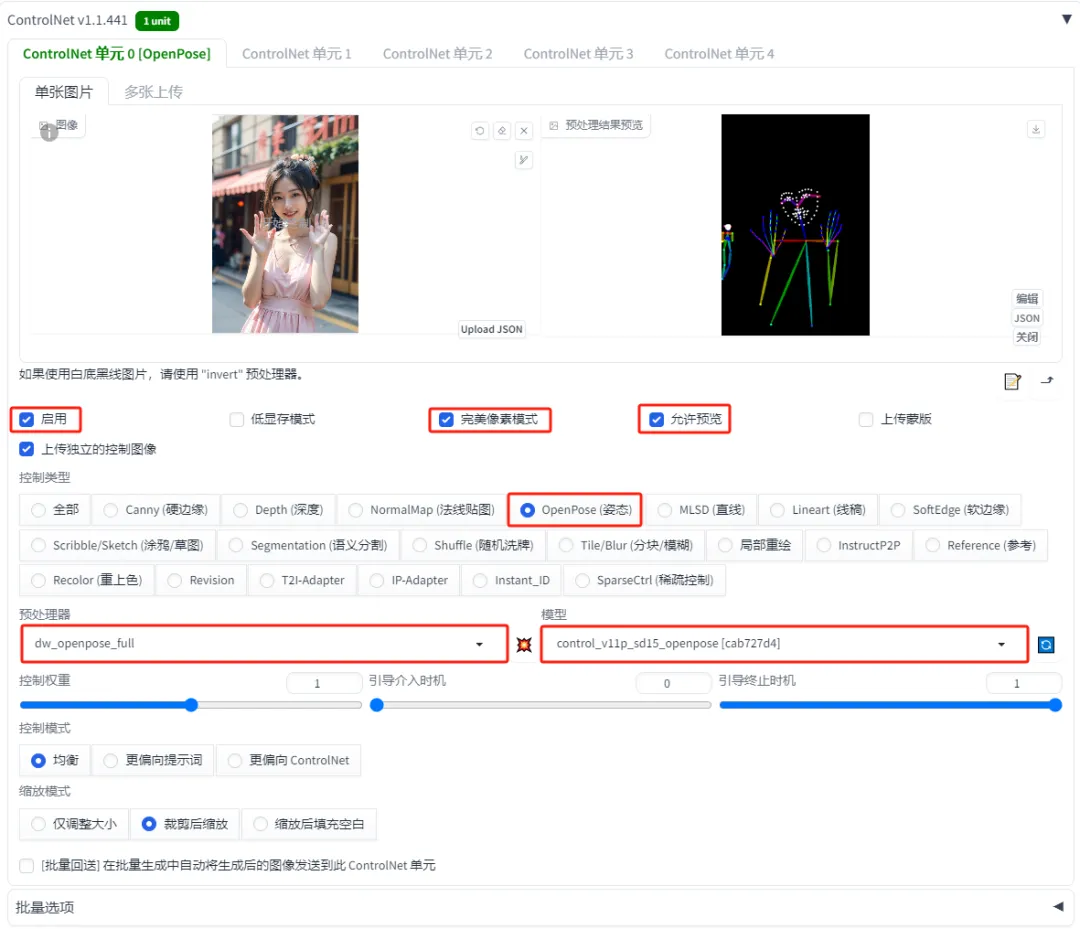
The relevant parameter settings are as follows:
- Control Type: Select "OpenPose"
- Preprocessor: dw_openpose_full
- Model: control_v11p_sd15_openpose
As for the preview image of dw_openpose_full hand recognition, it can be seen that the face, hands, posture, etc. of the person are monitored very comprehensively.
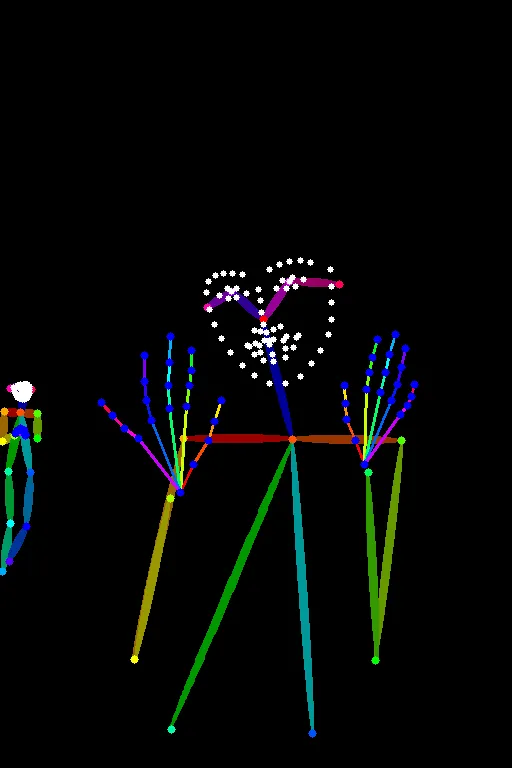
For an introduction to dw_openpose_full, please refer to the previous article, which contains a very detailed explanation. [Stable Diffusion [Advanced]: How to implement hand repair (3)]
[Step 3]: Image generation

Related Notes:
(1) The hand operation repaired in this way is easy and controllable. In addition, the current DWPose controller seems to be able to automatically identify the problematic hand and display the generated preview image normally without the need for further editing.
(2) The length and joints of the generated fingers may still be inaccurate.
3. Method 3: Fix hand problems using ControlNet’s HandRefiner
[Step 1]: Local redrawing settings for raw images
In the menu interface of the partial redrawing function of the original image, upload the photo of the hand to be repaired.

We will use the brush to paint both problematic hands white.
The settings of the large model, prompt words, and related parameters are the same as in method 1, so I will not repeat them here.
[Step 2]: ControlNet HandRefiner model settings

The relevant parameter settings are as follows:
- Control Type: Select "Depth"
- Preprocessor: depth_hand_refiner
- Model: control_sd15_inpaint_depth_hand_fp16
The effect of using depth_hand_refiner to obtain the hand preview image is as follows.
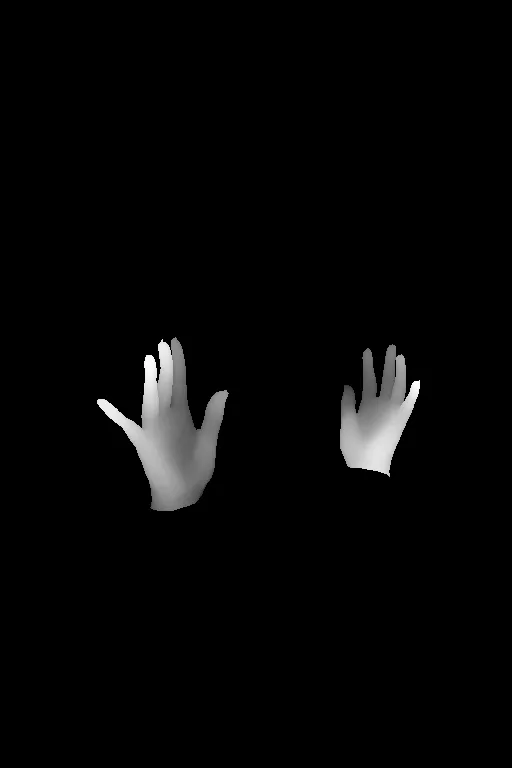
[Step 3]: Image generation

Okay, that’s all for today’s sharing. I hope that what I shared today will be helpful to you.
The model is placed in the network disk, and those who are interested can take it!
https://pan.quark.cn/s/b3df771404e2