A friend said that he wanted to make an explanation video and hoped to useDigital HumanCome to explain and ask how to achieve it?
Require:Free, supports custom digital human image, easy to learn.
Today I decided to useTencent Smart FilmTo implement it and see if it can meet the needs of friends.
Next, let’s learn togetherHow to create your own digital human explanation video with Tencent ZhiyingBar.
How to use Tencent Zhiying to create digital human explanation videos?
Enter https://zenvideo.qq.com/ in the browser address bar to access the Tencent Zhiying official website. Click [Digital Human Broadcast].

Enter the Digital Human broadcast page and click [Digital Human] on the left menu.
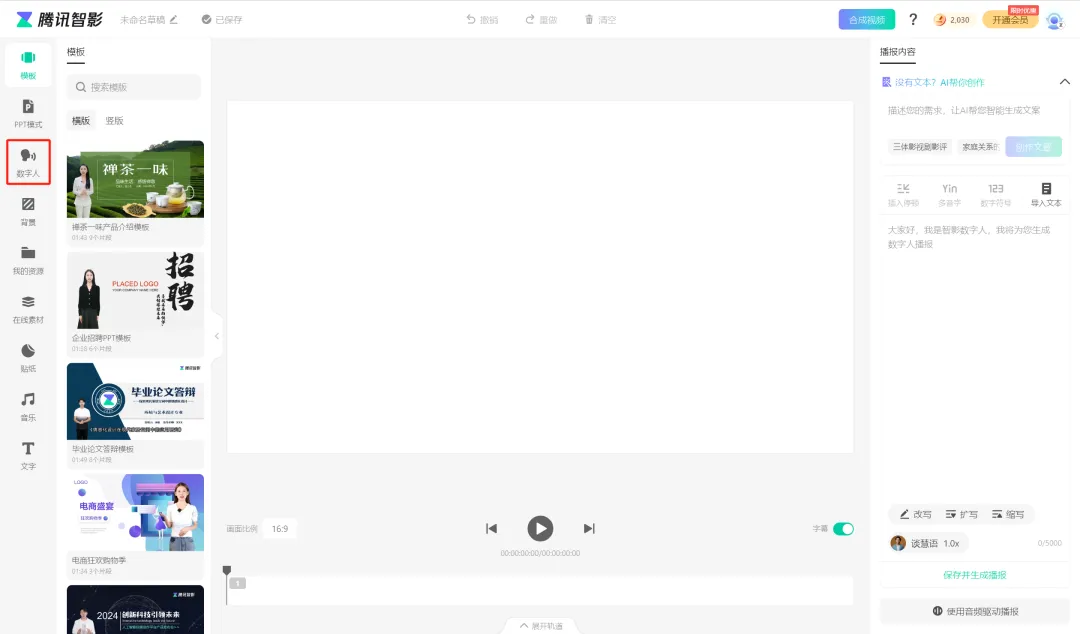
Enter the digital human page and click [Photo Report].
PS: The digital people with preset images are displayed by default. If you have your favorite preset digital people, you can use them directly.
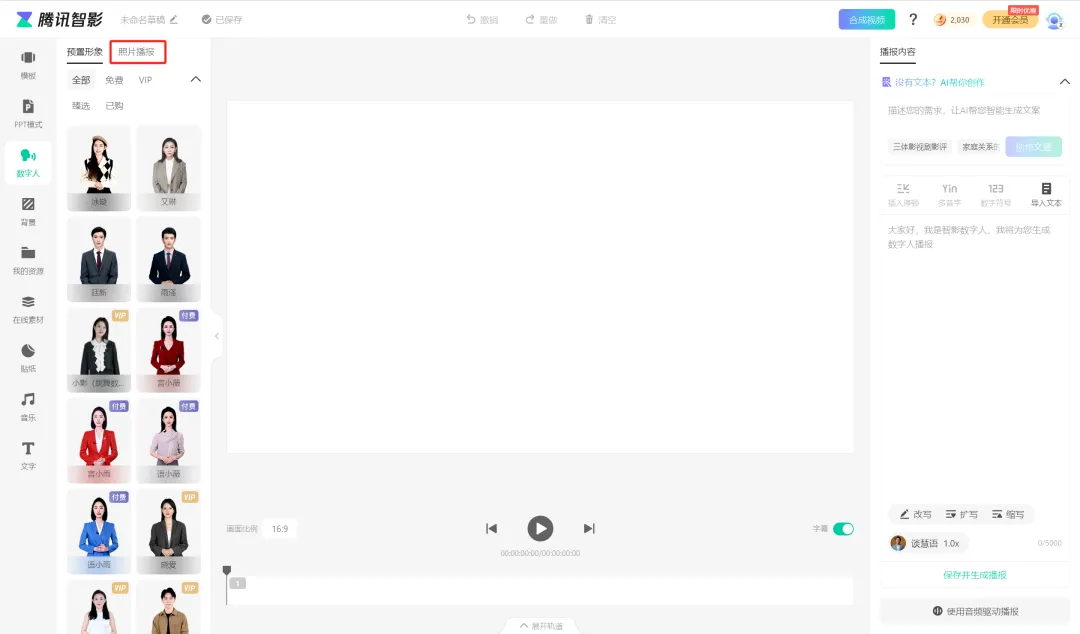
Enter the photo broadcast page and click [Local Upload].
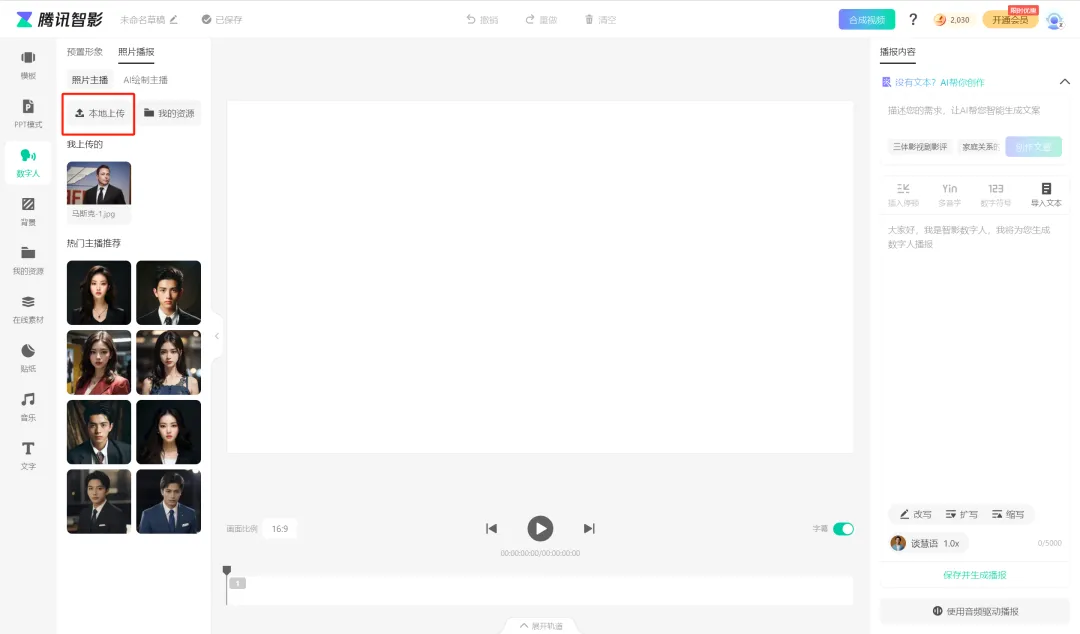
The standards for uploading photos are as follows:

Here, a cartoon avatar photo is uploaded.
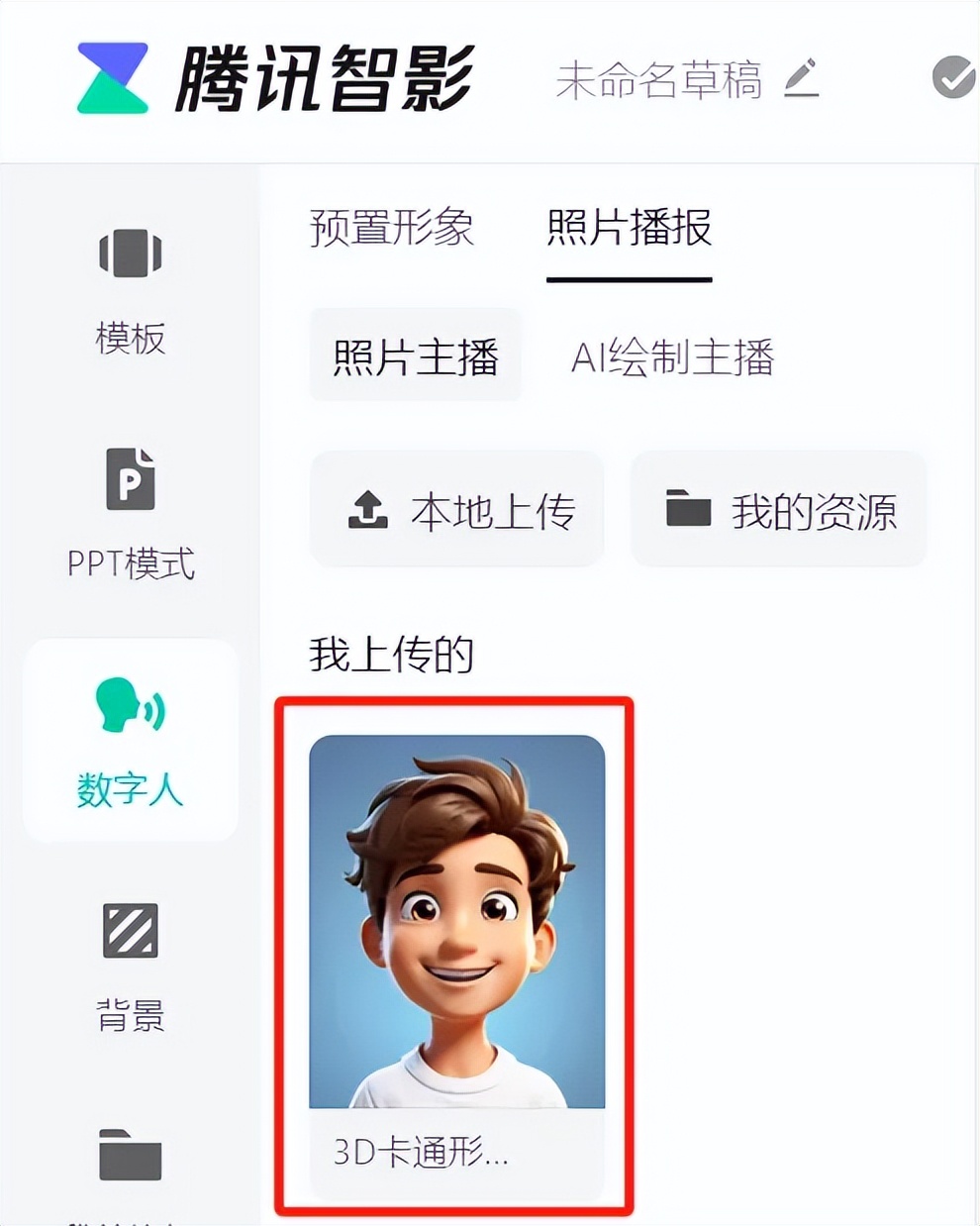
In the [Broadcast Content] window on the right, enter the content that the host needs to read and click [Save and Generate Broadcast].
The input here is as follows:
From time to time, students ask how to generate a digital human broadcast video? Today, I use Tencent Zhiying to make a digital human short video that can generate a broadcast in one click by uploading a photo. The following are the detailed steps.
Enter the Tencent Zhiying official website and click [Digital Human Broadcast]. Enter the Digital Human Broadcast page, click [Digital Human] on the left menu, click [Digital Human] on the left menu, click [Photo Broadcast], click [Local Upload], here, Guotou uploaded a cartoon avatar photo.
In the [Broadcast Content] window on the right, enter the content that the host needs to read and click [Save and Generate Broadcast].
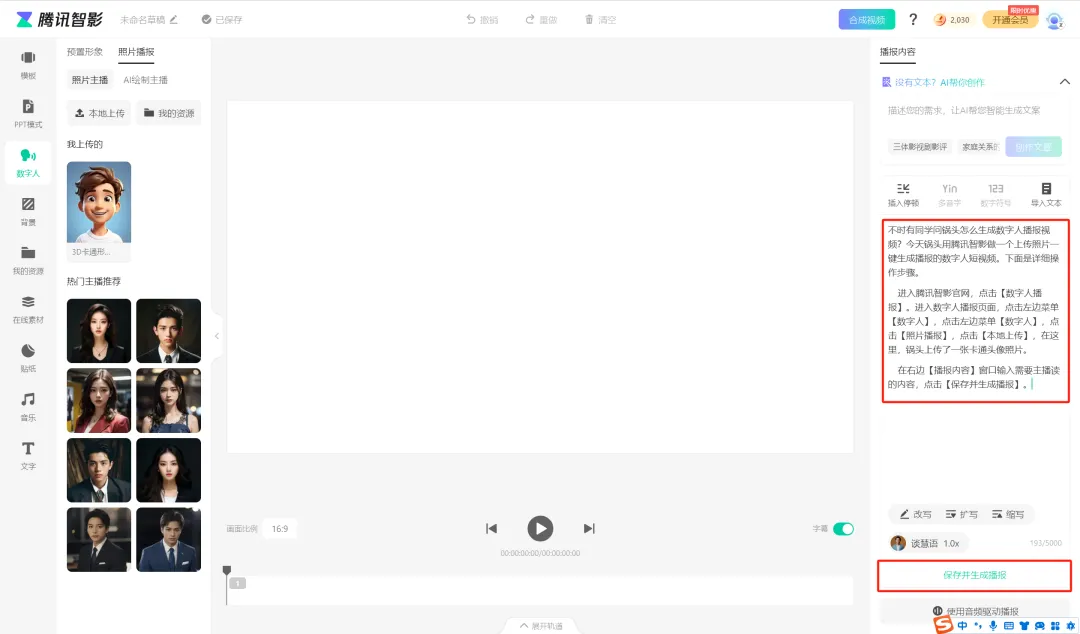
The generation is complete. You can see that the broadcast is 36 seconds in total. Click the [Play] icon to reserve the broadcast sound.
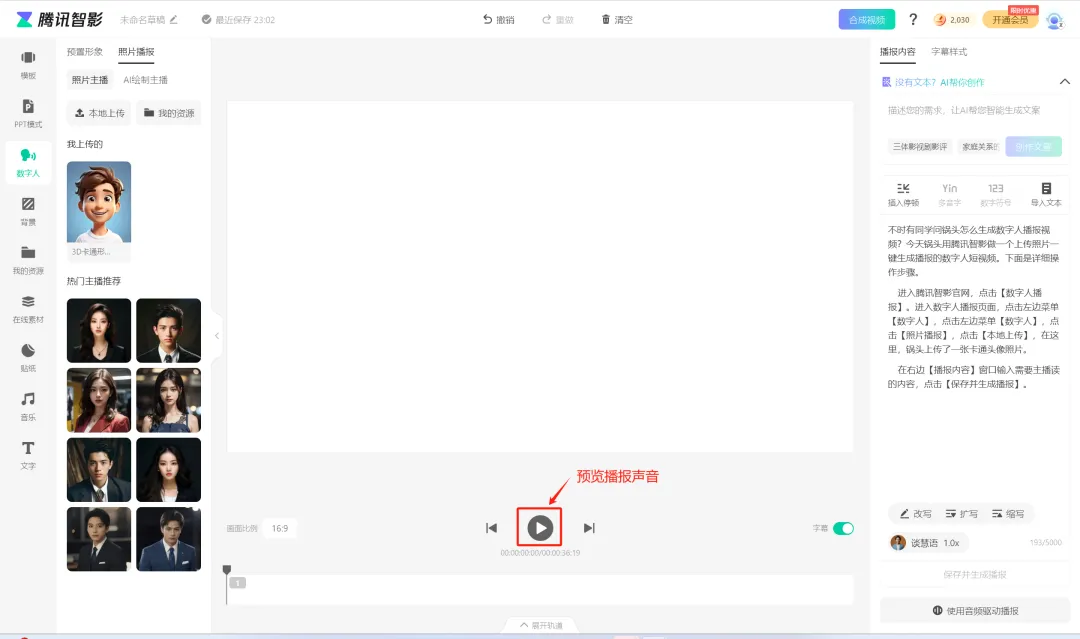
When selecting the cartoon photo you just uploaded, a prompt appears saying "Please upload a portrait with a closed mouth and a natural expression."
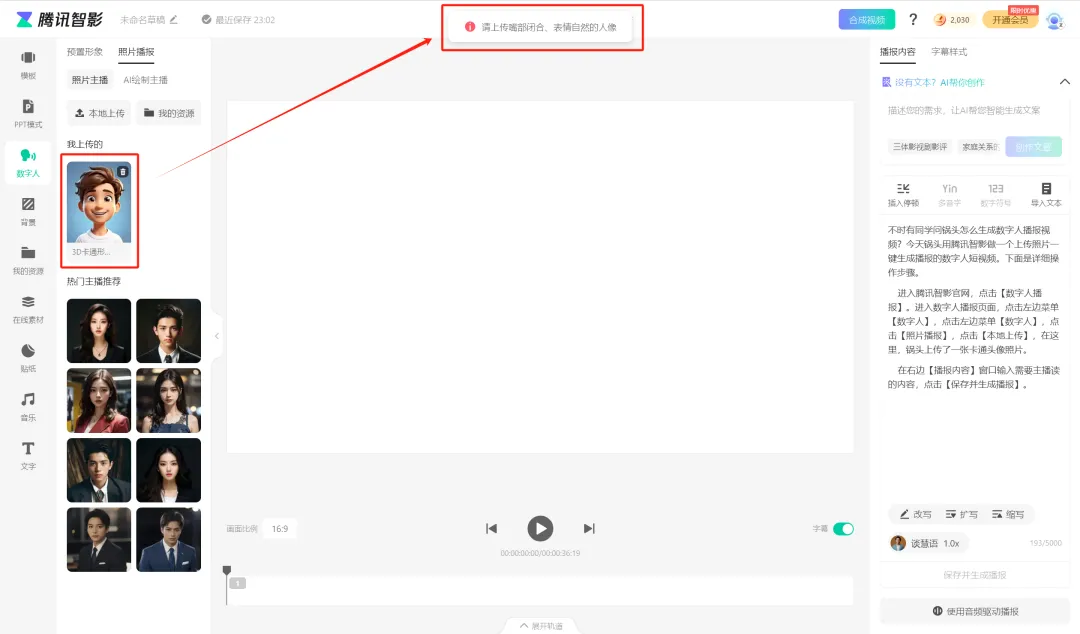
Upload a photo again as prompted. After clicking on the photo to select it, the middle window will automatically load the image and generate a preview.
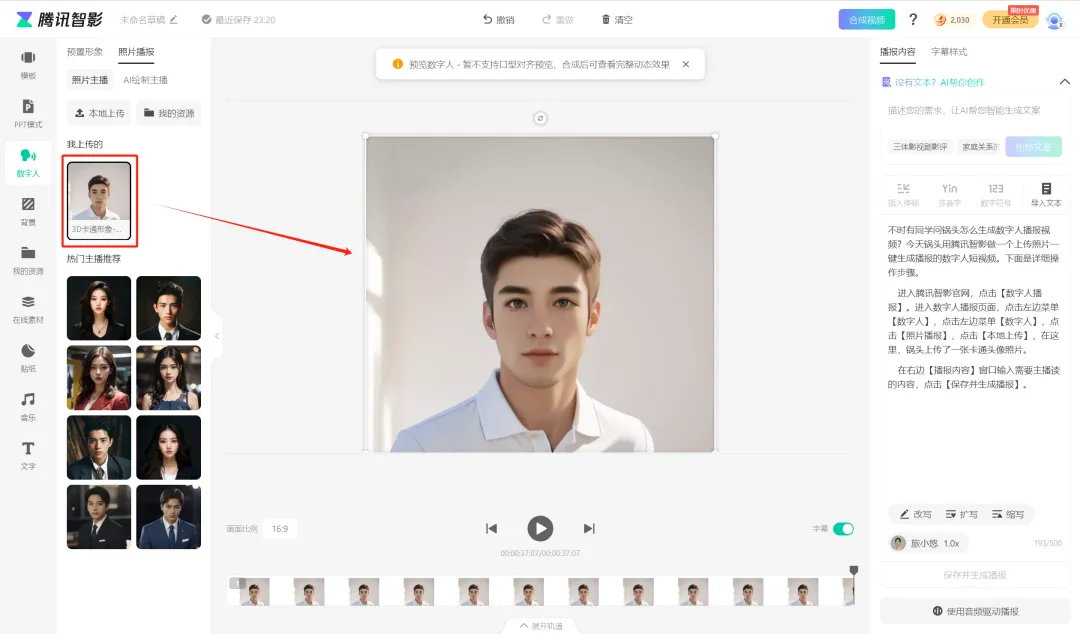
You can see that the current screen ratio is 16:9, and the photo avatar does not fill the entire screen. Click on the blank area, and the right window will switch to [Background Editing].
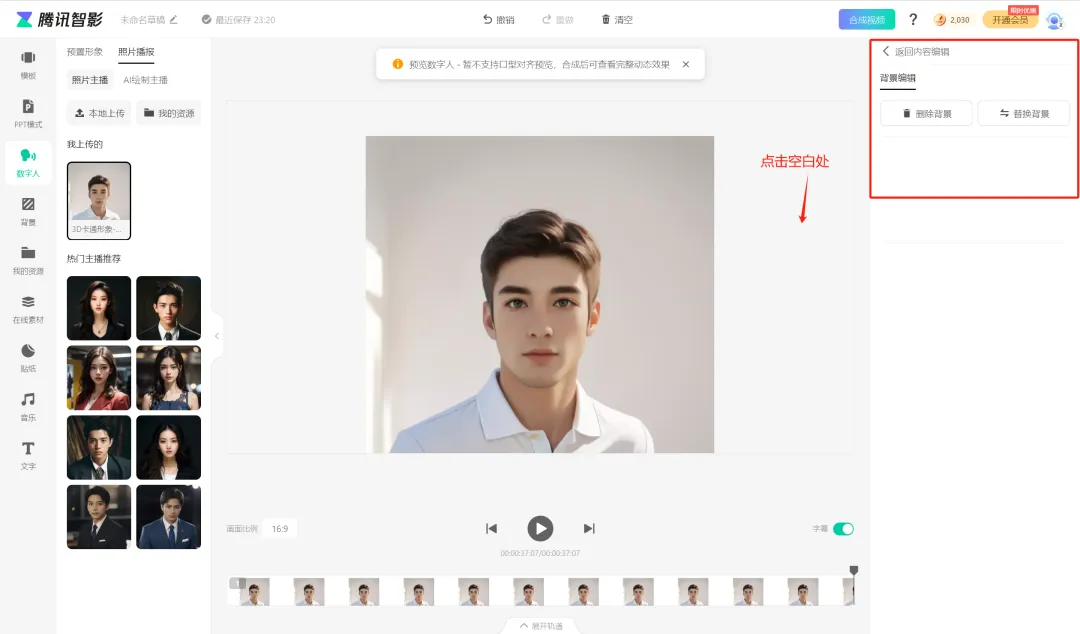
Click [Replace background].

Choose a color that is similar to the background of the photo, and enlarge the height of the digital human photo to match the video screen.
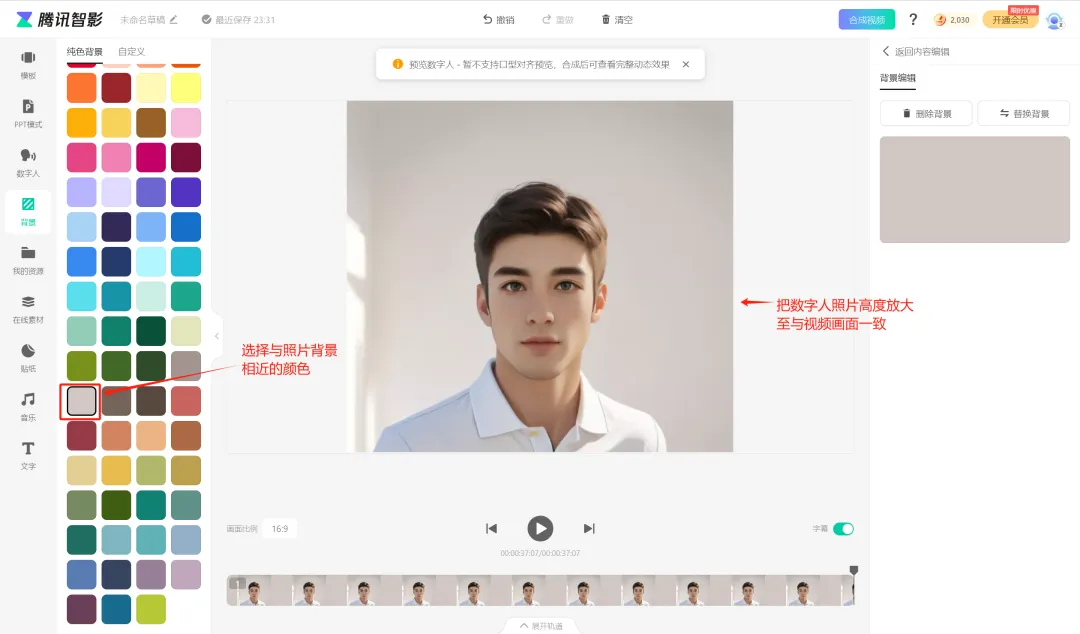
Click the [Play] icon to preview the playback effect. However, "when previewing the digital human, lip alignment preview is not currently supported. The complete dynamic effect can be viewed after synthesis."
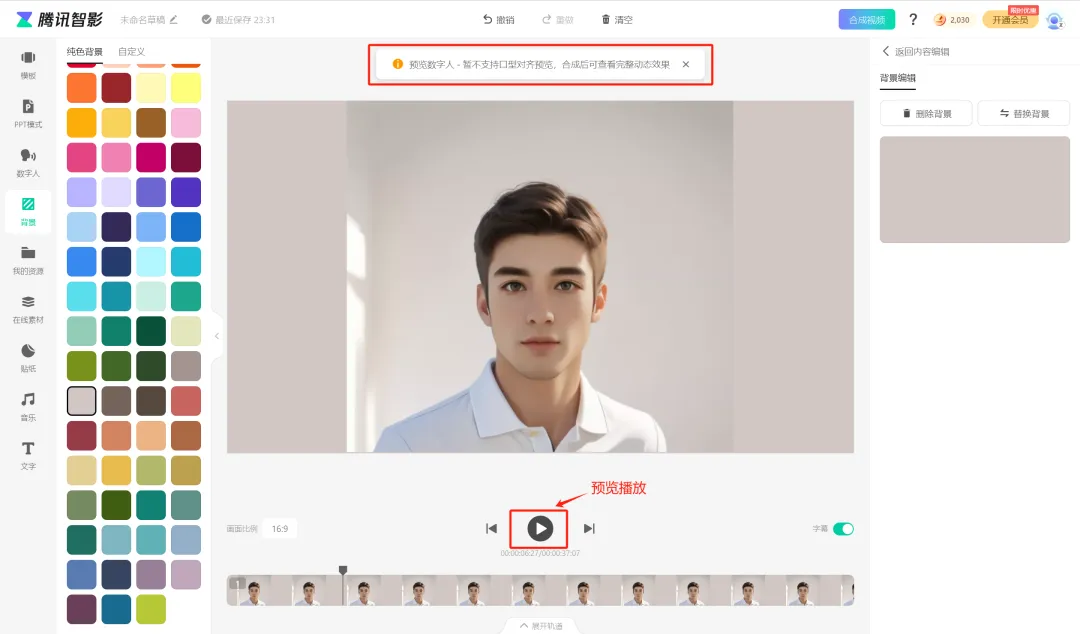
If you need to adjust the subtitle style, click [Subtitle Style] in the broadcast content window on the right.
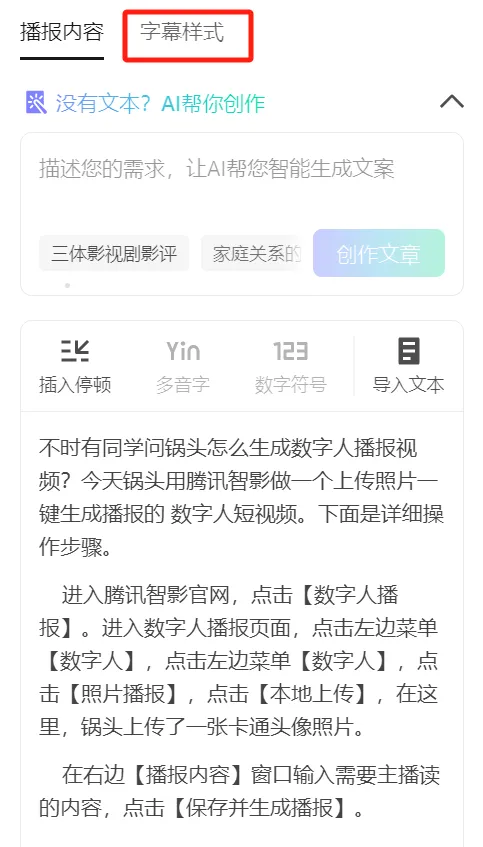
Switch the right window to the subtitle style editing interface and adjust the subtitle related parameter settings according to your needs.
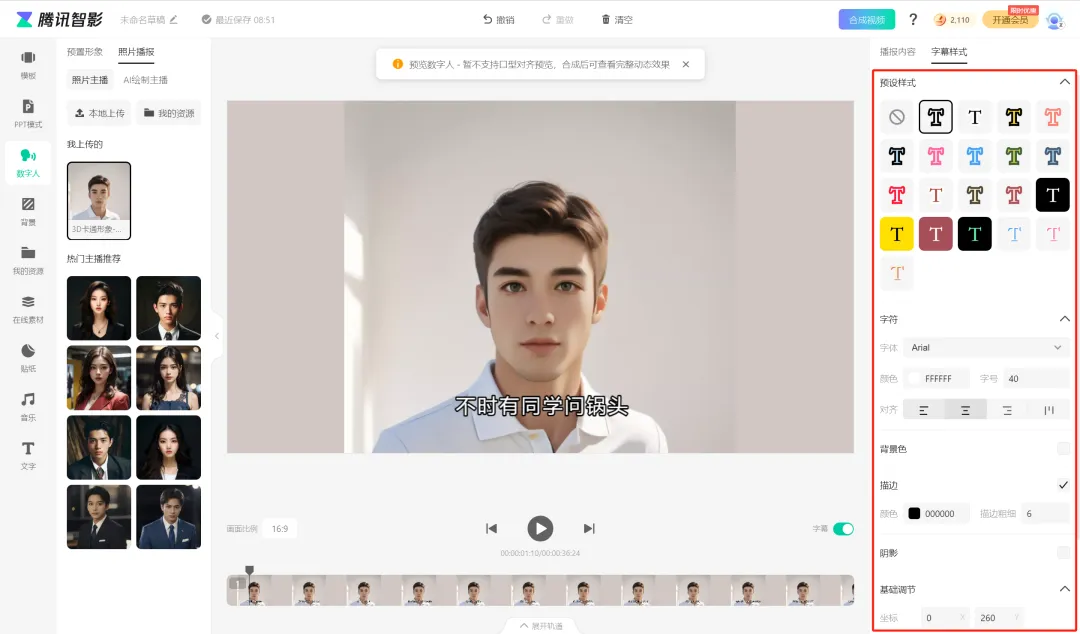
Click the [Synthesize Video] button in the upper right corner.

The synthesis settings pop up. Guotou enters the name here: Tencent Zhiying generates photo broadcast. Keep the other settings as default and click the [OK] button.
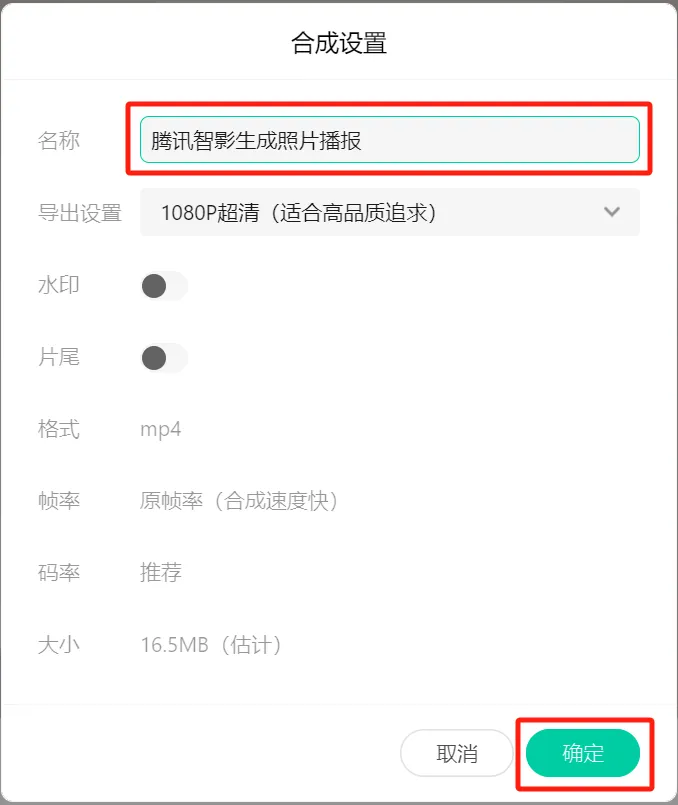
A function consumption prompt pops up, click [OK].
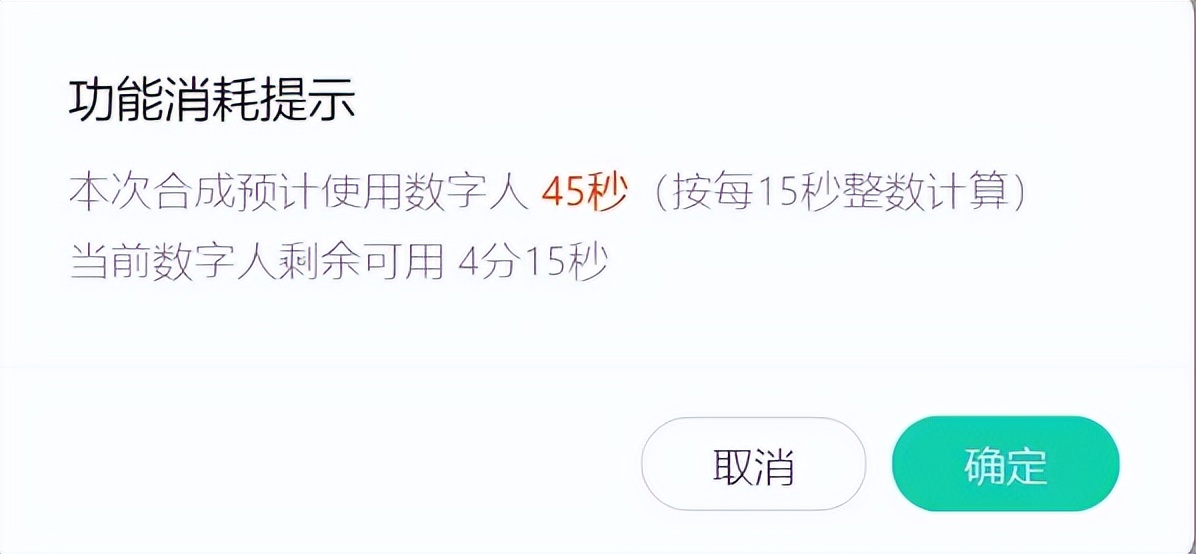
Composing, estimated to take 2 minutes.
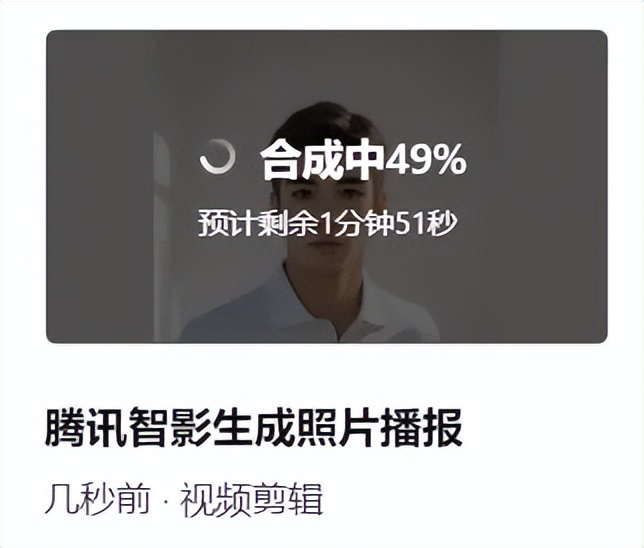
Generation completed.
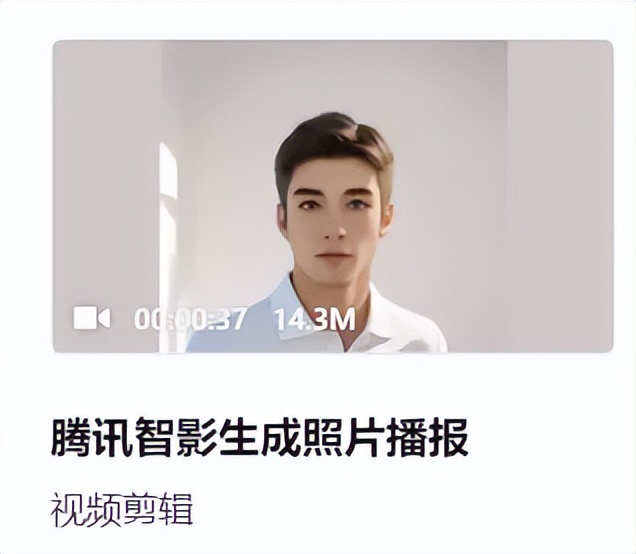
Move the mouse to the upper right corner of the work […] and click [Download].

Learning Summary
After a round of practical learning, let’s review and summarize the content of this study:
- Open the official website of "Tencent Smart Film" and enter the [Digital Human Broadcast] page.
- Upload a custom image photo.
- Replace the background.
- Adjust subtitle style and parameters.
- Composite video.
- Download the video.
Based on the effect of the generated video, it can basically meet the needs of friends.
free:Currently, the free video generation duration is 5 minutes per month.
Support custom images:You can generate a digital human broadcast by uploading a portrait photo you like.
You will learn:Just follow the tutorial step by step and you will learn it in no time.