From chatting to writing copy, from generating code to managing personal affairs,ChatGPT It has changed the way we work and live.
However, ChatGPT's interface is simple, with only a text box and a send button, and lacks some basic functions.
If you want to integrate ChatGPT with other websites or add missing features like speech-to-text or exporting chats, these ChatGPT Chrome extensions can help you.

Why do you need ChatGPT Chrome BrowserExtension?
When using ChatGPT, it can be cumbersome and time-consuming to switch between different web pages to collect information. With this extension, we can more easily find and create content online.
For example, if you need to summarize the content of a web page, ReadGPT can help you extract the key information so that you don’t need to read the entire web page.
Likewise, TweetGPT can draft personalized, relevant tweets and replies for you.
Here are 10 commonly used ChatGPT Chrome browser extensions!
1. Scribe
Chrome App Store Rating: 4.9 stars
If you need to create process documentation and have to add screenshots one by one, then Scribe is the ideal tool for you. As one of the best extensions for ChatGPT, Scribe can record comprehensive and detailed processes in seconds.
Whether you are documenting workflows, generating standard operating procedures (SOPs) or step-by-step instructions with ChatGPT, the ChatGPT Chrome extension can help. It can write complete workflow documentation with automatic screenshots, links, and images.
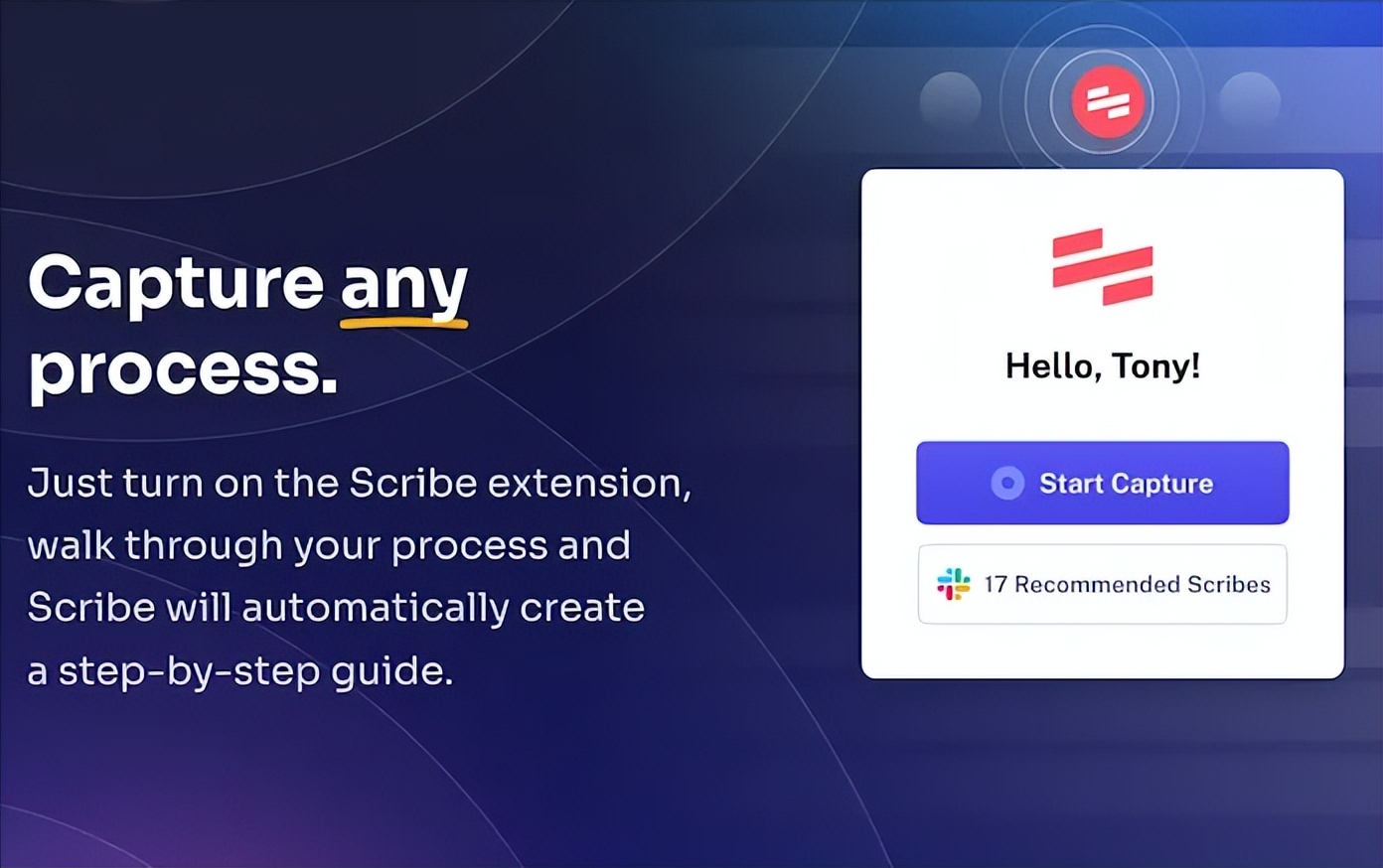
2. WebChatGPT
Chrome App Store Rating: 3.8 stars
When you ask a question, WebChatGPT adds the latest relevant information from the internet to ChatGPT. Enter your prompt and the extension searches millions of web pages on the internet, compiling the latest information to give you the most specific answer.
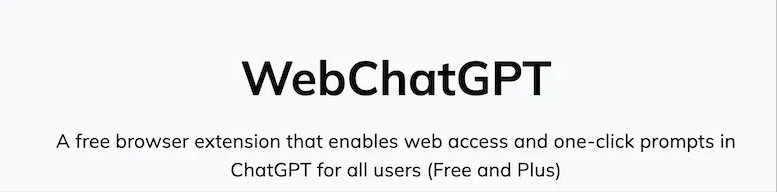
3. ChatGPT for Google
Chrome App Store Rating: 4.7 stars
Use ChatGPT for Google to improve your search experience. After installing the extension, you can view ChatGPT replies in a Google window. It is displayed on the right side along with Google's standard results.
The extension will generate a reply every time you type a query, but you can also configure it to only reply when you click on the extension or add a question mark at the end of your query.
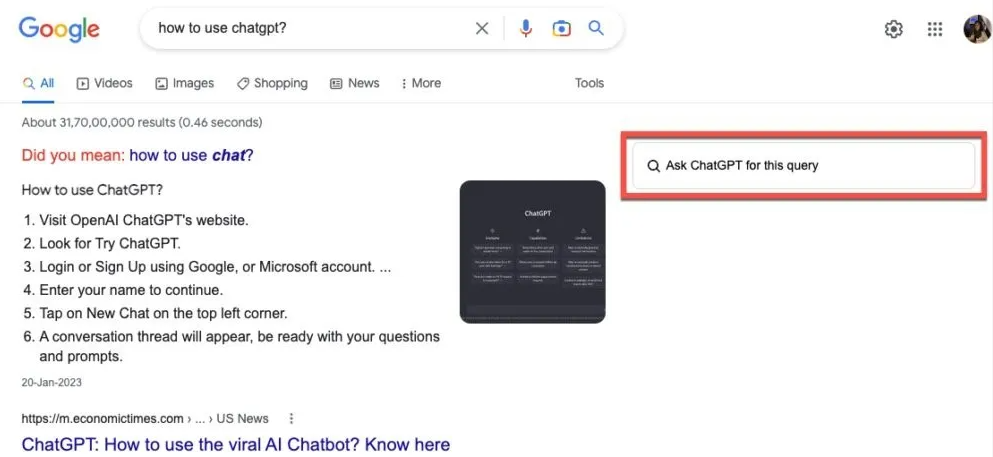
4. Fireflies
Chrome Web Store Rating: 4.4 stars
Fireflies.AI is a meeting note-taking and summarization tool powered by ChatGPT that solves the problem of meeting minutes. It can record and transcribe meeting content in multiple languages, draft emails and blog posts, and generate highlights of key moments to create "super summaries." The built-in chatbot AskFred can also answer questions related to the meeting.
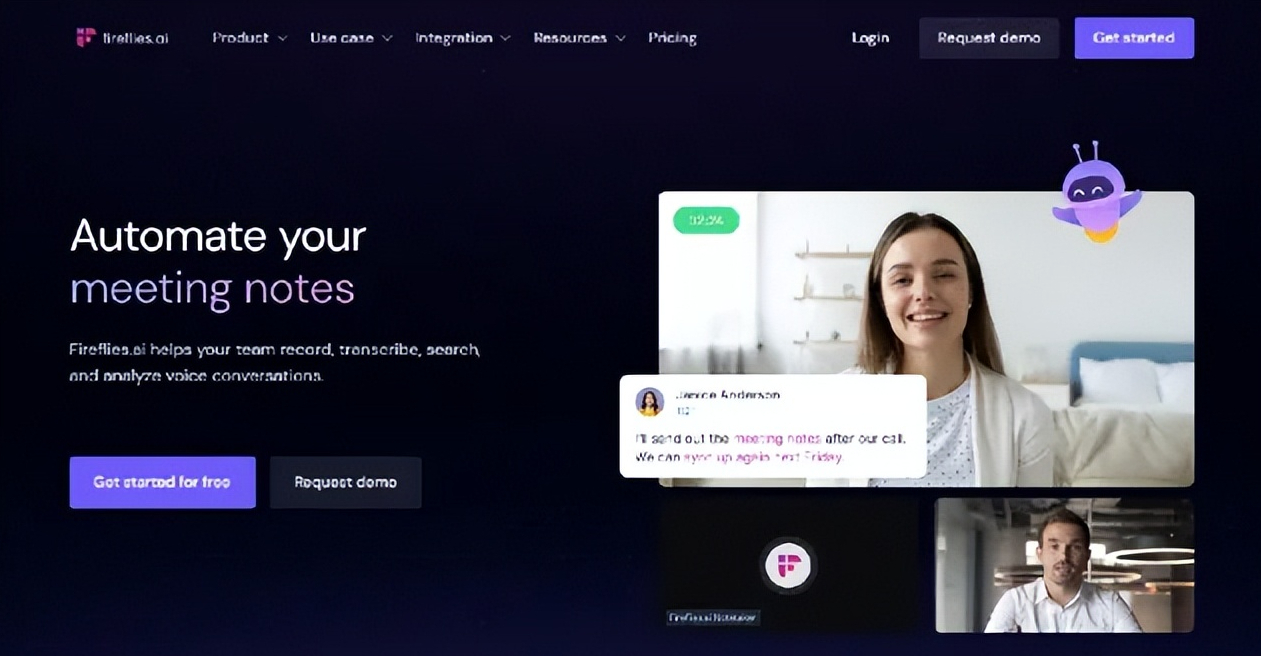
5. AIPRM for ChatGPT
Chrome Web Store Rating: 4 stars
If you are looking for a SEO tool that can help you create a marketing strategy, then AIPRM is the best choice. AIPRM can provide a series of SEO tips templates, including keyword strategies, external link articles, article generation, content outlines, etc.
For example, choosing the Keyword Strategy template creates a table that includes keyword phrases, primary keywords, search intent, titles, and meta descriptions.
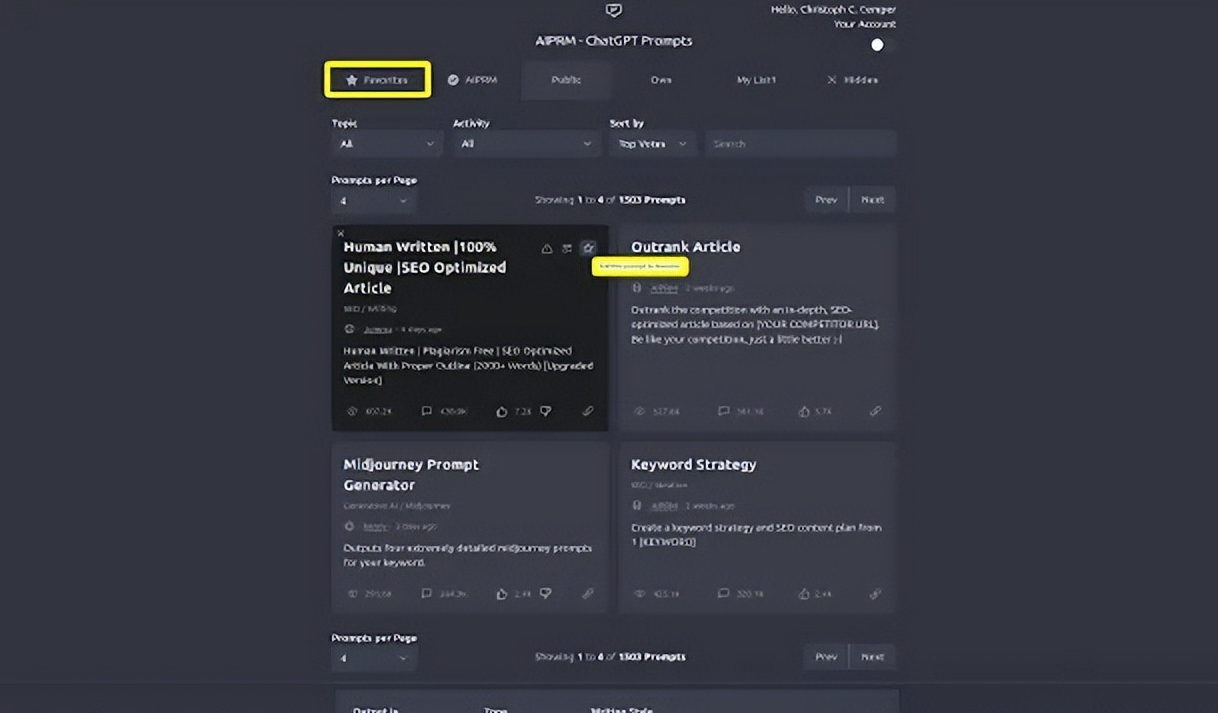
6. GPT for Sheets and Docs
Google Workspace Rating: 4.4 stars
GPT for Sheets and Docs allows you to integrate ChatGPT with Google Sheets and Docs to generate, translate, and summarize text. You can also do complex tasks such as managing worksheets, extracting data, and creating lists without having to remember formulas.
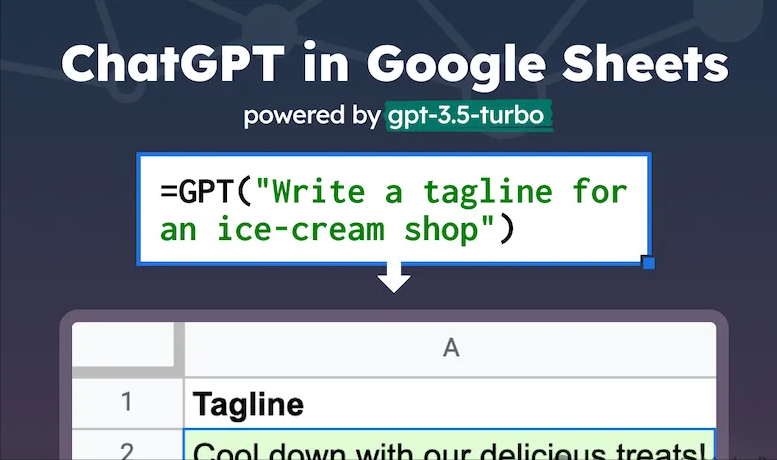
7. Superpower ChatGPT
Chrome App Store Rating: 4.3 stars
Although ChatGPT does not have an option to save or retrieve chat history, Superpower ChatGPT can help you do that. This plugin allows you to create folders to store and organize chat history.
You can assign different colors to each folder and put files in it, as well as reorder the files and add or remove them at will.
The best part about the Superpower for ChatGPT extension is that you can sync a transcript of your chats to your computer. You can change the language of your replies to over 190 different languages with one click, and modify the style and tone of your text based on your audience.
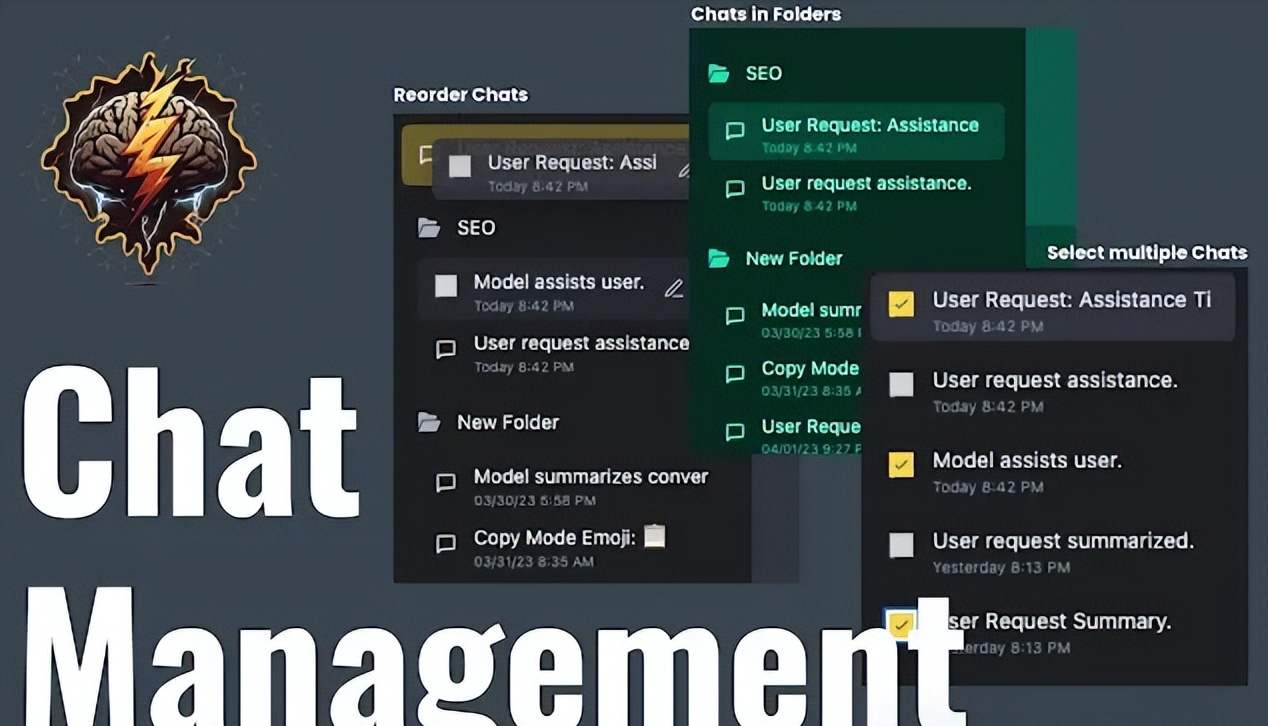
8. Merlin
Chrome App Store Rating: 4.7 stars
While ChatGPT currently only runs on OpenAI’s dedicated website, Merlin can bring ChatGPT’s functionality to all browsers and websites.
To open the extension, use the shortcut Cmd + M (Mac) or Ctrl + M (Windows). Type your prompt and get a reply from ChatGPT without switching tabs and windows.
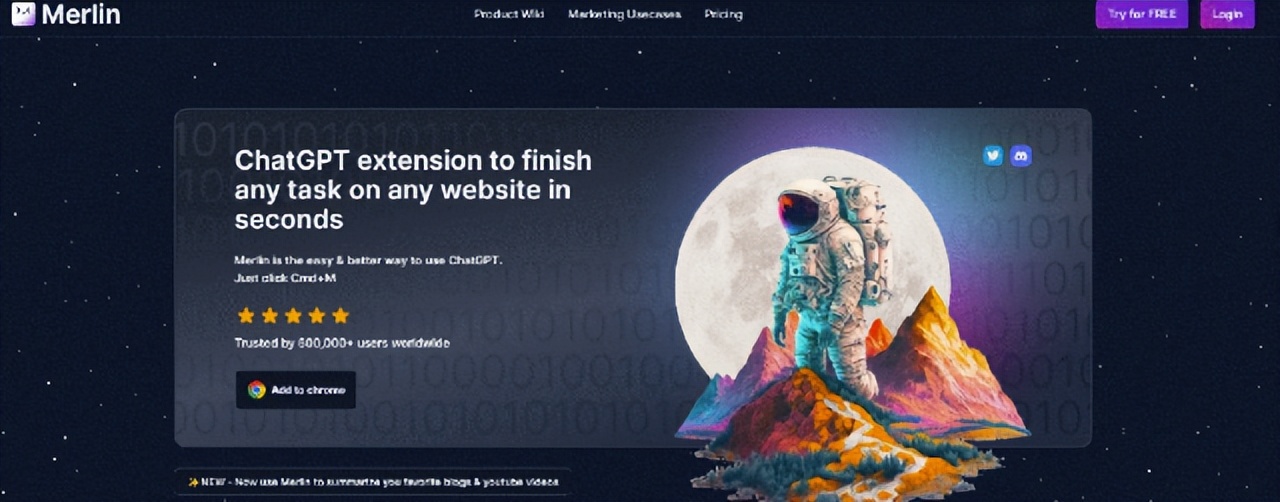
9. Promptheus
Chrome App Store Rating: 3.5 stars
Promptheus is a useful voice assistant that allows you to talk to ChatGPT and get quick and effective answers. This extension turns the chatbot into a convenient voice assistant, just like Siri and Alexa.
In addition, this extension has a function that you can also activate voice commands when you don't have a text input box selected. In this way, the extension will open as a popup window and you can use it in different browsers.
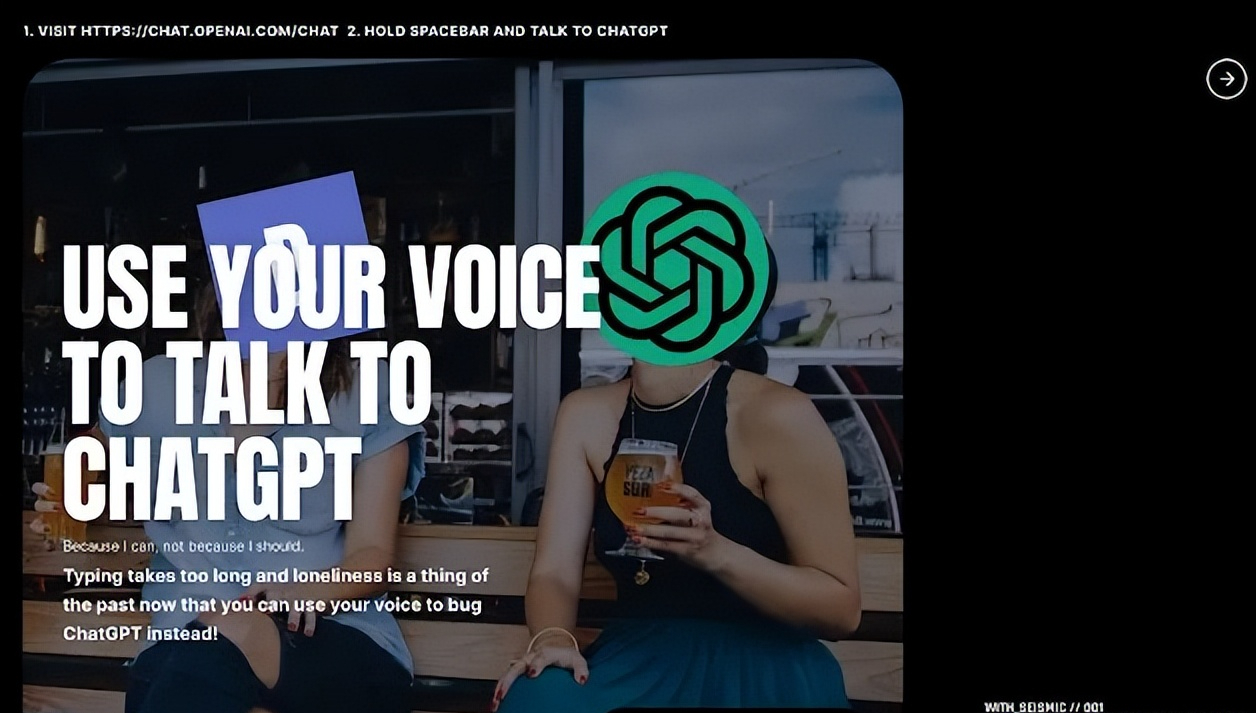
10. HIX.AI
Chrome Web Store Rating: 5 stars
The HIX.AI extension is an all-in-one web ChatGPT assistant software that goes beyond the limitations of ChatGPT being able to be used in only one browser tab. With this extension, you can get help from artificial intelligence anywhere on the web.
This extension comes with a chatbot similar to ChatGPT, called HIX Chat, which is displayed in the sidebar and integrated into search engines such as Google and Yahoo. In this way, you can not only ask questions to the chatbot, but also get quick and accurate answers directly from the search results page.
Whenever you see something on a web page that you want to translate, paraphrase, summarize, or that needs explanation, just select the text and the Quick Find Toolbar in the extension toolbar will pop up. With this handy toolbar, you can directly use these features without having to copy text or switch tabs for help.
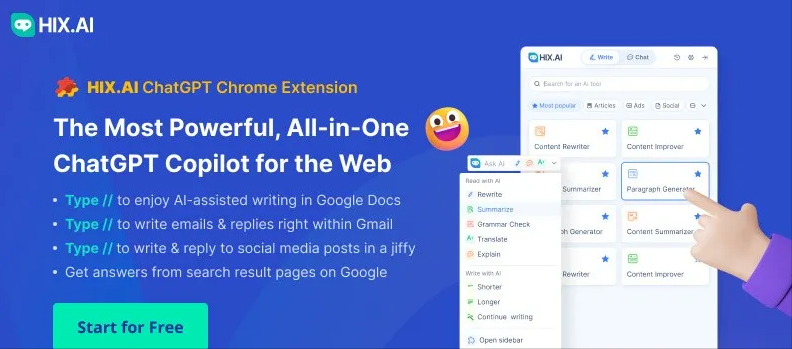
at last
Use these ChatGPT Chrome browser extensions to make your ChatGPT experience even better.
Whether creating content for social media, generating code and Excel formulas, or exporting chat content, the ChatGPT Chrome browser extension can make your chatbot more comprehensive, detailed, and powerful.