Stable DiffusionWhat is it?
Stable Diffusion is aDeep Learning Models, specifically for image generation.It is a type of Generative Adversarial Network (GAN), but it is different from traditional GAN. The core features of Stable Diffusion are its stability and efficiency, which makes it particularly effective in generating high-quality images.
Such models usually consist of two parts: a generator and a discriminator. The task of the generator is to create images, while the task of the discriminator is to distinguish between generated images and real images. In this way, the generator gets better and better at generating more and more realistic images.

A key innovation of Stable Diffusion is its stability when processing images. In traditional GANs, the dynamics between the generator and the discriminator often lead to an unstable training process, which can result in low-quality generated images or difficulty in converging the training process. Stable Diffusion solves these problems by improving these dynamics, enabling more reliable generation of high-quality images.
In addition, Stable Diffusion also uses some advanced technologies to improve efficiency and image quality, such as improved network architecture and training strategies. This makes it particularly effective in generating complex and high-resolution images while keeping the computational cost low.
What is SDWebUI?
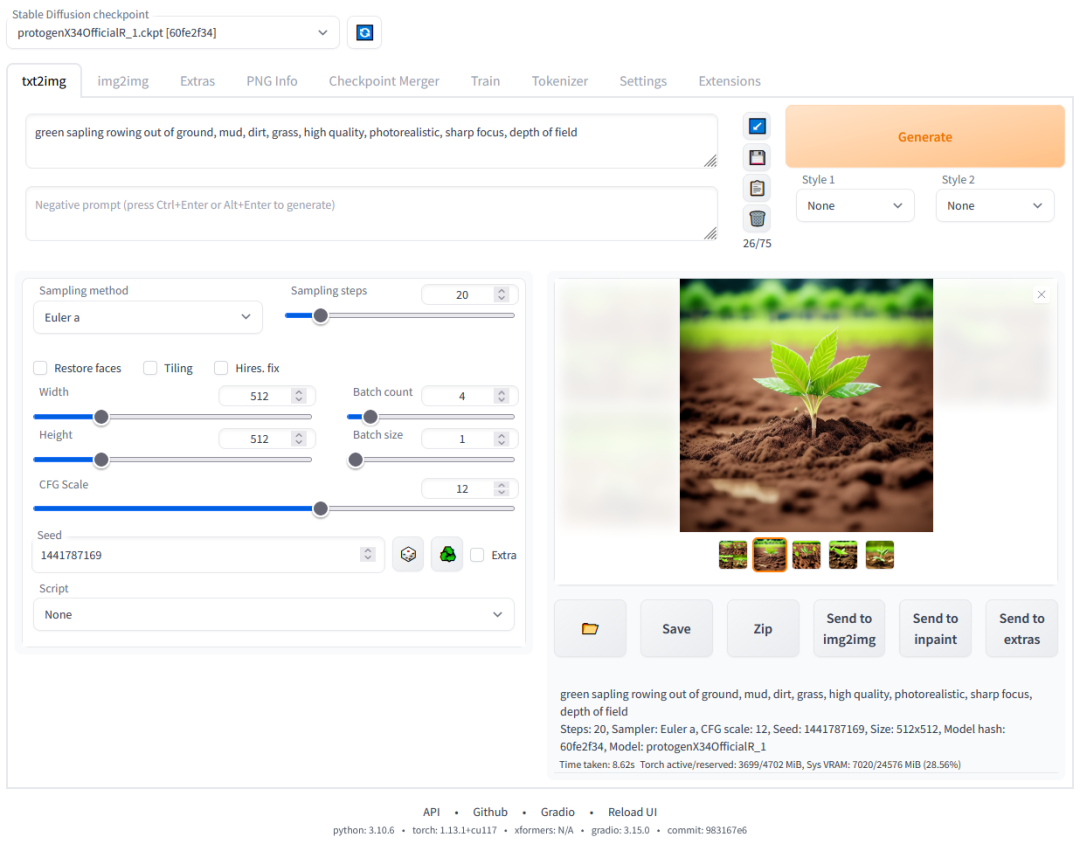
SDWebUI (Stable Diffusion Web UI) is a browser interface designed for the Stable Diffusion model.Stable Diffusion is a deep learning model for image generation. SDWebUI is built on the Gradio library and provides a friendly interface for users to interact with the Stable Diffusion model.Simplifies the process of generating images from text descriptions (txt2img) and modifying existing images (img2img).
Main features of SDWebUI
- Ease of use: SDWebUI provides one-click installation and running scripts, although Python and Git need to be installed separately. This greatly reduces the threshold for users who are not familiar with programming or machine learning environments.
- Advanced Image Processing Tools: The interface includes options for extending image boundaries (outpainting), editing image portions (inpainting), and color sketching. There is also a Prompt Matrix for trying out different text prompts, and a zoom-in feature for increasing image resolution.
- Attention mechanism: Users can specify parts of the text that the model should pay more attention to, enhancing the relevance of the generated image to the input prompt.
- Loop feedback and plotting functions: The loop feedback function allows the img2img process to be performed multiple times, and the X/Y/Z plotting function provides a way to visualize images with different parameters in a 3D graphical format.
- Text Inversion and Embedding: SDWebUI supports text inversion, allowing users to have multiple embeddings with customizable names and with different numbers of vectors. It also supports half-precision floating point numbers and supports training embeddings on GPUs with a minimum of 6GB of memory.
- Additional Tools and Extensions: Additional tabs include the GFPGAN face restoration tool, various neural network amplifiers (such as RealESRGAN and SwinIR), and the option to adjust the image aspect ratio. Users can also choose different sampling methods and adjust noise settings.
- Compatibility and support: SDWebUI supports a variety of hardware configurations, including NVidia, AMD GPU, and Intel CPU/GPU. It also provides multiple installation options, including options for Windows, Linux, and Apple Silicon.
- Customization and extension: The interface allows for a high degree of customization, including changing the default values of UI elements, adding styles, and generating image variants. It also supports integration with custom scripts and extensions from the community.
- API and advanced features: SDWebUI includes an API for advanced users, support for specialized image inpainting models, as well as features such as CLIP interrogator (for guessing hints from images), batch processing, and checkpoint merging.
The most common webui package on the market can directly download the Qiuye installation package, without the need for complex operations such as configuring the environment, and it can be used out of the box
https://www.bilibili.com/video/BV1iM4y1y7oA