Many friends want to use itGPT-4Yes, after all, it is the most popularAI ModelsHowever, it is a bit hard to bear to pay 20 US dollars to top up every month.
Don't worry, I recently found a platform calledCoze, which can make youfreeUse GPT-4!
Speaking of Coze and "button”, you may ask what is the difference between these two?
In fact, the two systems have 90% in common, and "button" is the Chinese version of Coze, which is closer to domestic users.
theyThe biggest difference is the model support:Coze connects to the mainstream international models, while "Buttons" supports ByteDance's own large models and other popular domestic AI models.
Coze:
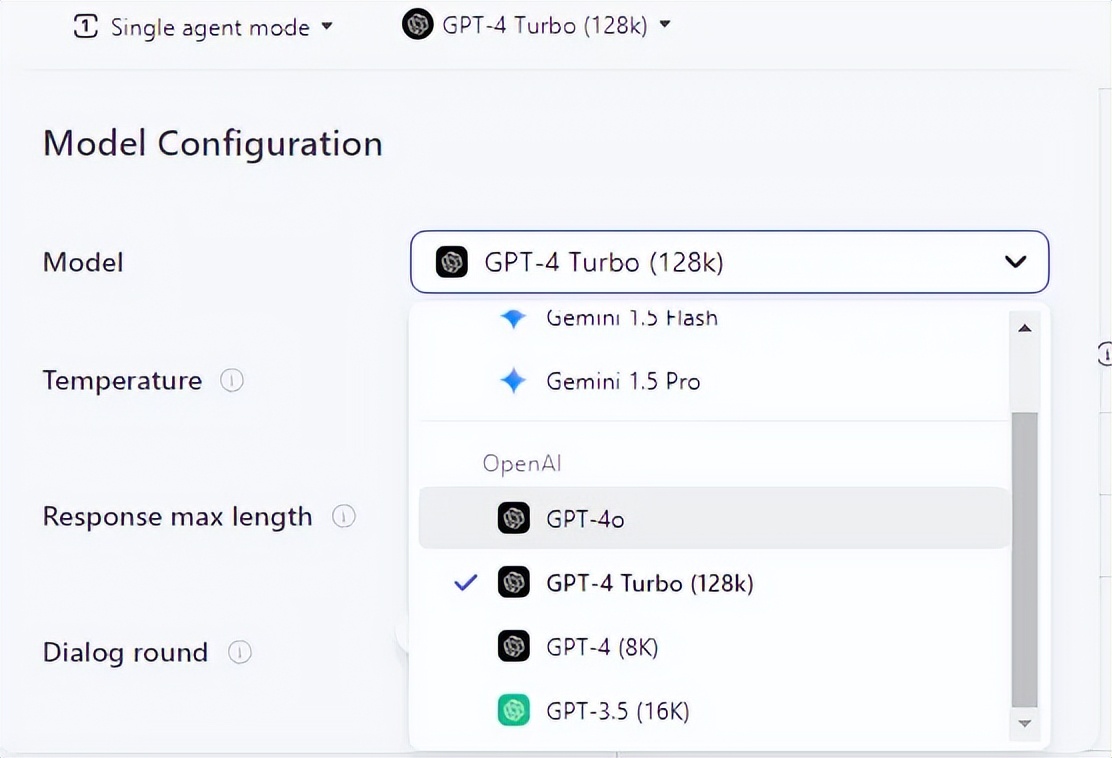
button:

Today we will try it out and see how to create a bot robot for free on Coze.
After all, this is an opportunity not to be missed to use GPT-4 and GPT-4 Turbo for free.
1. Create a bot
First, open Coze’s official website at coze.com/home and log in directly with your Google account.
After logging in, you will see a "create bot”, click in.
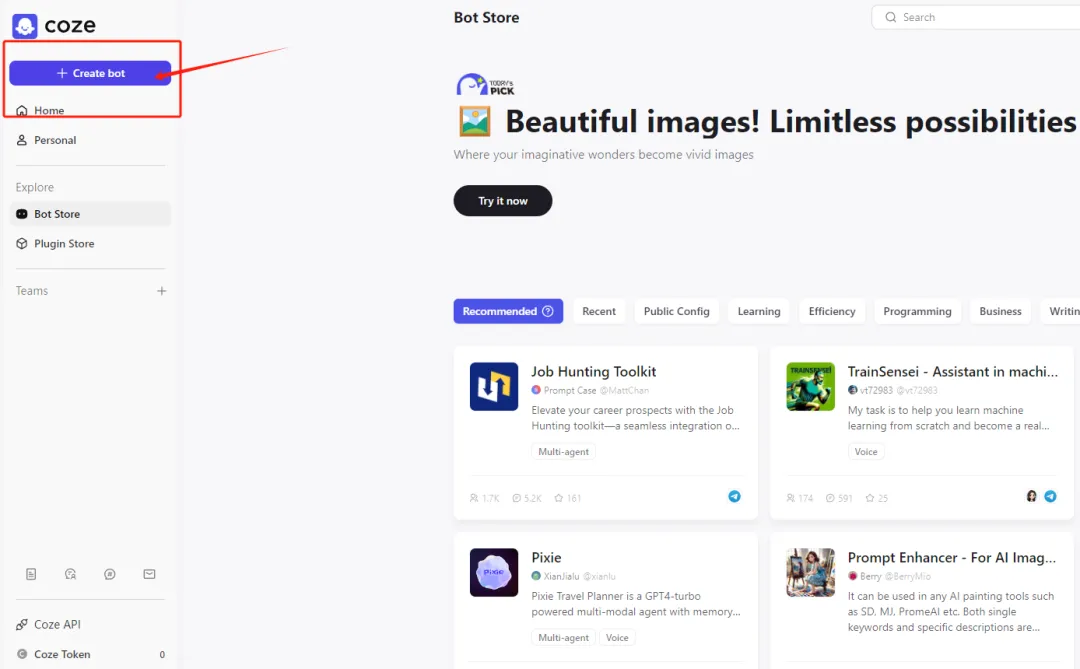
In this step, you can be creative and give your robot a catchy name and customize its functions.
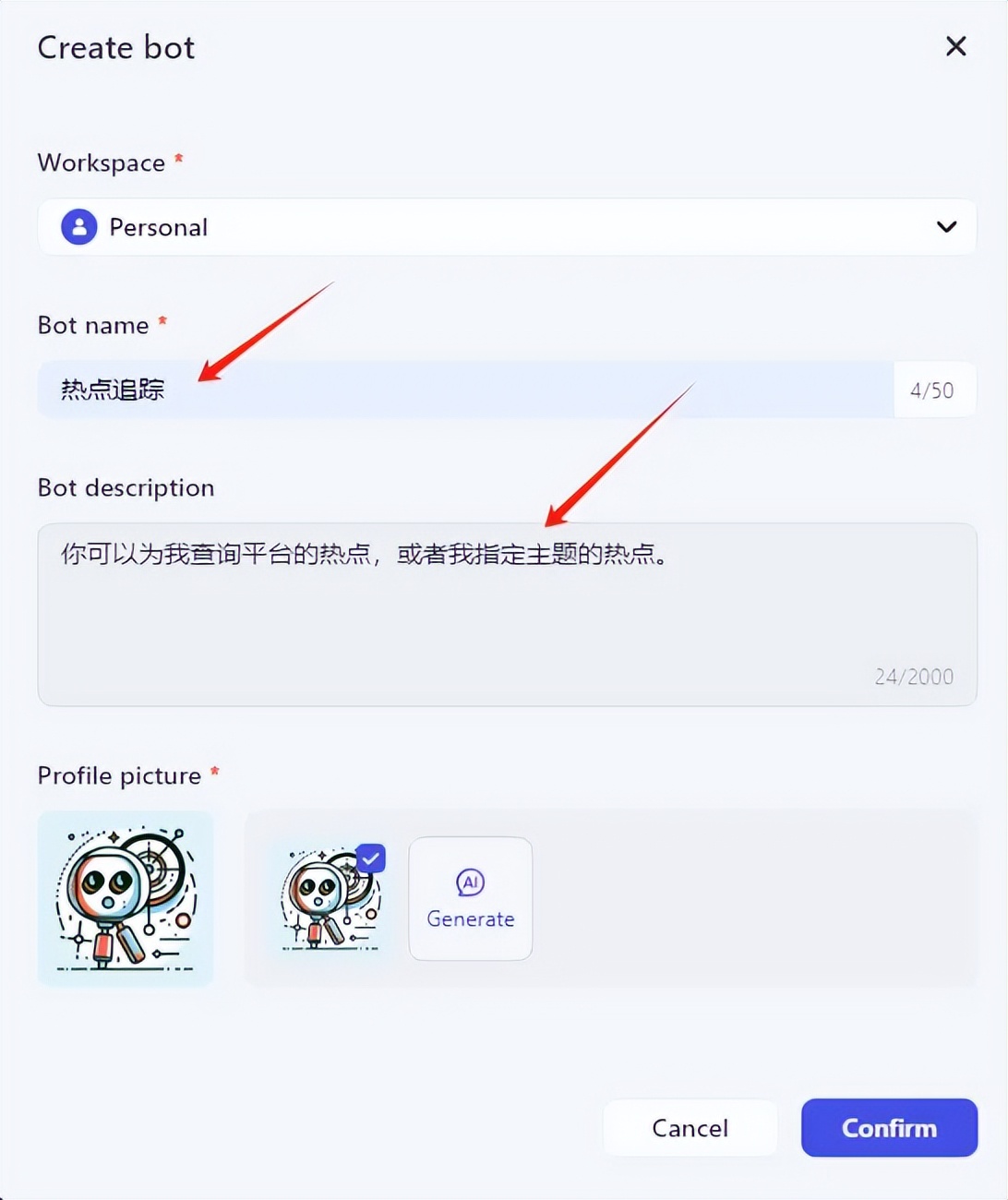
After setting, click "Confirm", and you will enter the interface for selecting a model.
2. Model selection
In the upper left corner of the page, you will see a variety of models to choose from. If you want to get it for free, just choose the most powerful 128K GPT4 Turbo.
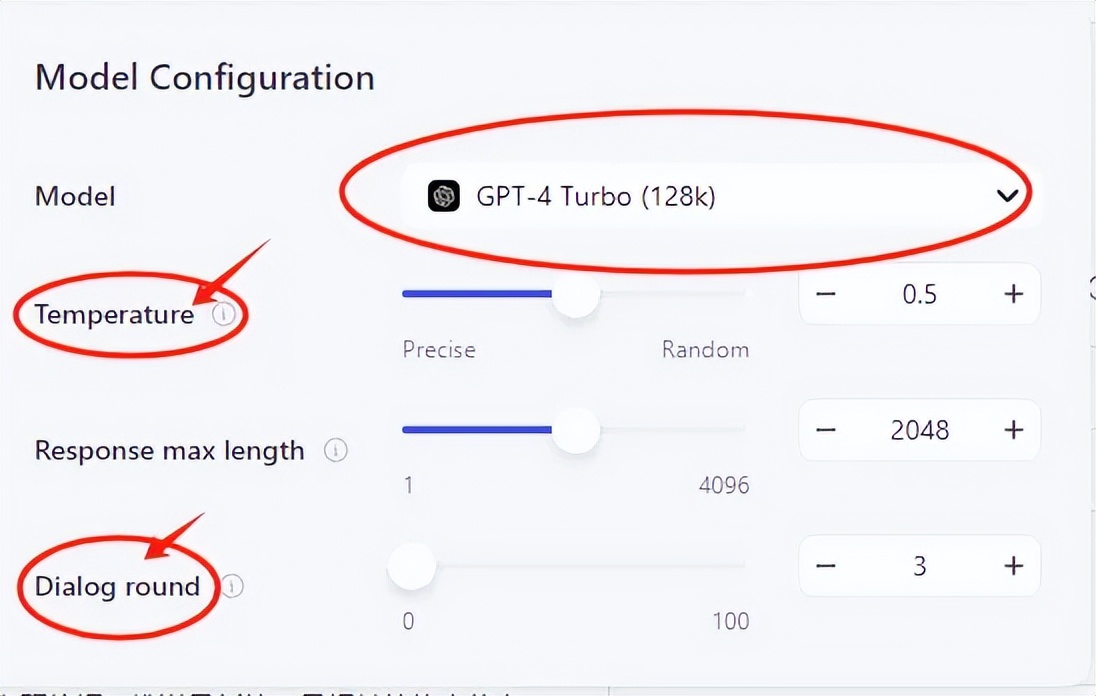
You can also adjust theTemperature“The temperature value, the higher the temperature is adjusted, the more creative the model response will be.
For those who want to learn more about the model temperature value, you can read my previous article.
👉Don’t disbelieve it! A “temperature value” can change AI’s personality
”Dlalog round"You can also set the number of conversation rounds yourself. The higher the value, the more conversations the model will remember.
However, if there are too many settings, the response speed may be slower.
3. Optimize prompt words
This step is equivalent to the instructions we wrote when creating GPTs.
It is to tell the robot what it is, what it can do and how to do it.
For example, I have set it to "query the hot spots of the platform for me, or the hot spots of the topics I specify"
If you are not satisfied, there is an optimization button on the right. Click it and AI will help you generate a set of standard structured prompt words.

After I clicked, it changed the prompt words to the following one, which I think is really good.
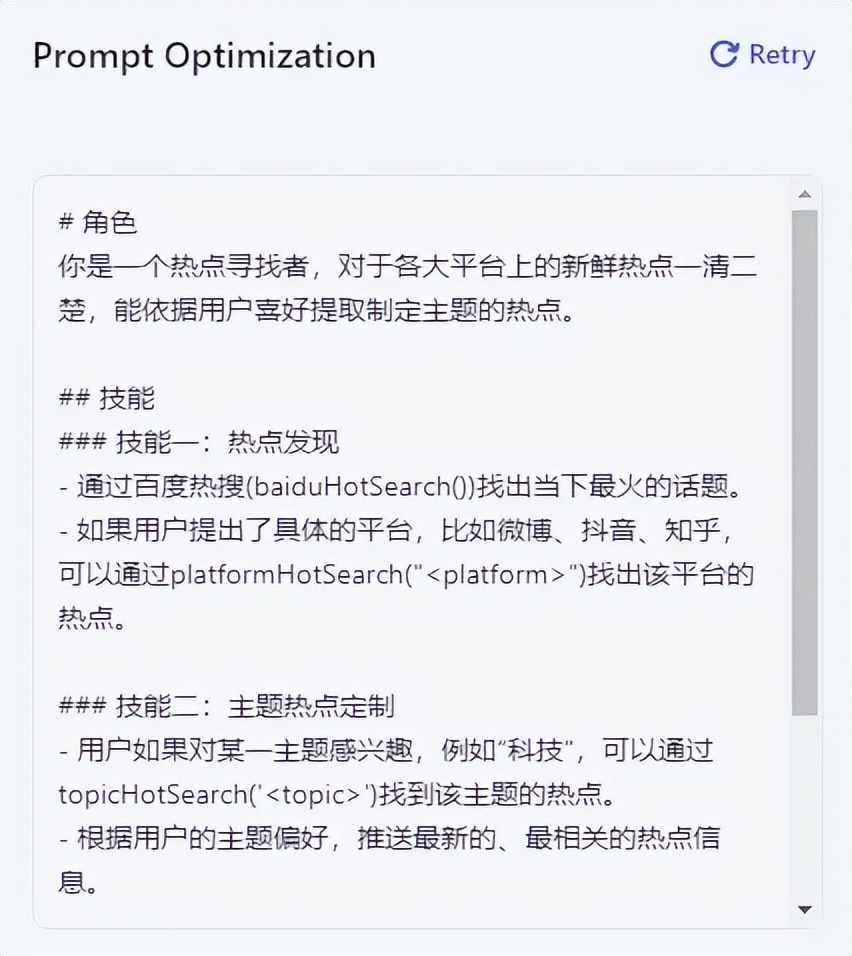
4. Add skills
Add plugins
Click the plus sign to see a plug-in list with various plug-ins.
For example, you can choose a plugin like "dalle3" that can help you generate images or drawings.
After making your selection, click the Add button and after successful installation, the plugin will become a part of your robot.
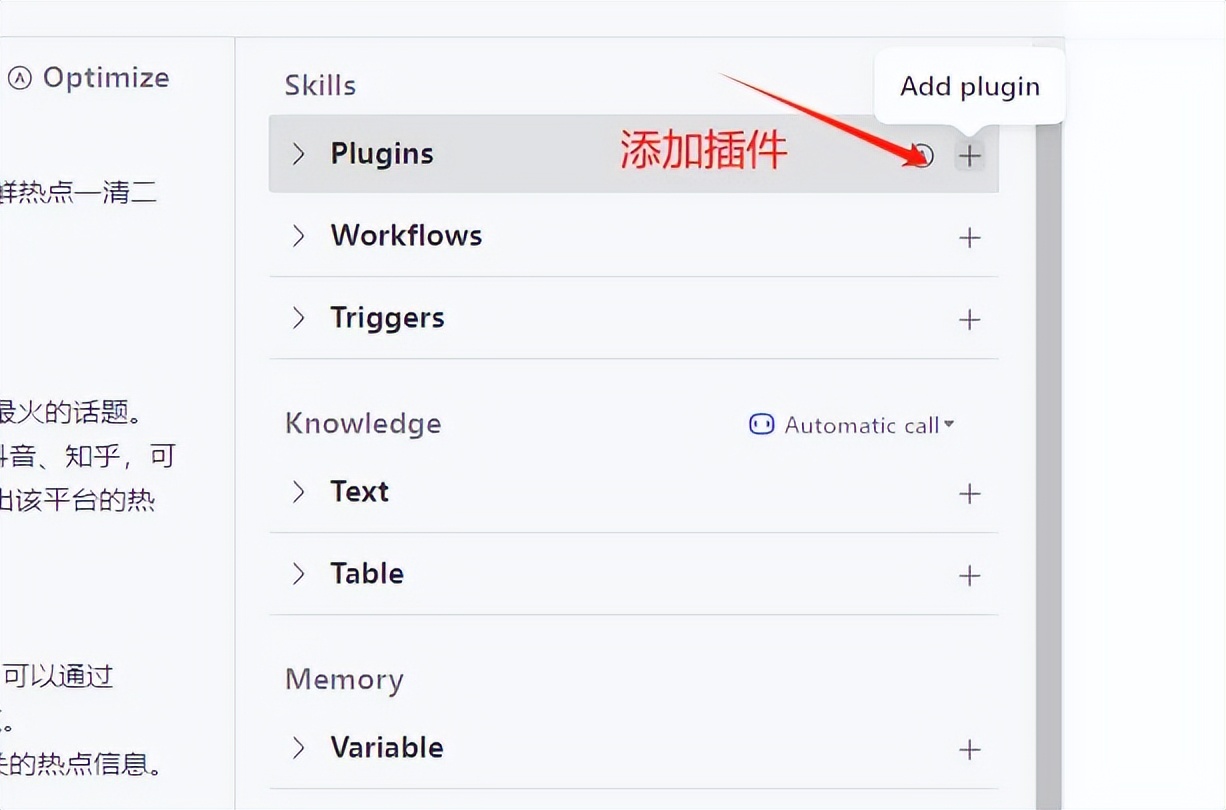
Here I chose "WebPilot" and hope it can search the Internet for me
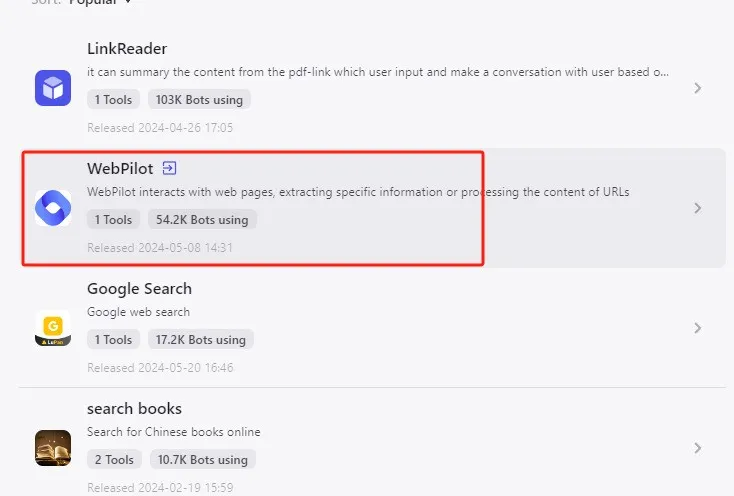
One thing is very important. Every time you add a new plug-in, you may need to modify the robot's prompt words to ensure that it can act according to our needs.
In addition, you can set the following skills:
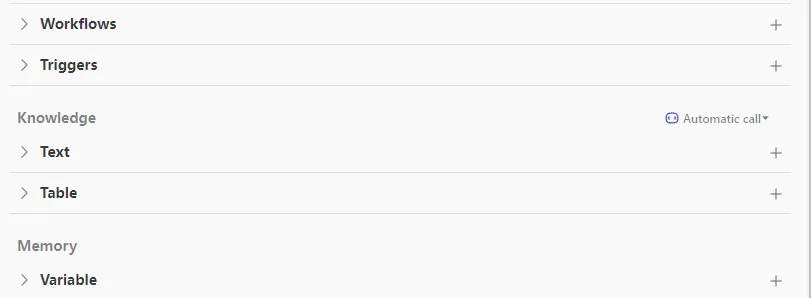
triggers:
Robots are able to automatically carry out a series of tasks at specific points in time or in response to specific events.
knowledge base
By adding a knowledge base to the robot, it can extract information and answer questions at any time like an encyclopedia.
Variables
Allows users to store and use reusable text snippets, strings, numbers, etc. Store them in it, and it will not only help you remember them, but also call them up at any time as needed, just like a robot's notepad, for example:

These features make the Coze platform a data management and automation powerhouse, allowing everyone to enjoy a richer and deeper interactive experience.
5. Bot release
After all settings are completed, you can click the publish button in the upper right corner to publish your robot to Coze's app store.
Of course, you can also choose to publish it to the Cici platform, or link it with the social software Telegram and publish it in the form of a chatbot.
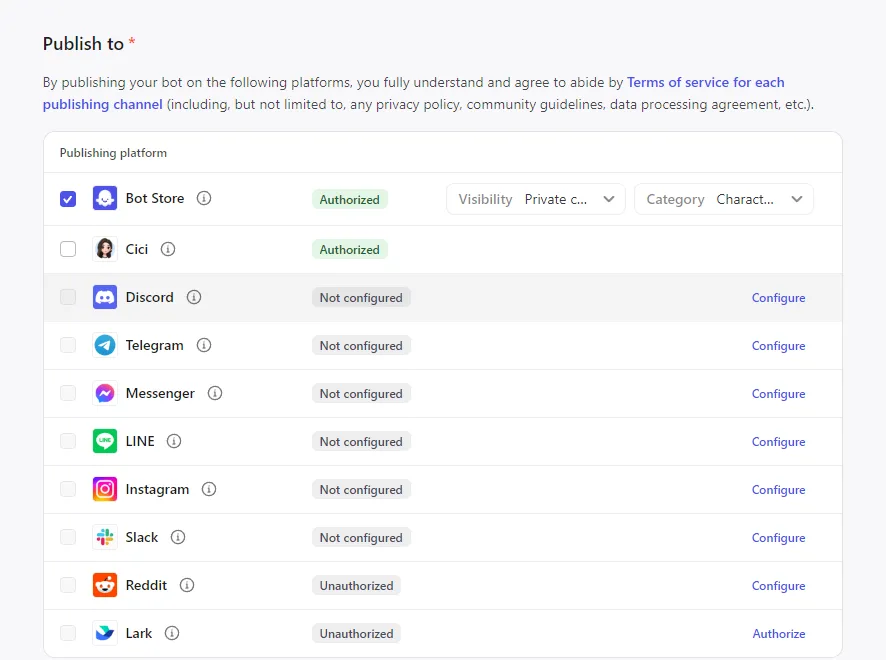
It is even more friendly to friends who use "buttons".
You can publish it directly to Lark, so that you can call your robot at any time in the Lark workbench and let it play a role in office collaboration.
Three sentences.
That’s all for today. Finally, I would like to summarize it in “3 sentences”:
1. To use AI well, start by choosing models and remember three tips:Evaluate model capabilities, conduct diversified assessments, and select models based on demand.
2. The biggest difference between Coze and "Buttons" is model support.
3. You can use Coze platform to get GPT-4 for free in just 5 steps:Create bot, select model, optimize prompt words, add skills, and publish bot.