recently,quick workerLarge Modelproduct"Ketu” is officially launched, and users can enter the free experience through the Ketu platform and Ketu applet.
The functions launched this time include Wensheng Pictures and AI image customization (anime avatars, realistic portraits).
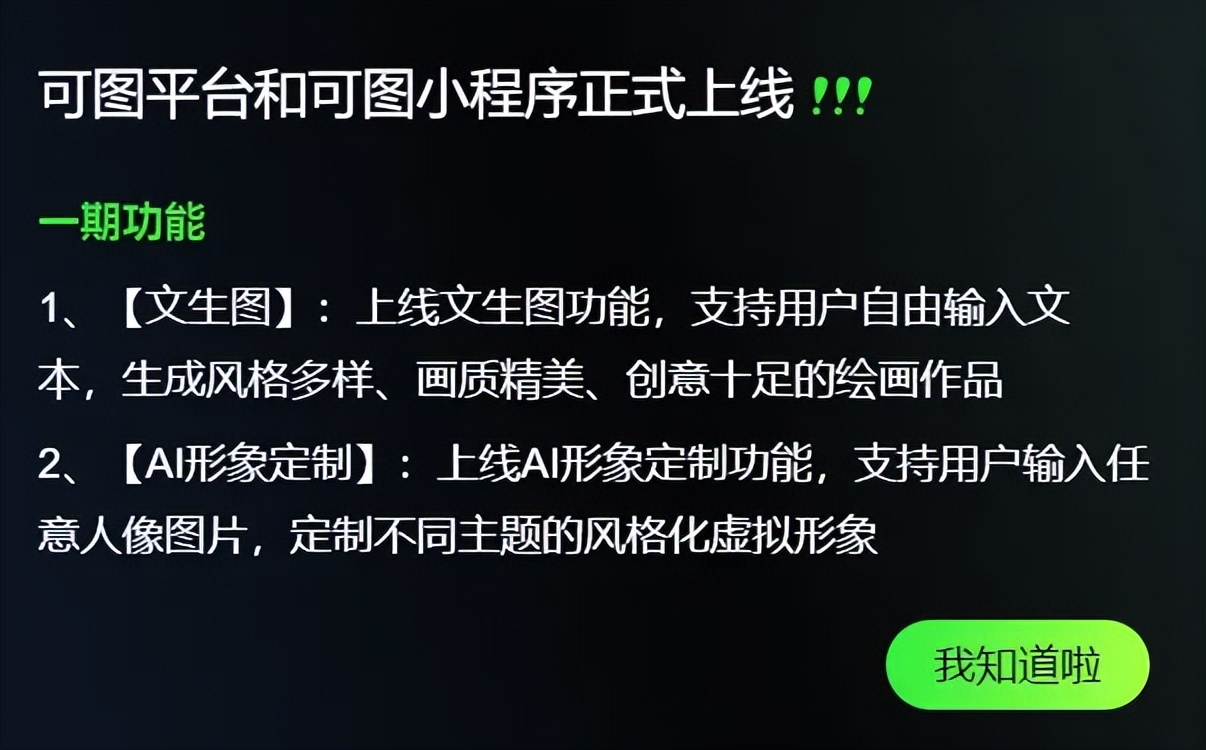
After a brief experience, I feel that it is similar to ByteDance's "Xinghui", but since it has just been launched, the current picture theme styles are less than Xinghui. Its highlight is mainly the comic avatar, which has richer theme styles than Xinghui.
Let’s take a look at the following diagram (KOLORS) The functional content of the platform and mini-programs.
KOLORS PC version
front page
It mainly includes AI creation, AI image customization, novice guide, and work square functions.

AI Creation
AI creation currently supports the Wensheng picture function, with 10 styles to choose from, and supports uploading reference pictures and image ratio settings.
The 10 styles are: default, Pixar, cartoon blind box, Makoto Shinkai, anime 3D, nostalgic anime, video games, watercolor illustrations, Monet oil paintings, and high-definition realism.
The image ratio settings support: 1:1, 16:9, 4:3, 3:2, 2:3, 3:4, 9:16.
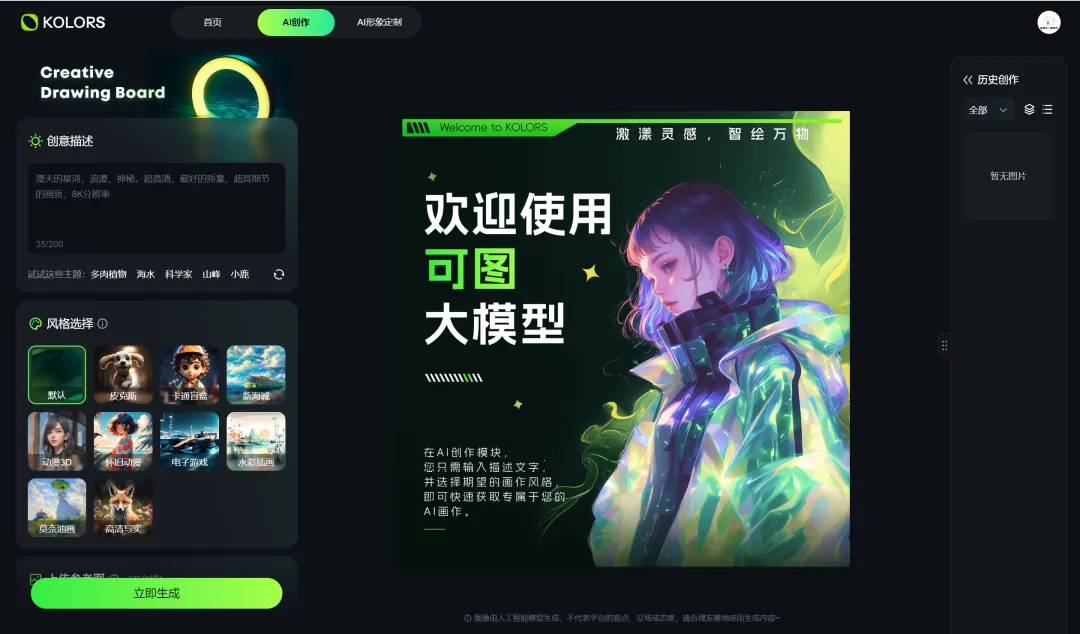
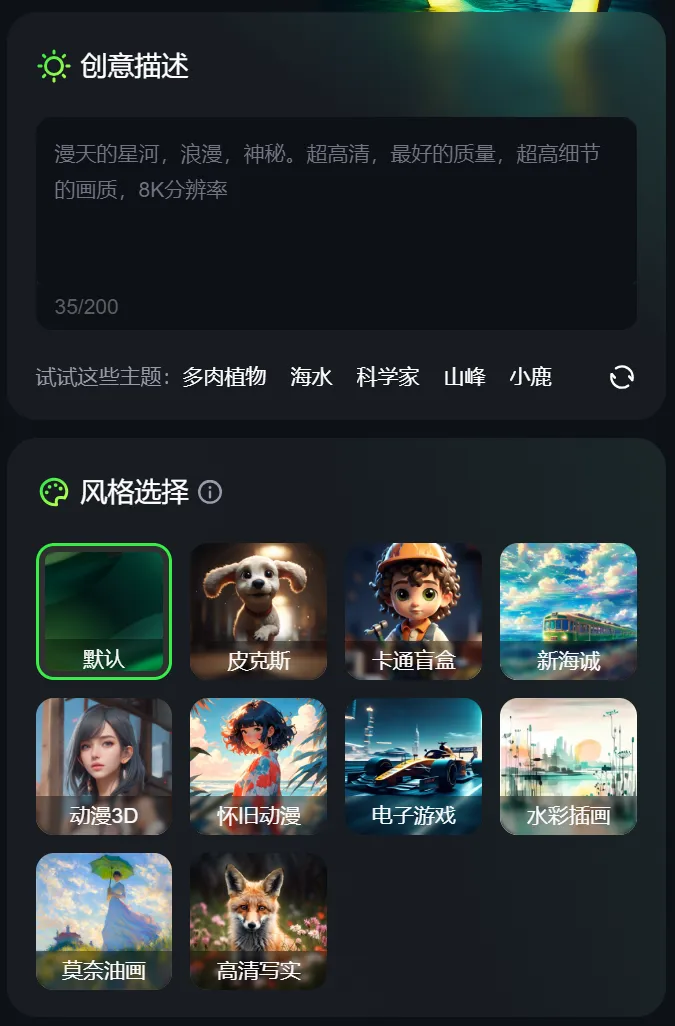

Try entering the picture description: A cute puppy is playing football on the grass, and generate 4 pictures at a time. The raw picture effect is as shown below.

AI image customization
AI image customization currently supports uploading JPG and PNG avatars. The styles support stylized and realistic. It supports uploading reference images and image ratio settings.
The stylized themes include: Red Diamond Noble, My Childhood, Clay Style, Colorful Glass, Dreamy Monet, Sweet Valentine's Day, Spring Cartoon, and Watercolor Romance.
Realistic themes include: Magic Academy, Cool Racing Cars, Romantic Island, and Korean Photography.
The image ratio settings support: 1:1, 16:9, 4:3, 3:2, 2:3, 3:4, 9:16.

After uploading the avatar, I selected Stylization-Sweet Valentine's Day, and the resulting effect is as shown in the figure below.
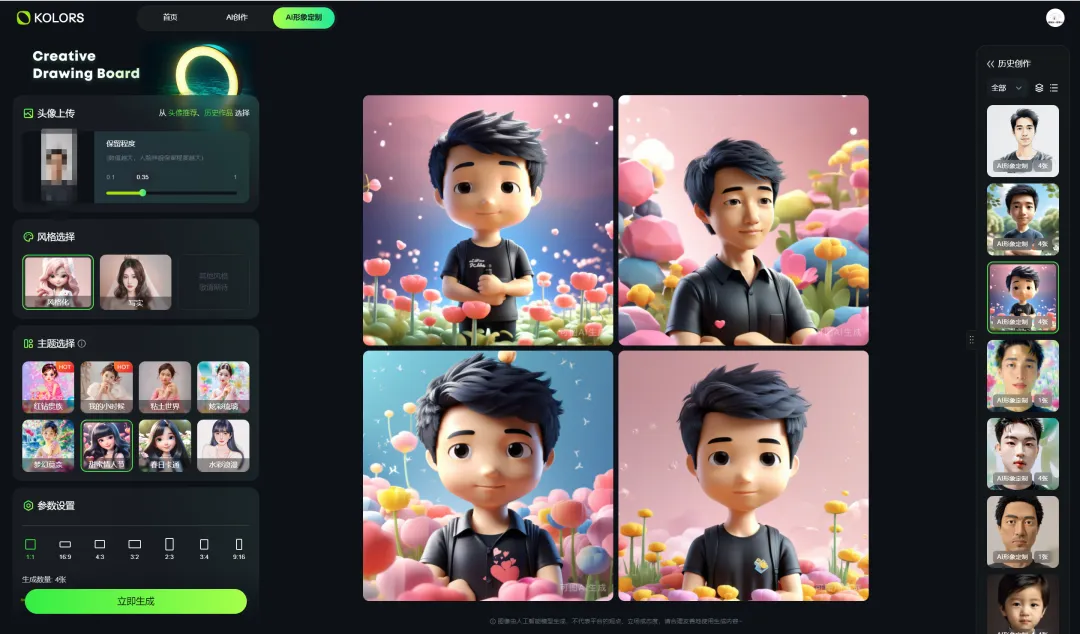
It feels like Ketu has put a lot of effort into its anime clones. The generation of multiple comic styles is one of the highlights that distinguishes Ketu from other similar products.
KOLORS applet
In the mini program, AI image customization is divided into two types: anime avatars and realistic portraits, and the literary image function is similar to that of the computer version.


How to use?
Currently, it supports computer browser and WeChat applet access. The experience entrance is as follows:
Official website of Ketu platform: kolors.kuaishou.com
Ketu WeChat mini program: Search for the mini program “Ketu Big Model” on WeChat.