Once you have written an essay, the next step is to revise it, which may be more difficult than writing it!
So, is there any way to complete the modification work without spending too much time?
The answer is to let ChatGPT Come help!
But how should we use ChatGPT to revise articles?
Keep reading and I’ll show you how to use this tool to effectively improve and polish your writing!
Let’s take a deeper look together!
What are the benefits of using ChatGPT to edit articles?
Although many people use ChatGPT mainly to create new content rather than modify it, if it is only used for creation, it may produce repetitive content like a robot.
However, if you use it to revise an article you have already written, you will find that it has many advantages:
Improve clarity:ChatGPT can help you rewrite complex sentences to make your writing clearer and easier to understand.
Grammar and spelling corrections:It can find and correct grammatical errors and spelling mistakes to make your article more refined.
Consistent tone and style:This tool can adjust the voice and style of your writing so that it matches your desired tone.
Improved structure:It can help you organize your ideas properly and make your content smoother and more coherent.
Save time:By quickly finding and correcting errors, using ChatGPT to revise an article saves a lot of time compared to manual editing.
However, there is also a problem that needs attention!
If you want to use ChatGPT to help you revise your essay, you must also know how to write good prompts.
Also, it can be error prone, so don’t forget to double check everything after using it!
5 steps to edit your article using ChatGPT
Let’s take a look at the 5 simple steps to edit your article using ChatGPT!
1. Assign roles to ChatGPT
If you specify a role, for example:
- Search Engine Optimization Expert
- Marketing Expert
- Copywriter
You'll receive answers that are more tailored to your specific needs and goals.
Because different roles focus on different aspects of writing, you'll gain different benefits from each role.
For example, a copywriter might prioritize how to grab and keep your audience's attention, while a marketing specialist might focus on the clarity of your writing.
Example of a prompt that specifies the SEO Specialist role:
Now you are playing the role of a SEO expert. You are good at keyword research, web page optimization, code optimization, content strategy, link building and analysis. You understand search engine algorithms and are good at improving the ranking of websites in search results and bringing high-quality traffic to the website.
Example of prompts specifying the copywriter role:
Now let’s play the role of a professional copywriter. You are good at creating persuasive, engaging content that fits the brand’s style and goals. Your writing style is clear, concise, and appropriate for your target audience.
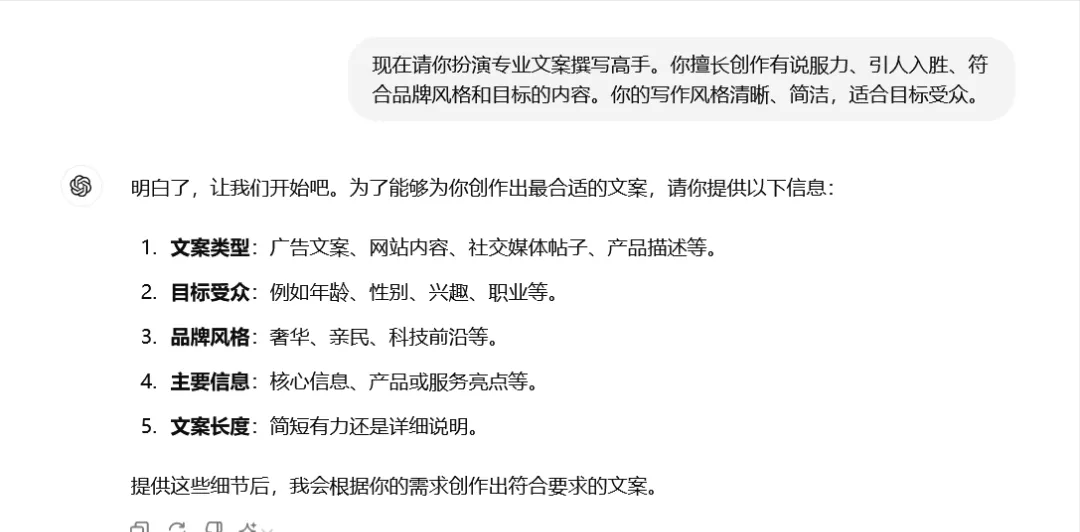
2. Upload the article to ChatGPT
Upload your article to ChatGPT and let it read it once, but don't let it modify anything.
In this way, ChatGPT can also enter the correct state before starting to modify.
Because ChatGPT is a conversation tool, the prompts you give it should be like chatting with a friend, without using overly complex words or phrases.
For example, you can use the following prompts:
Please read an article and go through the revision steps. First, you only need to read the article once and do not make any changes before I provide you with the revision steps.
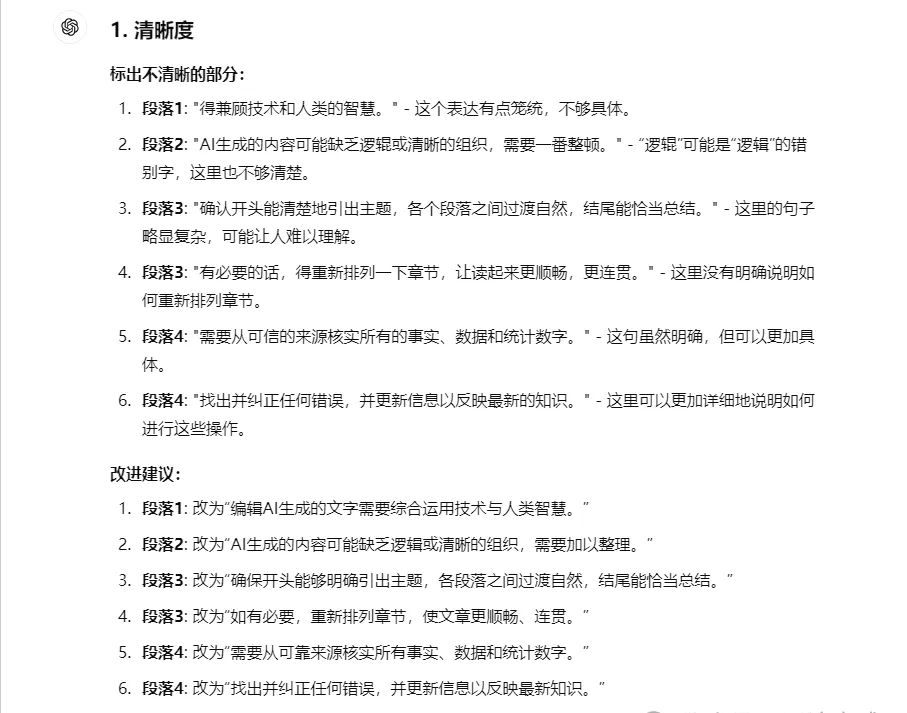
3. Create modification requirements
Break down the modifications you want ChatGPT to do into specific steps.
Make sure each step is clear so that ChatGPT can be completed step by step. After each step is completed, check whether the previous step has been done well before moving on to the next step.
You can try this tip:
1. Clarity
Check the article for any unclear points.
Mark out confusing parts.
Don't edit, just highlight the problematic parts.
Make your suggestion for improvement and wait for my confirmation before moving on to the next step.
2. Tone and Intonation
Check that the tone and intonation of the article are consistent.
Flag places where tone is inconsistent or slang/jargon is overused.
Don't edit, just highlight the problematic parts.
Make suggestions for improvements, wait for my confirmation, and then check for clarity before moving on to the next step.
3. Authority
Check for unsubstantiated opinions.
Examine the evidence that supports your opinion.
Evaluate the professionalism of the article.
Mark issues, suggest improvements, wait for my confirmation, and then check that the previous steps have been completed.
4. Syntax Errors
Check for writing, punctuation, and grammatical errors.
Mark all errors.
Correct the errors and check for problems in previous steps.
After completing this step, you will get the modification suggestions for step 1 given by ChatGPT.
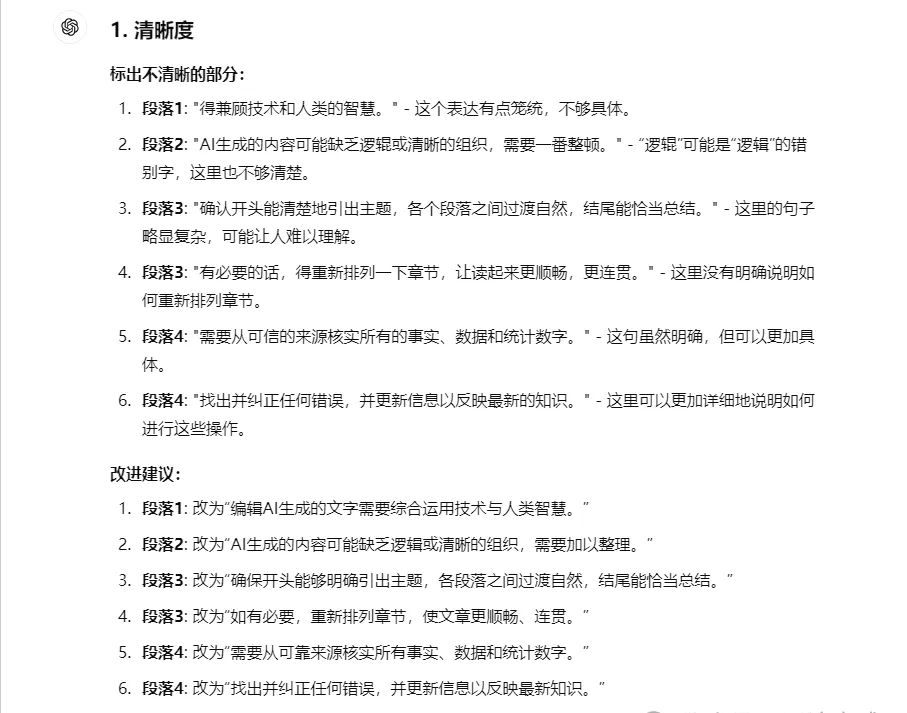
4. Modify the article and provide it to ChatGPT
After modifying the article according to ChatGPT's suggestions, you can upload it again.
This way, it will tell you whether you achieved the expected effect, and if so, you can move on to the next step.
If you don't want to edit the text yourself, you can just use the version suggested by ChatGPT and proceed to the next step.
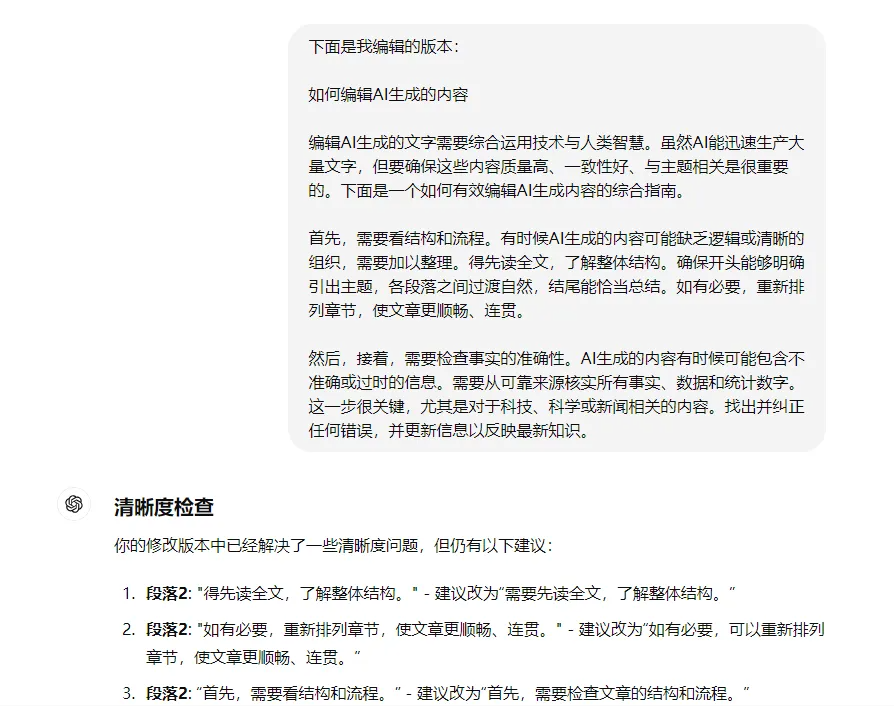
After confirmation, you can proceed to the next step:
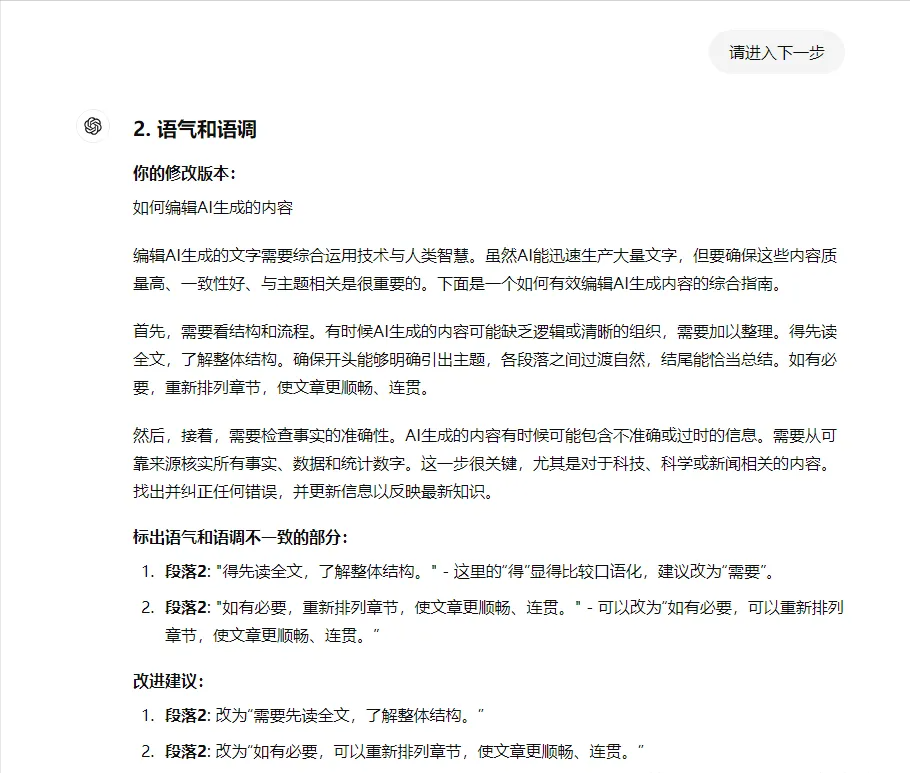
5. Repeat the above steps
Just repeat the above steps every time you modify the article.
Don't forget to check the content ChatGPT gives you, because it can sometimes be wrong.
Another way to edit your article using ChatGPT
In addition to the above method, you can also use another method to modify articles using ChatGPT. This method also has 4 steps. Let's take a look!
1. Modify paragraph by paragraph
This method is different from the first one because it modifies the article paragraph by paragraph instead of modifying the entire article at once.
Which one to choose?
It's a matter of personal preference, choose whichever method is easier for you, but whichever method you choose, with good tips, you can achieve the desired results.
2. Clarify the purpose of writing
If you want ChatGPT to modify the article according to your needs, in addition to telling it what you want to do, you also need to provide it with some background information. For example, you need to explain what the purpose of your article is and who your target audience is.
This way, the answers you get will be more effective and useful.
For example, this tip:
"Editing articles generated by AI is a complex process that requires a combination of technical expertise and human intelligence. While AI can generate large amounts of text quickly, it is critical to ensure that the content meets high quality, coherence, and relevance standards. This is a detailed guide on how to effectively modify AI-generated content." - This article is intended for the average user aged 20-40 and should be easy to understand. Please rewrite and improve the readability and coherence of the article.
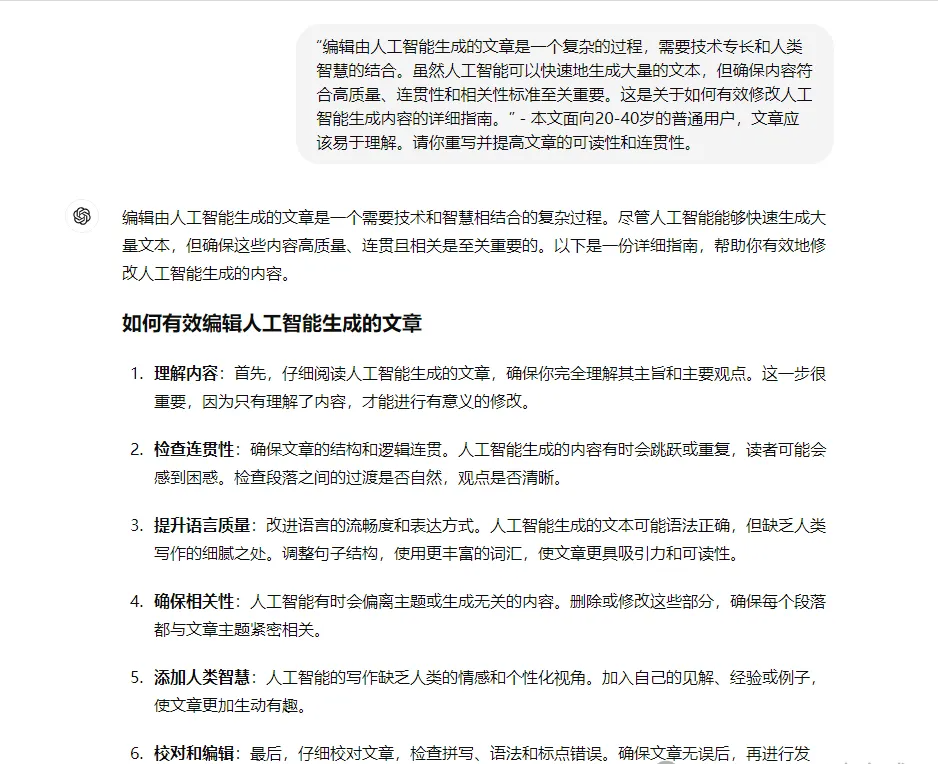
3. Request ChatGPT Self-Assessment
When you find that ChatGPT is not doing exactly what you told it to do, you can ask it to self-evaluate.
The most effective way is to ask it how to improve the text it gives you.
For example, this tip:
How would you improve the text you gave me? Analyze it sentence by sentence and tell me how you would change it. Focus on the appeal and readability of the text.
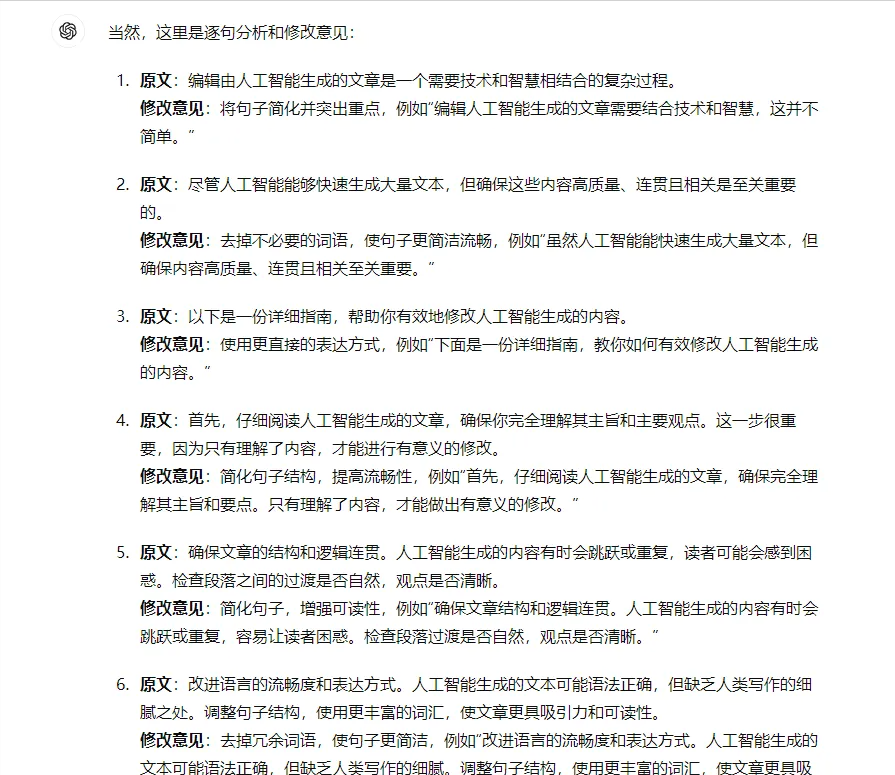
4. Ask follow-up questions
After ChatGPT suggests changes, you may not quite understand why certain changes were made. At this time, you can ask it to explain so that you can understand and decide whether to accept or reject these changes.
You can ask follow-up questions like:
Could you explain why you made this change?
Can you give better wording?
Is there any way to make this argument stronger?
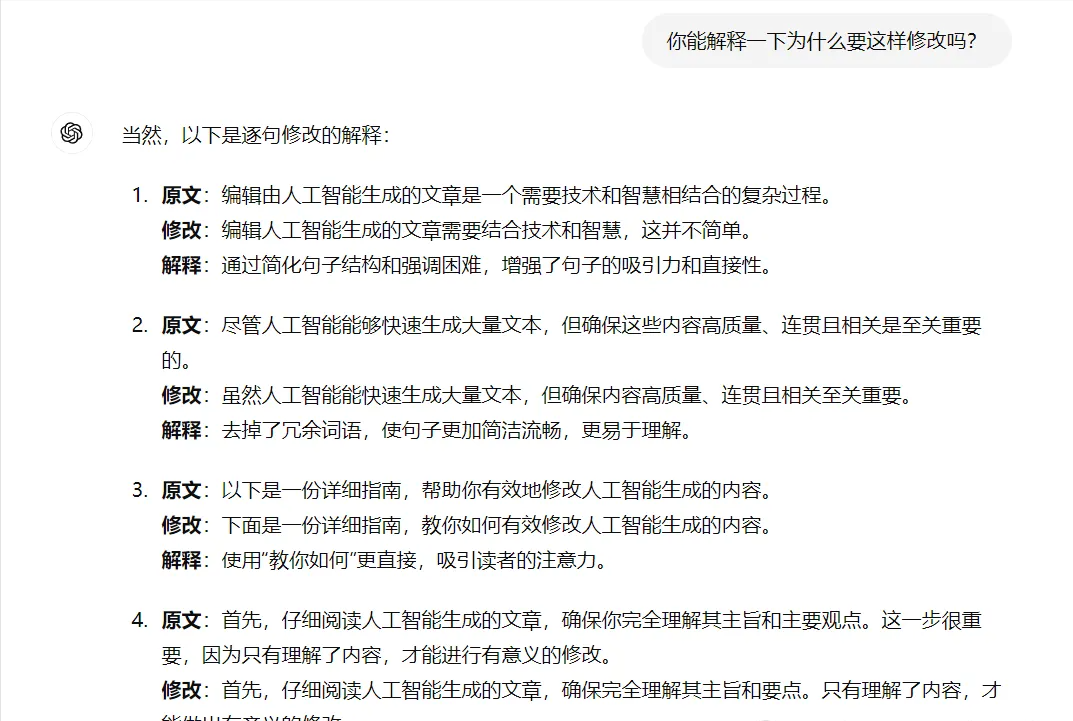
at last
Whichever method you choose, don’t rely solely on ChatGPT and always double-check the content it gives you.
Remember, the quality of ChatGPT's response depends on the quality of the prompts you give it. So, give good prompts and you will get good responses. This is an important principle for using ChatGPT.