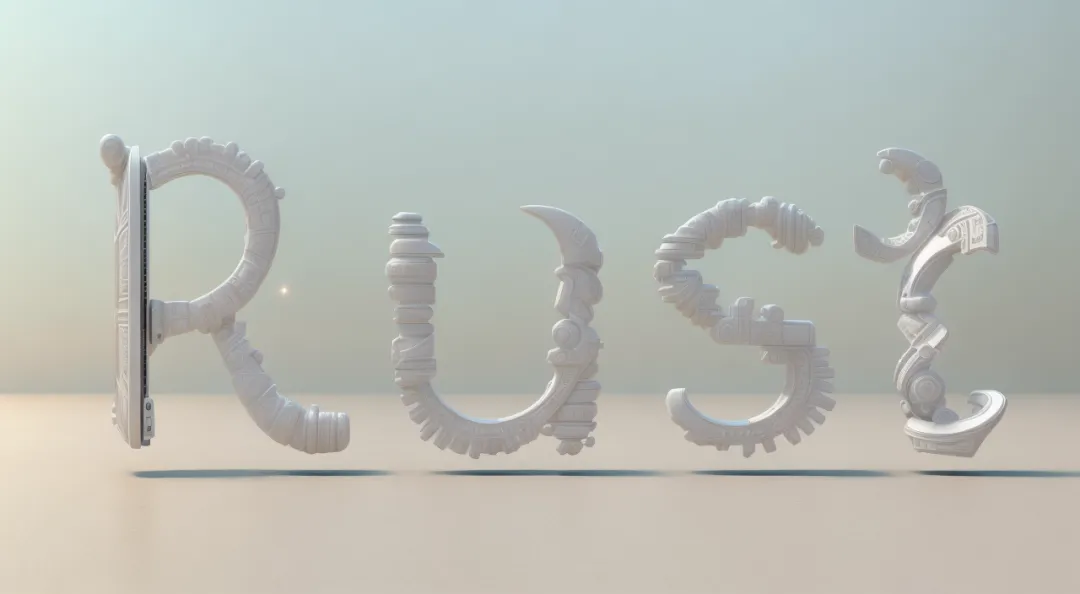
Recently, an error occurred when installing the dependency package of stable-diffusion-webui, as shown in the following figure:
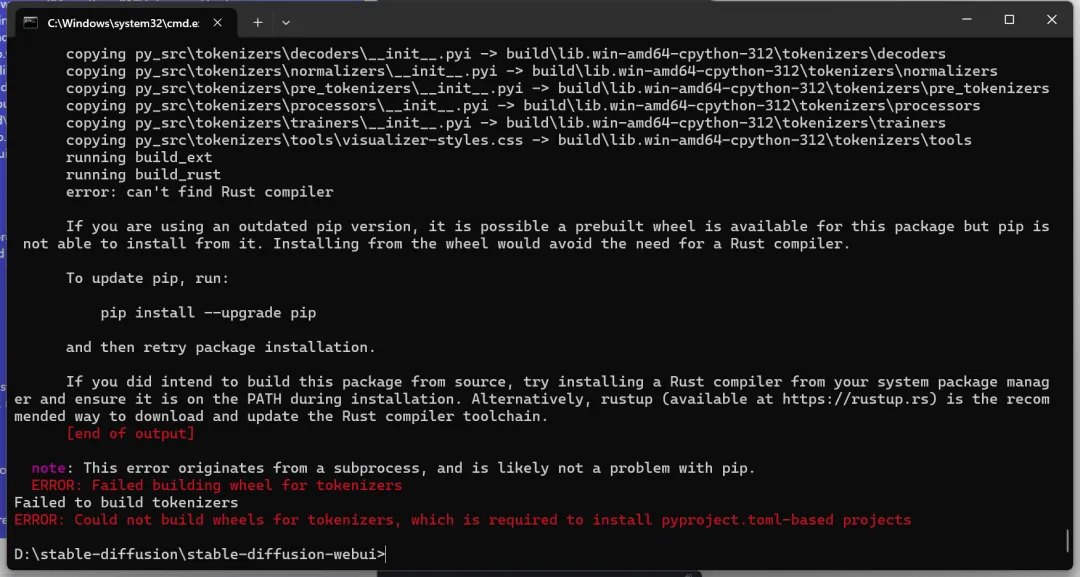
After sending the error message to AI, I got the reply that I need to download and installRustCompiler, add Rust to your environment variables.
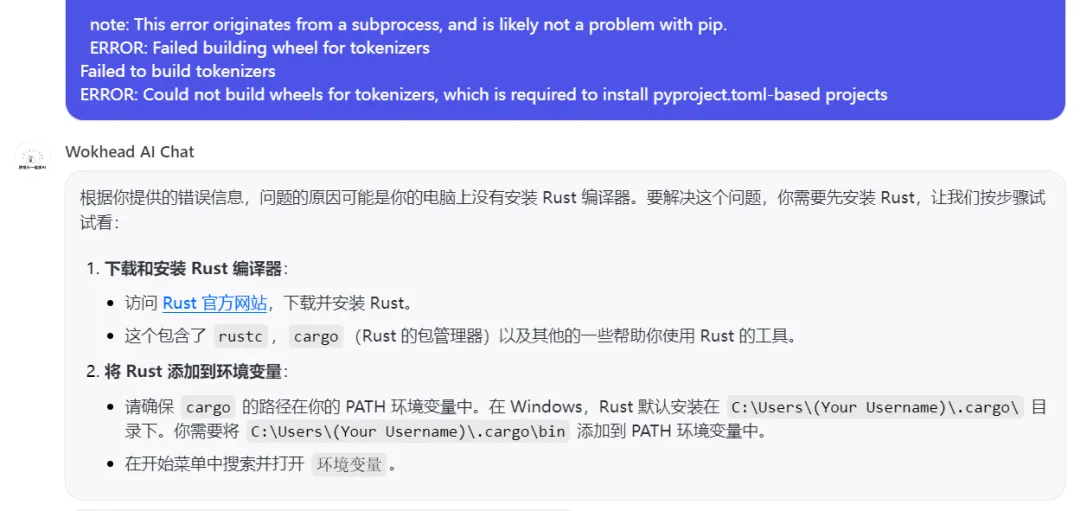
Next, learn with GuotouHow to download and install RustBar.
How to download and install Rust?
Next, continue to ask the AI how to download and install the Rust compiler and add Rust to the environment variables, requiring specific operation steps.
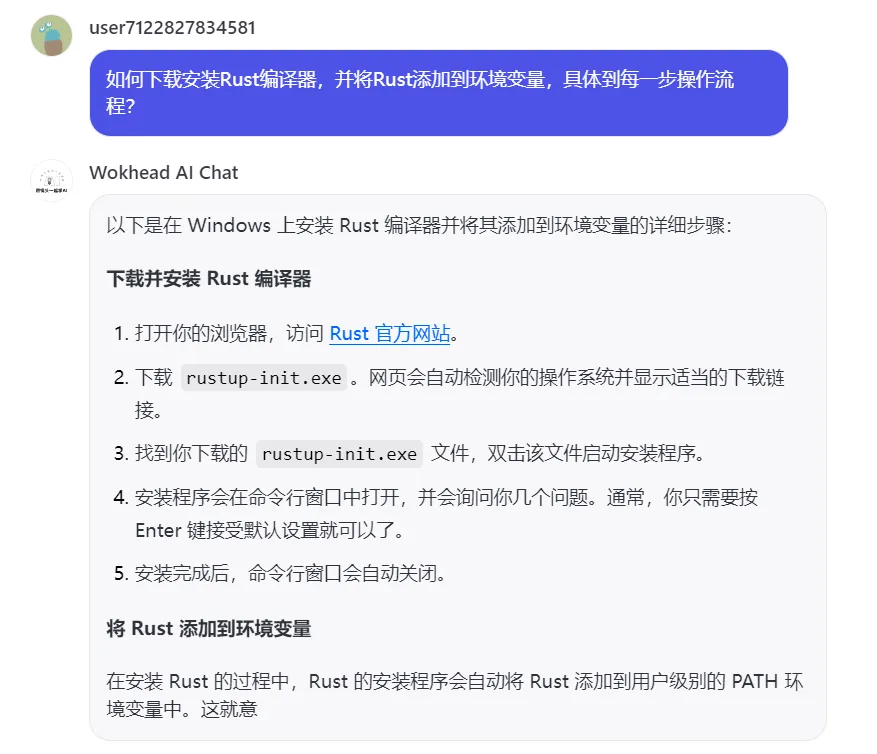
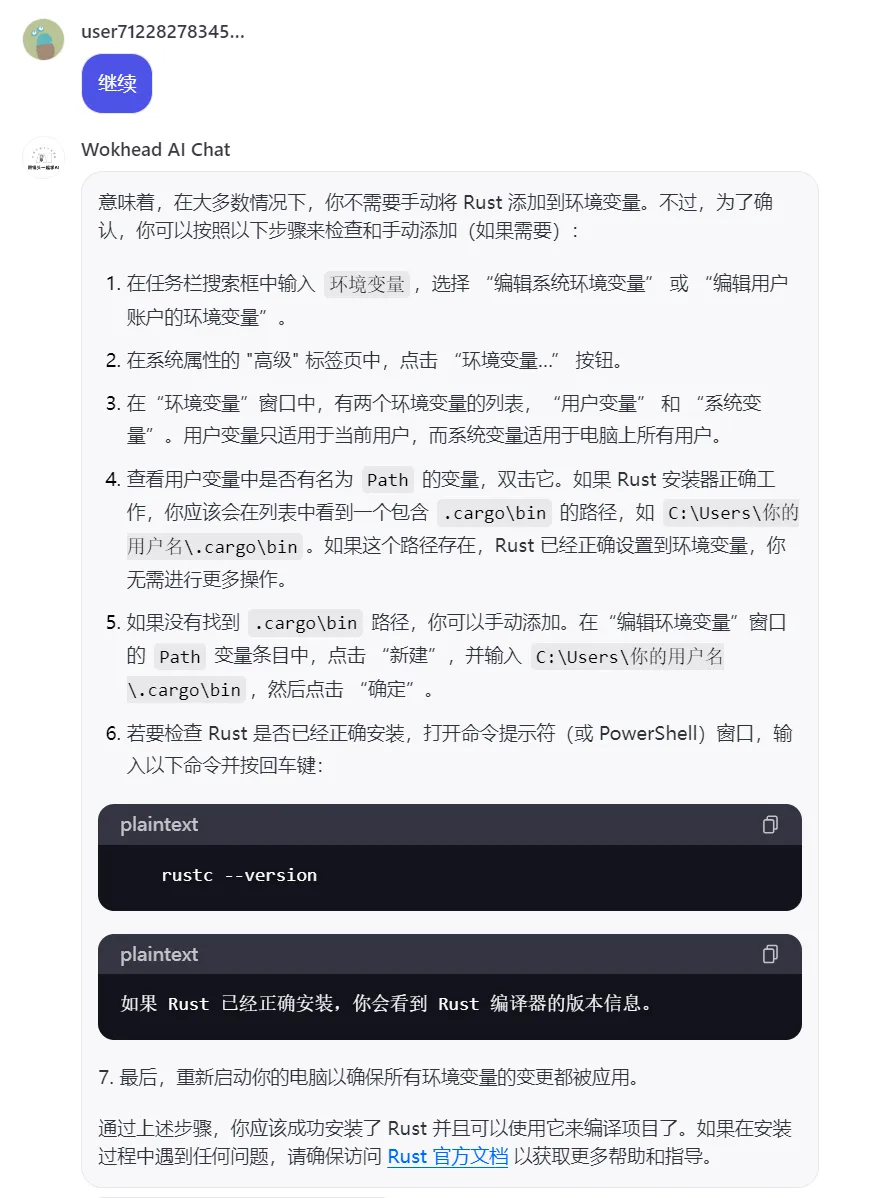
After getting the answer, let’s learn how to download and install Rust step by step.
Enter rustup.rs in the browser address bar to enter the Rust official website and click [rustup-init.exe].
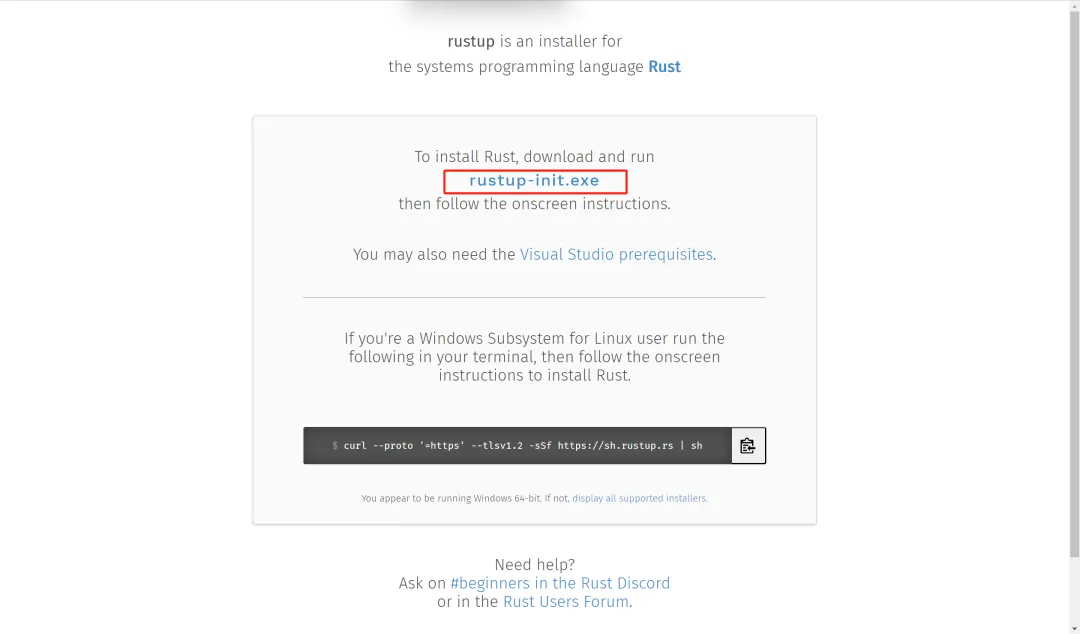
After the download is complete, double-click to run.

Click【More information】
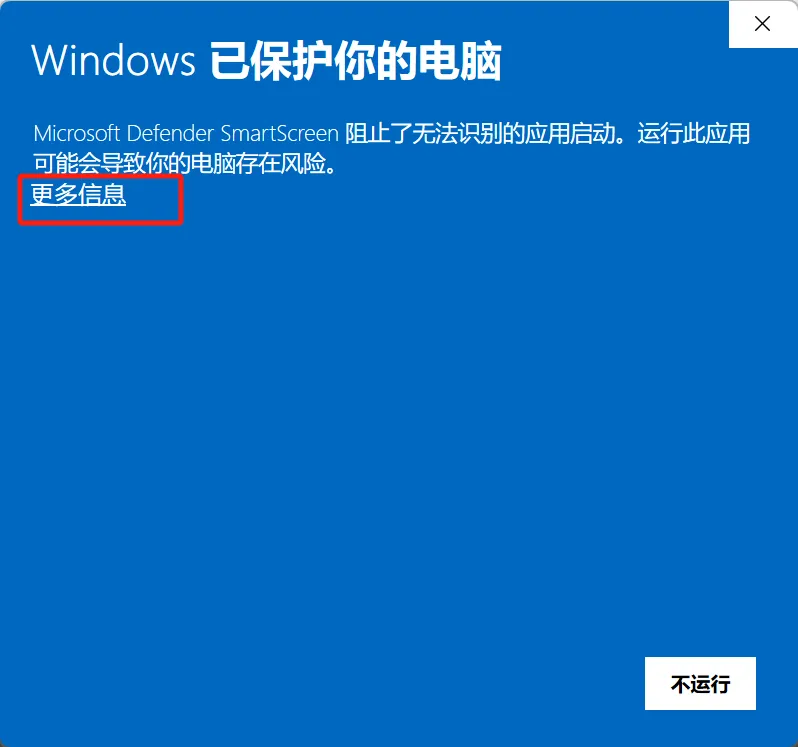
Click Run Anyway.
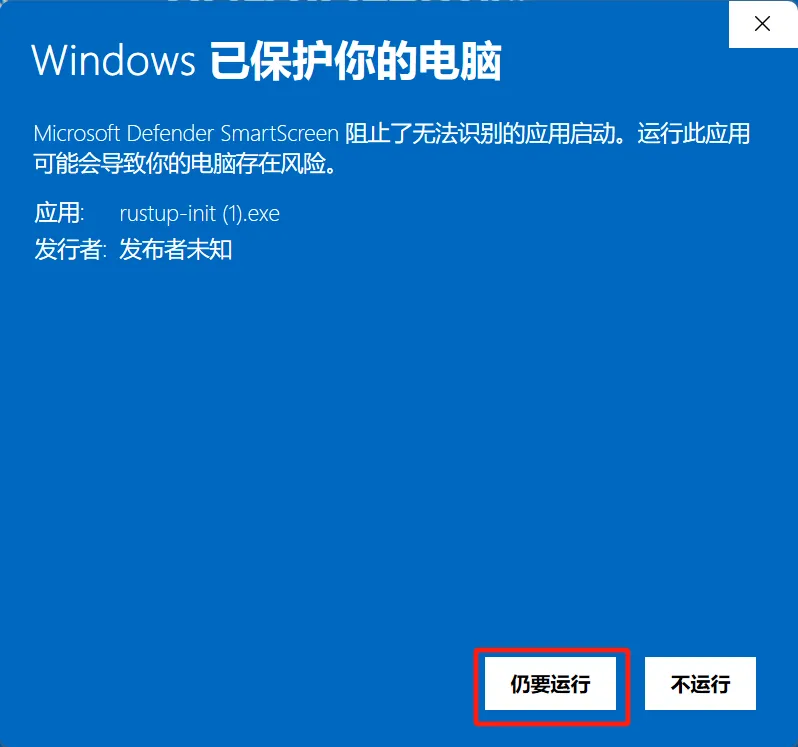
A command line window pops up, indicating that the installation cannot be performed.
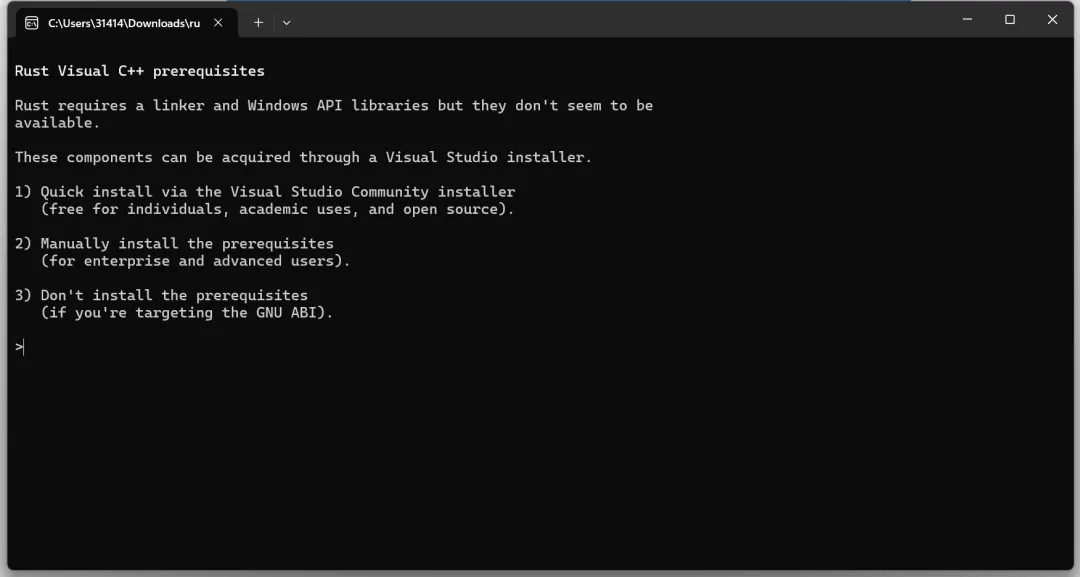
I sent the question to AI and found that I was prompted to install Visual Studio Community to install Windows components.
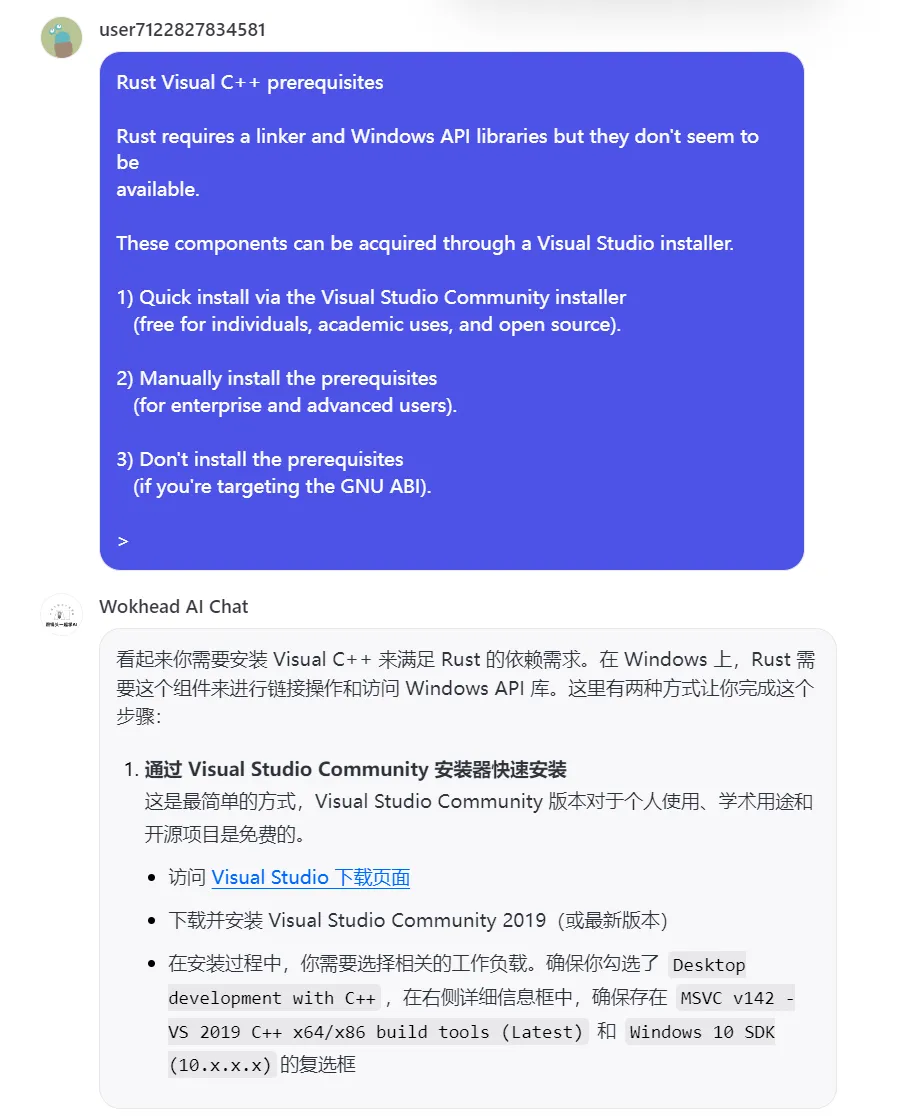
Click the Visual Studio download page link: https://visualstudio.microsoft.com/zh-hans/downloads/, enter the page, select the community version, and click [Free Download].

Downloading.
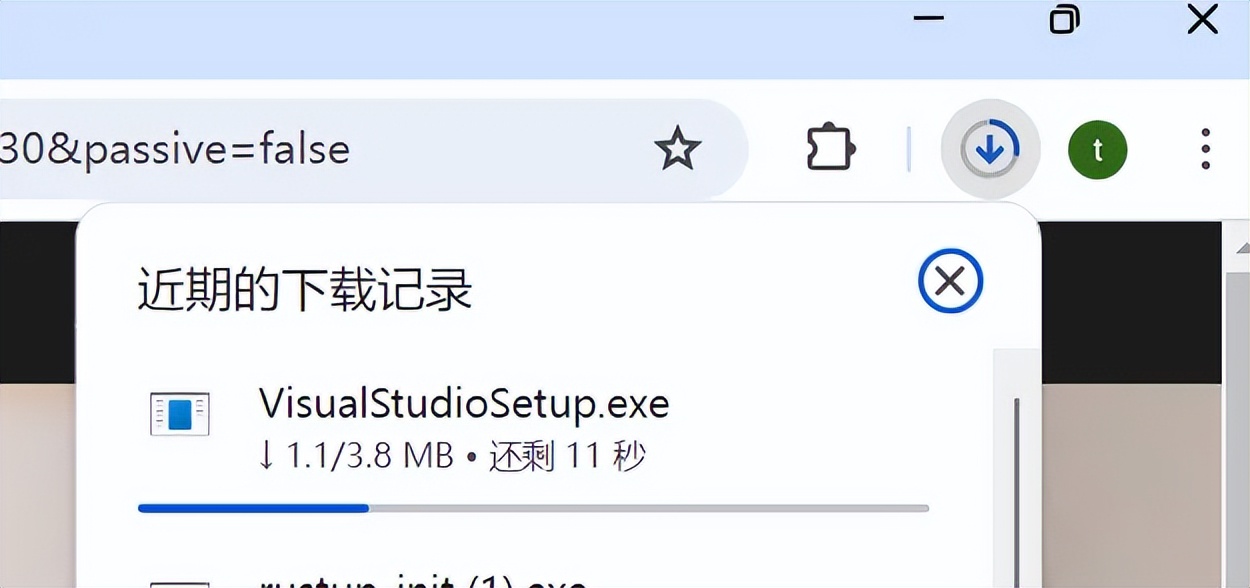
After the download is complete, click Run.
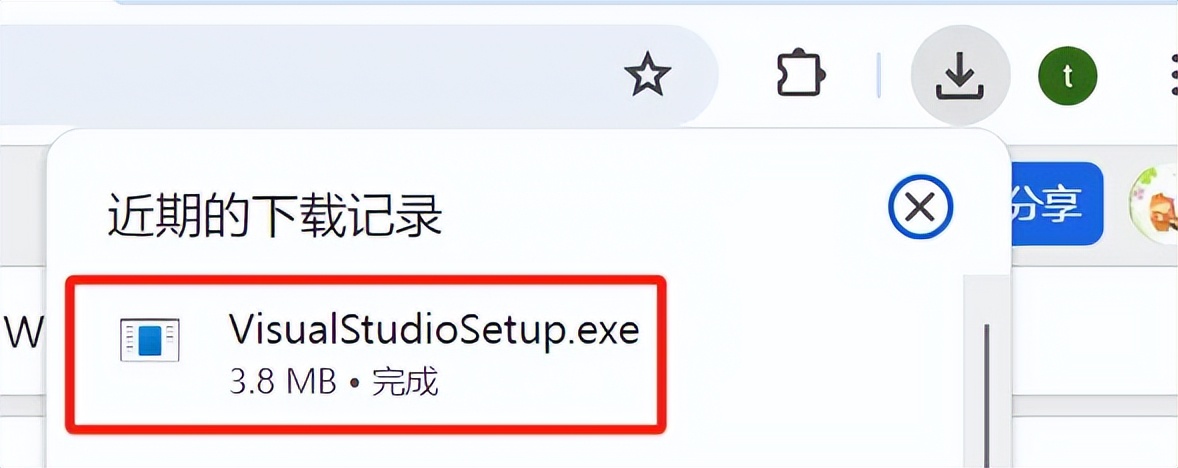
Click [Continue].
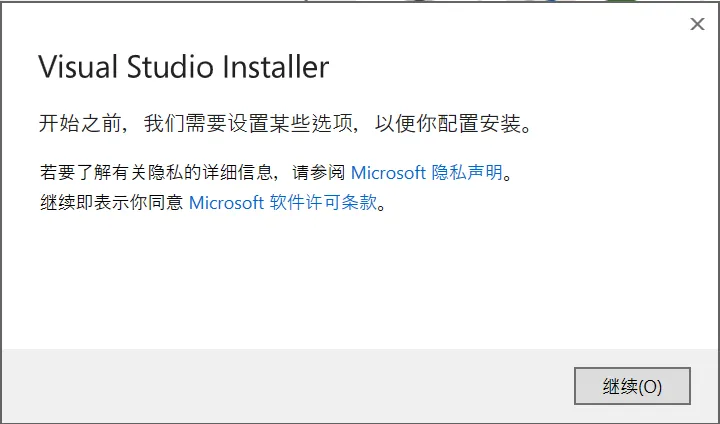
Downloading.

Enter the installation interface, select [Desktop development using C++], the default selection on the right can be left unchanged, click [Install].
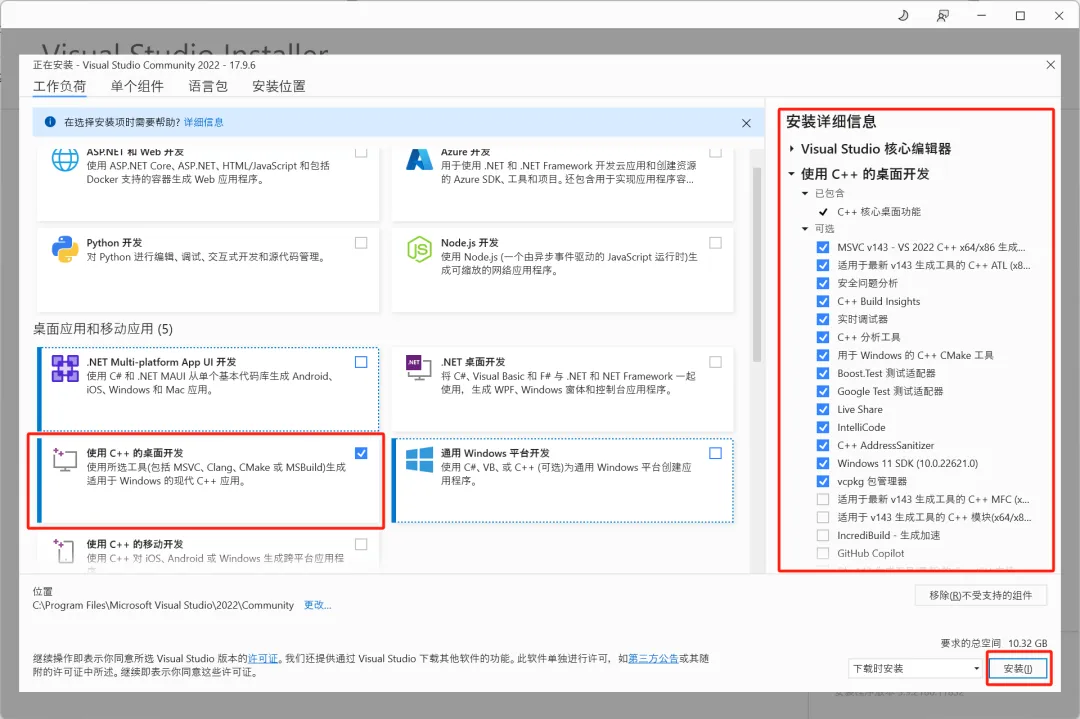
After the installation is complete, click [OK].
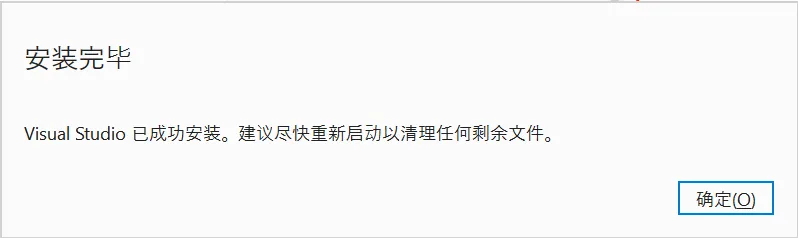
After installing Visual Studio, let's run rustup.exe.
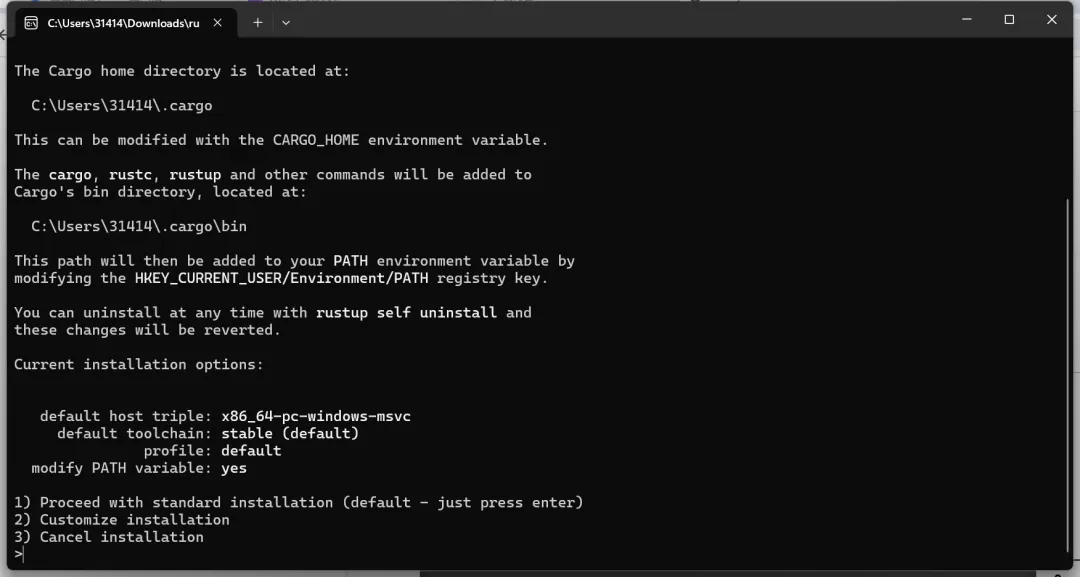
We select 1-Standard Installation and press Enter to start the installation.
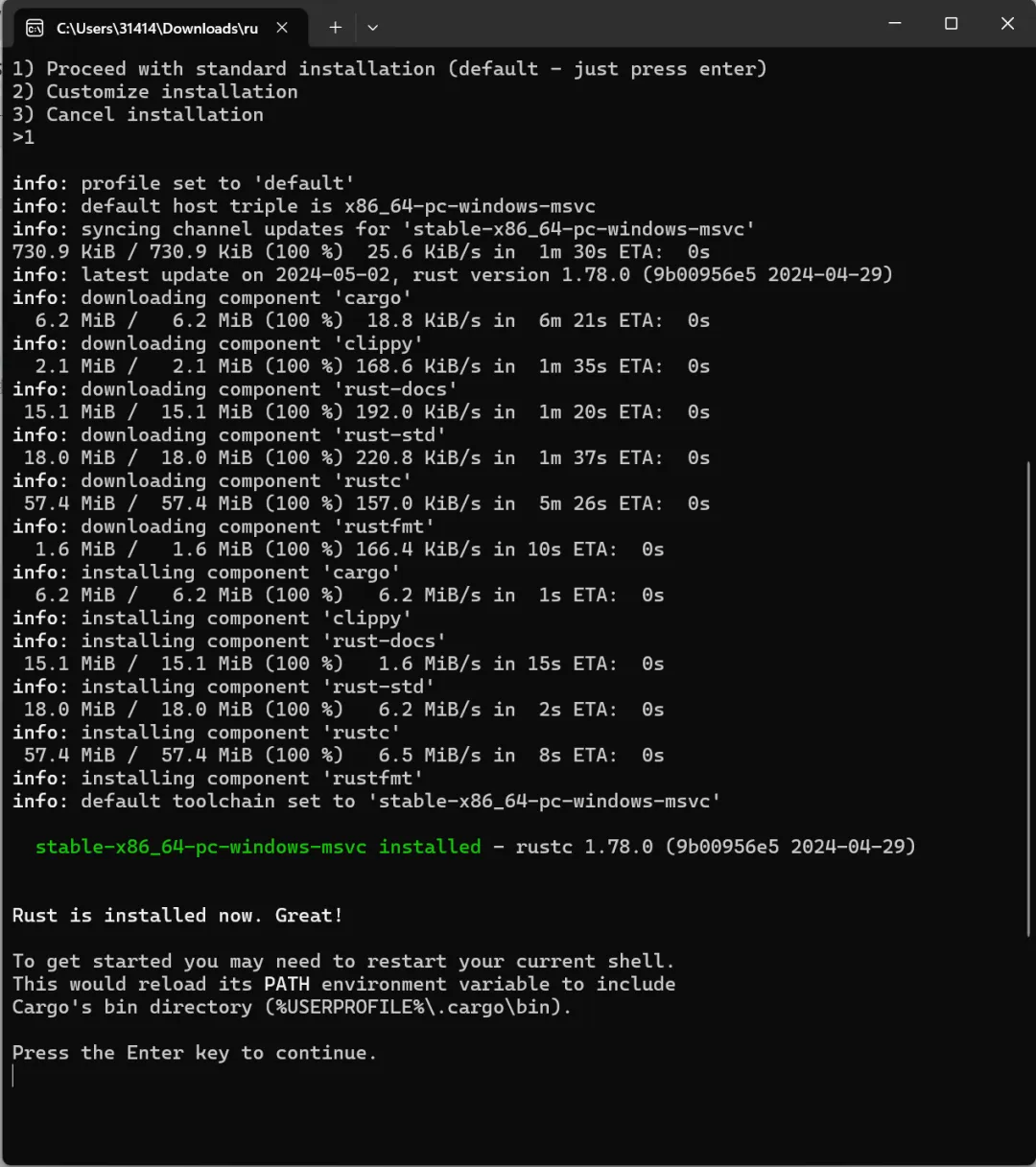
As shown in the picture above, the installation is complete.
We open the command line window and enter rustc --version. We can see that the rust version can be displayed normally, which means that the installation has been completed correctly.
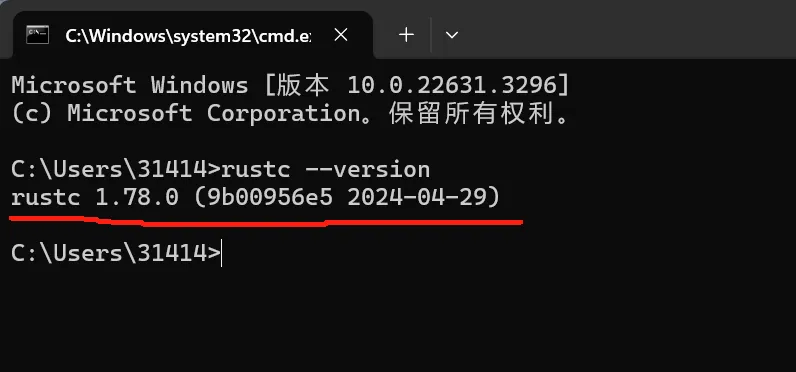
At this point, we have completed the download and installation of Rust.