Today, the way we create and innovate has completely changed. Generative AI tools can unleash your creativity and increase your efficiency.
Unlike traditional AI, generative AI generates outputs similar to human creativity by learning from data.
Moreover, it has been widely used in various fields, which proves its practicality!
It’s clear that generative AI tools can help individuals or companies optimize processes, reduce manual efforts, and discover new opportunities.
Do you want to try it too?
If so, I’m happy to introduce you to 6 free AI generation tools that are popular right now.
Let’s take a look together!
1. ChatGPT
ChatGPT is an AI chatbot with state-of-the-art natural language processing capabilities and the latest machine learning algorithms to improve your overall strength.
The latest iteration of the GPT-4o model is as intelligent as GPT-4, but it has better performance and can handle multiple types of data across text, speech, and vision.
For example, you can use the image function to process what you are viewing, such as a math formula on a worksheet or to identify the type of plant you are seeing.
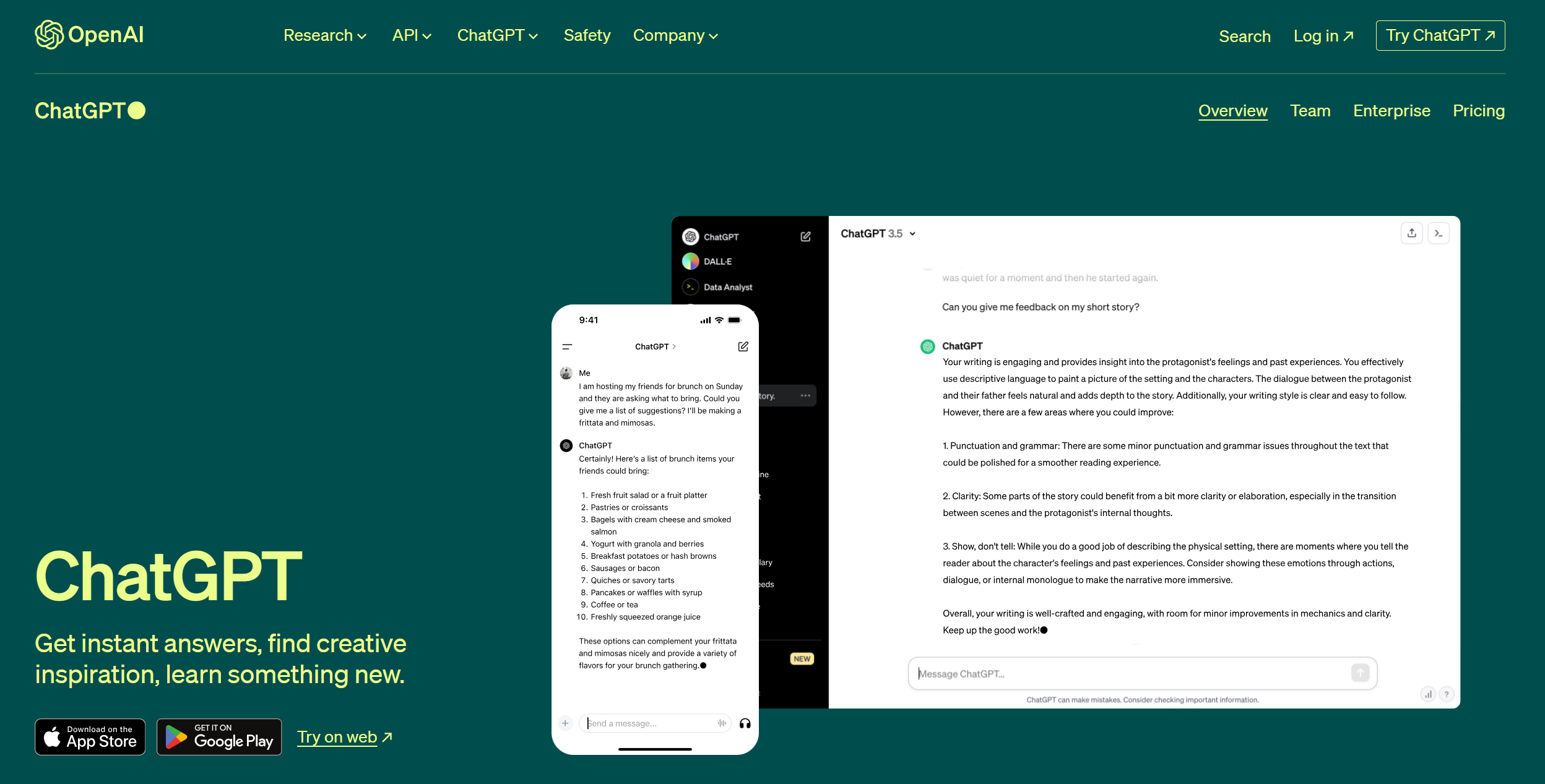
ChatGPT Key Features
Language Comprehension:It understands details like humor, sarcasm, puns, etc., allowing you to create an appropriate response.
Multimodal Capabilities:It can quickly understand audio, images, and text and can generate appropriate responses.
Image Understanding and Vision:It can analyze images and videos, and you can upload image and video content for understanding, interpretation, and analysis.
Contextual understanding:It can learn from past information and adjust its responses based on that information.
Multi-language features:After training with multilingual text data, it can generate responses in different languages.
Content Creation:It can help you write, rewrite text, and create tables.
Easy to use:It is available as an app on mobile phones, and also on PC and MAC.
Regarding the price of ChatGPT, there are several levels:
Free Version:Free access to GPT-4o and GPT-3.5 versions.
ChatGPT Plus:$20 per month for individual users.
ChatGPT Team Edition:$25 per user per month, minimum of 2 users required.
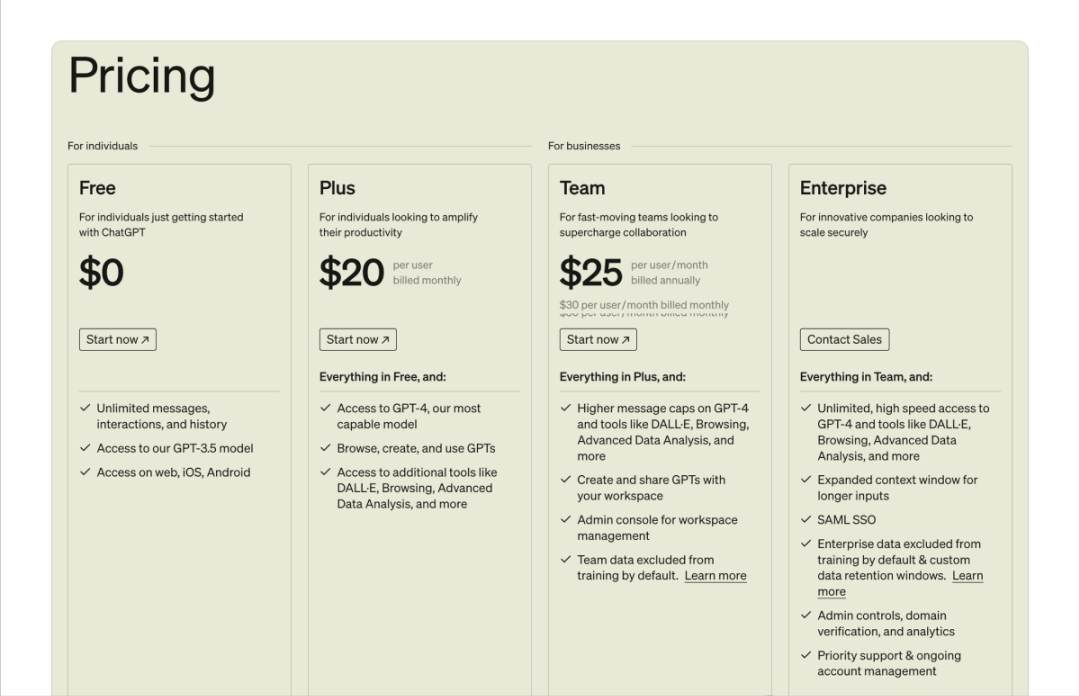
Visit the website: https://www.1ai.net/10491.html
2. Copilot
Copilot is an AI chatbot developed by Microsoft.
It uses Microsoft's Prometheus model, which is based on OpenAI's large language model GPT-4.
Its conversational interface is similar to ChatGPT and allows communication in multiple languages.
It's like a helpful search assistant.
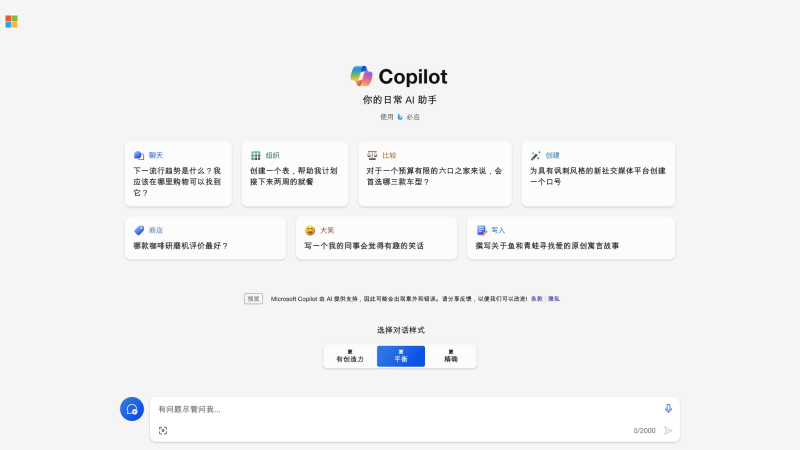
Key features of Copilot
Search and creative features:You can search by image or voice to find the answers you want.
Web page context awareness:In the Edge sidebar, it can perform searches and provide answers related to the web page you are viewing.
Source citations and links:When replying, it lists sources and relevant links, giving you deeper insights into the topic.
Image interpretation:Can understand and interpret images. Ask questions about the image and it will give the answers.
Create content:It can help you write, rewrite text, and even create tables according to your needs.
Regarding Copilot’s prices, there are several levels:
Free Version:It's free to use on your computer or mobile phone.
Copilot Pro:It costs $20 per month, with a one-month free trial.
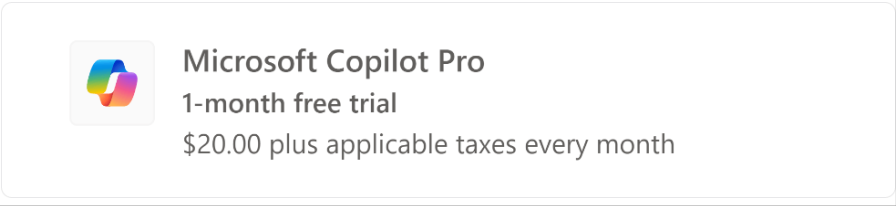
Visit the website:https://www.1ai.net/11369.html
3. Perplexity
Perplexity AI is a search engine powered by artificial intelligence.
It predicts text, generates valuable answers, and then aggregates the best answers to give you a concise summary.
It relies on a well-curated library of material and provides an intuitive user interface for easy navigation and efficient functionality.
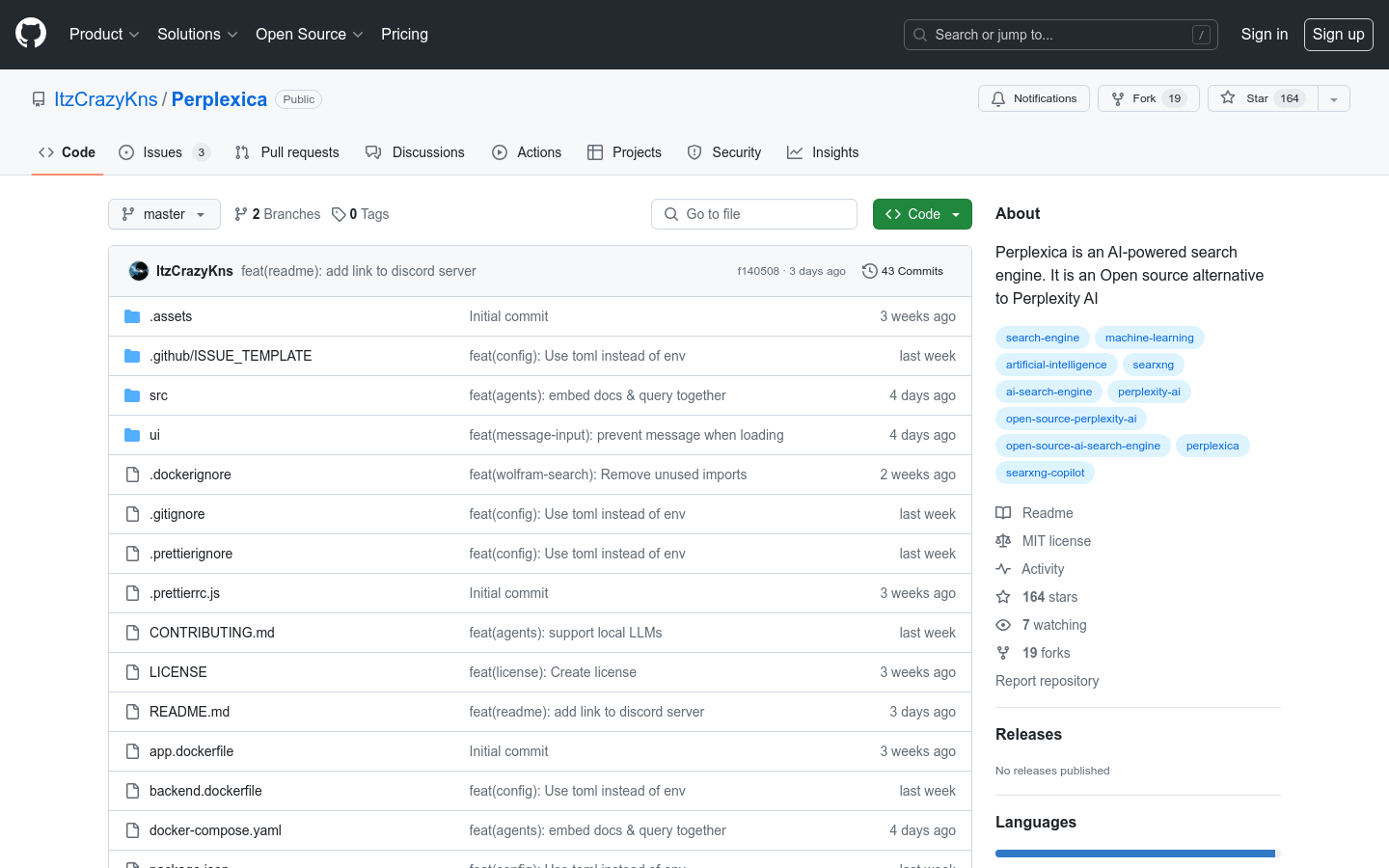
Key features of Perplexity
Latest data:Perplexity AI sources search results from the latest available data, prioritizing the most recent information.
Accuracy Guarantee:Using advanced models such as Claude 2 and GPT-4, we ensure the factual accuracy of the generated content and provide users with reliable and up-to-date information.
Sources cited:It includes references and citations to sources in your answer so you can verify the information and gain insight into the context.
User-friendly interface:Perplexity AI’s interface is similar to the structure of a chatbot and can perform natural language queries, ensuring that interaction with artificial intelligence is intuitive and simple.
High-level summarization: It effectively condenses lengthy articles and reports into detailed summaries, saving time and effort.
Easy to access:Perplexity AI offers desktop applications for Windows and Mac, as well as apps for iOS and Android, making it very easy to use.
Regarding the price of Perplexity, there are several levels:
Free Version:Limited functionality.
Pro:$20 per month.
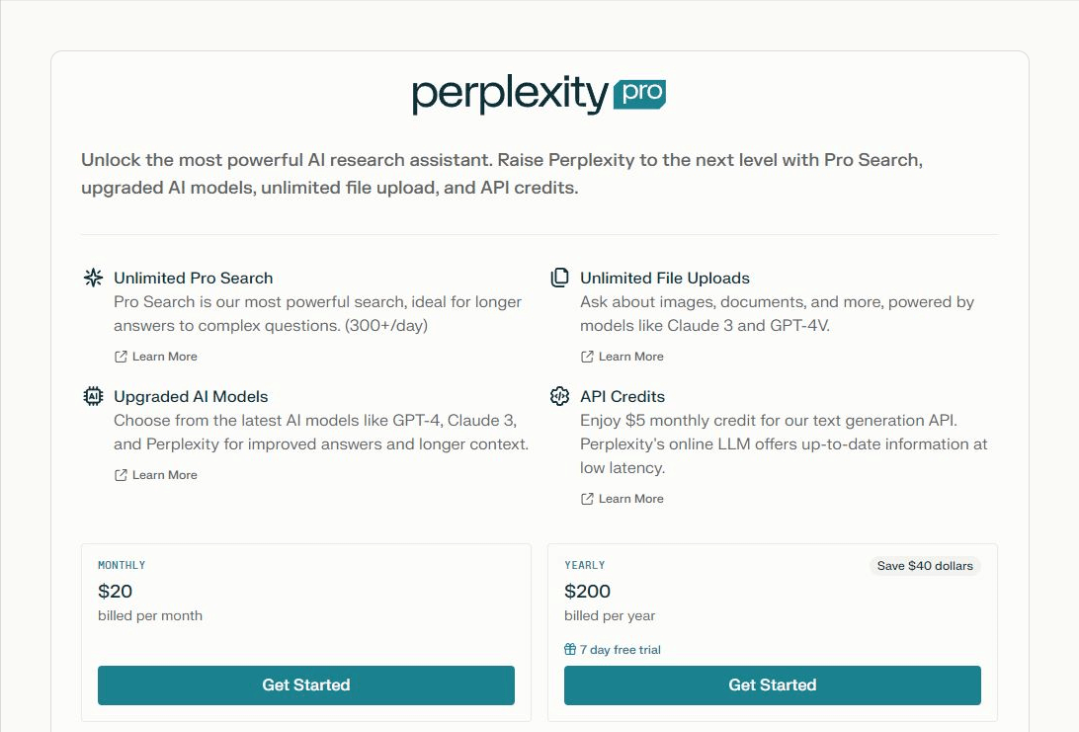
Visit the website:https://www.1ai.net/8821.html
GitHub Copilot is an AI tool that helps you program and enables real-time collaboration between team members.
It is a great tool for collaboratively writing code, creating web pages, and updating information, which can improve teamwork efficiency and effectiveness.
You can use it in a code editor such as Visual Studio Code, where GitHub Copilot is already integrated as a plugin to help you.
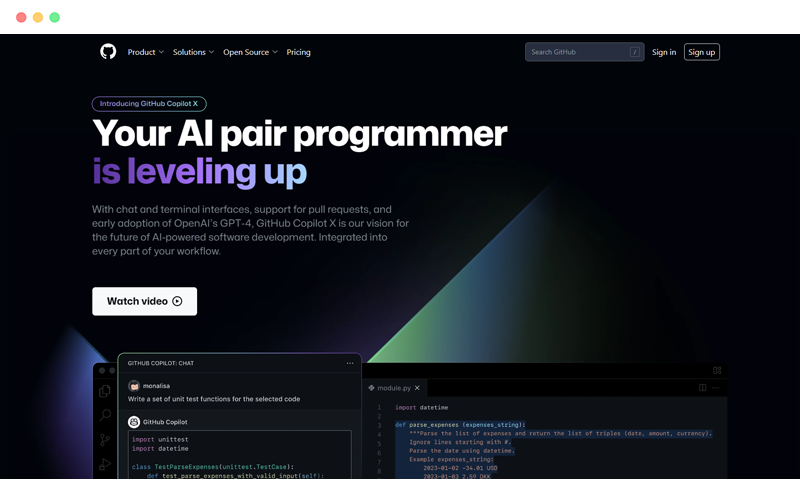
Key features of GitHub Copilot
Code auto-completion:It provides suggestions as developers type code, helping them write code faster.
Contextual understanding:GitHub Copilot looks at the context of your code, like variable and function names, to provide relevant and accurate suggestions.
Code suggestions:Depending on your work, provide solutions to coding problems or ways to improve existing code.
Language support:It is compatible with multiple programming languages, so you can use it for different projects.
Code Generation:You can describe your needs and GitHub Copilot will create entire functions, classes, or code blocks, saving you time.
Regarding GitHub Copilot pricing, there are several tiers:
Free Version:Basic edition for individuals and organizations.
Team Package:Advanced collaboration for individuals and organizations for $3.67 per month.
Enterprise Package:Security, compliance, and flexible deployment for $19.25/mo.
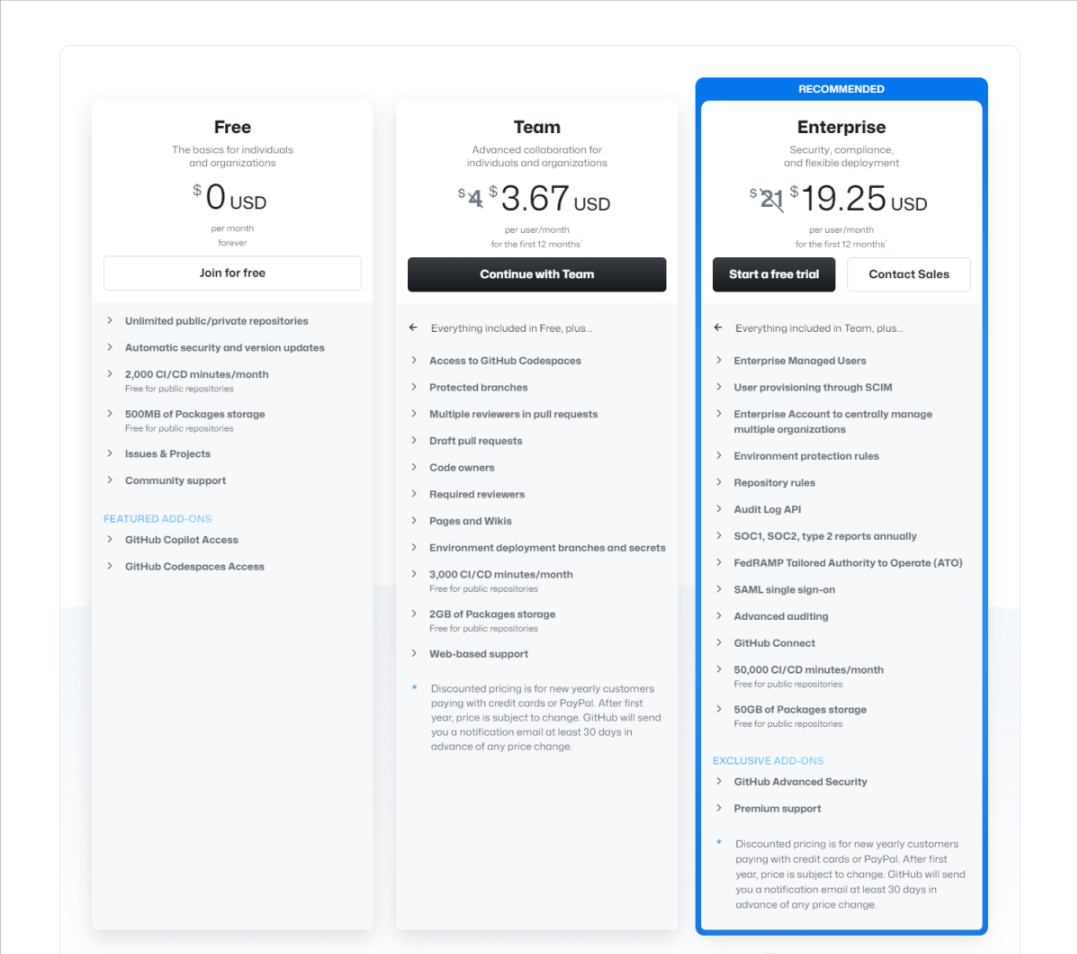
Visit the website:https://www.1ai.net/5209.html
5. Gemini
Gemini is a series of artificial intelligence models developed by Google.
They are used to power different digital products, and you can think of Gemini as a product that competes with OpenAI's GPT model.
It includes 4 large language models that use advanced natural language processing techniques to understand what people say and respond.
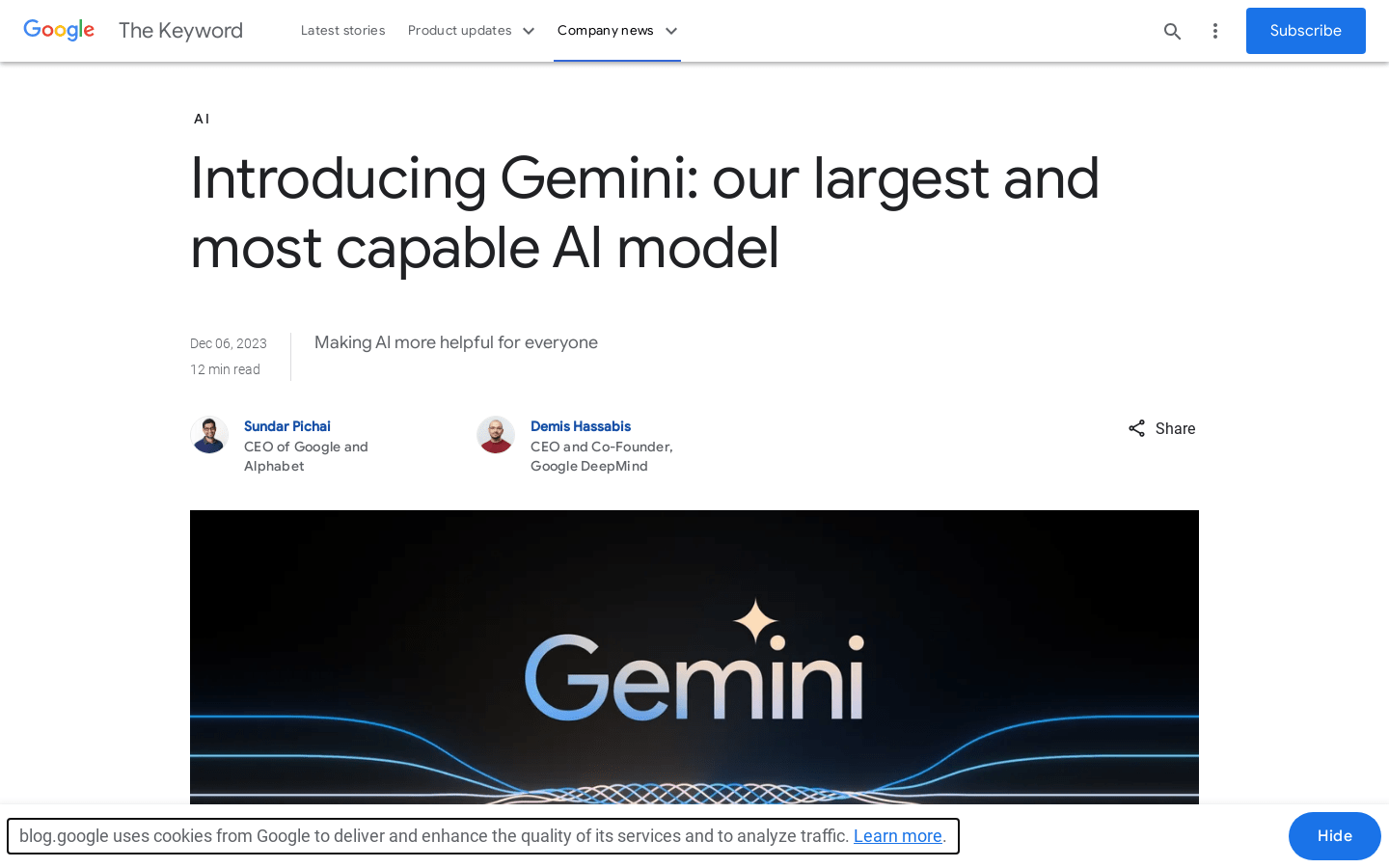
Key Features of Gemini
Multimodal functionality:Gemini can process different types of information such as text, images, audio, video, and code.
Advanced encoding features:It excels at coding, translating between languages, solving problems, and fixing code.
Different build options:Google offers four versions: Nano (quick tasks), Flash (lightweight and efficient), Pro (multi-functional) and Ultra (powerful).
Integration with Google Services:Including Chrome, search, ads, etc.
Ease of use:It has desktop apps for Windows and Mac, as well as apps for iOS and Android.
Gemini is free to use and you only need to register with your email to access it.
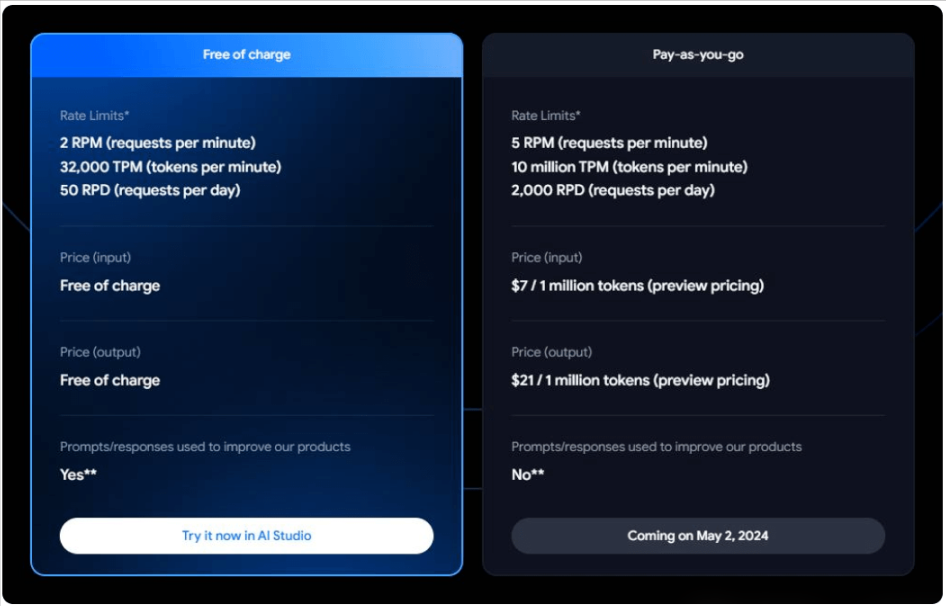
Visit the website:https://www.1ai.net/1787.html
6. Scribe
Scribe AI is like an AI assistant that helps you create guides.
It automatically writes workflows and visual instructions that you can customize and share with your team.
What’s interesting about Scribe is that it uses artificial intelligence to help onboard new employees, build training documents, answer questions, and assist customers, among other things.
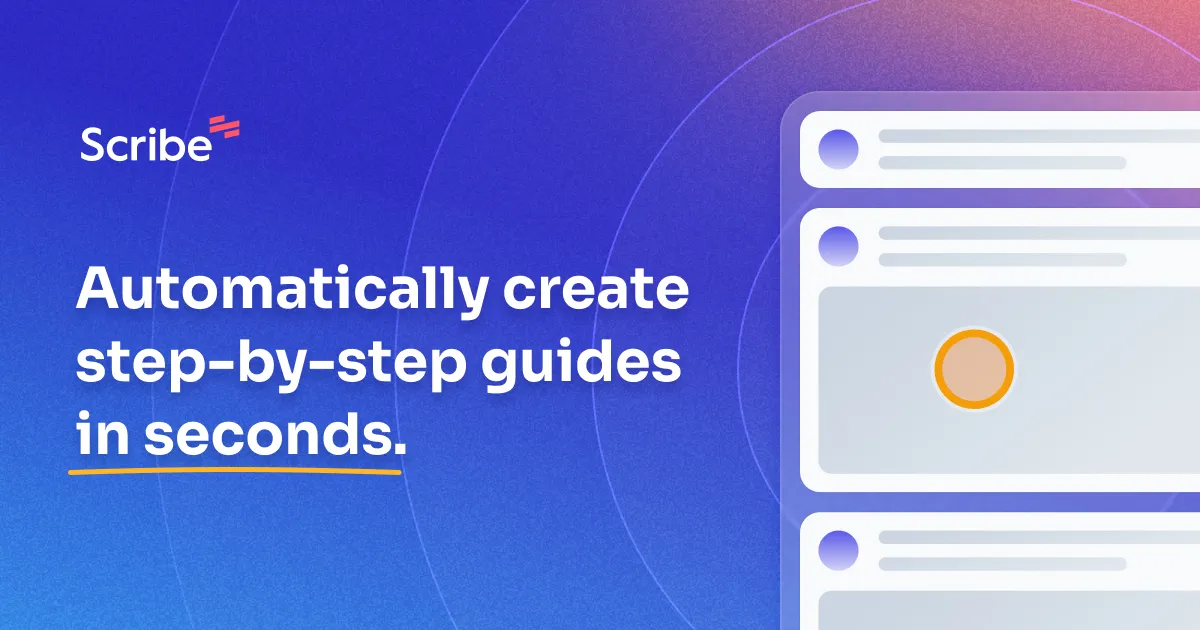
Key features of Scribe
AI-driven documentation:Automate your workflows and create work instructions such as instruction manuals and training manuals.
Process visualization:Scribe AI converts your workflow steps into visual diagrams to guide you through the process.
Customization options:You can customize your guide by adding a title, description, and other details, and you can also hide sensitive information.
Easy Sharing:You can easily share your guide with your team members. You can send a quick link, make a PDF file, or put it into other tools.
Integration with Chrome browser: It can be directly run in Chrome browser.
Regarding the price of Scribe, there are several levels:
Basic:Free version.
Pro:Different prices for individuals or teams.
Enterprise Edition:Need to contact their staff to negotiate the price.
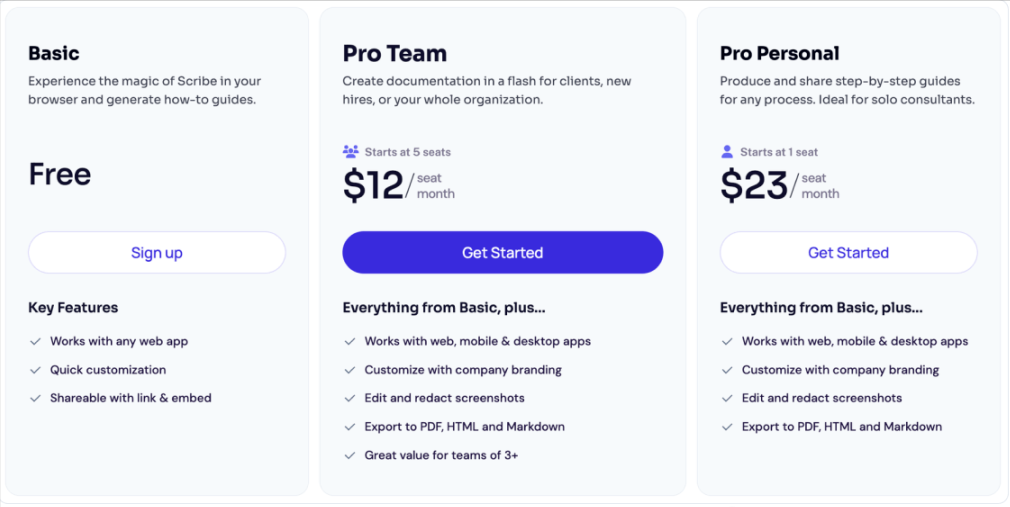
Visit the website:https://www.1ai.net/11360.html
Overall, generative AI tools are rich and diverse and have become essential tools for artists, writers, marketers, and innovators, providing endless possibilities for creativity and innovation.