OpenAI of GPT-4o It's been 10 days since the release, and GPT-4o is on a grayscale release model, which means that a certain percentage of users will be able to use GPT-4o, and those who haven't grayscaled to it won't be able to use GPT-4o for a while.
My account is now grayed out to the point that when I use it, I can see that I'm using the GPT-4o model.
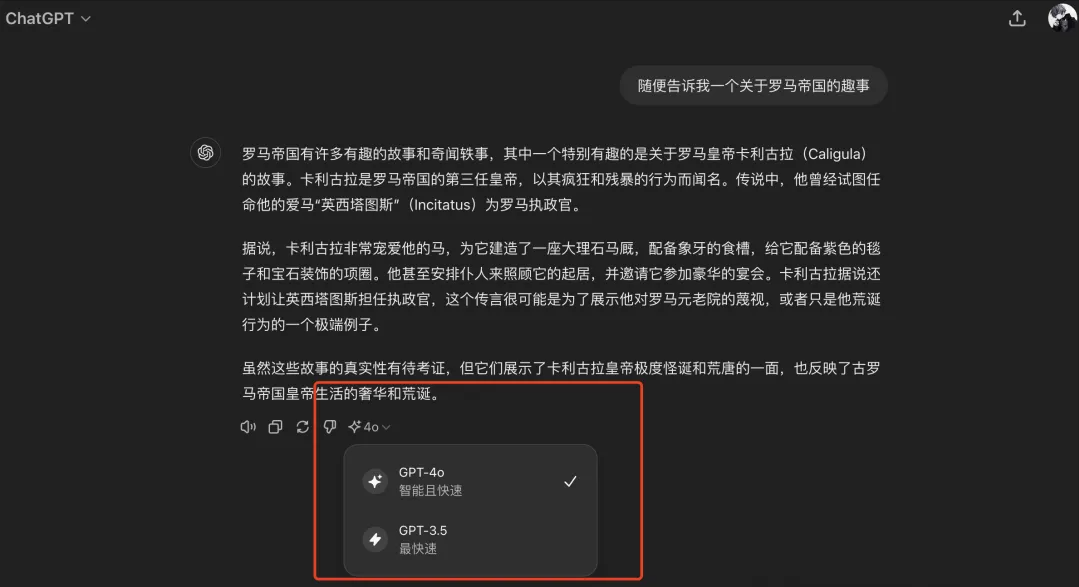
So if your account isn't grayed out, but you want to experience GPT-4o, is there any other way?
I was browsing the Byte Buckle platform and noticed that the overseas version of the Coze GPT-4o is now supported.
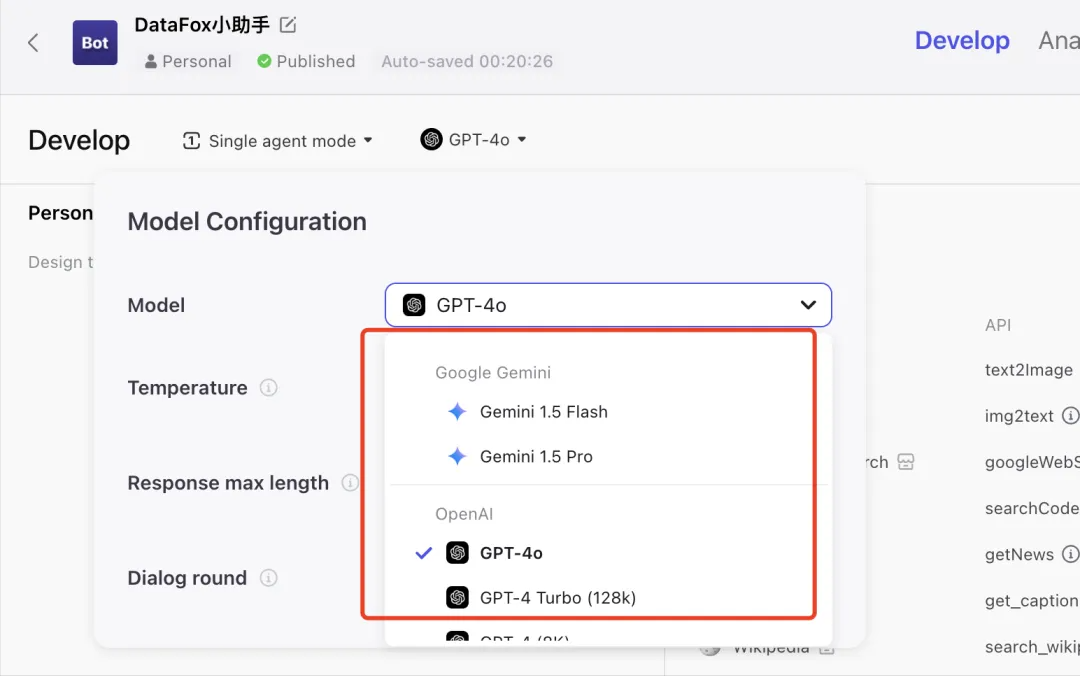
Not only OpenAI's GPT-4o released on the 14th, but also Google's Gemini 1.5 Pro/Flash released on the 15th, which is quite nice.
Buckle (Coze)
Domestic official website:https://www.coze.cn
Overseas official website:https://www.coze.com
Buckle is Byte's AI robotics development platform. With Buckle, everyone can create their own AI intelligences (Bot) and no programming skills are required.
The Bot created can help you search for information, write copy, draw, translate, check the weather, check airfare, and more, and they can be deployed to supported social platforms with a single click after creation.
Previously wrote an article about the domestic version of the buckle + Kimi + WeChat public number to realize a personal intelligent assistant, interested can flip forward.
So in this post we'll talk about how to use the overseas version of Button + GPT-4o + Telegraph (Telegram) Realization of a small personal intelligent assistant.
The overseas version supports deployment of Bot to the following platforms and also provides API mode.
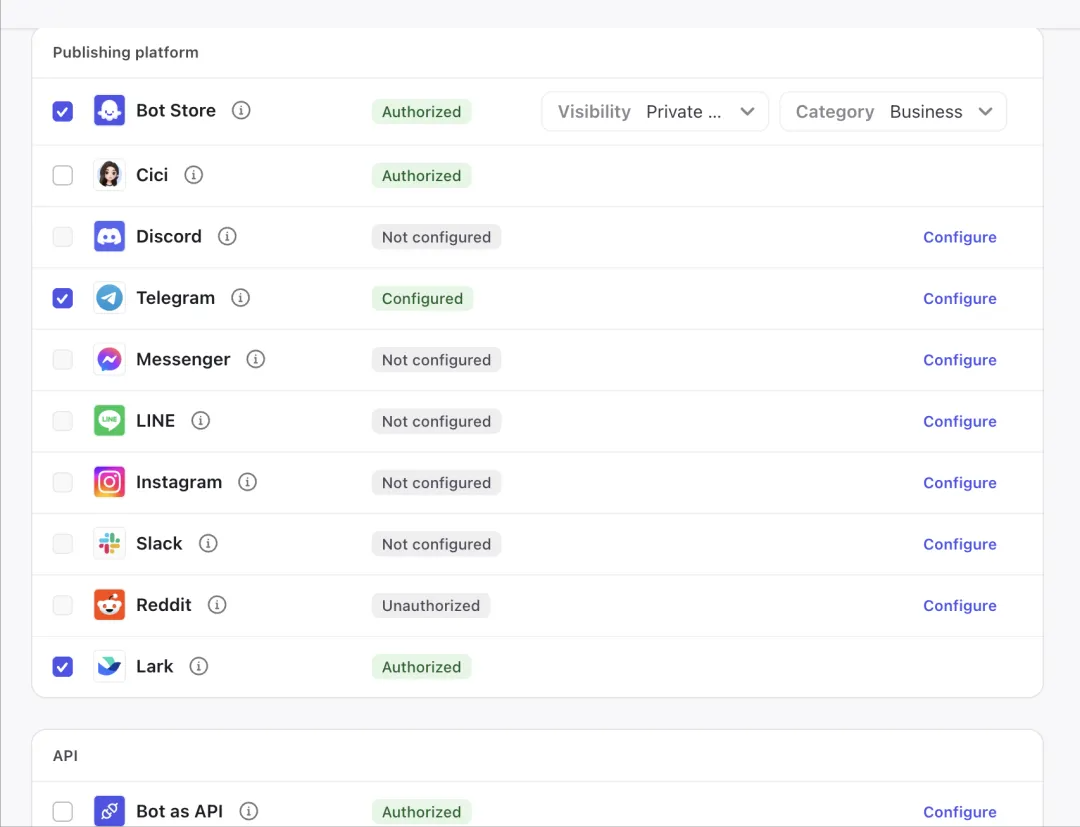
The overseas version of the buckle is basically the same function as the domestic version, and there are also Bot Store (Intelligent Body Store), Plug-in Store.
The Bot Store offers thousands of Bots, some officially created and most of them user created.
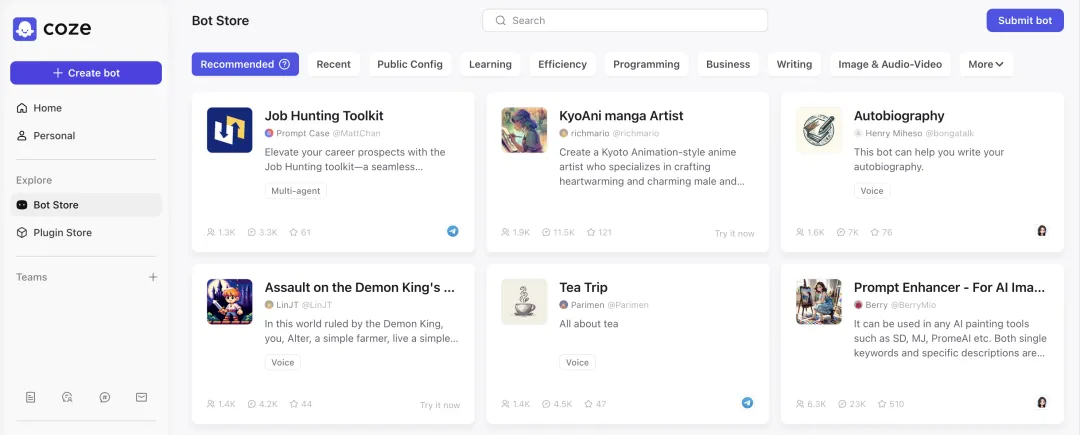
Plugin Store, a plugin is a toolset that can contain one or more tools (APIs) within a plugin.
Currently, Buckle integrates nearly 100 plug-ins, including APIs for news reading, photos and photography, utilities, convenient life, web search, science and education, social, games and entertainment, finance and business, etc. Custom plug-ins can also be created to integrate APIs that need to be used. using these plug-ins can help us expand the boundaries of Bot's capabilities.
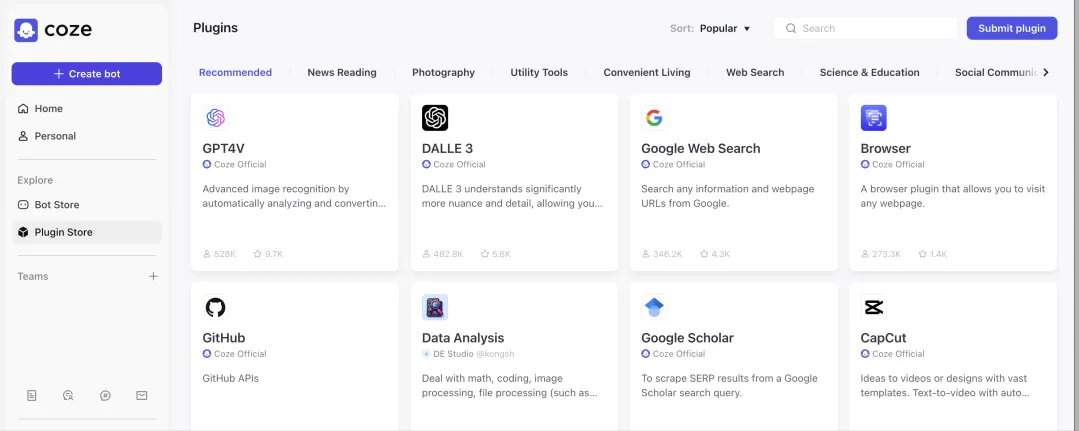
Experience
The above introduced through the buckle can be very easy to GPT-4o access to the telegraph, my side has access to a DataFox assistant, let's see the effect.
- Weather Enquiry
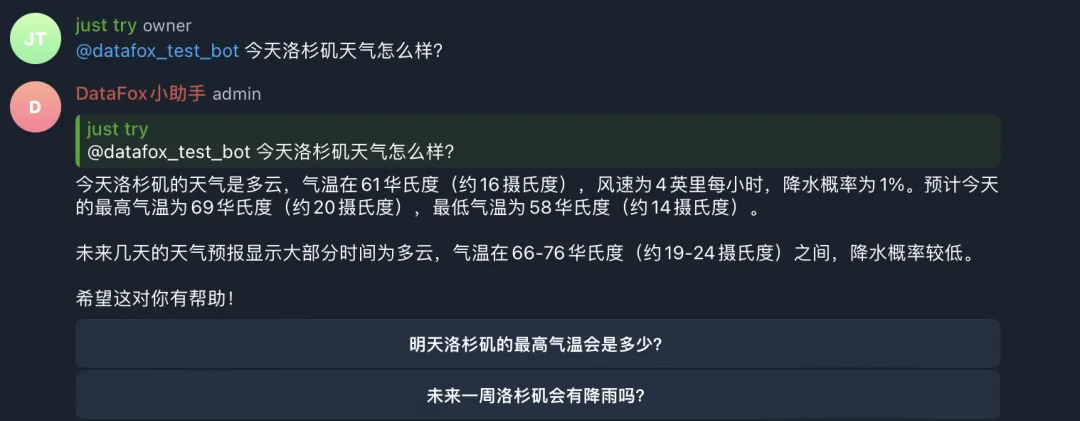
- sculpture

- Tweets Query
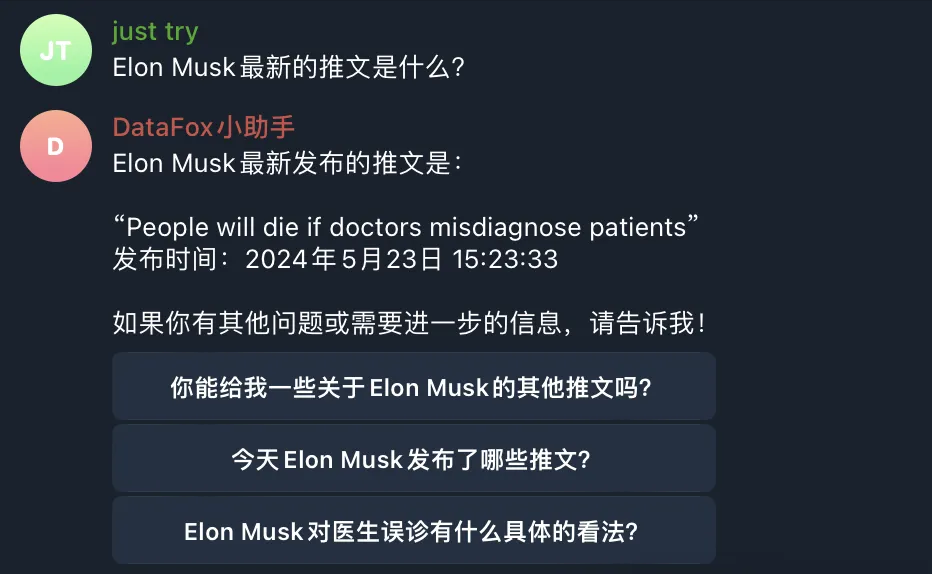
- translate
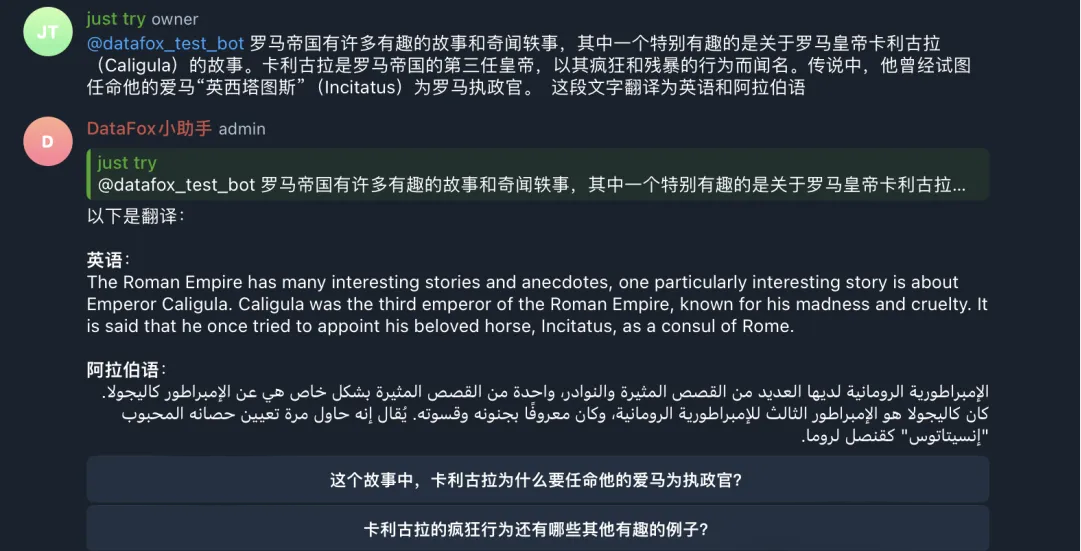
- Video Search

Creating a Bot
Open the button official website: https://www.coze.com
Click the upper right corner, create a Bot, fill in the Bot basic information.
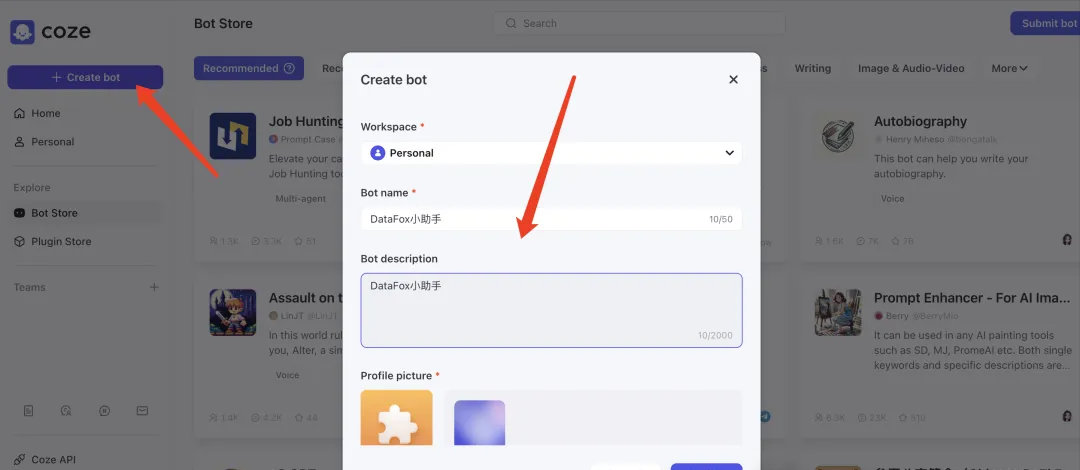
Detail page design
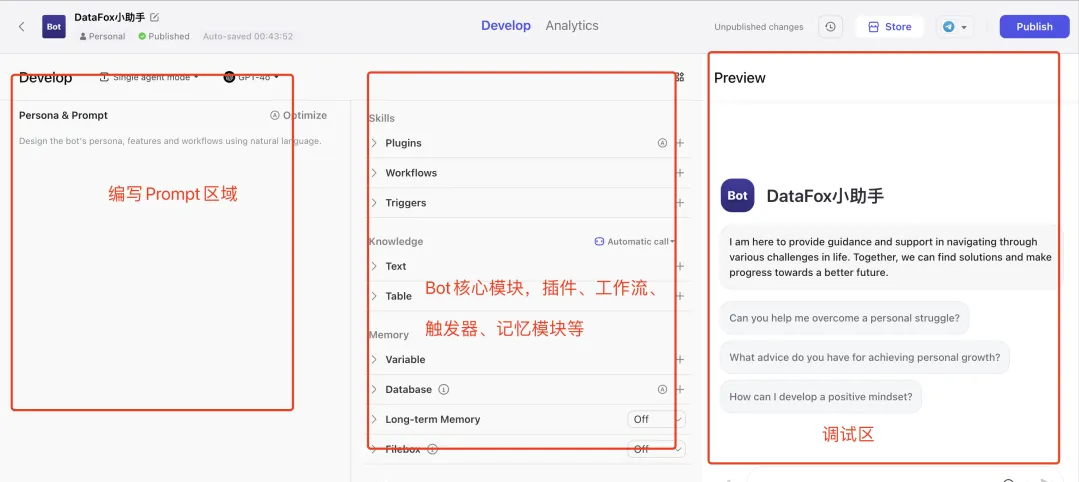
The area on the left is where you write your Prompts, and a few posts ago I wrote a lot about how to write good Prompts, so you can scroll through them.
The middle area is the core module of the buckle, which includes configurations for skills, knowledge base, memory, conversational experiences, and roles.
Skills->Plugins: enables the Bot to call external APIs, extending the boundaries of the Bot's capabilities.
Skills->Workflow: Workflow supports the combination of plug-ins, large language models, code blocks, and other features through visualization to achieve complex and stable business process orchestration, such as travel planning and report analysis.
Skills -> Triggers: allows users to create timed tasks when talking to the Bot, what events are triggered at what time.
Knowledge base: After uploading a file or website URL as a dataset, when a user sends a message, the Bot is able to refer to the contents of the dataset to answer the user's questions.
Memory->Variables: used to save user's personal information and allow the Bot to remember the user's characteristics to make the reply more personalized. For example, let the user input name, etc.
Memory->Database: Organize data in a table structure, which can realize functions similar to bookmarks and book management.
Memory -> Long-term memory: summarizes the content of chat conversations and is used to better respond to user messages.
Conversation experience and language: you can set up features such as featured openers.
The right area is a preview and debugging area where you can view the results in real time.
Bot Posted to Telegram
After completing the Bot configuration in the previous step, you can publish the Bot to the following platforms.
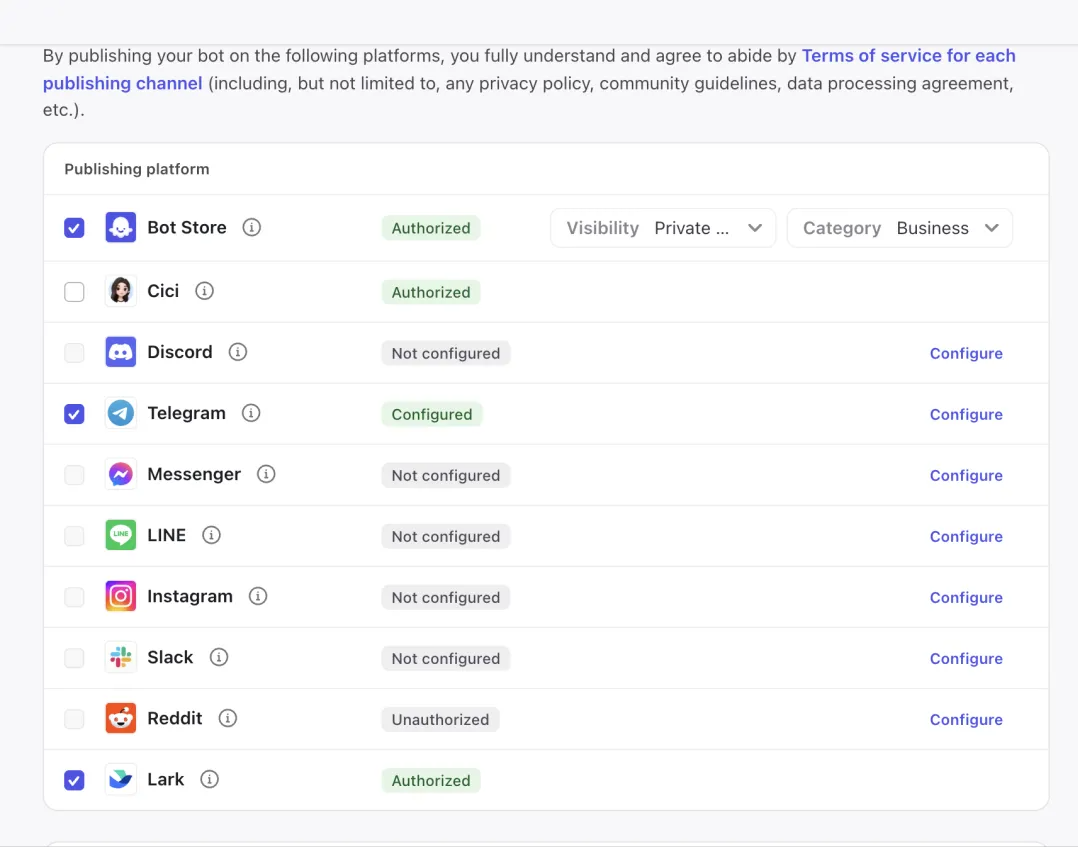
Let's select Telegram Telegram and click on the Configure button, on the Configuration Details page you will see that you need to fill in the Telegram Bot token.
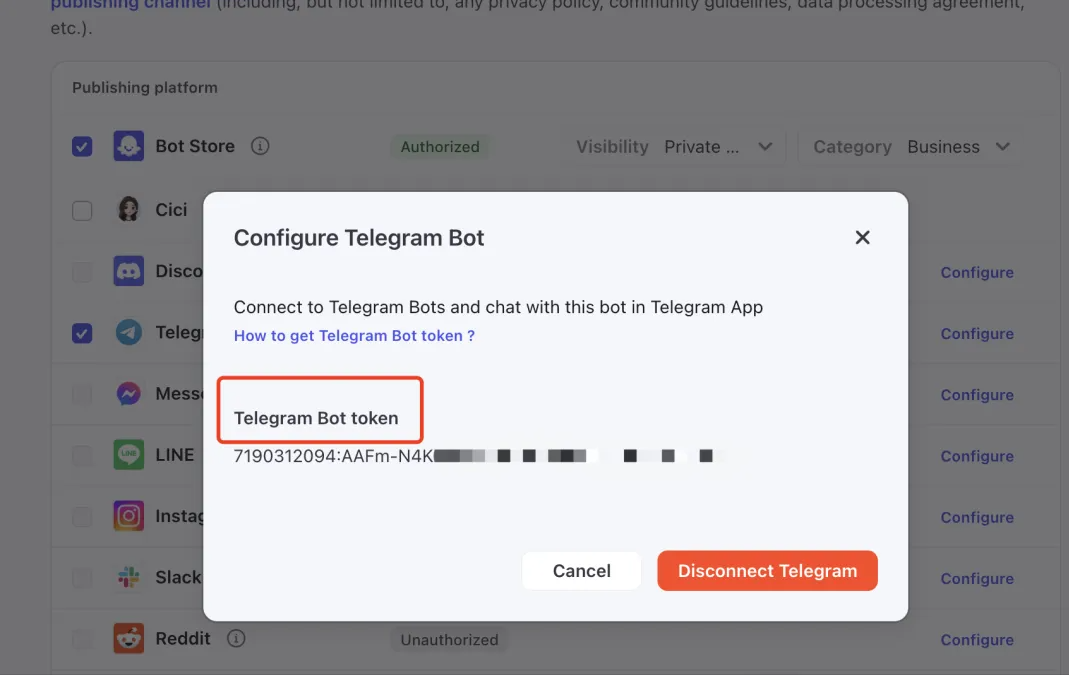
So how do you get this token?
Buckle has also given a detailed documentation of the steps to get the officialhttps://www.coze.com/docs/guides/telegram?_lang=zh. Follow this documentation and you can configure it successfully in 2 minutes.
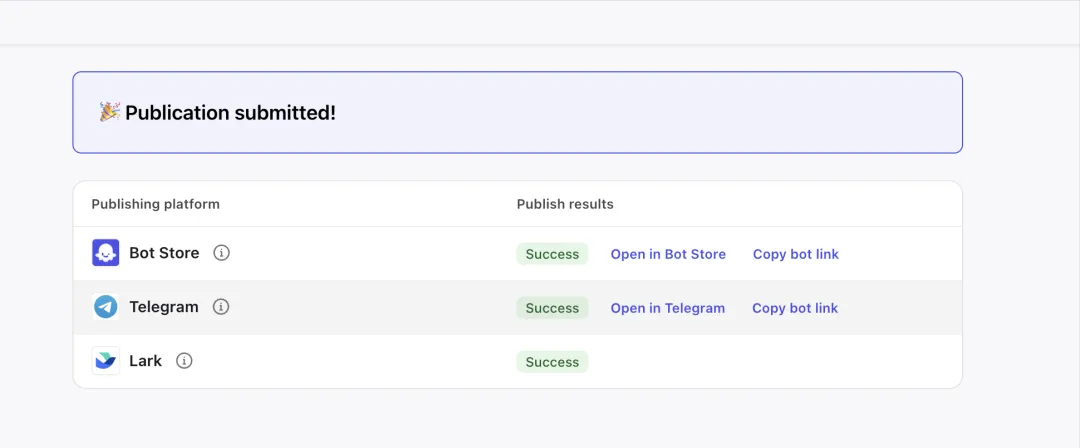
Well, that's it for today's post.