I opened it on my computer two days ago.Tiangong AIThe official website used search to do in-depth research and found that there was an additionalAI MusicThe entrance ofTiangong AI Music now supports PC!!!
Without any hesitation, try it out immediately to see the difference between the web version and the APP version~
Next, let’s learn togetherHow to use TiangongAI CreationMy own original songsBar.
Lyrics
Type https://www.tiangong.cn/ in your browser and press Enter to enter the Tiangong AI official website. Click [AI Writing] on the left menu.
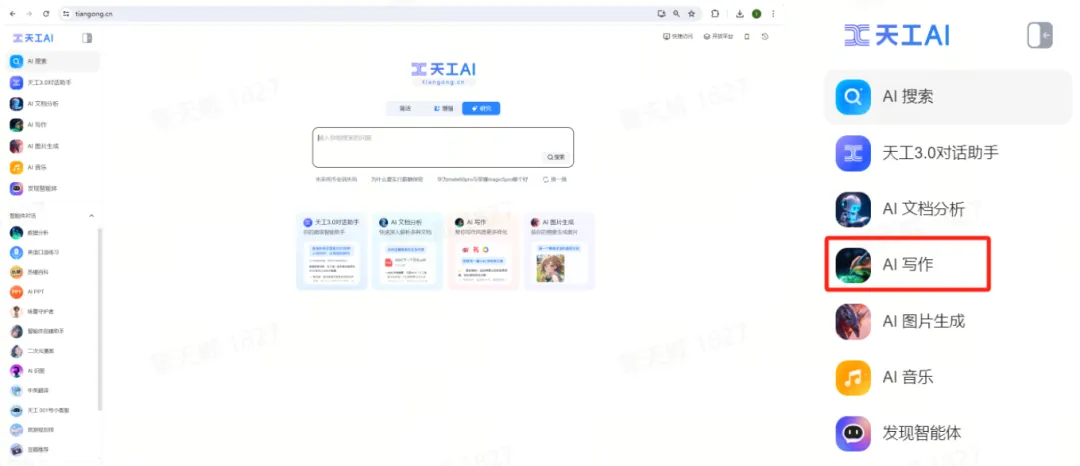
Enter the AI writing page and click [Template Collection]-[Lyrics Master] on the left.

Click the [Upload File] icon. When the upload window pops up, upload the "Learn AI with Guotou" self-introduction.pdf file.

After successfully uploading the file, enter the song requirements in the text box and click the [Send] icon.
Prompt: You are a famous lyric writing expert. Based on the content of the document, please write the lyrics of a song called "Learn AI with Guotou". Highlight that learning AI with Guotou can be rewarding. At the same time, you can also feel the joy of learning AI. It is required to convey positive energy and arouse the audience's interest in learning AI. The lyrics should be within 200 words and the song should be within 3 minutes.
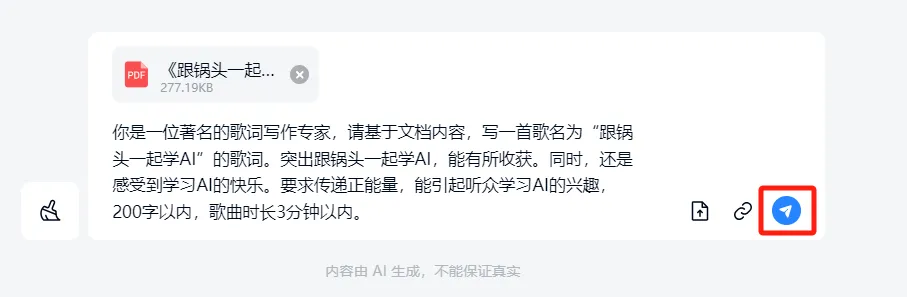
The generated lyrics are as follows:
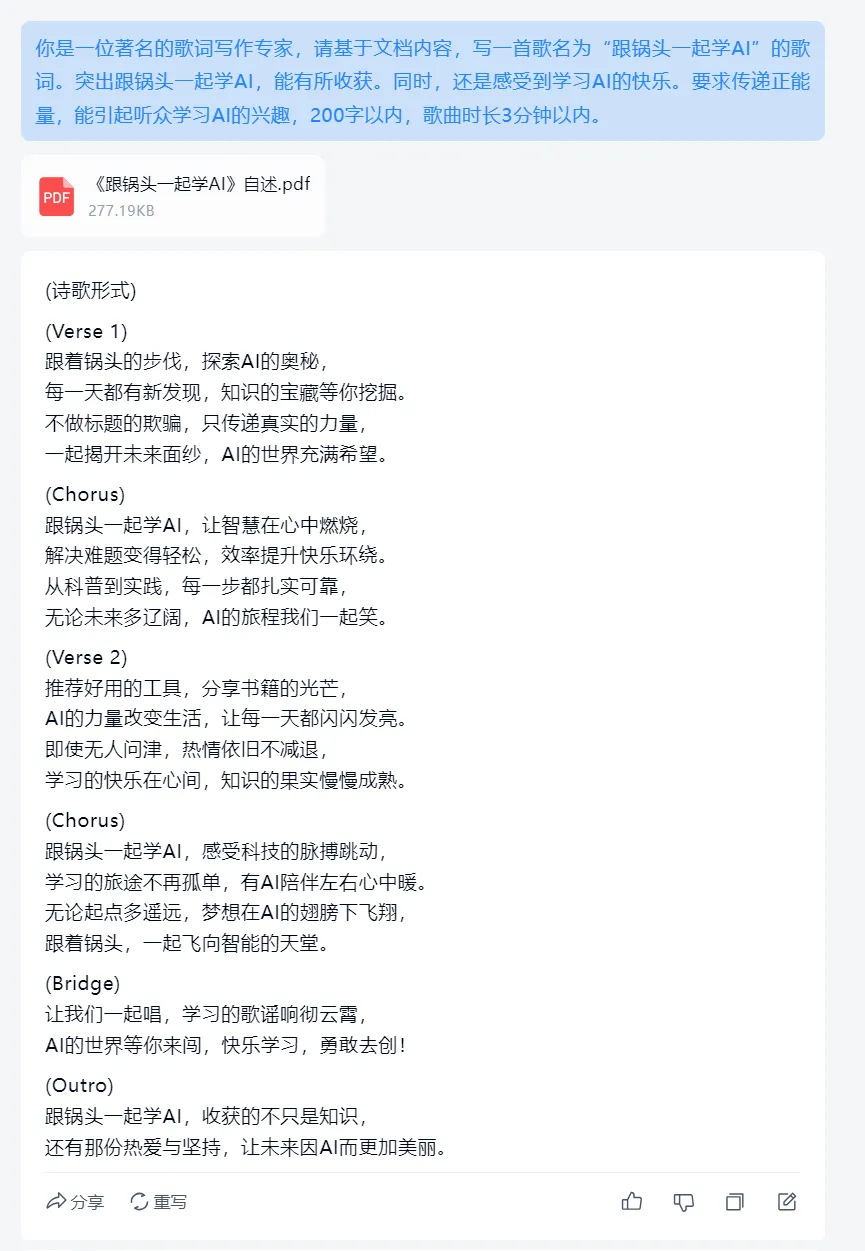
I am satisfied with the lyrics created by Tiangong AI Lyrics Master, and I copied and pasted them into my own computer text for future use.
Songwriting
After the lyrics are completed, we click [AI Music] on the left menu of Tiangong AI.

Enter the AI Music page, there are three content blocks for viewing works: Discover Music, My Works, and My Collection. On the right is the song creation editing area.
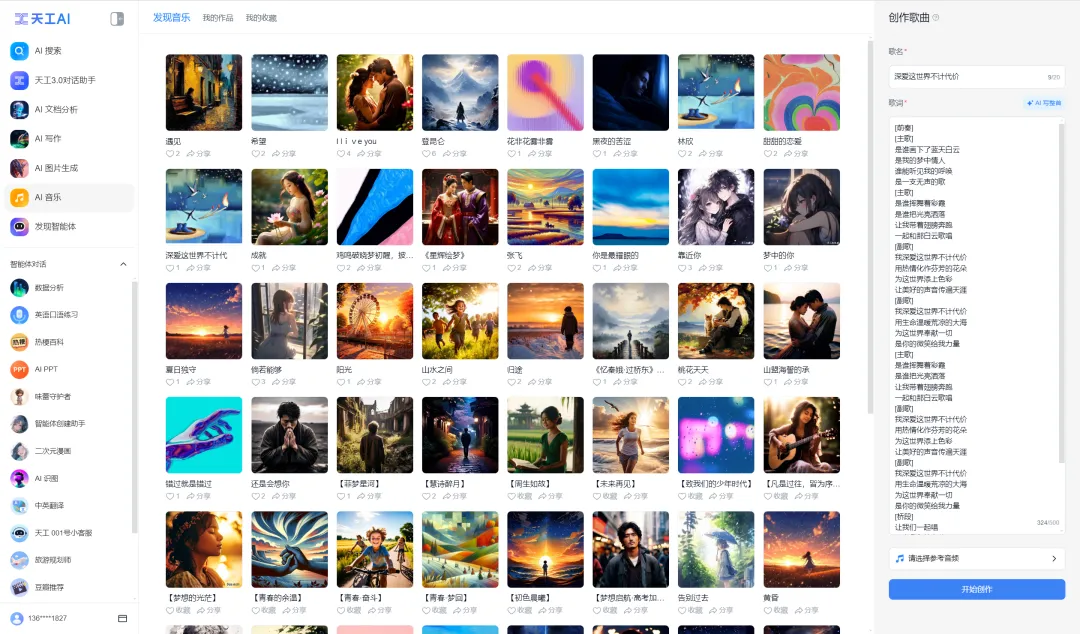
In the song creation editing area, you can edit the song title, lyrics, and select reference audio.
When selecting reference audio, you can filter it by genre and emotion and audition the effect.
PS: The experience of selecting reference audio has improved a lot compared to early April.

Enter the song title "Learn AI with Guotou" here, copy and paste the lyrics you just created with AI into the lyrics text box, and select the reference audio "Let me sing a song for you". Click [Start Creating].
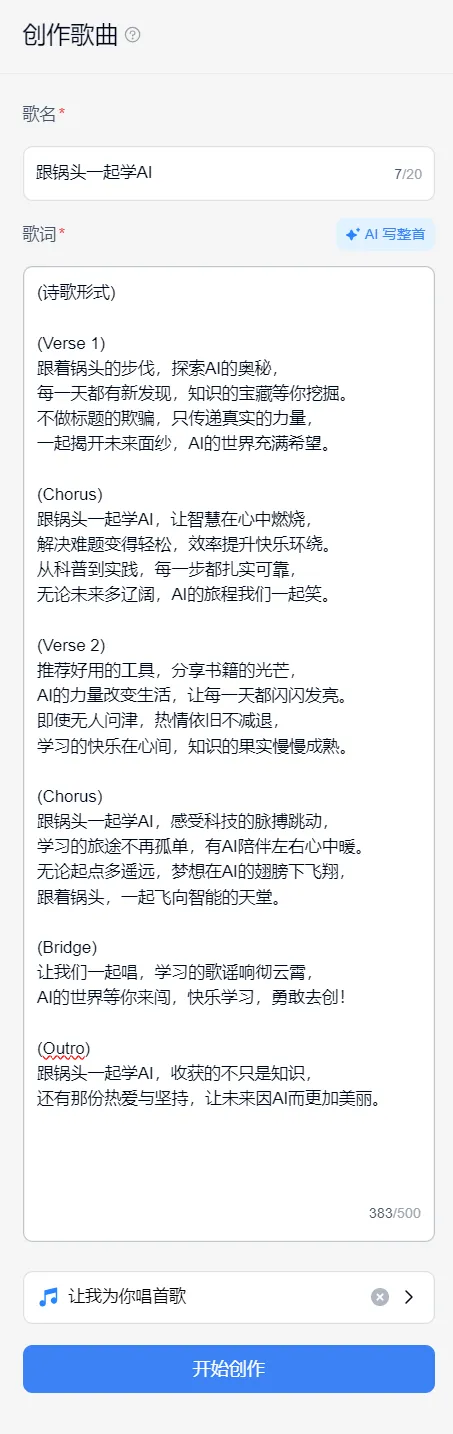
During the creation process, you need to wait for some time. It took about 3 minutes to generate the pot head this time.
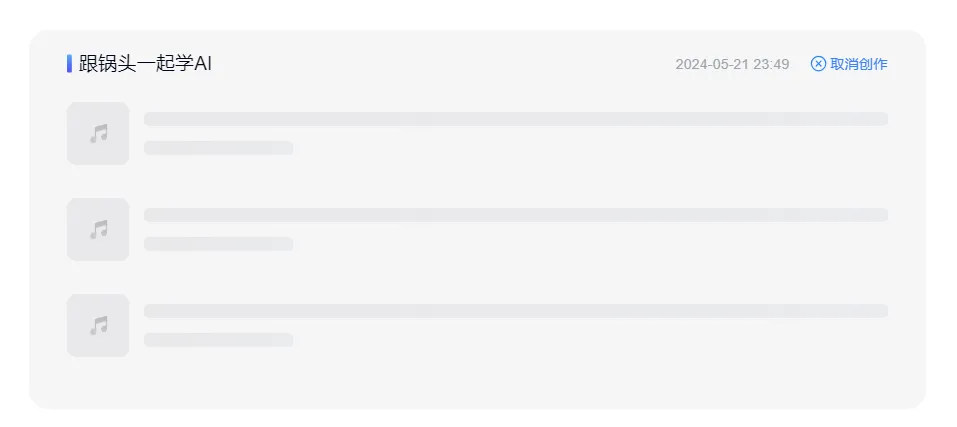
After the creation was completed, Tiangong AI Music generated 3 versions for Guotou.
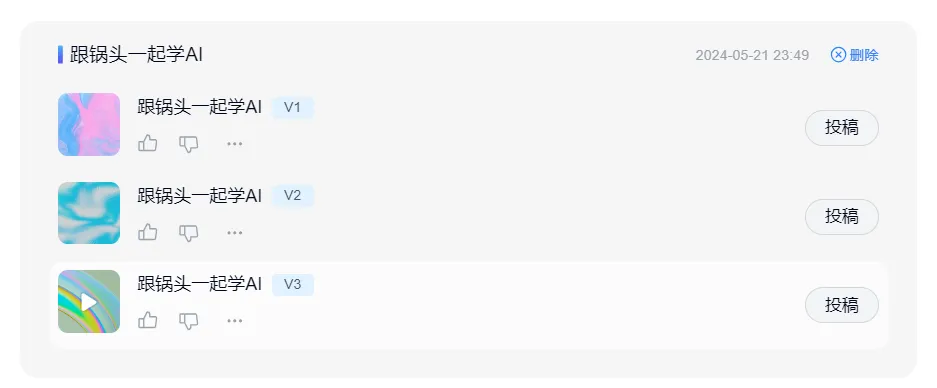
After listening to it, I was still shocked by the effect. Compared with the effect when it was first released in April (which was also good at the time), not only has the song length increased to 3 minutes, but the details have also been optimized a lot.
I don't have much musical talent, so I can't give a professional evaluation, but there are 3 obvious improvements:
- The duration was increased to 3 minutes, and there was no sudden end in the middle of singing.
- The recognition of English is more accurate, without losing any English pronunciation.
- There is better control over the details of how the sound becomes smaller at the end of the song.
If you want to download the MP4 version, you can open Tiangong App-Music-My, select the song you want to download, click the [Download] icon, and download the MP4 version of the song.
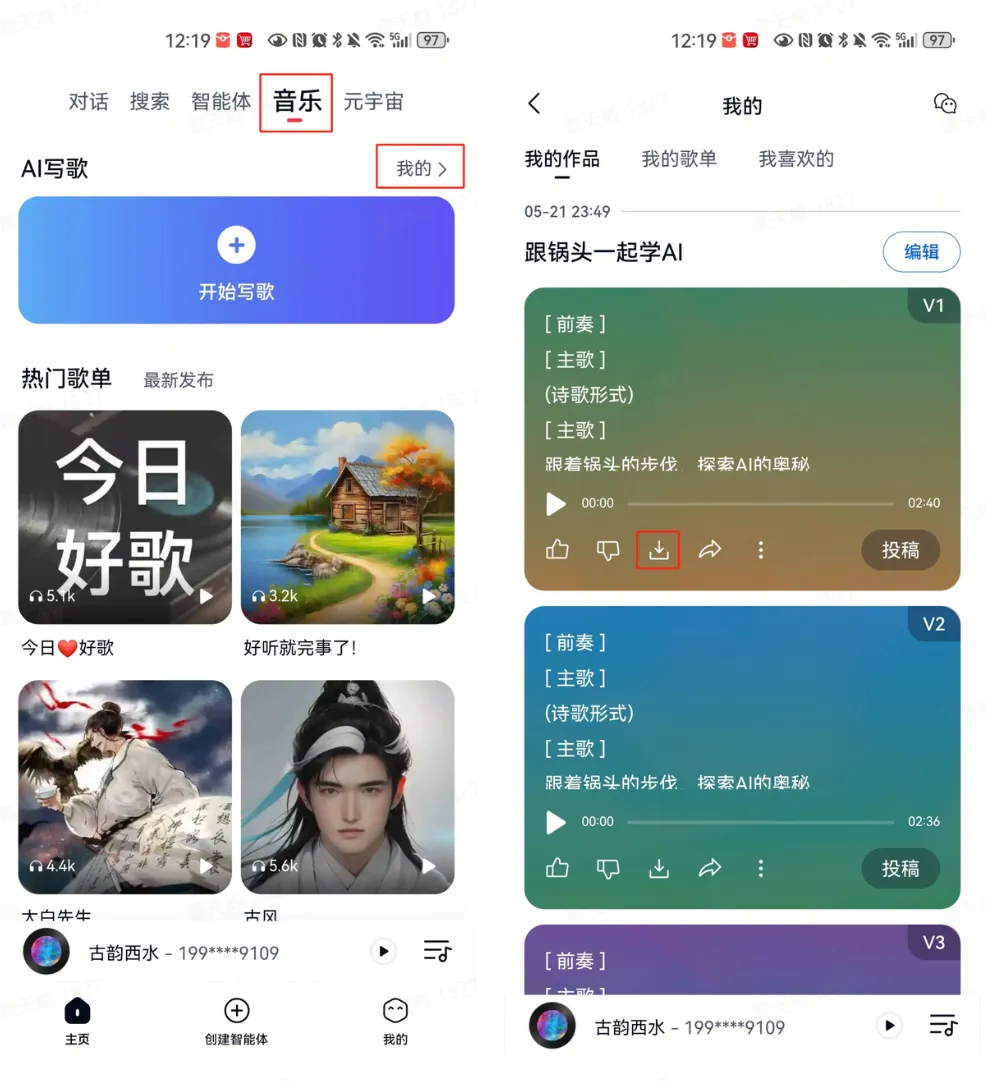
At this point, we have completed the creation of an original song. Have you learned it?
Learning Summary
Let’s review and summarize what we have learned:
① Open the official website of "Tiangong AI".
② Enter AI Writing-Lyrics Master to create lyrics.
③ Enter AI Music, enter the song title, lyrics, reference audio, and create a song.
After this wave of operations, we foundTiangong AI writes lyrics and generates songs very smoothly, Tiangong AI Music currently has the following advantages:
- Free to use: After the entire operation, Tiangong AI can currently be used for free to write lyrics and generate songs.
- Simple and efficient: Use Tiangong AI to complete lyrics + songsOne-stop creation, the whole processIt takes less than 10 minutes.
- Songs can be up to 3 minutes long: We have tested some AI-generated music tools, which are generally 1 to 2 minutes long and can hardly fully convey the meaning of the song. Now Tiangong AI music songs are up to 3 minutes long and can fully express most scene requirements.
- No copyright issues:The lyrics are written by myself, and the songs are generated according to my own needs. Although there is a reference to the audio style, it is obviously different from the original song, which can solve many copyright issues for commercial use of music.
- Excellent Chinese lyrics recognition: Foreign AI-generated music tools are not friendly to Chinese recognition, and some words cannot be sung, but Tiangong AI Music can accurately recognize Chinese, and can also correctly recognize some English words interspersed in Chinese songs.
Now it's your turnCreate your own original song with Tiangong AI.
Experience entrance
Currently, Tiangong AI Web, App, and Mini Programs can all be used smoothly and on demand.
Desktop:https://www.1ai.net/10459.html
APP: Search for the App "Tiangong" in the mobile app store, download and install it for use.
Mini Program: Search for [Tiangong AI Smart Assistant] on WeChat.