Hello everyone, here is the "Stable diffusion beginner" series Stable diffusion software installation and introduction, mainly introduces how to install Stable diffusion under Windows system, as well as the introduction of some features of the SD launcher, the overall process will be more detailed, more friendly to the little white people, I hope it can help you!
I. What is Stable diffusion
I think we should have heard of the software Stable diffusion (subsequently referred to as SD), which is a text-to-image generation model released in 2022, and is simply one of the more popular and effective AI text-to-generation tools available.
Compared to other AI text generation tools DALLE3,Midjourney[1]The biggest advantage of SD is that it's open source and free, and highly customizable, but it also has the obvious disadvantage of requiring your computer to have a video card, and it's also slightly tricky to install and difficult to get started with.
II. What kind of configuration is needed?
Here is a quote from Nenly's summary of the minimum and maximum configurations, because it is placed on top of Notion, so some of you may have slower access, so I'll just post it straight away


Third, what video card to choose?
Here is a simple science, graphics cards are not a single individual, but by the GPU chip, video memory, power supply, interface, circuit board, cooling module, etc. GPU chips are mainly supplied by NVIDIA, AMD and Intel, like we know ASUS, seven rainbow and other AIC manufacturers are mainly completed the design and production of circuit boards and heat dissipation.
Generally we will refer to NVIDIA-supplied cards as N-cards and AMD-supplied cards as A-cards, and all of these cards can run SD, but at the moment, N-cards are recognized as the optimal solution, which will be easier to install because of the many tutorials available, and a little bit better than the same class of cards in terms of performance.
What if you don't have an N-card and only have other graphics cards, don't be discouraged, it's just a matter of tossing it around more.
IV. What system to choose?
Currently there are three common systems Window, Mac and Linux, of which Window and Linux I have installed, if you want me to recommend, I recommend using Window system, because there is the SD integration package of the big brother of Akiba, the installation is relatively simple, not too much trouble, and the function is more than Github on the stable-diffusion-webui[2] Much more, perfect for the little guy to get started.
If you're a tosser, you can also try the originalstable-diffusion-webui[3] , I've put out a tutorial on this before for your reference.
V. How to install?
The installation of the Autumn Leaves Integration Pack under Window is described here, and it is relatively simple overall:
1、Download the integration package
address:https://pan.quark.cn/s/2c832199b09b
Download link from the B station video of Akiba big brother, because the integration package is larger, like quark network disk need members to save, here to provide a way, is in a certain treasure Buy a short-term VIP, the price is not very expensive, about a few dollars, is equivalent to spend money to buy convenience. Of course you can also look online to see if there are other people put out the resources, depending on personal wishes.
There are four main parts to this, of which the old version is the previous one, with few overall differences
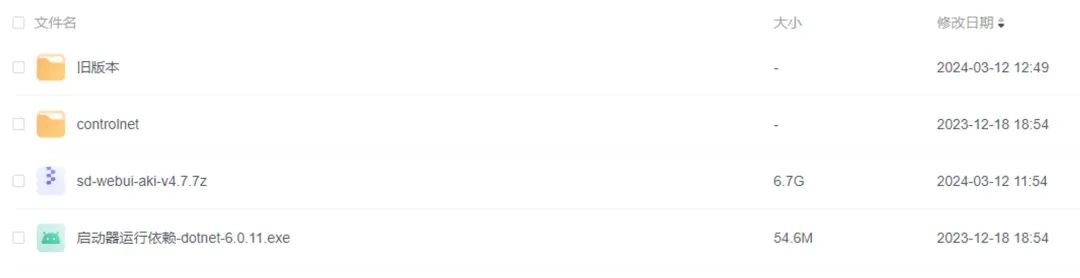
Controlnet is the ControlNet model, here just to provide, do not necessarily have to download, depending on individual needs, the installation method of the folder below a tutorial
sd-webui-aki-v4.7.7z is the body of the integration package, when the download is complete, you have to decompress the
Launcher run dependencies-dotnet-6.0.11.exe is to start SD before you need to install some dependencies, previously unused need to double-click to install (installed without), otherwise SD may be due to a lack of dependencies lead to startup failure!
2. Start SD
Once all the above steps have been performed, find the executable file in the integration package directory and double-click on it
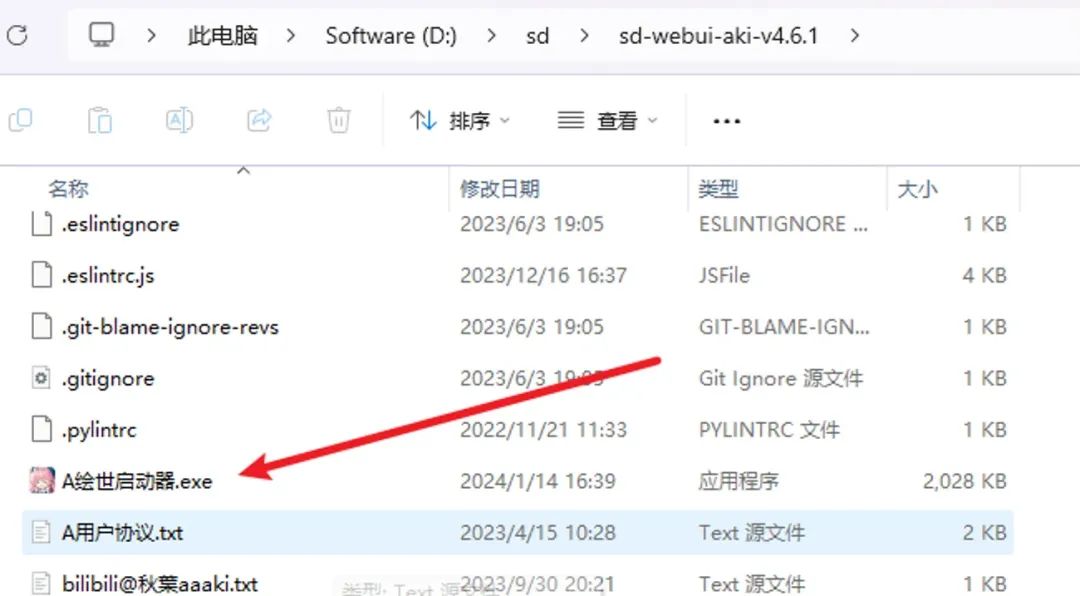
3, double-click the following interface will appear, click the bottom right of the one-click start can be
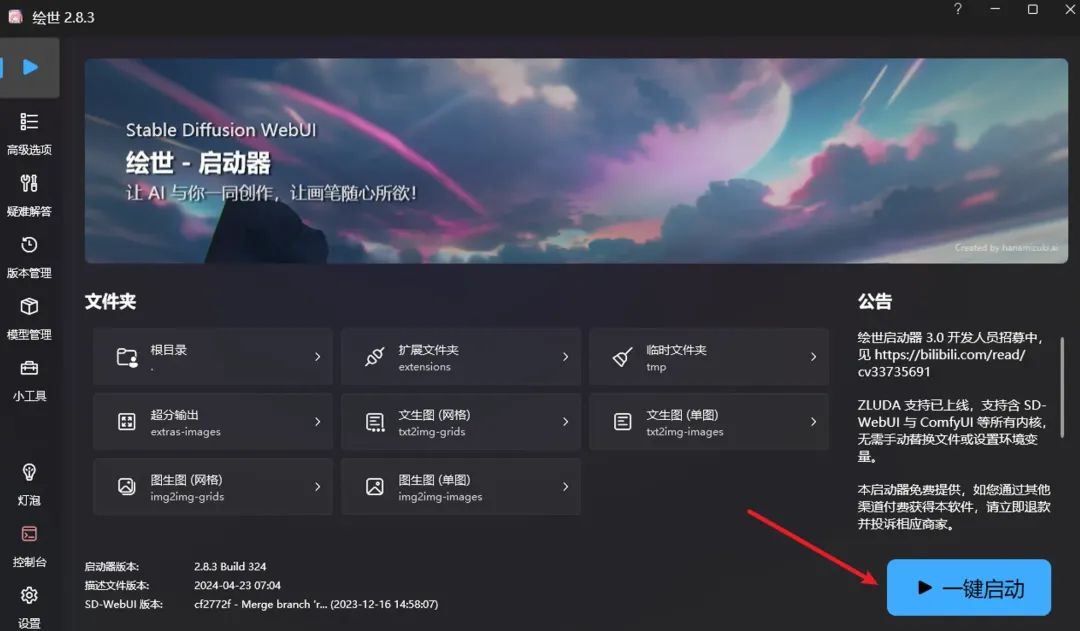
4, click a black box will appear, do not worry, this is the normal operation of the situation
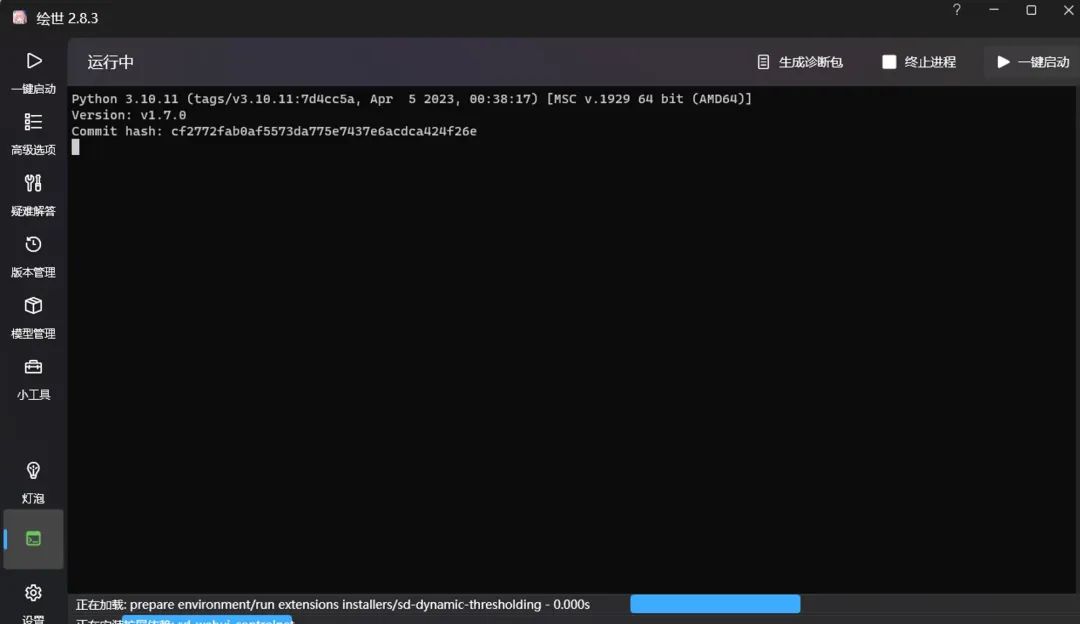
5, if your browser appears on this page shows that the great success!
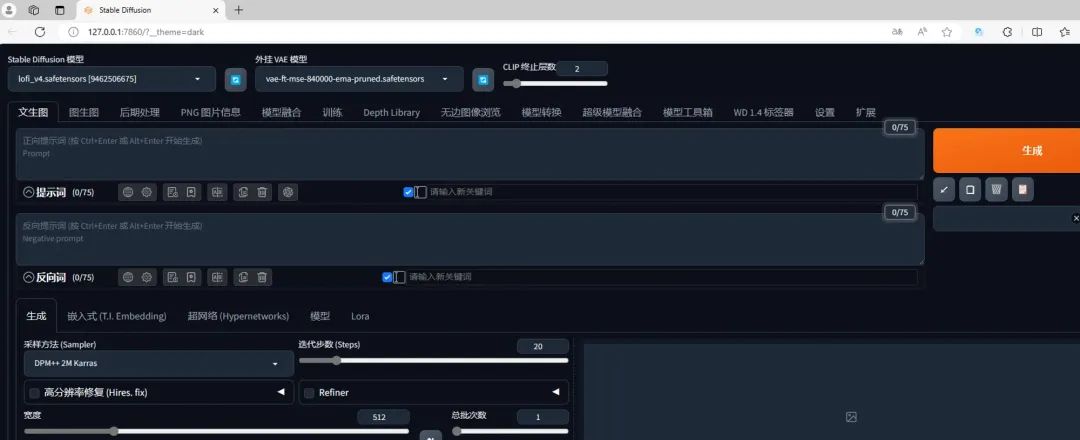
VI. Installation Q&A
1. What if I'm a Mac?
You can refer to nenly's big brother's tutorial:https://nenly.notion.site/c5805e7ae26b4683a277c5586ea05904
2、What should I do if I have problems with the installation?
First, if you encounter an error, please go to the "Troubleshooting" page of the launcher and scan it, most of the problems will be solved!
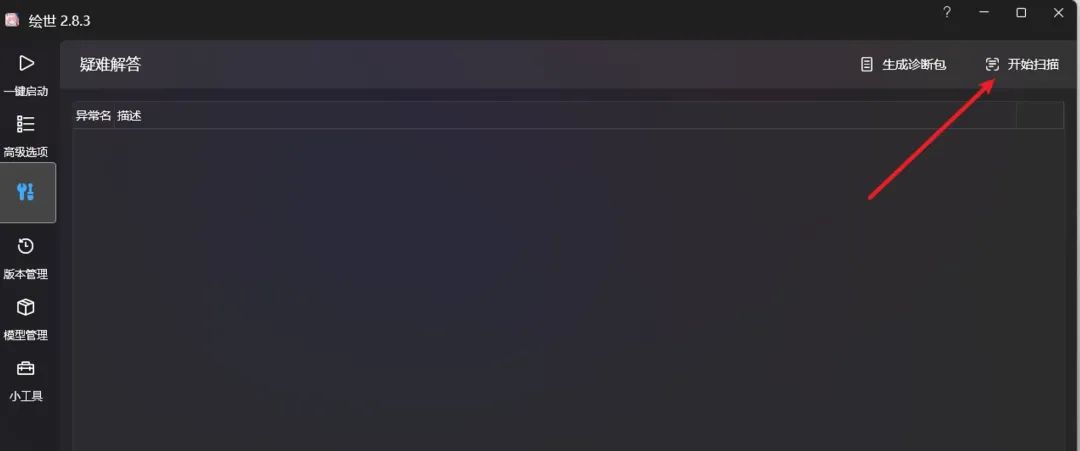
Second, you can refer to the NOTION tutorial above, which also has solutions for common errors, since I installed it quite smoothly, so I won't go into it here.
VII. Introduction to starters
Akiha Daiko's launcher has a lot of features, so here's a primer on some of the more commonly used features to give you an impression.
7.1 Folder List
There is a folder list on the first page of the launcher, in which the extension folder is the folder where SD extensions are placed, and we will follow up with various extensions to achieve the effect of accurate SD images; the temporary folder is the cache files generated in the process of using SD, which can regularly clean up the unwanted files and reduce the disk occupancy; the super-sub output folder is the folder where the super-resolution models are placed, which can magnify the photos and fill in the details to keep the images clear; the others are the directory where the images are placed, which will not be introduced here. The super-resolution output folder is a folder for super-resolution models, these models can enlarge the photo and fill in the details, so that the image remains clear; the other is the image placement directory, which will not be introduced here.

7.2 Advanced Settings
The advanced settings allow you to change the engine, for the big guys with multiple graphics cards; you can also fix it by turning on graphics memory optimization if the card has a small video memory;

Here you need to pay attention to the calculation precision, AI models have double precision, single precision and half precision, corresponding to 64-bit, 32-bit and 16-bit floating point numbers respectively. Higher computational precision means more computational resources, data transfer and memory storage are required, and its cost will be greater, so half-precision optimization is turned on by default.
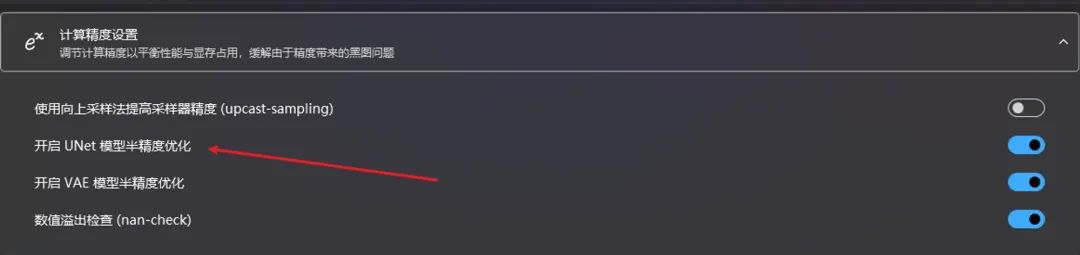
However, there are many types of graphics cards, some of which do not support half-precision, so if you turn on the half-precision optimization, you will get an error and a black picture will appear.
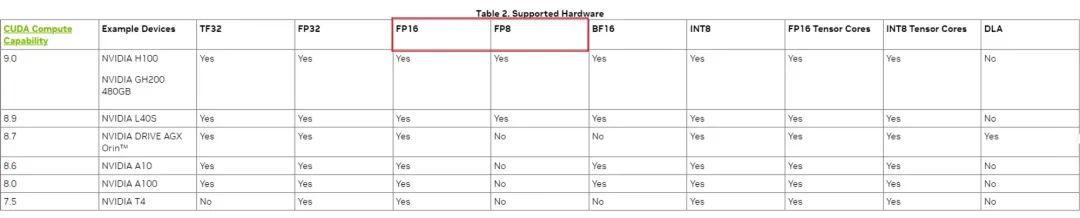
Above is the NVIDIA graphics card support for half-precision at:
https://docs.nvidia.com/deeplearning/tensorrt/support-matrix/index.html#hardware-precision-matrix
There is also a network setting inside the advanced settings, which is actually a feature that comes with the Gradio library, used to control whether others can access your web page, generally do not need to be turned on (and is not recommended to turn it on)
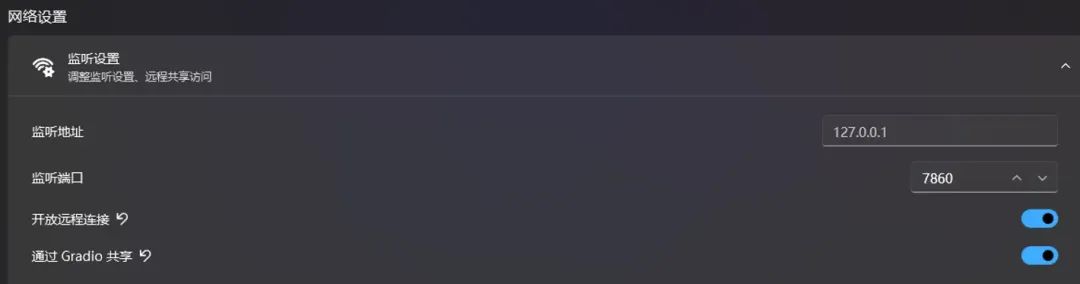
Even if it's on, you have to install the frpc package, otherwise you won't be able to generate the shared link.
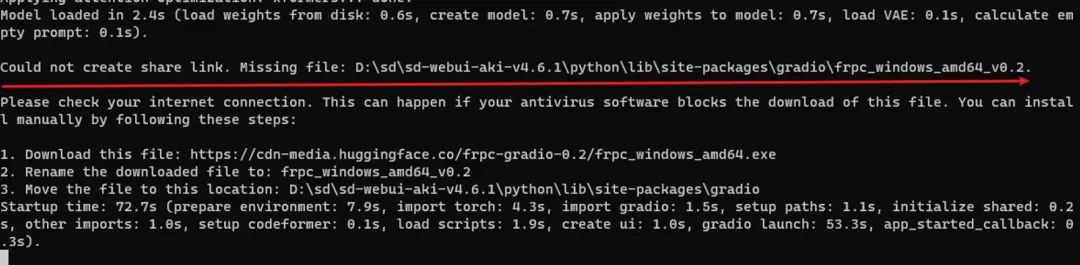
7.3 Versioning
Used to manage the version of the launcher kernel and extensions, it is generally not recommended to update, it is possible that the kernel version is updated to conflict with the extension version, it is recommended to update it only if needed.
Installation of new extensions can be done here in the version manager (newer versions are available), or in the web extensions, which is where I usually go.


7.4 Shortcut Tools and Settings
The shortcut tools provide some secondary functions, while the settings section allows us to specify the default browser, which is usually recommended to be Google Chrome or Microsoft's own browser. If you need to download some more specific models or extension resources, you may need to use the proxy settings.
See here friends believe that the installation of SD has been understood, but want to completely master SD, or have to take action, after all, practice makes perfect! If this article is helpful to you, please also morekudos and supportThe following will also continue to come out about theStable DiffusionThe little white tutorial.