1. What is the difference between the niji series and the V series?
The niji model is based oncartoonThe output model developed for this type of data set is therefore more suitable forAnime cartoon styleThe V series has a wider application range and is more suitable for realistic pictures. Therefore, you need to choose the appropriate mode according to your own output goals.

2. Where to switch niji5?
Now Midjourney and nijijourney have merged.unnecessaryAdd the niji robot to your own server and directly call out the niji5 mode through the "/settings" setting.
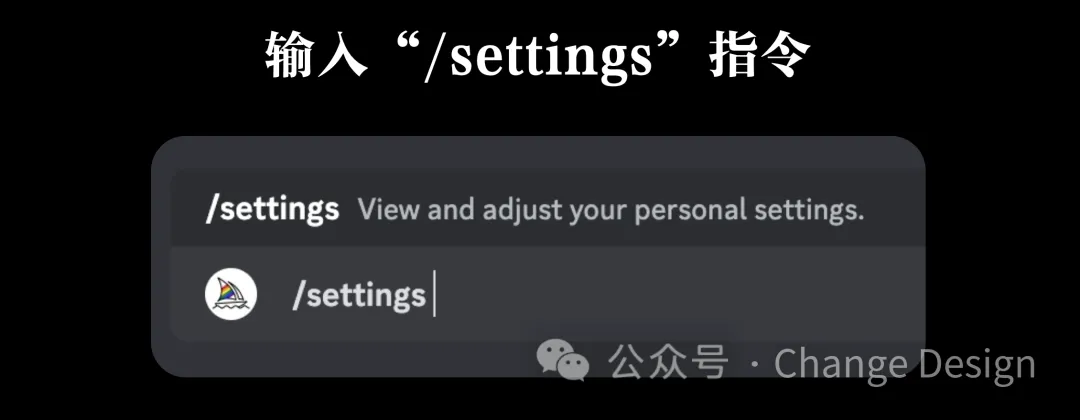
Enter the "settings" command in the input box and send it.

In the settings panel returned by Midjourney, you can see that there is a drop-down box for mode selection at the top.

Click this drop-down box and select niji5 mode.
3. What does the segmentation mode under niji5 mean?
After selecting the niji5 mode, we can see that 5 more subdivision modes appear below:


They are:
Default mode, expressive mode (--style expressive), cute mode (--style cute), scene mode (--style scenic), original mode (--style original)
You can directly select in the settings panel, or you can control the specific mode by handwriting the suffix.
3-1 Default Mode
Let's take a look at the different modes of image output through specific examples (prompt: An oriental girl --ar 3:2 --niji 5 --s 750)

The default mode has a very classic style, and it is obvious thatJapanese and Korean comicsIt is very suitable for illustrations, novel illustrations, etc.
3-2 Expressive mode (--style expressive)
Let's use the previous example again. If we only modify the suffix, it will be easier to compare. (prompt: An oriental girl --ar 3:2 --niji 5 --s 750 --style expressive)

The output effect of the expressive mode is more inclined toAmerican animation. The characters are more impactful and aggressive.
3-3 Cute mode (--style cute)
prompt:An oriental girl --ar 3:2 --niji 5 --s 750 --style cute

The style of painting in cute mode is moreJuvenile, the proportion of the characters, moreQ version cartoon. Very suitable for making children's books, stickers, etc.
3-4 Scene mode (--style scenic)
prompt:An oriental girl --ar 3:2 --niji 5 --s 750 --style scenic

Scene mode, as the name suggests, is forScene description and renderingEven if there is no description of the scene in the prompt, the returned image will still provide a lot of details about the scene.
3-5 Original mode (--style original)
prompt:An oriental girl --ar 3:2 --niji 5 --s 750 --style original

The last one is the original mode, which is similar to the first default mode, butImpactStronger.
4. Summary
The above is the introduction of the segmentation mode of niji5. You can choose the appropriate mode according to your actual needs.