As we all know,MidjourneyIt is very aesthetically pleasing and has many fine style models, but it is always a little short of "precise control". Does that mean that you can't use Midjourney to make fine adjustments to the picture? Not entirely.
This article will introduce how to use Midjourney's "Vary Region" local modification/local redrawing function to fine-tune the picture.
See the effect first
The following set of pictures shows the modification of the character's "mouth". This is a real case from a classmate's work. She wanted to make a set of before and after comparison pictures of "teeth care". This effect can be achieved with Midjourney, and the steps are very simple.

Procedure
We first use the method of inputting prompt words to get the image of an old grandmother with bad teeth. Prompt words: A Chinese grandmother with short gray hair, smiling and showing her straight and white teeth in an upper body photo indoors in color, photographed in the style of Canon camera.
Zoom in the image and select the "Vary Region" area modification function below. Click this button.

Then a pop-up window will appear for area modification. Step 1: Click the selection tool in the lower left corner. Step 2: Select the part you want to modify. Step 3: Enter keywords, such as "neat and white teeth".
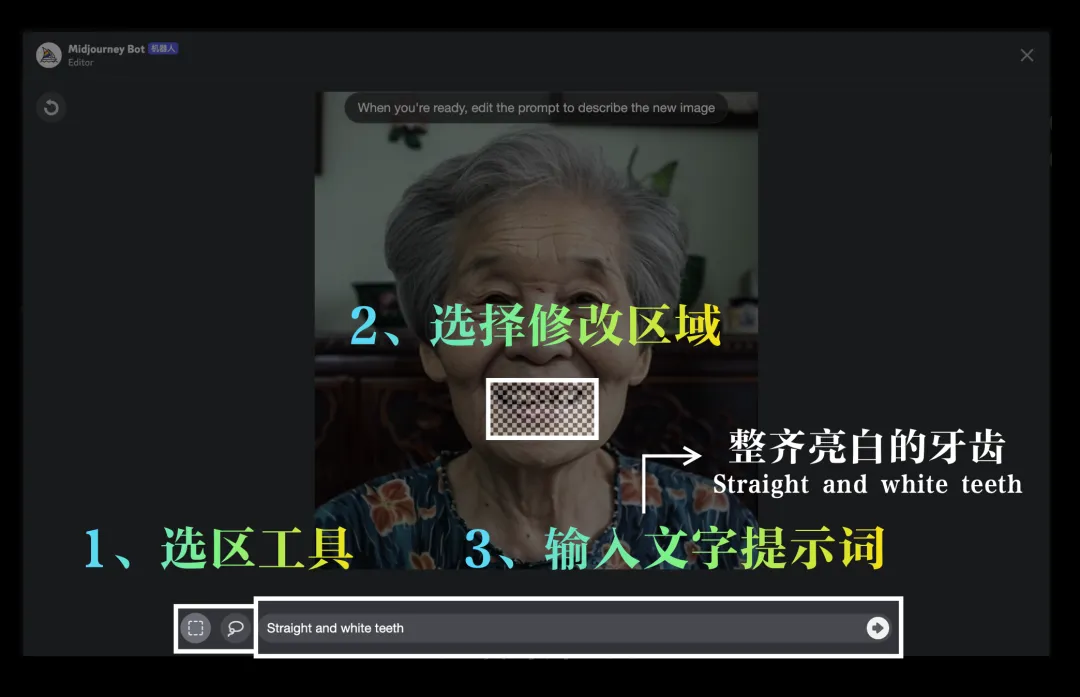
But judging from the results returned, the situation was quite bad, MJ seemed to have no idea what I meant. This shows that simple text prompts are not enough, and MJ needs to be given more specific instructions, that is, picture references.

We can directly find reference pictures of teeth on the Internet. Upload them to get the picture link. The specific steps are: in the input box below the discord, click the plus button on the left, upload the picture, press Enter to send it. Click the picture and right-click to copy the picture address.


Add this image address to the prompt box of the VaryRegion (region modification) pop-up window. This is equivalent to adding a "pad image" action.
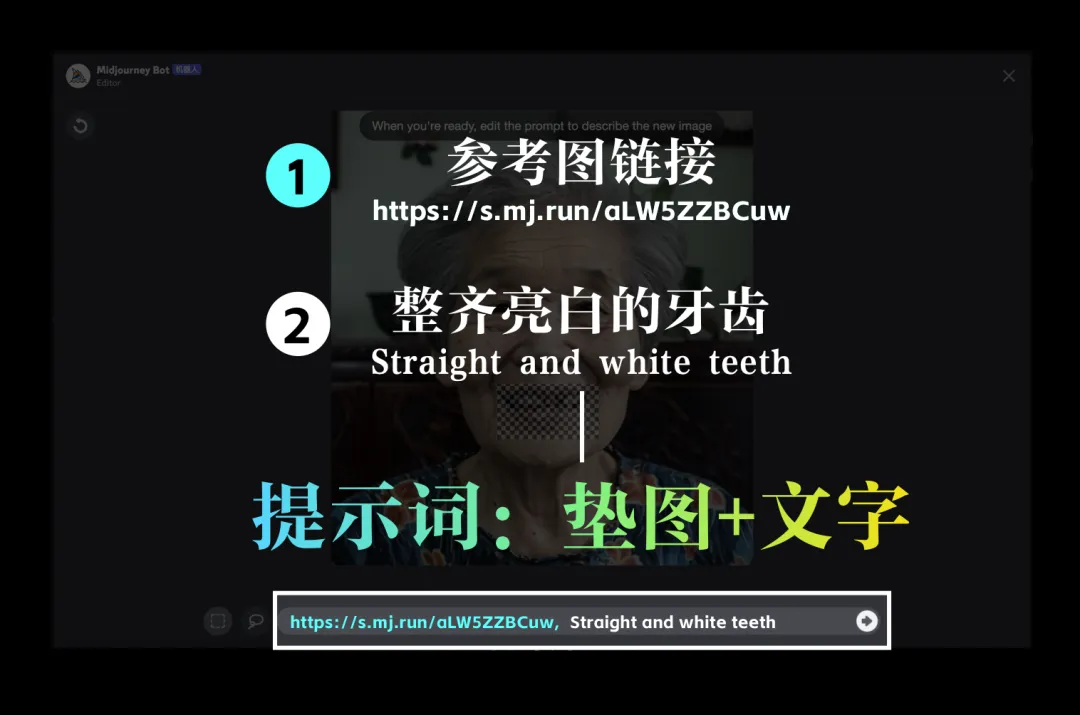
In principle, the two pictures are "stitched" together, and through AI technology, a very natural and realistic fusion effect is achieved.
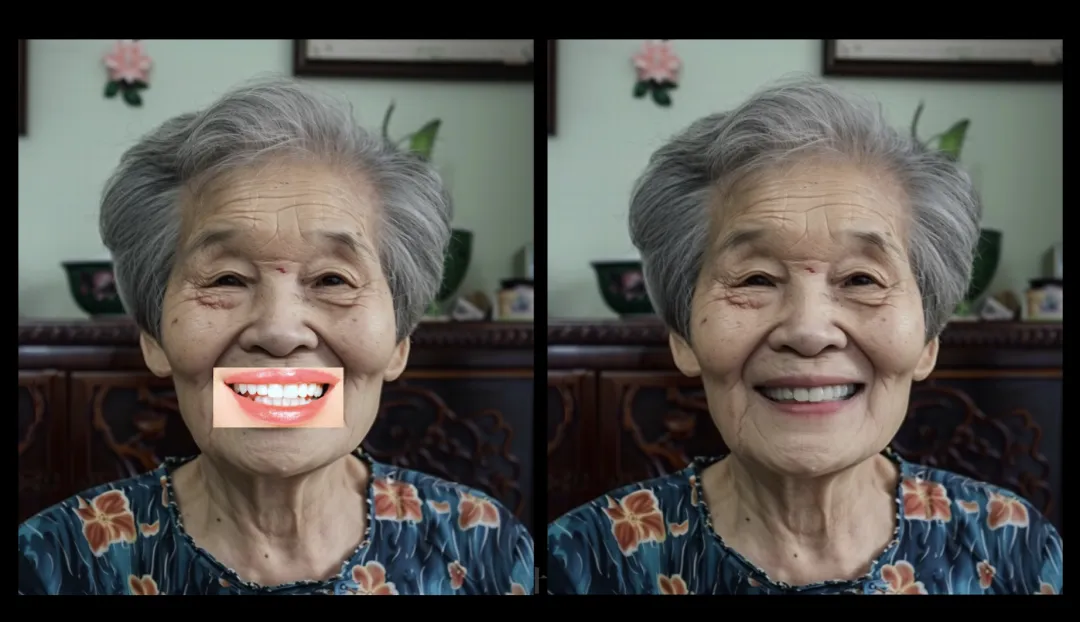
Summarize
Midjourney does have difficulty in fine-tuning, but it is not completely powerless. It depends on your actual needs. For example, the case above can be achieved through Midjourney, achieving a perfect fusion of two photos.