ChatGPTRecently launched a series of improvedData analysisThese new features will be available to ChatGPT Plus, Team, and Enterprise users in the coming weeks. Here are the main improvements:
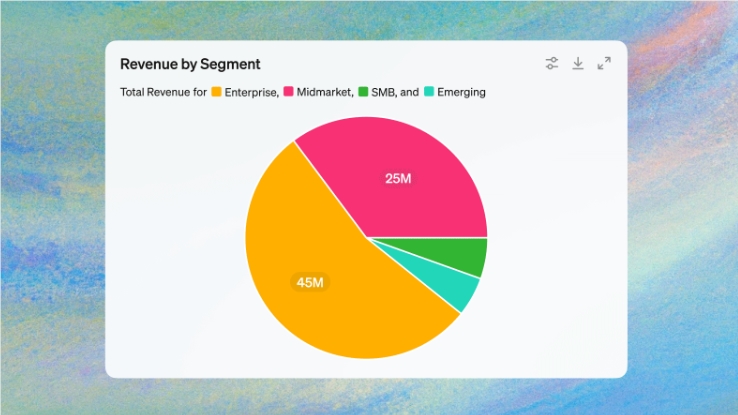
- File uploads: Users can now upload files directly from Google Drive and Microsoft OneDrive without downloading them to their desktop first, making working with Google Sheets, Docs, Slides, and Microsoft Excel, Word, and PowerPoint files more efficient.
- Real-time table interactions: ChatGPT is able to create interactive tables that users can view in full screen and follow updates in real time. By clicking on specific areas of the table, users can drill down or ask follow-up questions. For example, a user can ask ChatGPT to consolidate monthly expenses in a spreadsheet and create a pivot table categorized by expense type.
- Customize and download presentation charts: Users can customize and interact with various types of charts, such as bar charts, line charts, pie charts, and scatter charts in a conversation, and download them for presentations or documents. For example, a user can select a company user data table in Google Drive and ask ChatGPT to create a chart showing retention rate by group.
Security & Privacy:
OpenAIWe take data security and privacy very seriously. The data of ChatGPT Team and Enterprise customers will not be used for model training. ChatGPT Plus users can opt out of training through data control options. Users can consult OpenAI's privacy and security policy for more details.
These feature enhancements further expand ChatGPT’s capabilities in data analysis and visualization, making it an even more powerful tool that can help users process and analyze data more efficiently and make more informed decisions.