
We are publishingPublic AccountSome articles need to be usedCover image, then is it possibleFast GenerationWith pictures and canIntuitive expressionWhat about AI tools for article content?
Find the problem
The cover pictures of public account articles are either edited by myself or generated by AI graphic tools, but there are the following problems.
My own photoshop:Drawing takes too long and consumes a lot of energy.
AI Wensheng Picture:Basically, they can express the picture elements, but they are unable to generate Chinese in the picture well and express the content of the article intuitively.
Solution
One day useTongyi WanxiangSuddenly I found aWordArtFunction.
Product Links:https://www.1ai.net/1876.html
After trying it out, I found that it can not only produce pictures quickly, but also present Chinese in the pictures well.
From then on, Tongyi Wanxiang's artistic font function became one of the main tools for illustrating the cover of Guotou articles.

Next, let’s learn togetherHow to quickly generate article cover images using Tongyi WanxiangBar.
How to use Tongyi Wanxiang to generate an article cover image?
Enter https://tongyi.aliyun.com/wanxiang/ in the browser address bar and press Enter to enter the Tongyi Wanxiang official website.
Click the [Word Art] function area in the upper left corner.
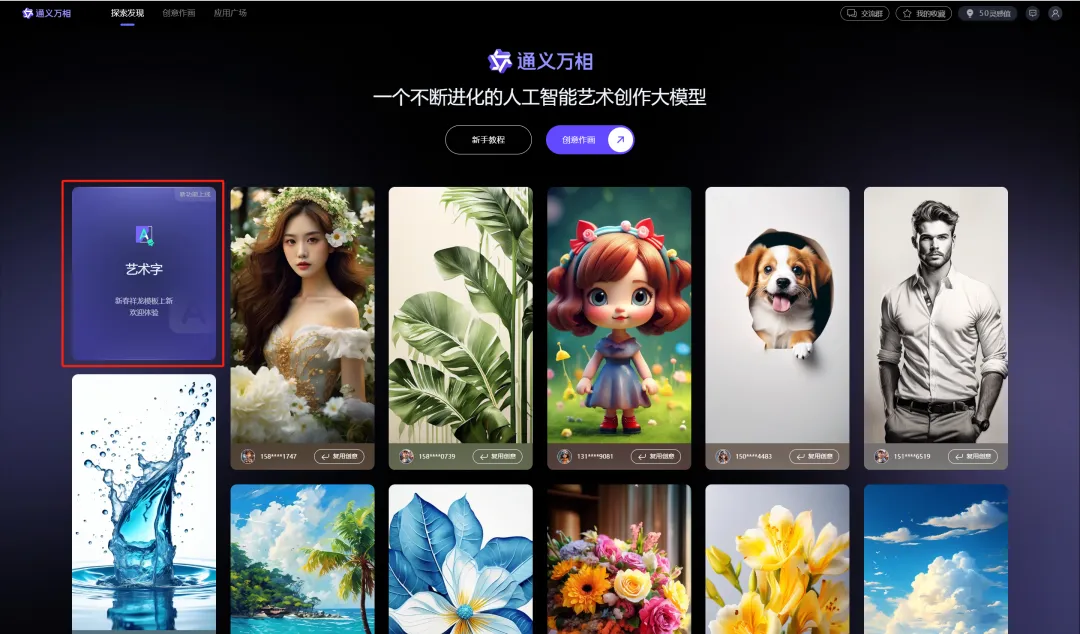
Go to the WordArt page.
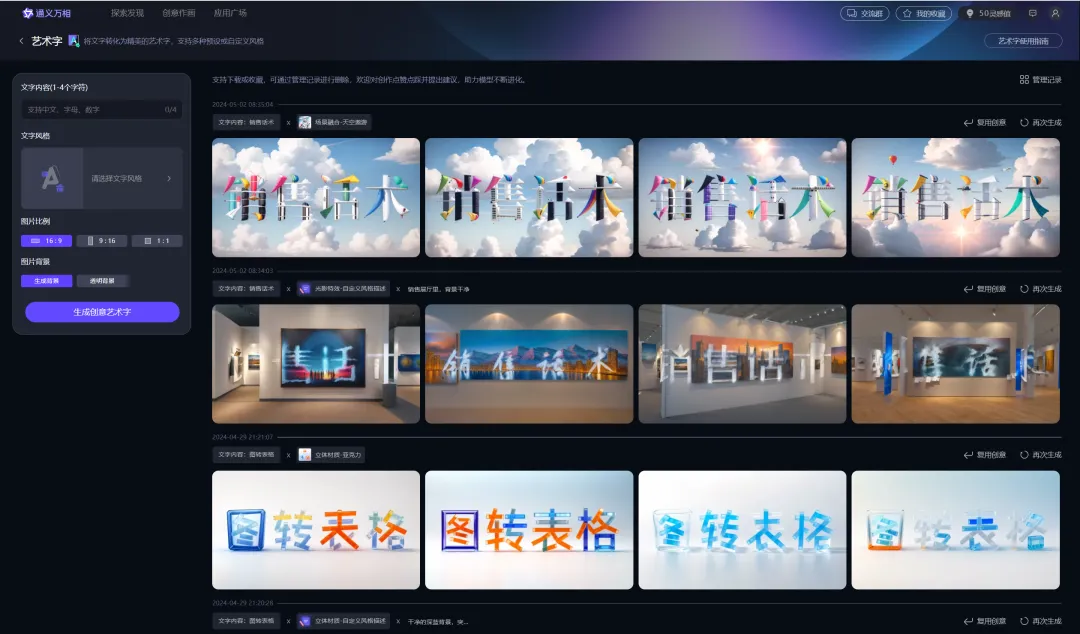
Enter the text content, text style, image ratio, and image background content in the editing area in the upper left corner, and click the [Generate Creative Word Art] button to generate the word art cover image you want.
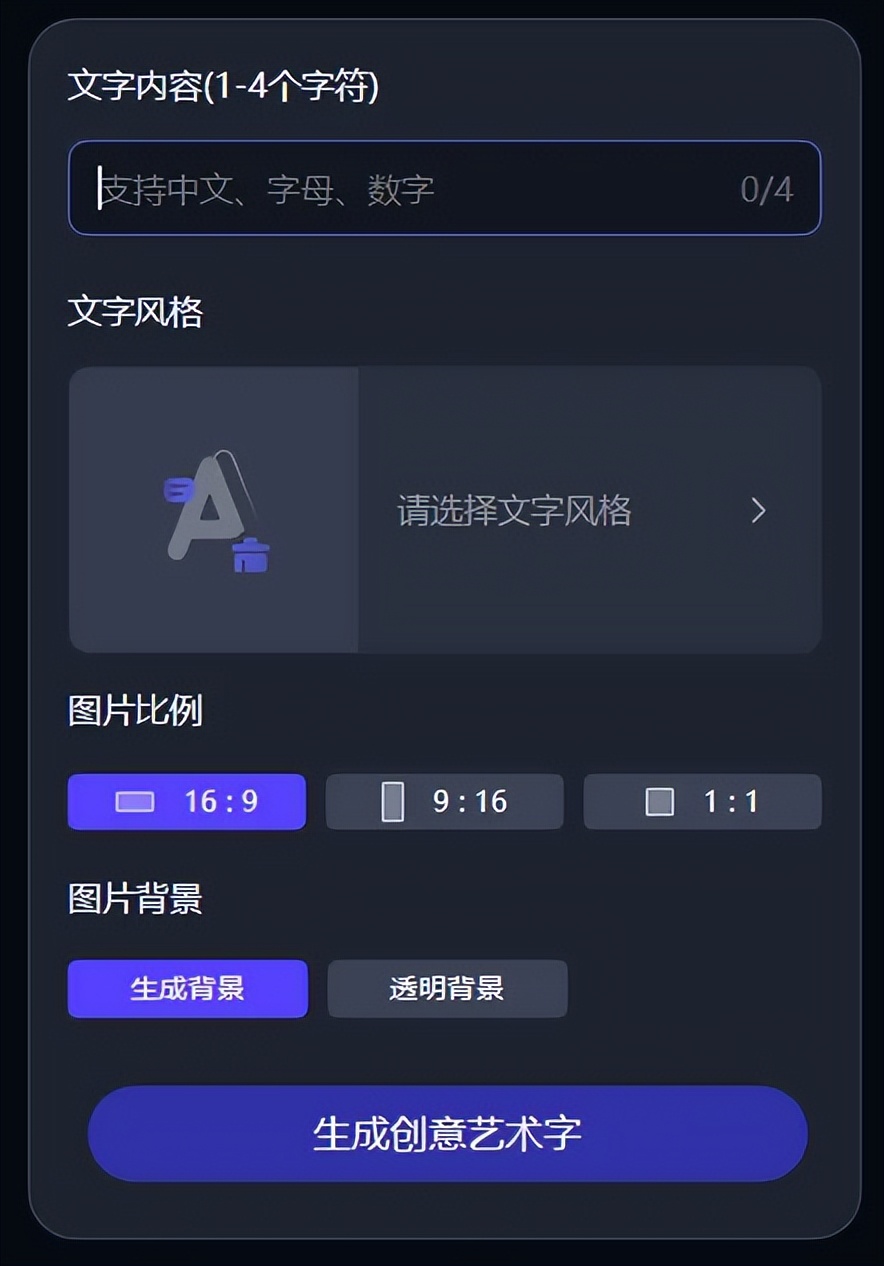
For example, today’s article is about how to use artistic fonts to generate a WeChat public account article cover, so here enter “Generate Cover” as the text content, select 16:9 for the image ratio, select the image background that supports generating backgrounds, and select [Scene Fusion] - [Fantasy Cartoon] for the text style.

Four pictures will be generated at one time. Here, the third picture is selected and click to enlarge the picture.
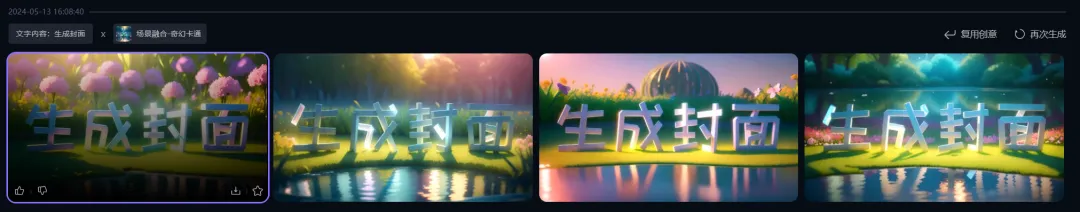
Click the [Download] icon at the bottom to download the cover image.
PS: The downloaded pictures will not have the Tongyi Wanxiang watermark.

After downloading, the picture is as follows:

At this point, we have completed the production of an article cover image with text content.
Learning Extensions
Text content: supports Chinese, subtitles, and numbers, and can enter 1-4 characters.
Image ratio: supports 16:9, 9:16, 1:1.
Image background: supports generated background and transparent background.
Text style: There are light and shadow effects, scene fusion, three-dimensional materials, artistic style, and you can also customize the description yourself.
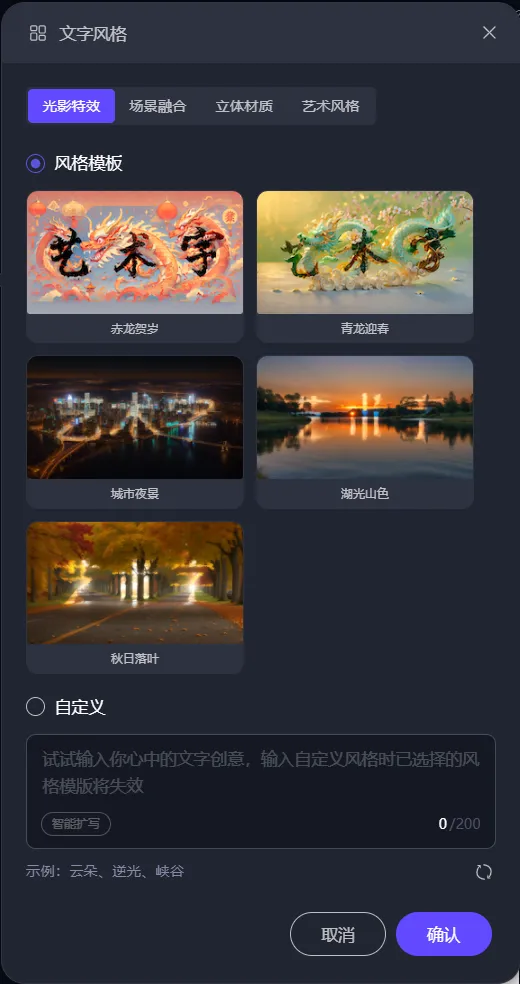
Learning Summary
Let’s review and summarize what we have learned:
- Open the Tongyi Wanxiang-Art Words page.
- Enter the text content to be generated.
- Choose the style, size, background.
- Generate creative word art.
Tongyi Wanxiang Art WordsLess thanOne minutewill be able toGenerate a cover image that matches the article content, which greatly improves the efficiency of pot head illustration.
However, the text input of this function is currently limited to 1 to 4 characters, and some scenes cannot be clearly expressed with only 4 characters. We hope that it can support the generation of longer characters in the future.
Next, it's your turn.Create your own article cover imageLa.