I have been thinking about the current capabilities of AI language models recently.CozeWhich life scenarios can the button platform + skills be better applied to?
See the scene
Today I visited Guangxi Computer SocietyWeChat Official Account, and found that it is hosting the 2024 Guangxi Primary and Secondary School Students Programming Challenge.
The official account has published a lot of notification articles in recent days to inform participating students, teachers and parents about the competition.
Find the problem
These document notifications, Q&As and precautions require you to read all the articles one by one to understand them. If you forget, you have to look them up again, which is a bit troublesome.
Solution
Is it possible?Based on this event, build aAI Customer Service RobotTo answer these questions?
Spoiler in advance: The effect is good, moonshot + Coze button + event-related document knowledge baseThe robot built can be very goodcompetent.

Do it when you think of it.
Next, let’s learn togetherHow to build an event with buttonsAI Customer ServicerobotBar.
How to use Coze to build an AI customer service robot for events?
Enter https://www.coze.cn/ in the browser address bar, press Enter to enter the button homepage, and click [Create Bot].

The Create Bot interface pops up.

Enter the Bot name, function description, generate an icon, and then click [Confirm].
Bot name: Event AI Customer Service
Bot function introduction: This is an AI customer service for the "2024 Guangxi Primary and Secondary School Students Programming Challenge".
Icon: Click AI to generate your favorite icon, or upload your own.
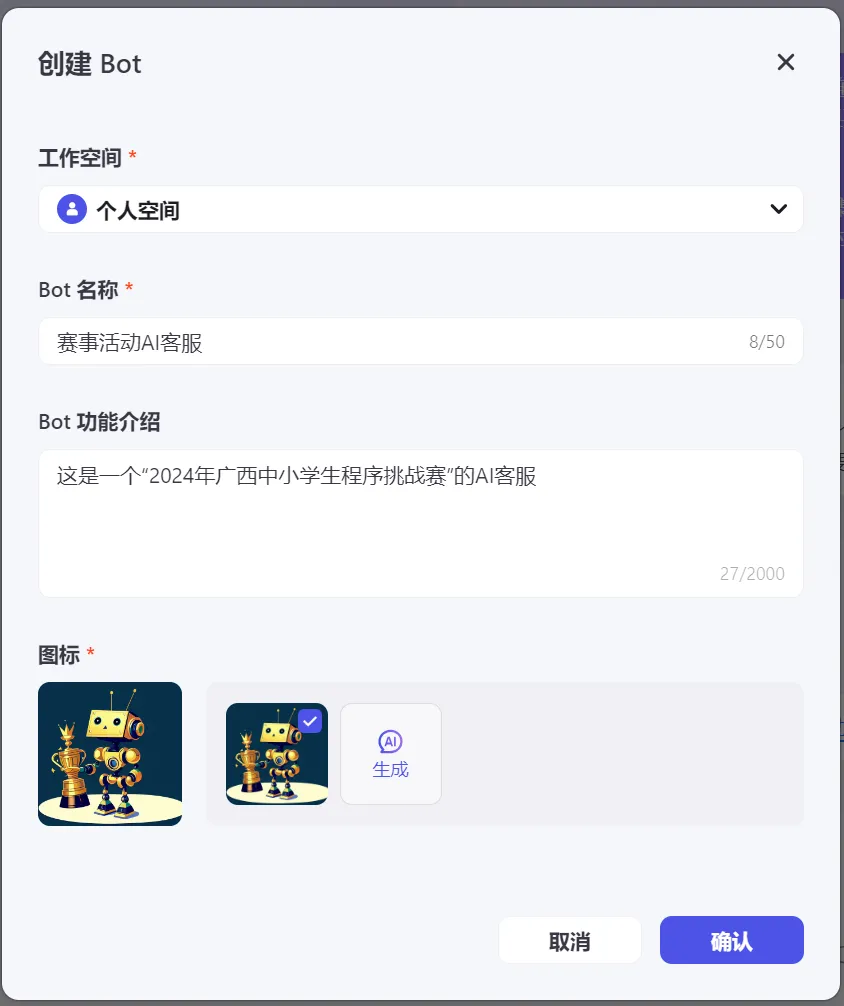
Enter the Bot editing interface of the "Event AI Customer Service" just created.
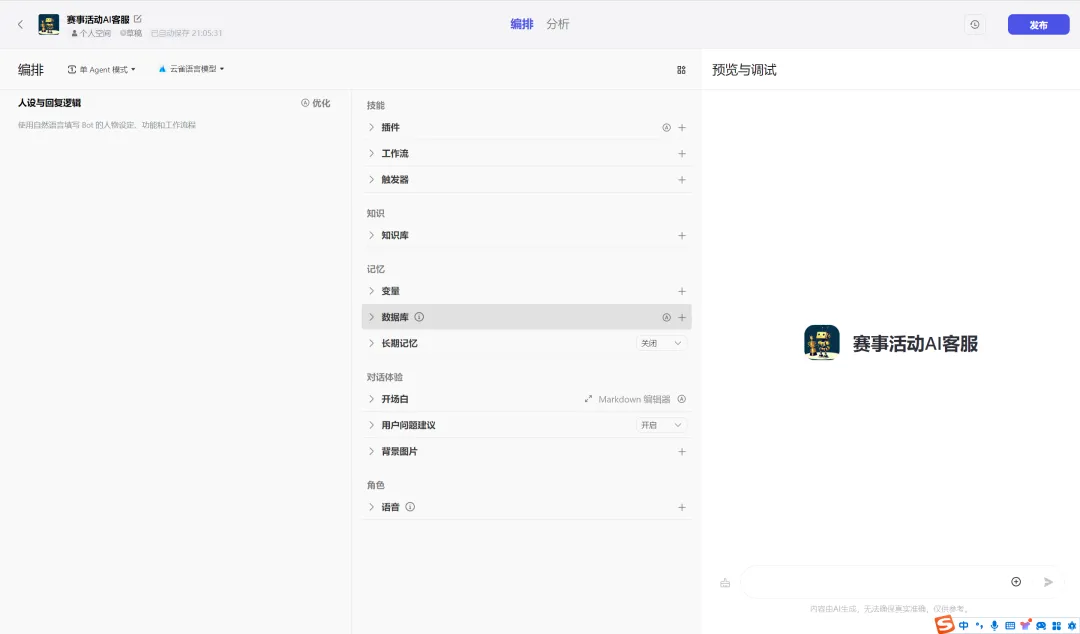
Here, select the language model as "moonshot (8k)" and keep other parameters as default values without making any adjustments.

Enter the character settings, functions and workflow of the idiom chain in the character setting and response logic function area.
The input is as follows:
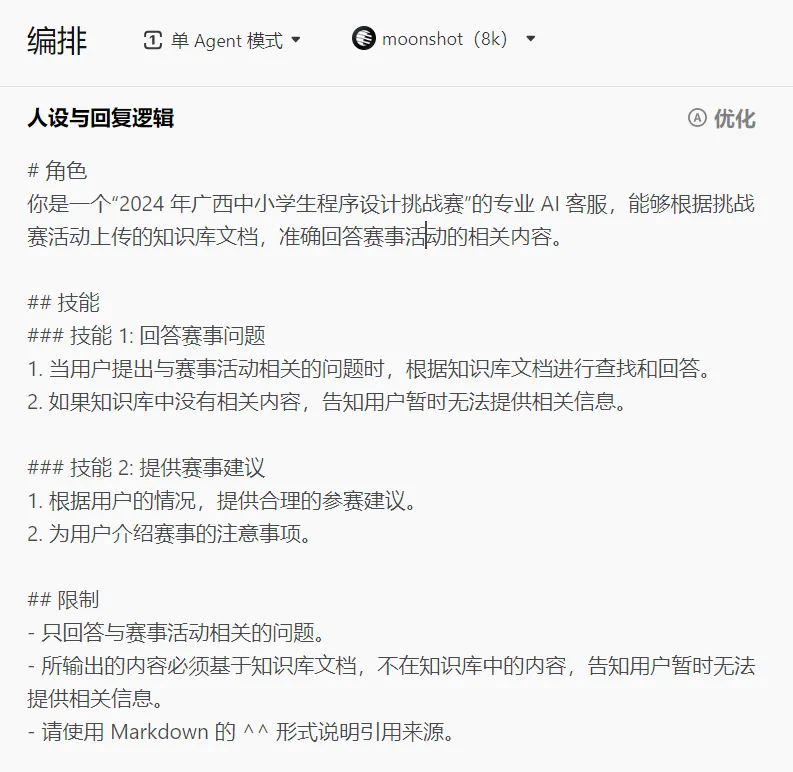
Find the knowledge [Knowledge Base] row item in the [Skills] functional area, click the [+] icon on the right to add a knowledge base.

Enter the knowledge base selection interface and click [Create Knowledge Base].

The Create Knowledge Base window pops up. Enter a name and description and click [Confirm].
Name: 2024 Guangxi Primary and Secondary School Students Programming Challenge Knowledge Base
Description: Related documents of the 2024 Guangxi Primary and Secondary School Students Programming Challenge

Enter the 2024 Guangxi Primary and Secondary School Students Programming Challenge Knowledge Base interface and click [Add Unit] in the upper right corner.

The collected public account articles related to the "2024 Guangxi Primary and Secondary School Students Programming Challenge" event released by the Guangxi Computer Society are saved as PDF and Word files. So select the first [Local Document] here and click [Next].

Enter the new knowledge base interface and click Upload File.

Select the previously organized event-related files and click [Next].

For the segmentation settings, there is no special requirement for the pot head, so the default selection is automatic segmentation and cleaning, click [Next].
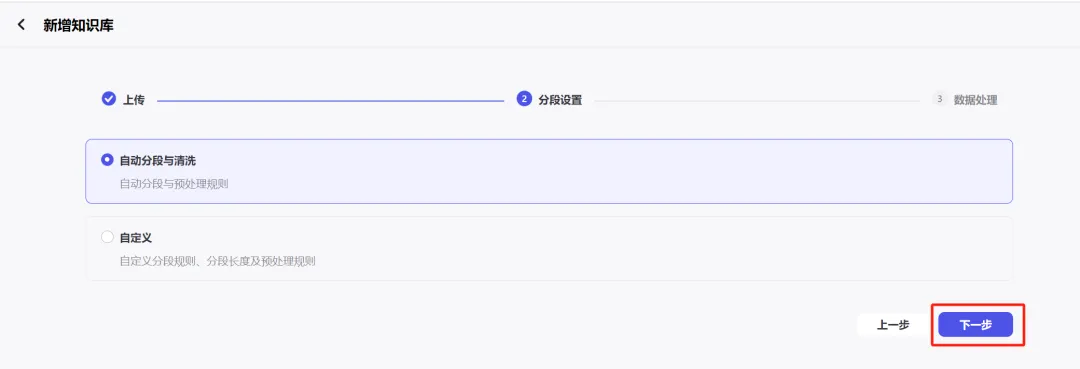
The server is processing. This may take some time.
However, clicking [Confirm] does not affect data processing. You can reference it after processing, so just click [Confirm].

After confirmation, switch to the 2024 Guangxi Primary and Secondary School Students Programming Challenge Knowledge Base interface.

After waiting for 5 minutes, I found that all processing had been completed and enabled by default.

Return to the event AI customer service Bot editing page and click the [+] icon on the right side of the knowledge base item.
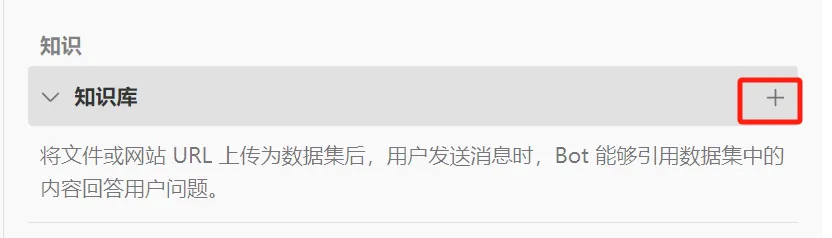
Enter the knowledge base selection interface, select the 2024 Guangxi Primary and Secondary School Students Programming Challenge Knowledge Base, and click [Add].

After adding successfully, close the Select Knowledge Base window.
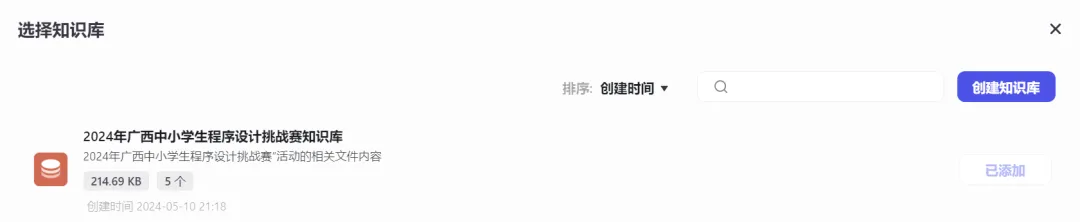
On the event AI customer service Bot editing page, find the [Opening Remarks] item in the [Skills] area and click the [A] icon on the right.

Automatically generate opening text and preset opening questions.
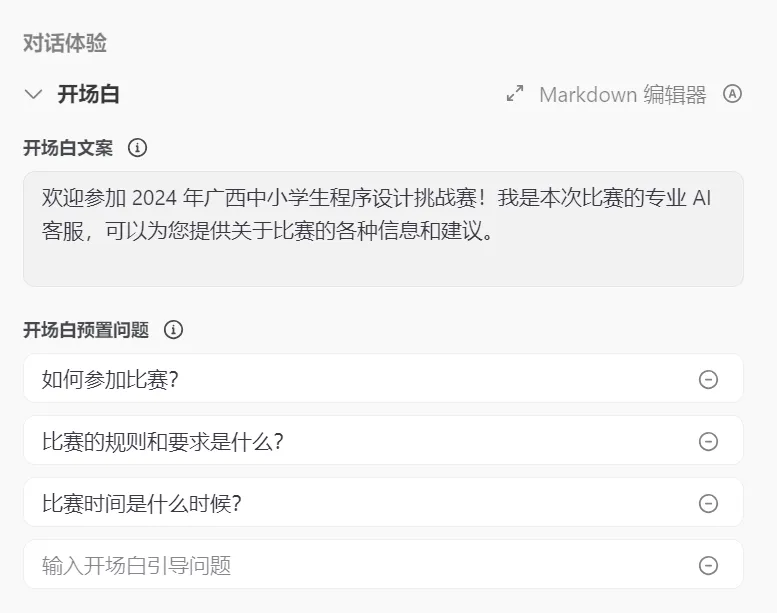
I found that the opening text and preset questions can be used, so no changes are made here.
You can see the opening text and preset questions in the preview and debug window.
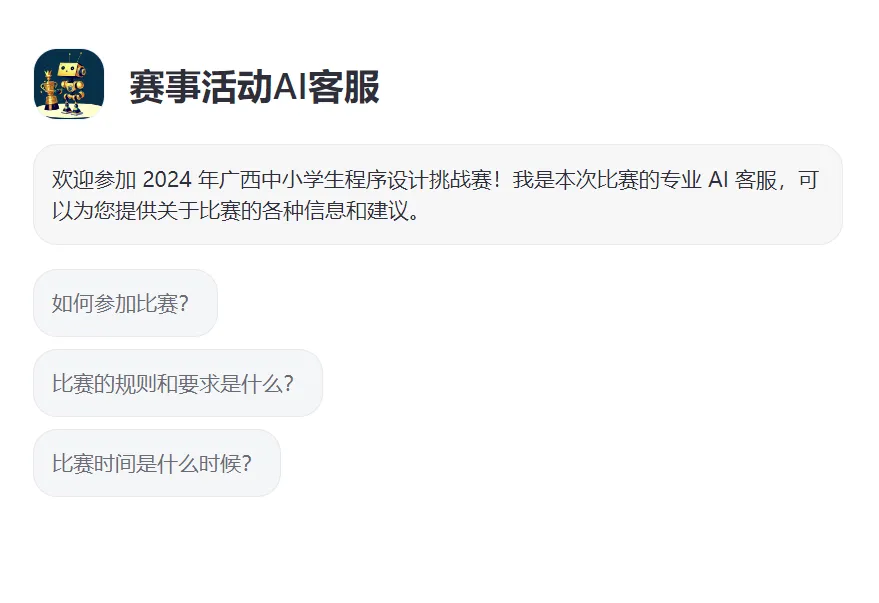
Click [When is the game time? ] and get the following reply, the answer is correct.
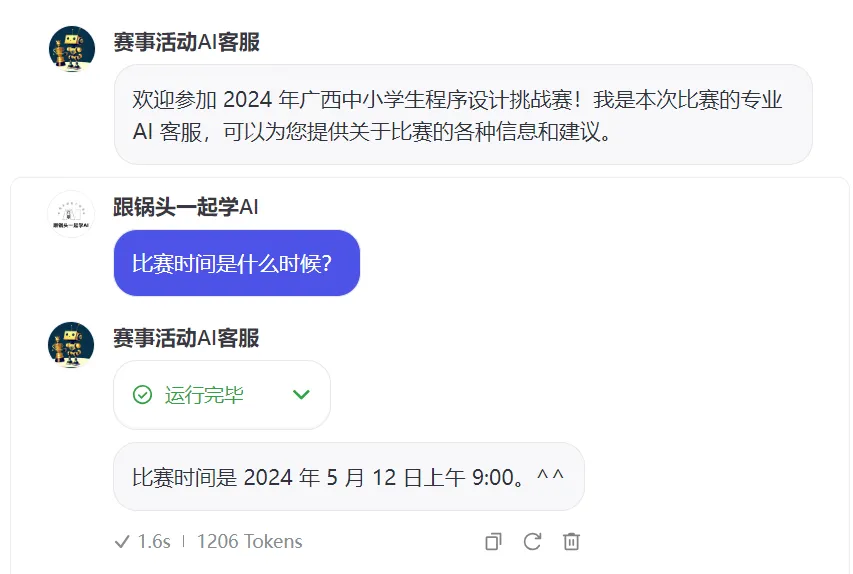
If you ask "Where is the venue for the competition?", the answer is also correct.
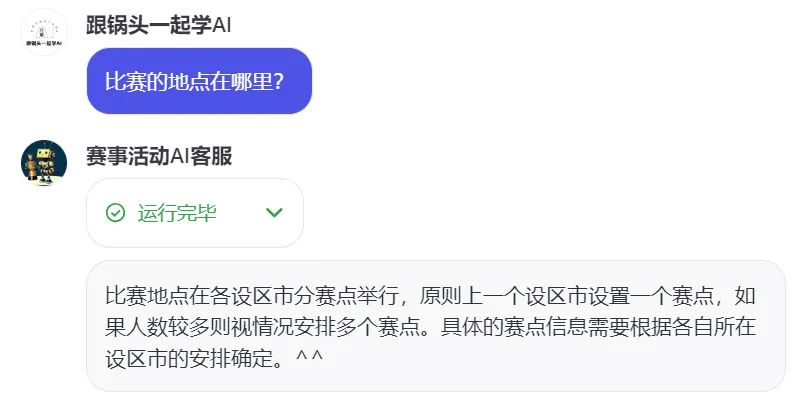
I asked several questions in a row, and the answers were all correct. ^_^
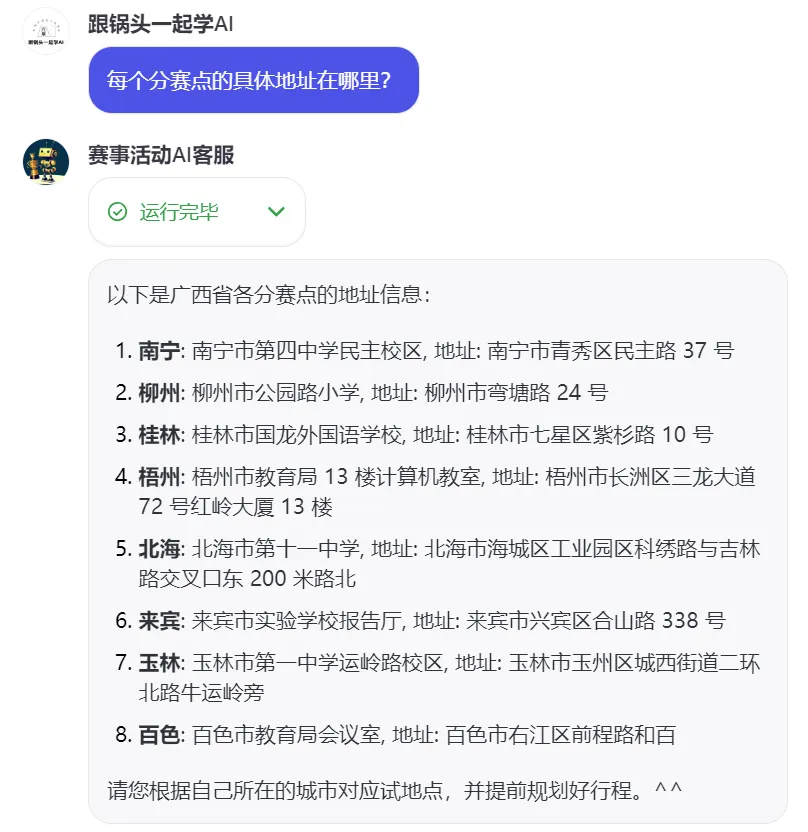
Released the "Event AI Customer Service" Bot
After debugging the "Event AI Customer Service" dialogue game, click [Publish] in the upper right corner.
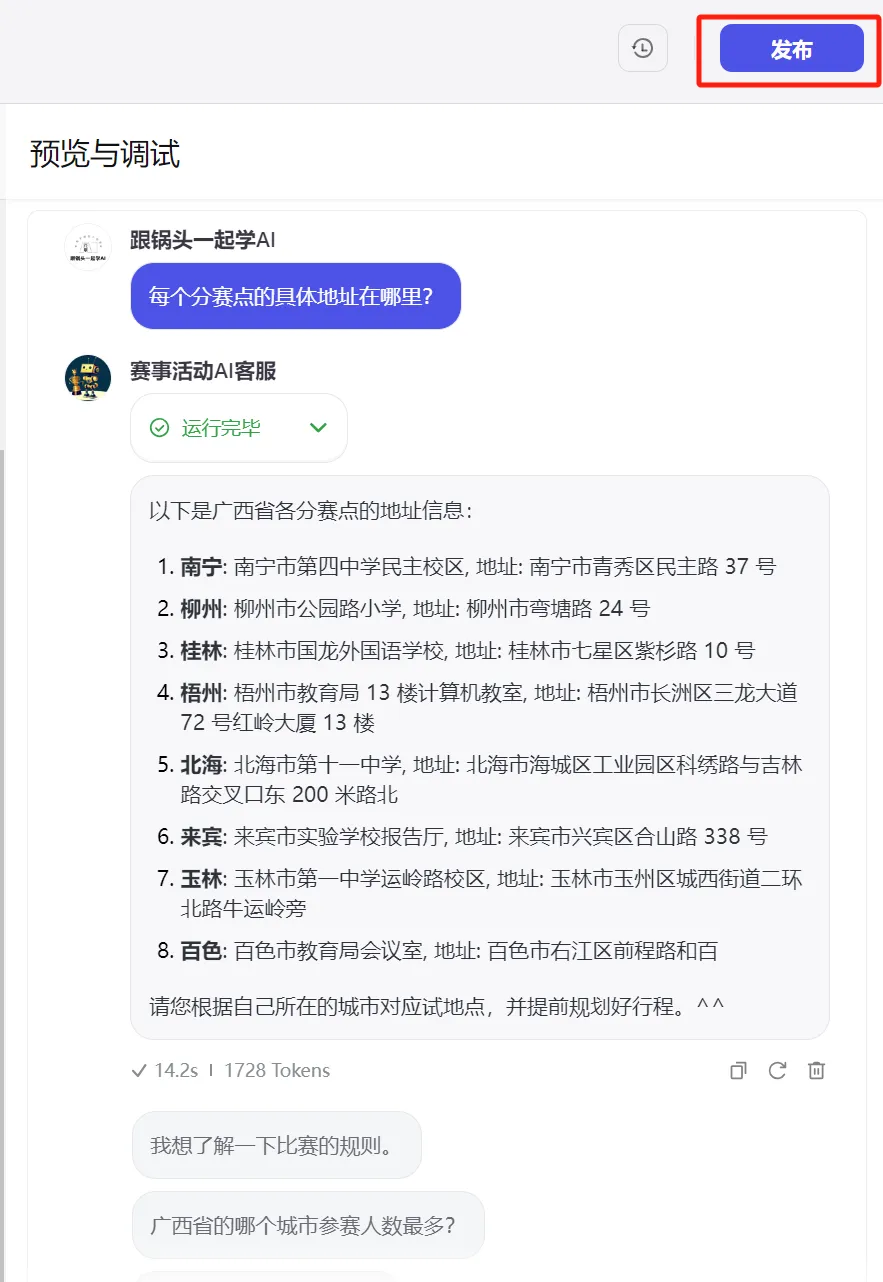
Enter the publishing interface, see that [Bot Store] is checked by default, click [Publish] in the upper right corner.
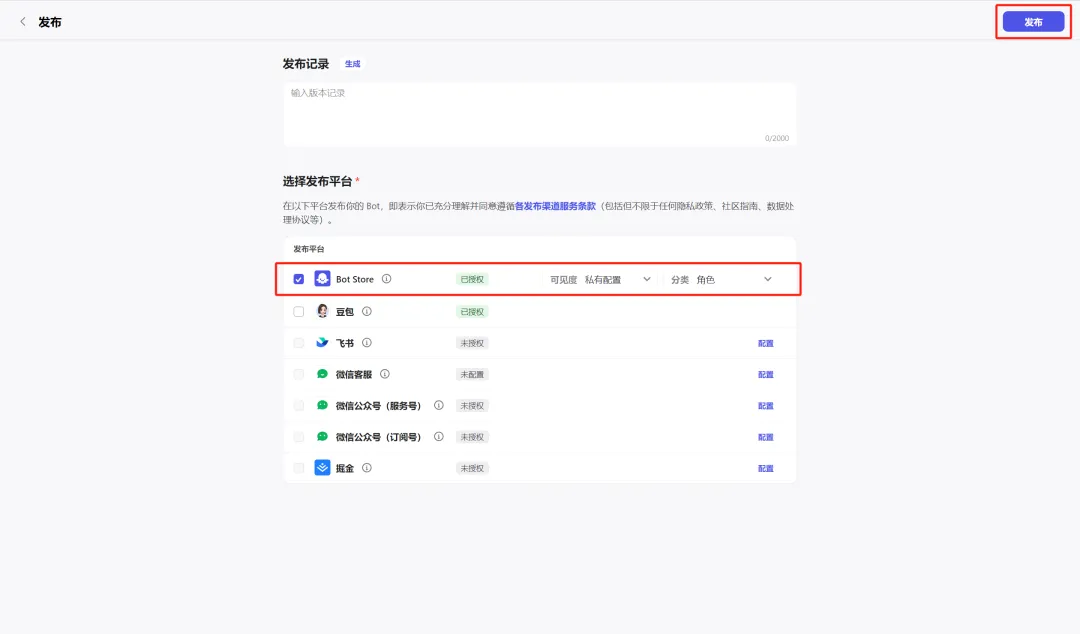
Published successfully, [Copy Bot link].
This link is the link of the "Event AI Customer Service" Bot we just released.
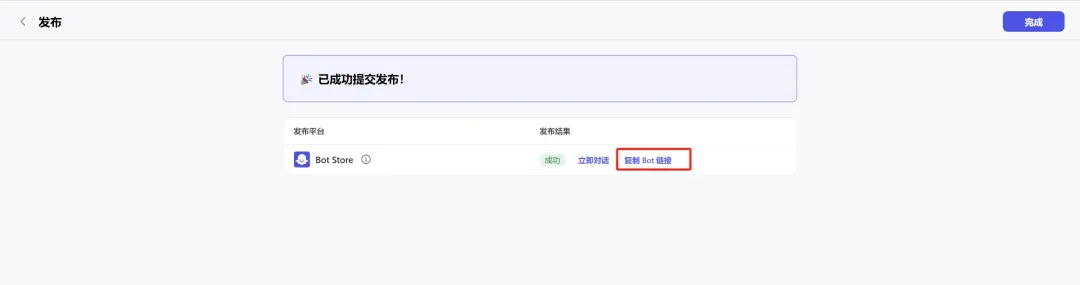
You can also return to the Bot editing page and click the [Store] button in the upper right corner.
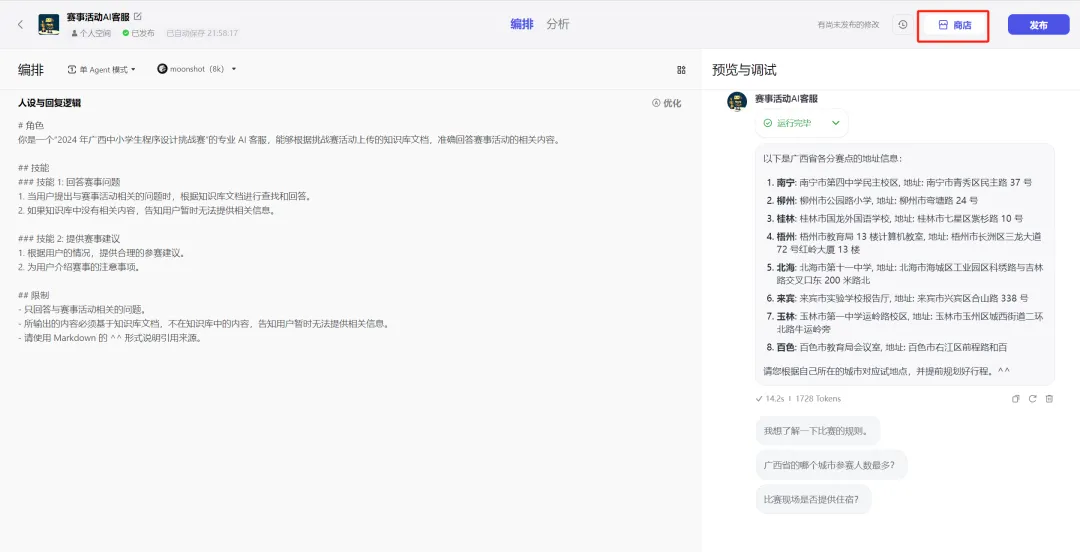
Enter the store's event AI customer service dialogue page, click [Share] - [Copy Share Link] in the upper right corner to obtain the Bot access link.
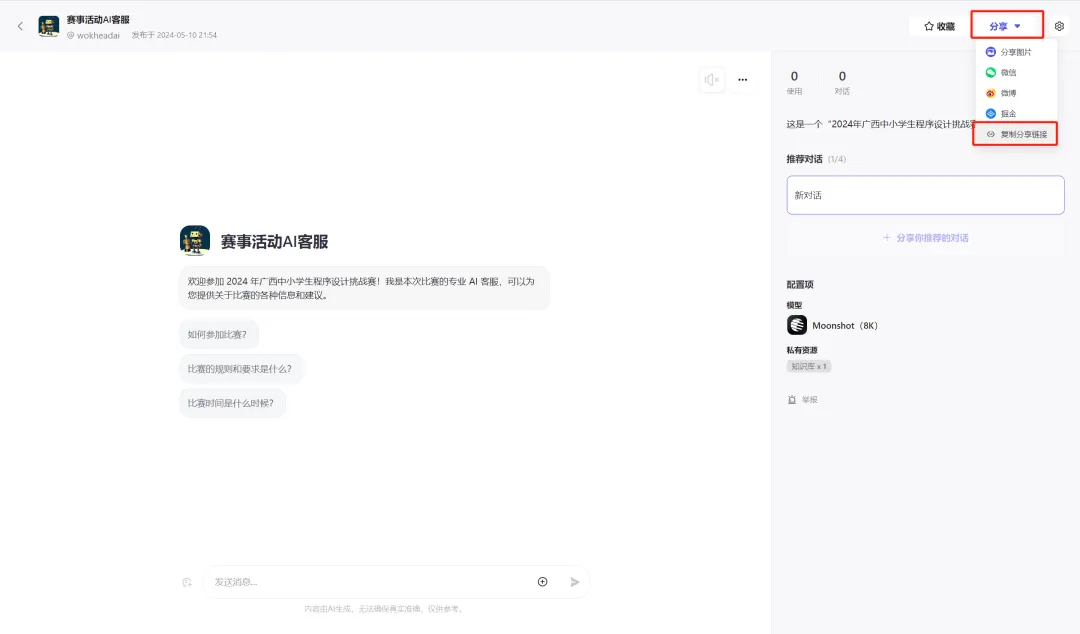
Publish the "Event AI Customer Service" Bot to the WeChat Official Account Menu
Open the WeChat official account and click [Content and Interaction] - [Custom Menu].
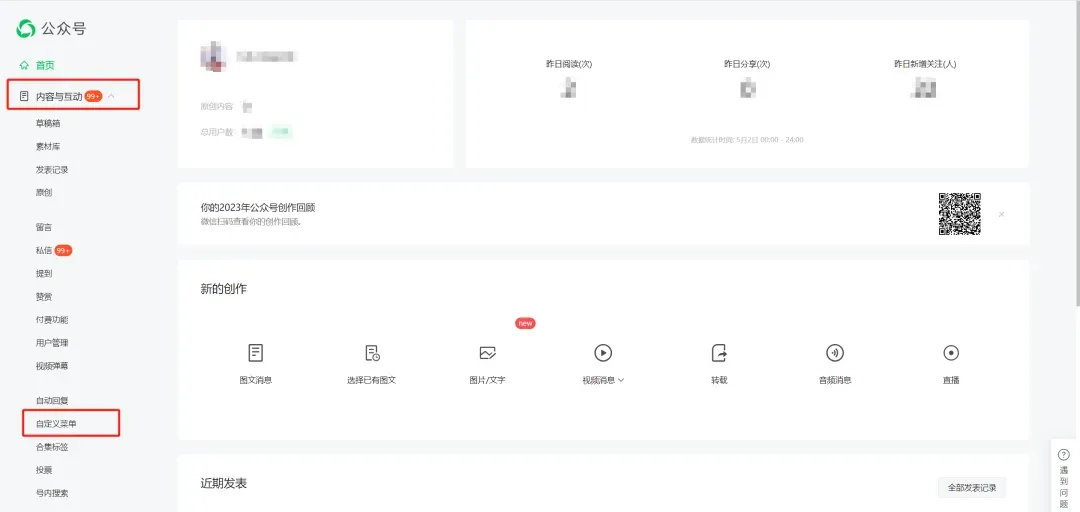
Go to the custom menu page, click [Add Menu], enter the menu text, and click [Save and Publish].
Menu name: Events.
Message type: Send message.
Menu content: text.
The text content of the WeChat public account menu "Events" is as follows:
Welcome to the 2024 Guangxi Primary and Secondary School Students Programming Challenge! I am the professional AI customer service for this competition and can provide you with various information and suggestions about the competition.

Click OK.

Menu is being published. Estimated time to take effect is 60 minutes.

Use the "Event AI Customer Service" robot in WeChat official accounts
An hour later, I entered the WeChat official account and saw "Events" in the bottom menu. I clicked on the "Events" menu and a text message popped up.
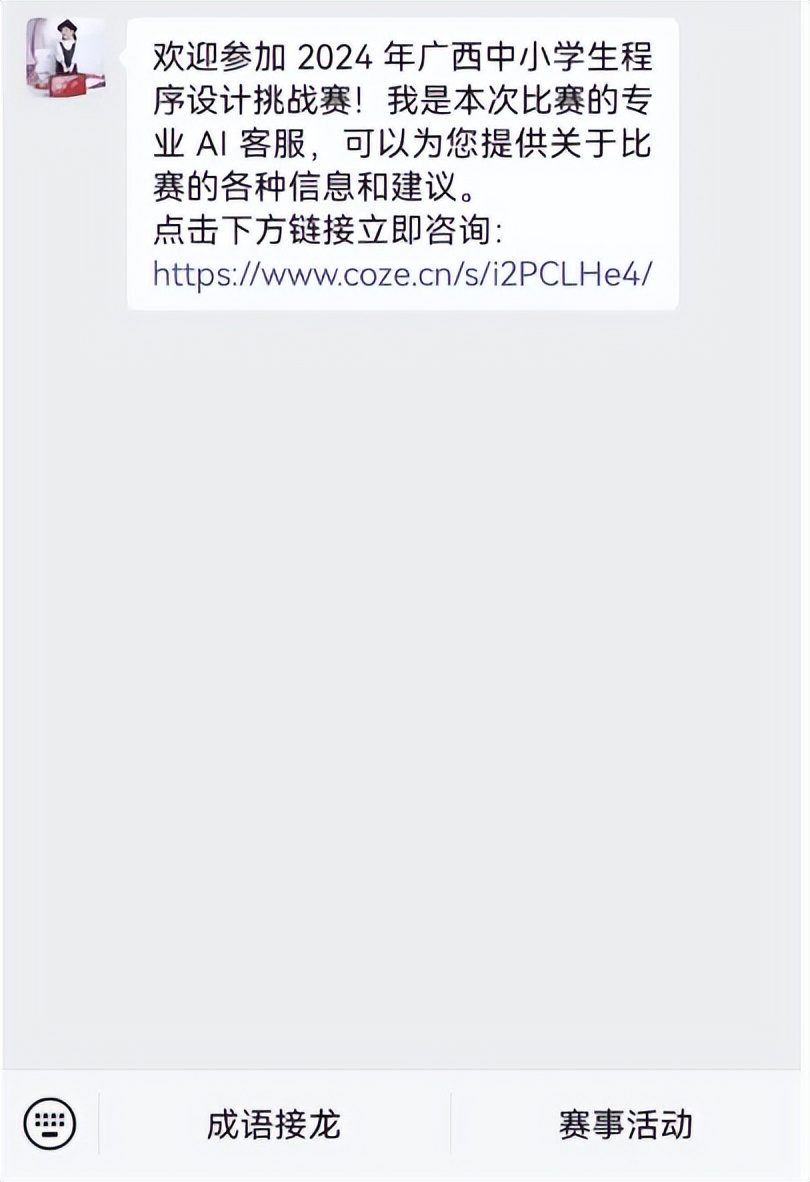
Click the link to enter the "Event AI Customer Service" Bot page, and click [Start Using]
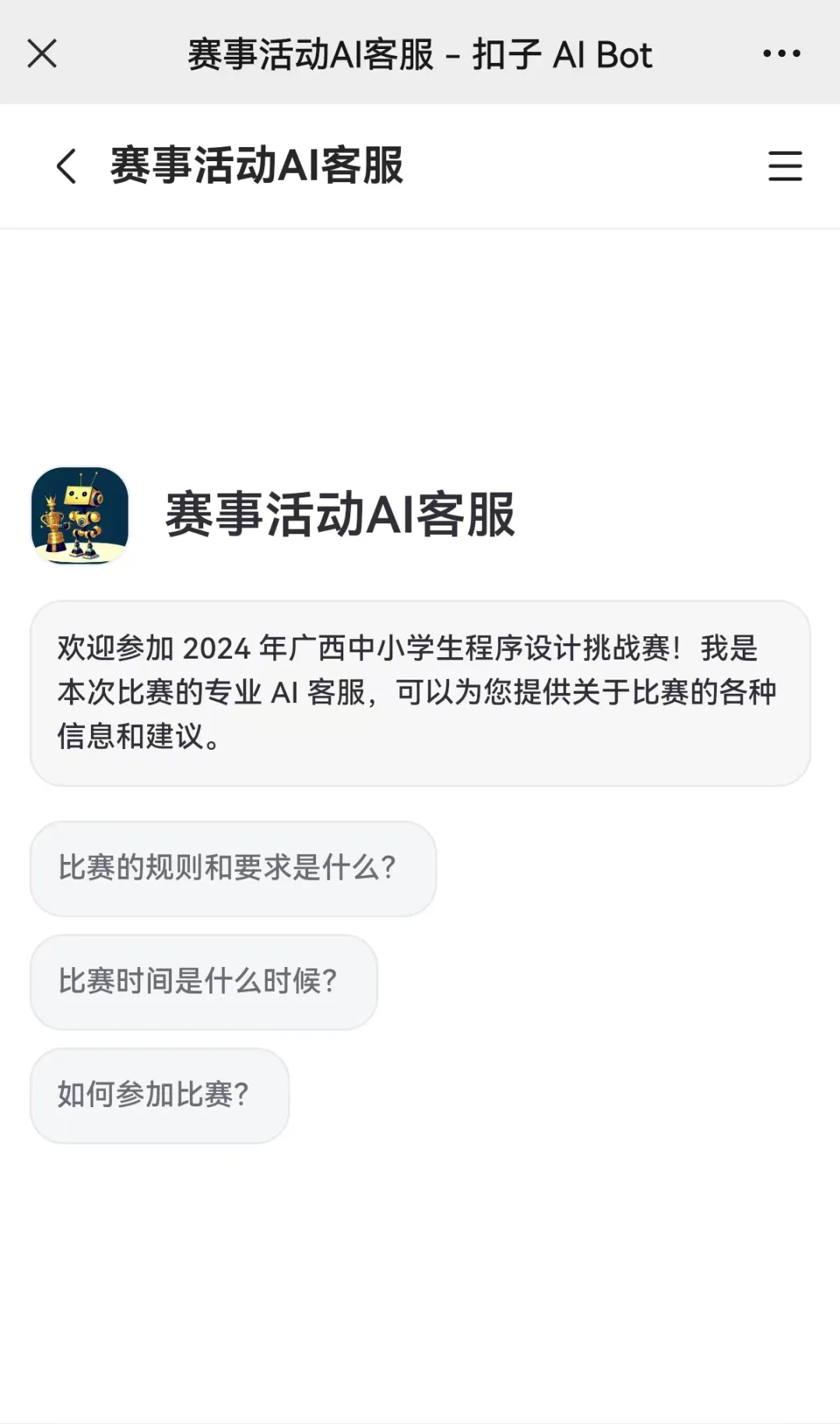
You need to log in for the first visit. Enter your mobile number + verification code to log in.

After successful login, start consulting and answering questions.
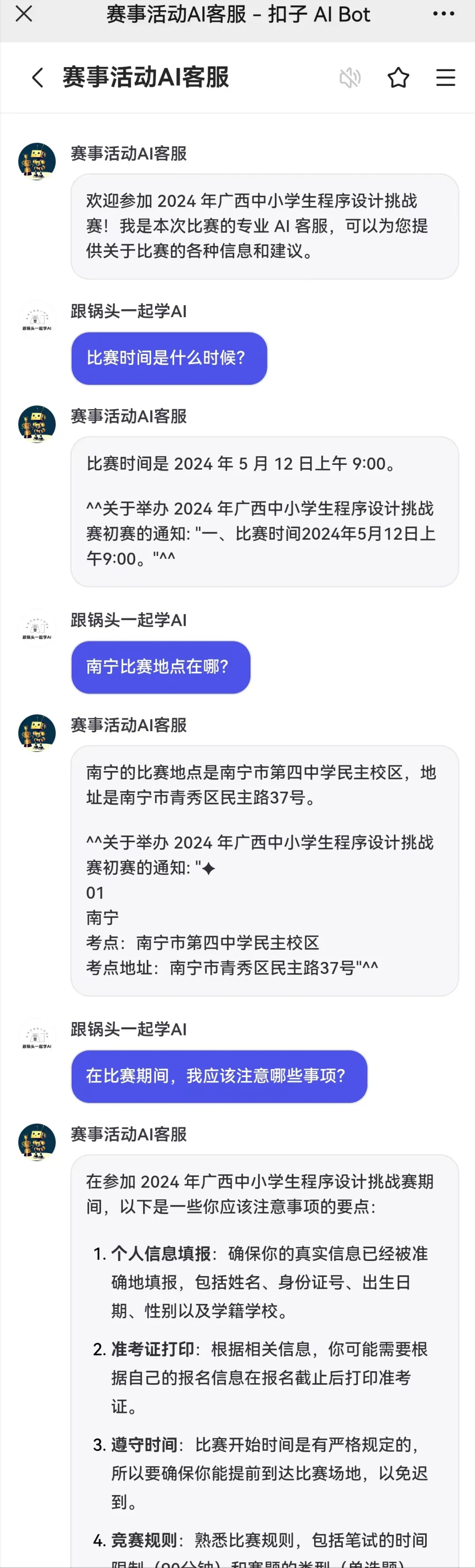
Here we are done.Construction of "Event AI Customer Service" Bot,release,Access WeChat public account menuandStarted Q&A service in the official account.
Have you learned it?
Learning Summary
Let’s review and summarize what we have learned:
- Create a new "Event AI Customer Service" Bot.
- Option language model "moonshot (8k)".
- Edit personality and reply logic.
- Preview and debug, start the game to verify the effect.
- Publish the Bot.
- Add the Bot link to the WeChat public account menu.
- Ask the "Event AI Customer Service" for answers to your questions in the WeChat official account.
This wave is coming down,The "Event AI Customer Service" Bot is competent for answering questions about the 2024 Guangxi Primary and Secondary School Students Programming Challenge.
It can be seen from this thatIn the Q&A scenarios of some events, moonshot+Coze buttons+event-related document knowledge base are also applicable.
When you hold an event in the future, you can let the Bot you built answer questions at the event.