With the rapid development of technology, now you can PDF Under current technological conditions, it is possible to let data talk to you with the help of artificial intelligence tools.
In the past, AI chatbots could analyze your PDF Document, and give feedback based on this data. But now, artificial intelligence can chat with you directly using your PDF or document as a data source.
In this article, we'll discuss the benefits of reading PDF files in a conversational way, as well as a free PDF reader that can help you achieve your goals.AI Tools!

Why use AI to read PDF?
Save time
Are you tired of spending hours searching for the information you need in PDF files? Using the power of artificial intelligence, you can instantly access the knowledge in PDF files through conversation.
This way, instead of spending hours reading PDF files, you can quickly find the information you need and get your work done faster.
Improve efficiency
Whether you are writing a paper or researching a specific topic, finding the sentences and information you need in PDF can effectively improve your work efficiency.
You can ask an AI chatbot for the information you need, and it will find the answer for you in seconds, instead of spending hours looking through PDF files to find information on a certain topic.
In today's fast-paced world, the speed of obtaining information is the most critical factor in improving work efficiency.
Reading is more enjoyable
With the advanced capabilities of artificial intelligence, the tedious and time-consuming process of reading PDFs and the accompanying vision problems will become a thing of the past.
Now you can summarize PDF content via chat, making work less tedious and more fun.
PDF document reading AI tool
If you want to talk to PDF files, there are a lot of AI tools out there. However, not all tools are created equal.
Some tools are more powerful and useful than others. To help you make a better choice, here are five AI tools that are best for talking to PDFs or documents.
ChatPDF
ChatPDF is an artificial intelligence tool that can help you communicate with PDF files. It is designed for students, professionals and AI enthusiasts.
If you use ChatPDF, you can upload a PDF from your device or enter a URL containing a PDF.
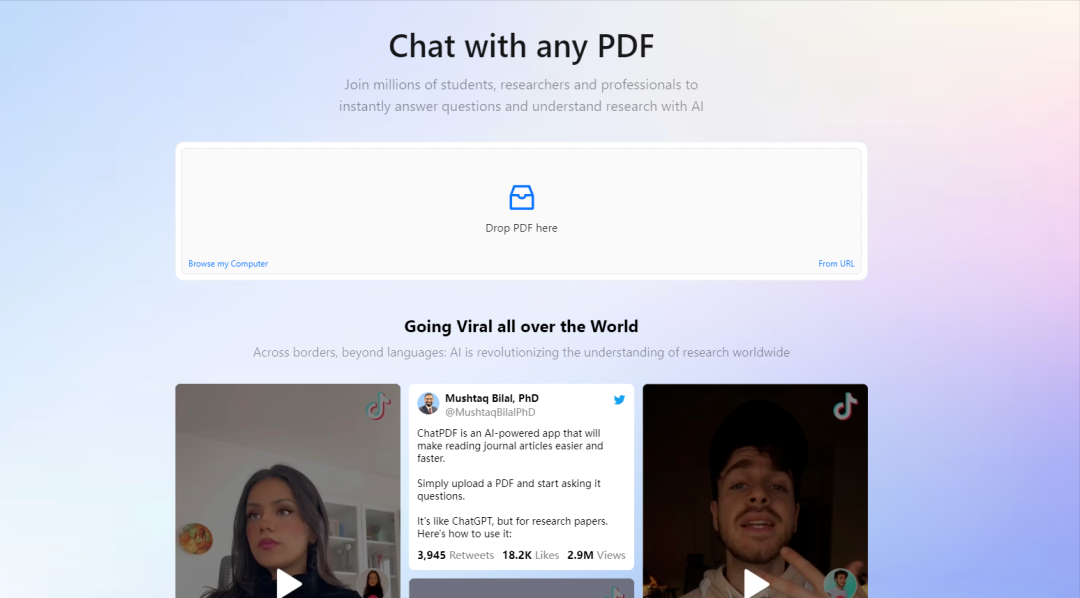
Once you upload your PDF, ChatPDF will start analyzing your file and take you to a chat interface where you can ask questions and get answers from within the PDF file.
For example, you can ask it to tell you the three important pieces of information in a PDF file, or ask it to help you summarize the contents of a certain page.
You can also export the chat content, or copy the link to share with your colleagues or friends to improve work efficiency.
Visit the website:https://www.1ai.net/10050.html
Unriddle
Unriddle is a tool that uses the GPT-4 language model to allow you to interact with PDFs or other types of documents.
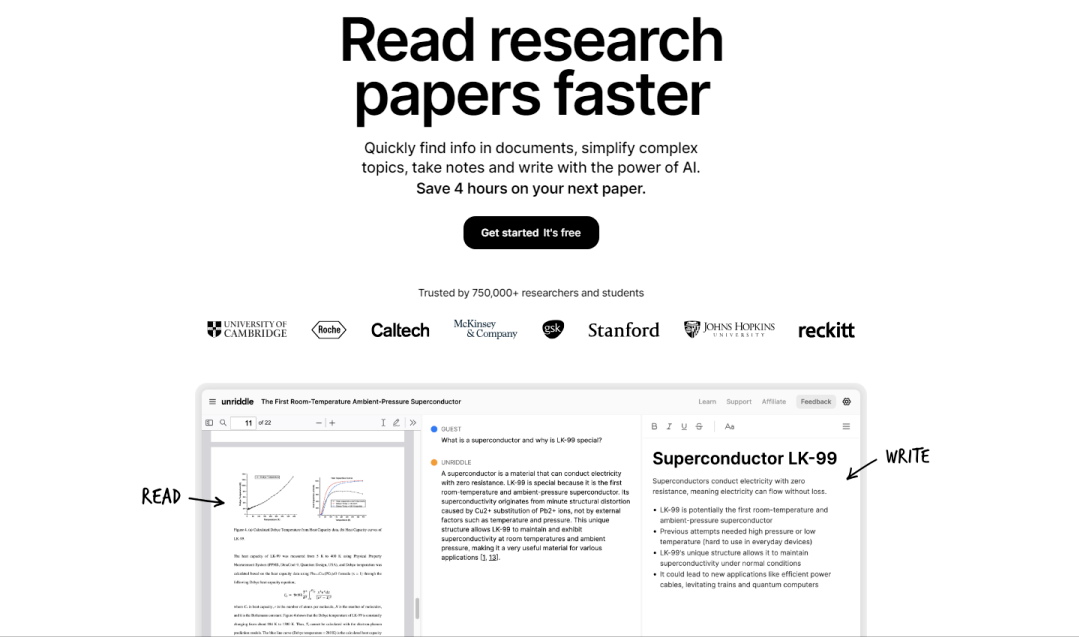
To use Unriddle, you just need to log in and upload your file, either by copying and pasting text or providing a link to a file. Unriddle supports file types including PDF, DOCX, PowerPoint, and Excel.
Once you upload a file, you will be taken to Unriddle's chat interface where you can ask questions or get general information about the file you uploaded.
Unriddle offers three versions: free, professional, and premium. The free version allows you to upload 120 pages of files and ask up to 5 questions. The professional version costs $20/month and the premium version costs $50/month.
The professional version allows you to upload files of up to 2,000 pages and ask 100 questions. The premium version allows you to upload files of up to 4,000 pages and ask 250 questions.
Visit the website:https://www.1ai.net/10042.html
ZenoChat
ZenoChat is a conversational AI that uses advanced AI language models like GPT-4 and Sophos 2. It integrates into web browser extensions for over 4,000 websites, so you can have a conversation with your PDFs anywhere on the web.
To chat with PDF files using ZenoChat, you need to use the "Knowledge Base" feature. The "Knowledge Base" is a tool that allows you to upload various documents (such as PDF, DOC, PowerPoint, and CSV) as a data source. You just need to go to the TextCortex web application and upload the document you want.
After uploading the file you want to chat about, you need to change the data source in ZenoChat to "your knowledge base". That's it! Now you can easily chat with PDF files using ZenoChat.
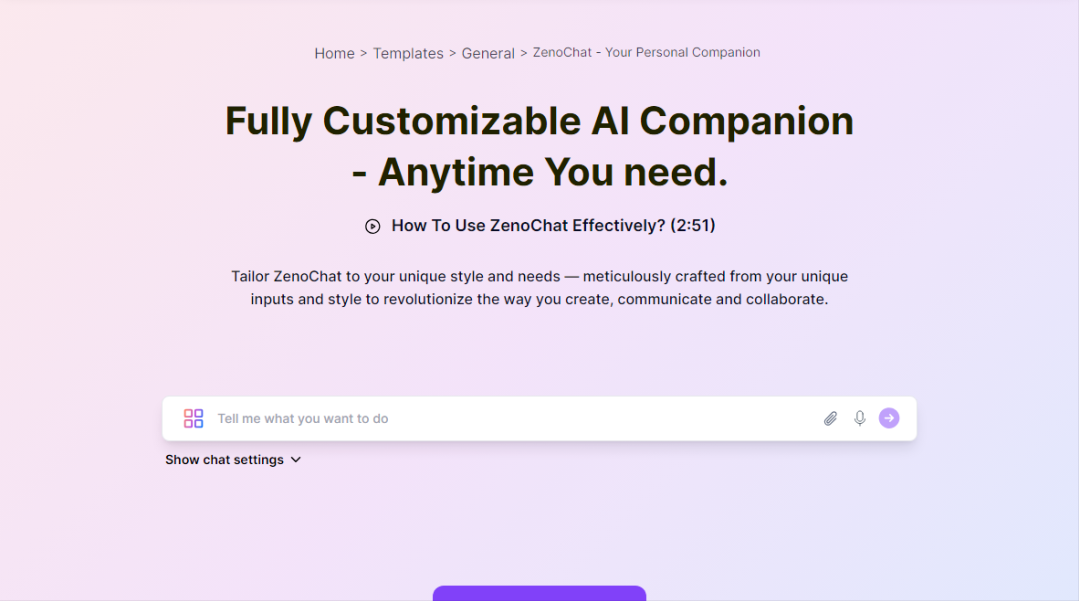
If you want to make the chat more interesting, you can use ZenoChat's "Personal Character" feature. With this feature, you can change ZenoChat's personality and tone as you like, and get a personalized chat experience.
Visit URL:https://www.1ai.net/10044.html
ChatDOC
ChatDOC is a PDF and file reading assistant based on ChatGPT, which can analyze documents and provide you with information in them. To use ChatDOC, you just need to create an account and upload any PDF or document.
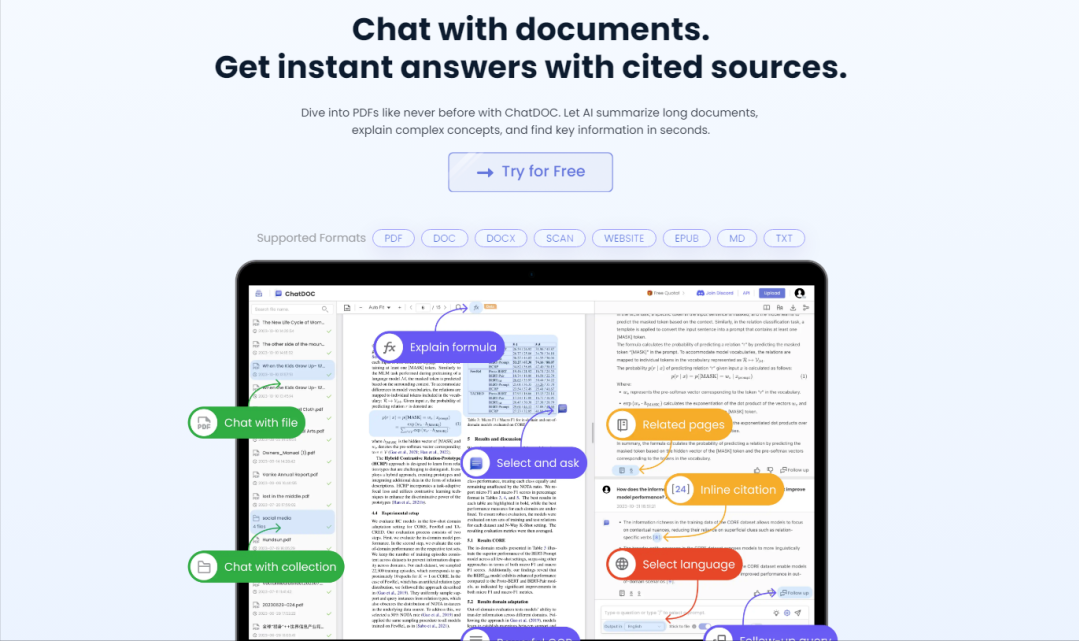
Once you upload your file, ChatDOC will start analyzing your document, and then you can have a conversation with it. However, the chat experience of ChatDOC can be a bit monotonous.
Furthermore, even analyzing a 5-page PDF file can take several minutes, so if you're pressed for time, it may not be for you.
However, one nice feature of ChatDOC is that it will recommend questions for you. If you don’t know what to ask or it’s your first time interacting with an AI chatbot, these recommended questions may help you.
However, if you use the free trial version, you can only upload 2 documents, and each document can only have a maximum of 20 pages.
Visit the website:https://www.1ai.net/10046.html
PDFGPT IO
PDFGPT IO is an AI tool that provides chat services for your PDFs and other documents. You just need to upload your file and start asking questions. It will analyze your file and generate responses based on the content of the document.
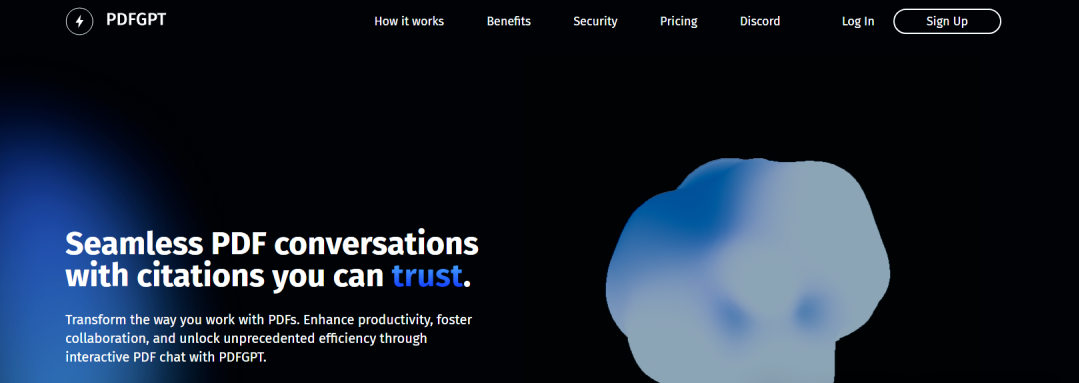
PDFGPT IO provides free users with 10 questions per month and can upload PDF files of up to 120 pages.
If you want to ask more questions, you need to subscribe to their service. It costs $9.99/month for 1,000 questions, $19.99/month for 2,000 questions, and $49.99/month for 4,000 questions.
Visit the website:https://www.1ai.net/10048.html
at last
All of the above AI tools have their own characteristics and advantages, and perhaps not every tool meets your needs or expectations. Therefore, you need to carefully consider your actual needs and choose the tool that best suits you through in-depth understanding and comparison.