Preface
There are many friends who want to play Stable diffusion, but they still have many questions about how to choose a computer. This article will talk about what kind of computer configuration is needed to play Stable diffusion.
2 installation and deployment methods
In fact, from the perspective of software installation, it can be divided into two categories: local deployment and cloud deployment.
Local deployment, as the name implies, is to install the Stable diffusion program on your own computer. Therefore, using this method will have certain requirements for the equipment. Cloud deployment, on the other hand, uses a third-party cloud computing power for AI painting through leasing. For example, use Alibaba Cloud, Tencent Cloud, or some ready-made Stable diffusion cloud platforms. In this way, there are no requirements for hardware equipment. But you will also need to pay some "rental" fees.
This article focuses on the local deployment scenario.
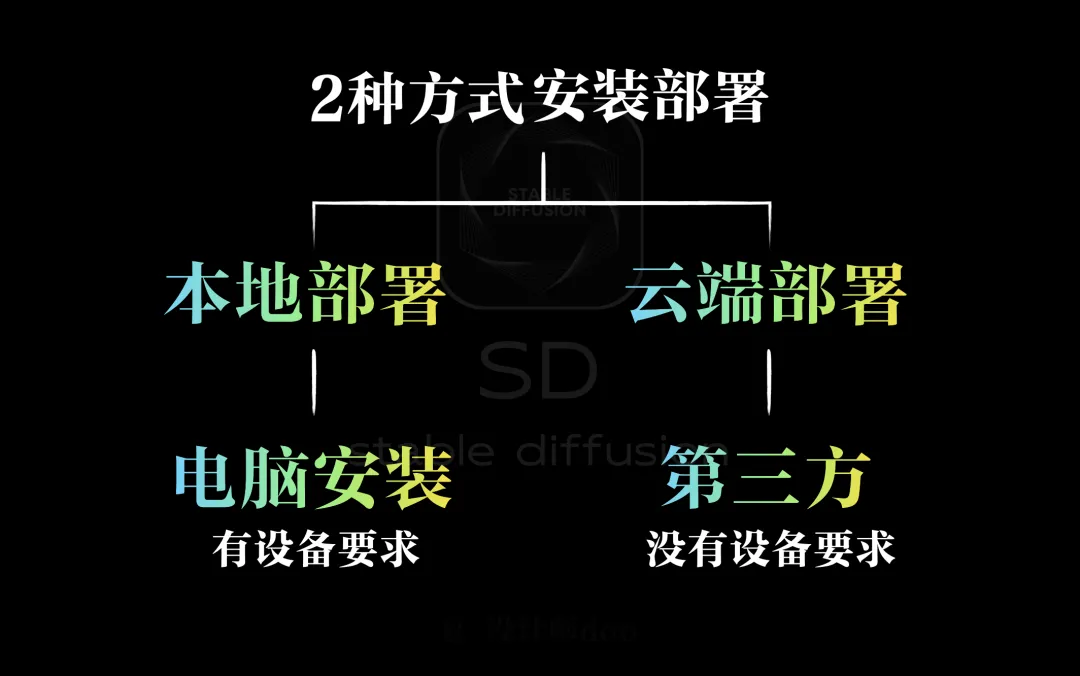
Model selection
First of all, from the perspective of model selection. Desktop computers of the same price are definitely more suitable than laptops, whether in terms of cost performance or performance, they are far superior to laptops. In addition to being light and convenient, laptops are still a little lacking in the use of Stable diffusion.
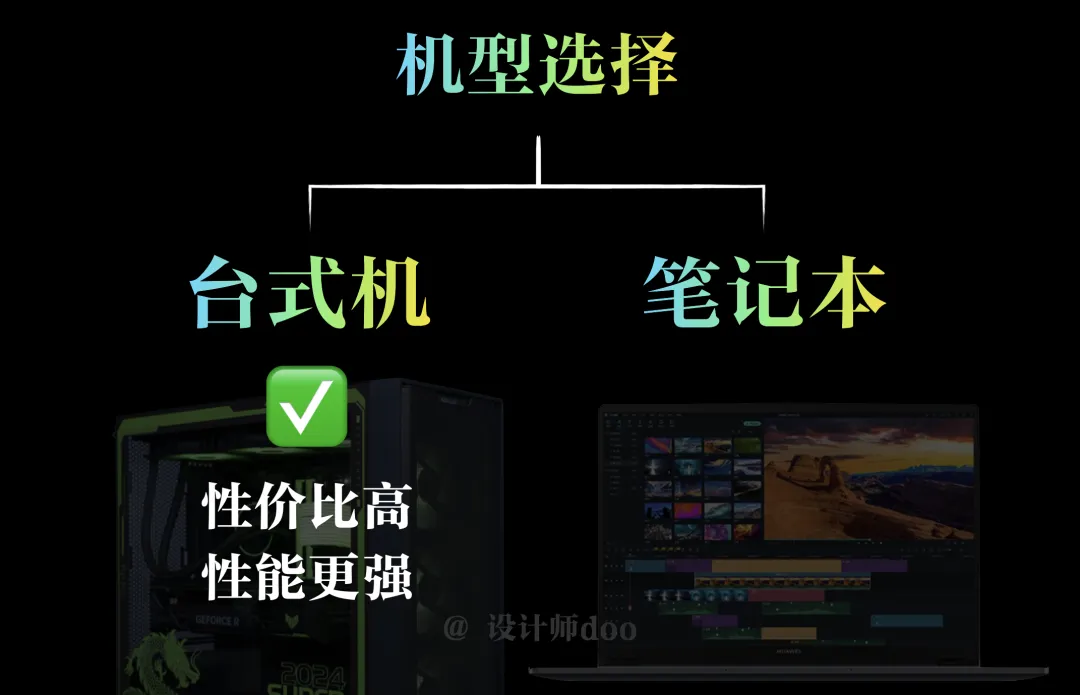
Computer System
Stable diffusion can be run on both Windows and macOS. However, the official recommendation is Windows, and most Stable diffusion users choose Windows. The installation packages on the market are basically designed to adapt to Windows. The installation steps for macOS are more complicated.
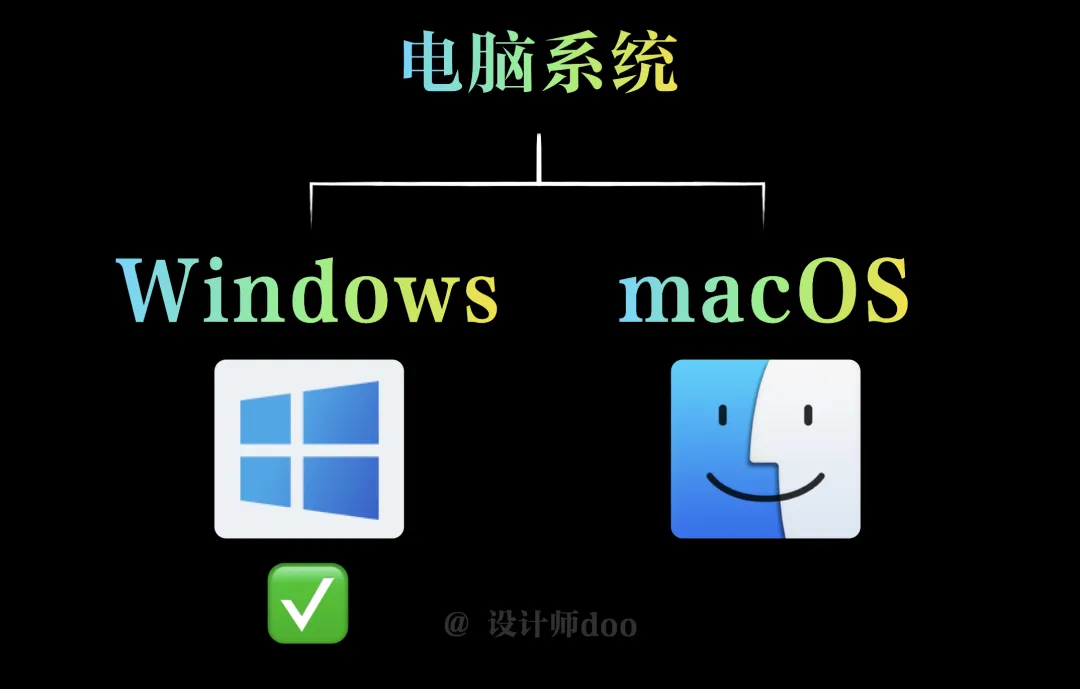
Core parameters
For AI painting, the two most important parameters are the graphics card and video memory. The graphics card model is related to the speed of drawing, while the size of the video memory is related to the size of the drawing. If the budget is limited, you can pay more attention to the size of the video memory and sacrifice some drawing speed.
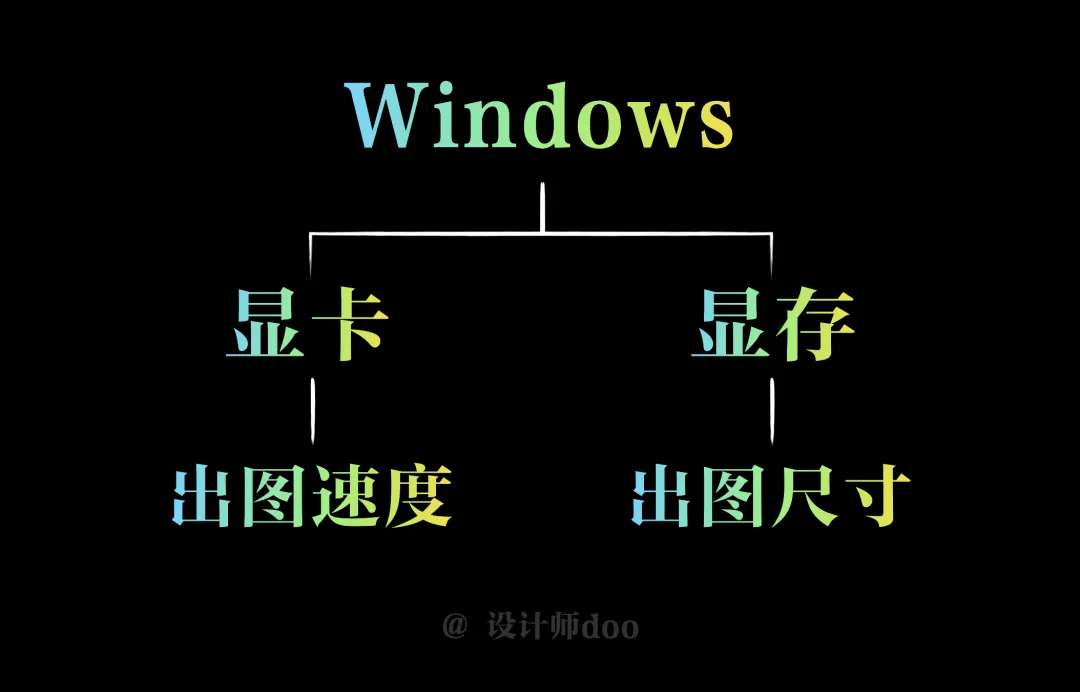
Graphics card model
Generally used forAI PaintingWhen it comes to graphics cards, we recommend N cards, which are NVIDIA graphics cards. Because they are currently recognized as the most suitable graphics cards for AI painting on the market. Compared with A cards, N cards have obvious computing advantages.
Nvidia's RTX30 series or RTX40 series are all available for purchase, depending on your budget. In simple terms, the larger the model number, the better the performance and the more expensive the price. It is recommended to start with 3060, and any lower will not be suitable for Stable diffusion painting.

Video memory size
Video memory is related to the resolution of the image. Large video memory means larger images can be produced. On the contrary, small video memory may cause the image to be unable to be produced due to "video memory overflow" during the operation of Stable diffusion. 6G video memory is the minimum threshold for Stable diffusion painting, 8G is considered entry-level, and 16G can be used smoothly.
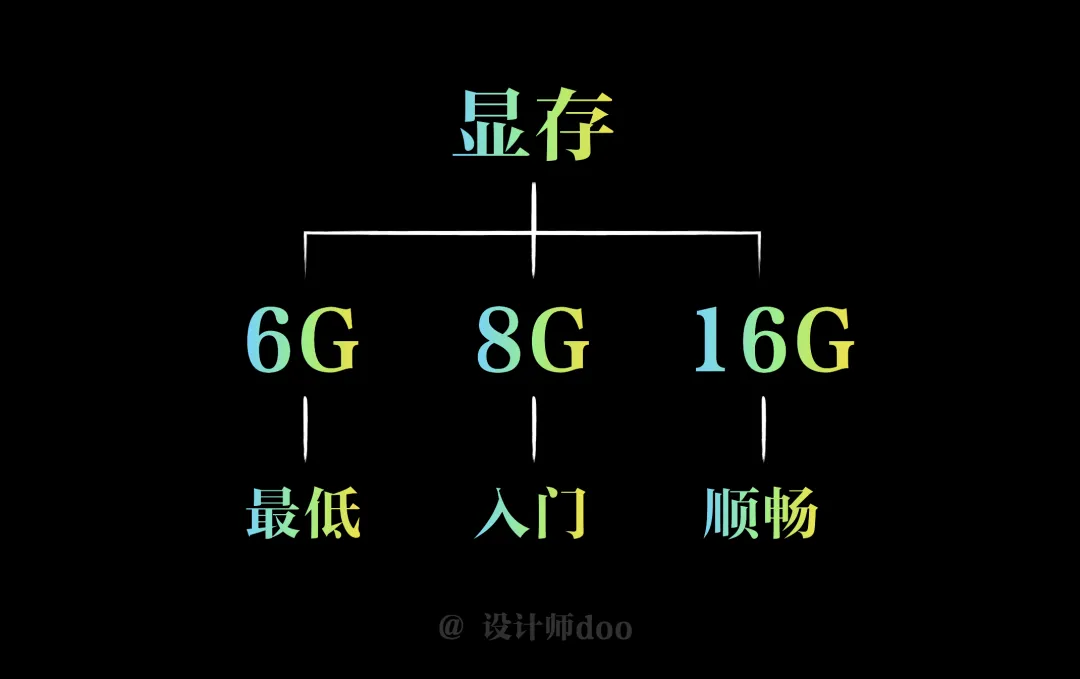
Other parameters
Other parameters have little impact on the operation of Stable diffusion. Both win10 and win11 can run Stable diffusion. The running memory needs to be more than 8G, and a general 64-bit multi-core processor is enough.
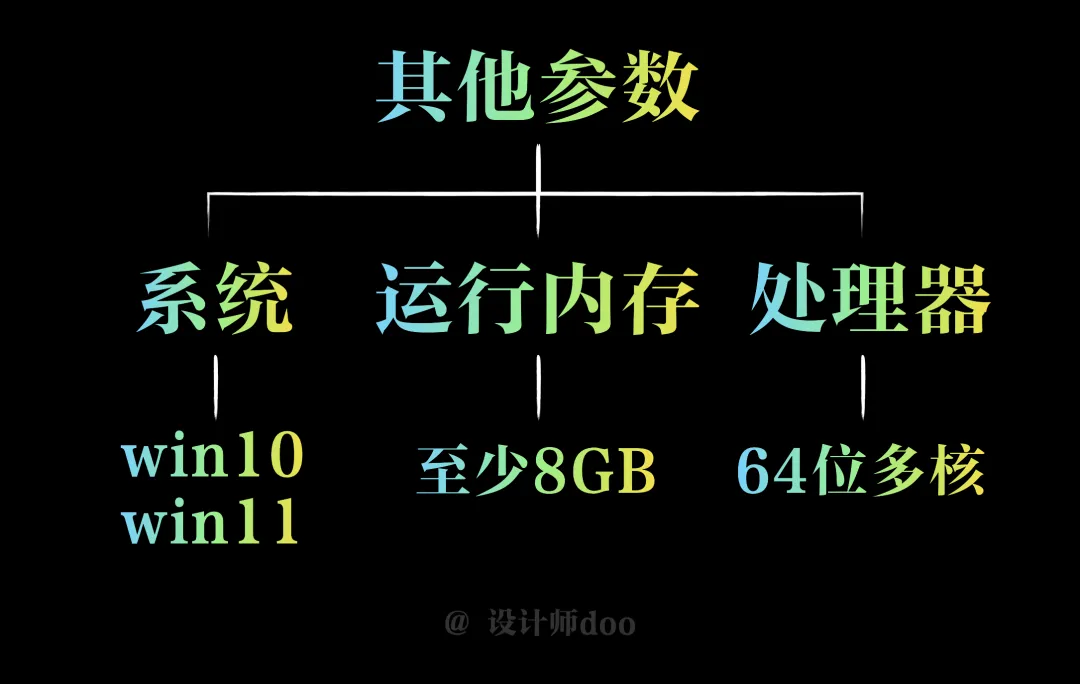
macOS parameters
Next, let's take a look at the configuration requirements for macOS computers. The system needs to be macOS 12 or above, M1 or above chip, and the minimum running memory is 8GB, and 16GB or above is recommended.
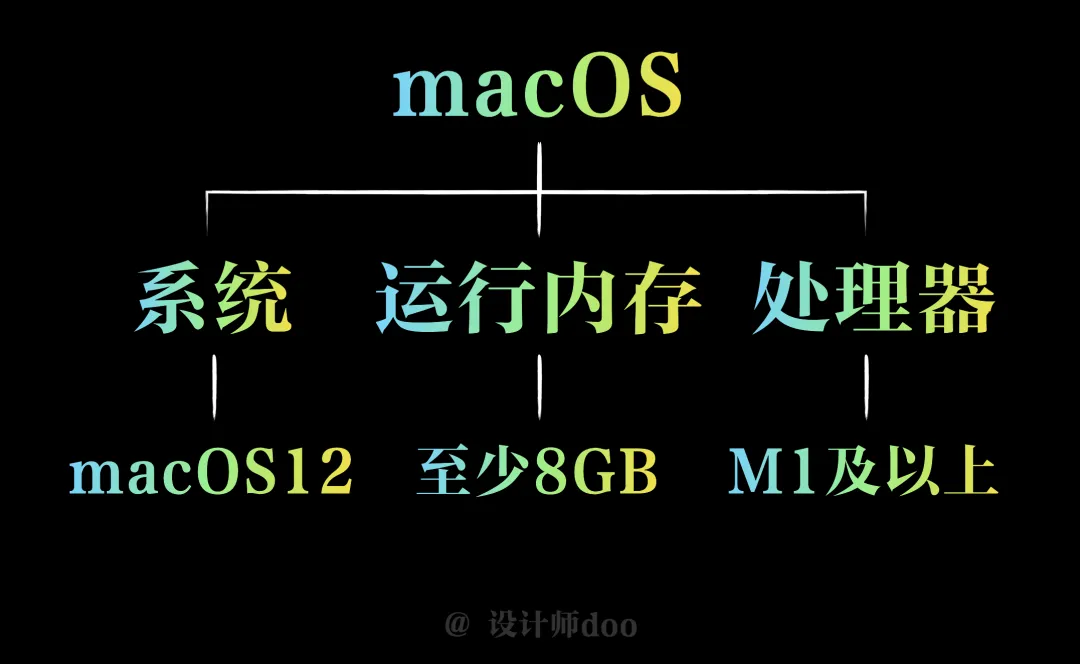
Hard disk space
Finally, no matter what system it is, we need to reserve 50-100G of hard disk space. Because Stable diffusion itself takes up about 10G of space. In addition, in order to use Stable diffusion smoothly, we also need to download many large models, and the volume of a single large model is between 2-5G. So we need to reserve enough space to store the Stable diffusion model.

Summarize
If you want to deploy Stable diffusion locally, there are certain requirements for the computer. The two most important parameters are the graphics card and video memory. The recommended graphics card is an NVIDIA graphics card starting from 3060, and the memory is preferably 8GB or above. At the same time, reserve about 100G of hard disk space. If the above conditions are met, you can get a better Stable diffusion experience.
Save flow
1. Two ways of installation and deployment: local deployment and cloud deployment
2. Local deployment has certain requirements for devices, but cloud deployment does not.
3. Desktop vs Laptop: Desktop
4. Windows vs macOS: Windows
5. The most important purchasing parameters: graphics card and video memory
6. The graphics card is related to the image output speed. NVIDIA graphics card is recommended, starting from 3060
7. Video memory is related to the output size, the minimum is 6GB
8. 50-100G hard disk storage space needs to be reserved